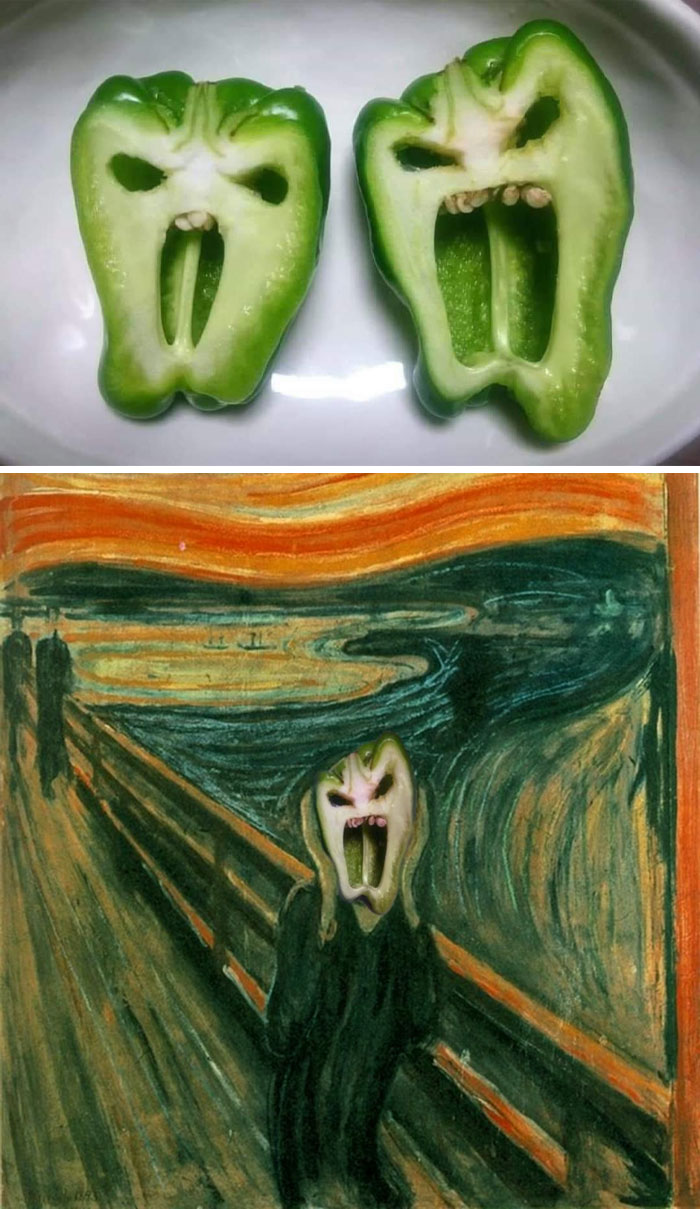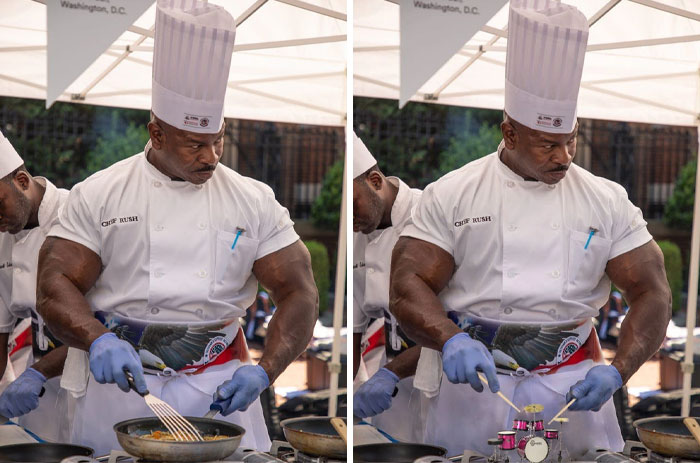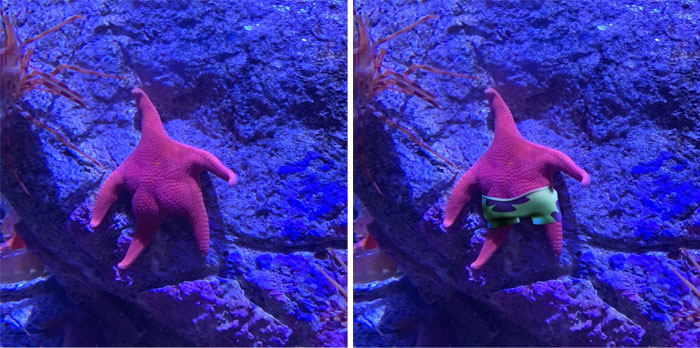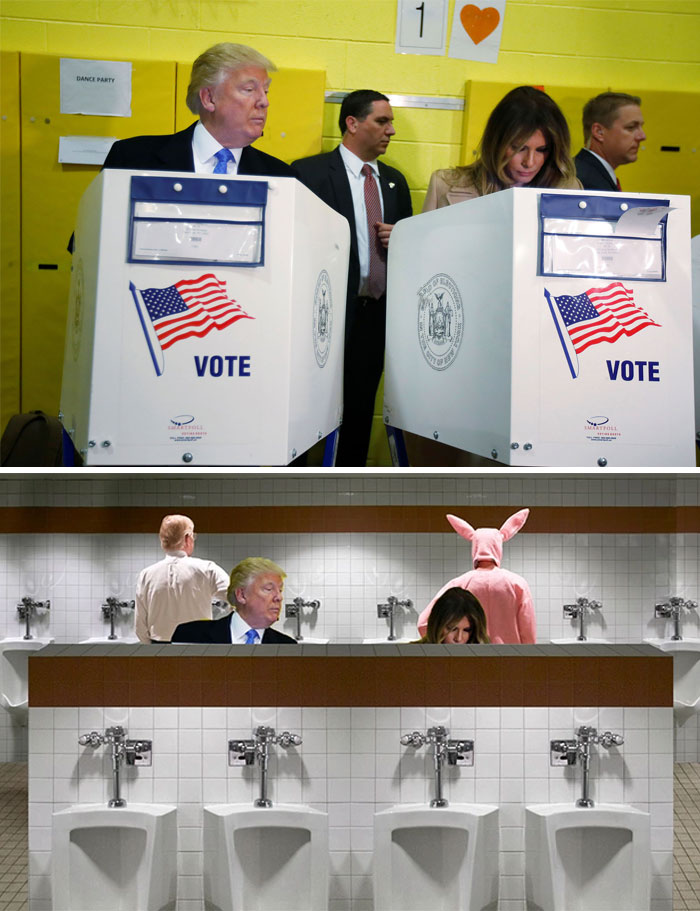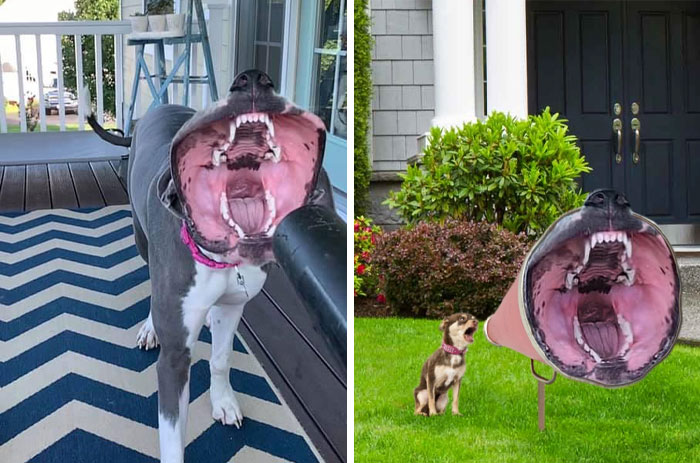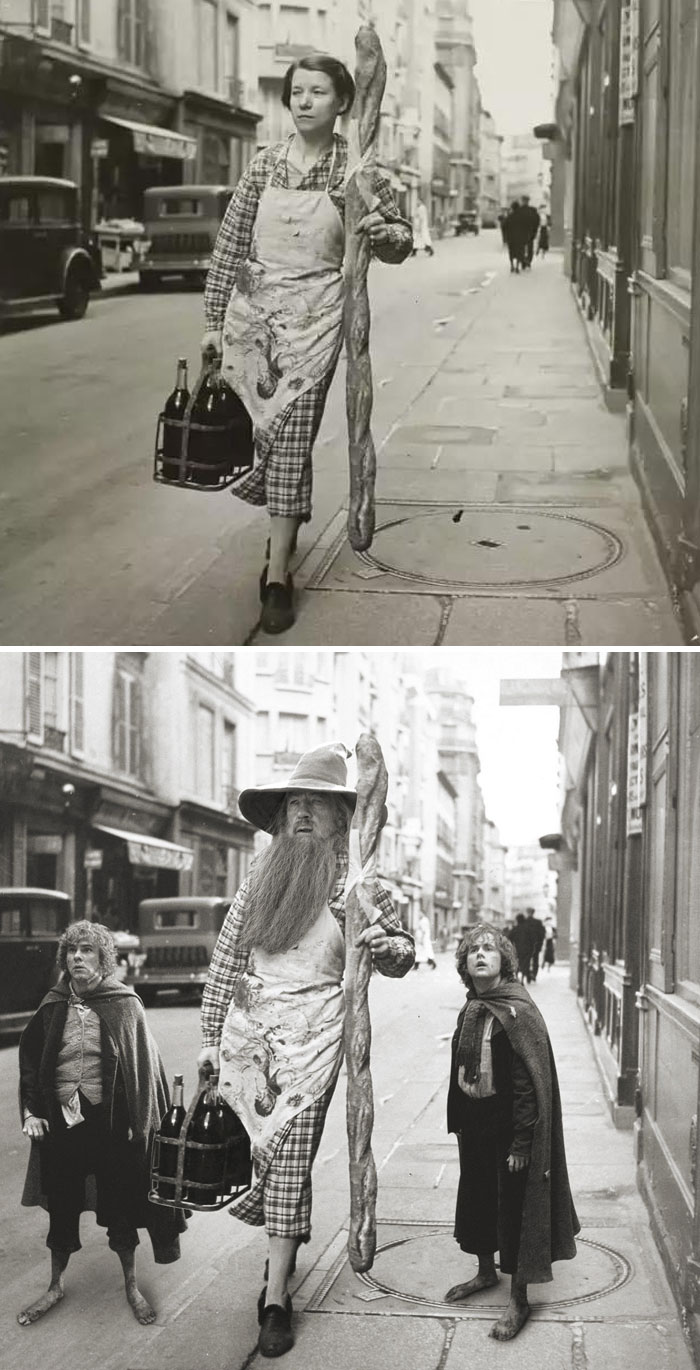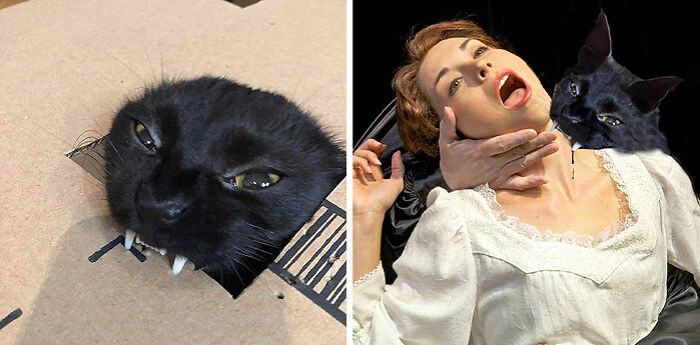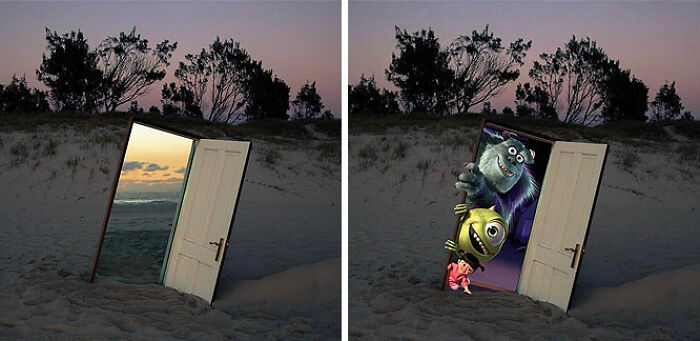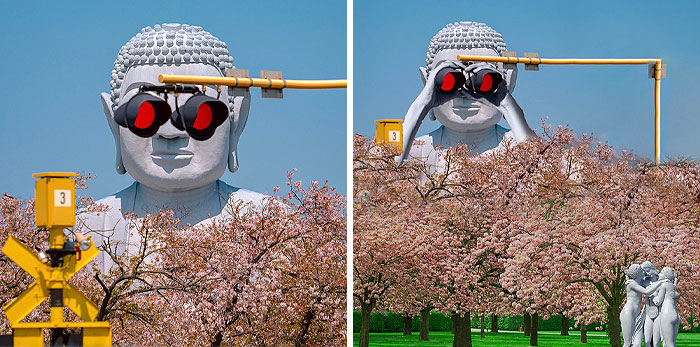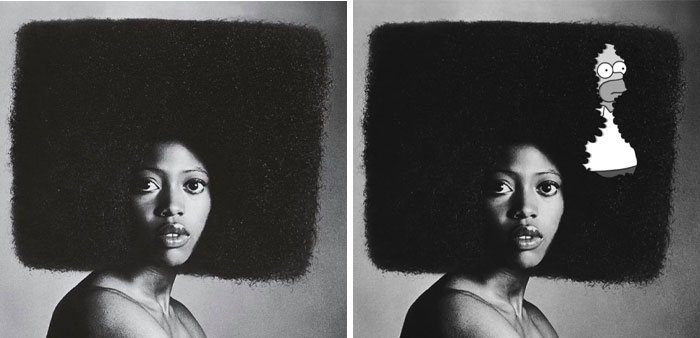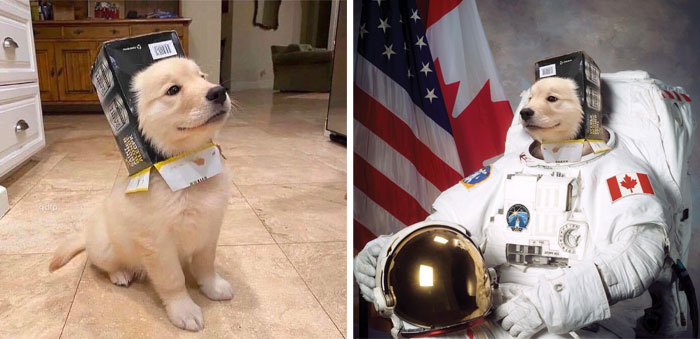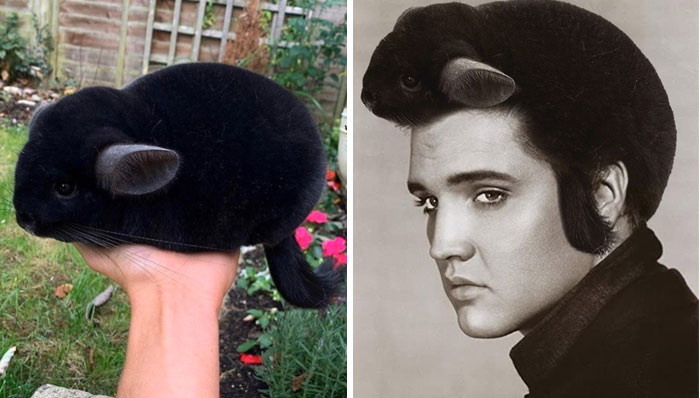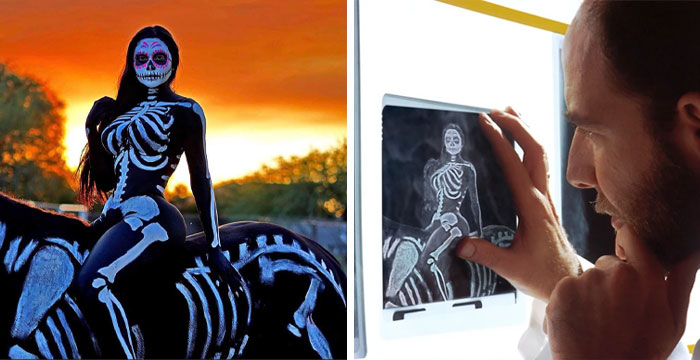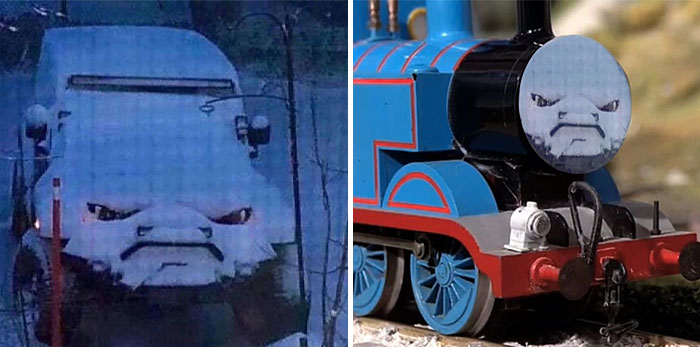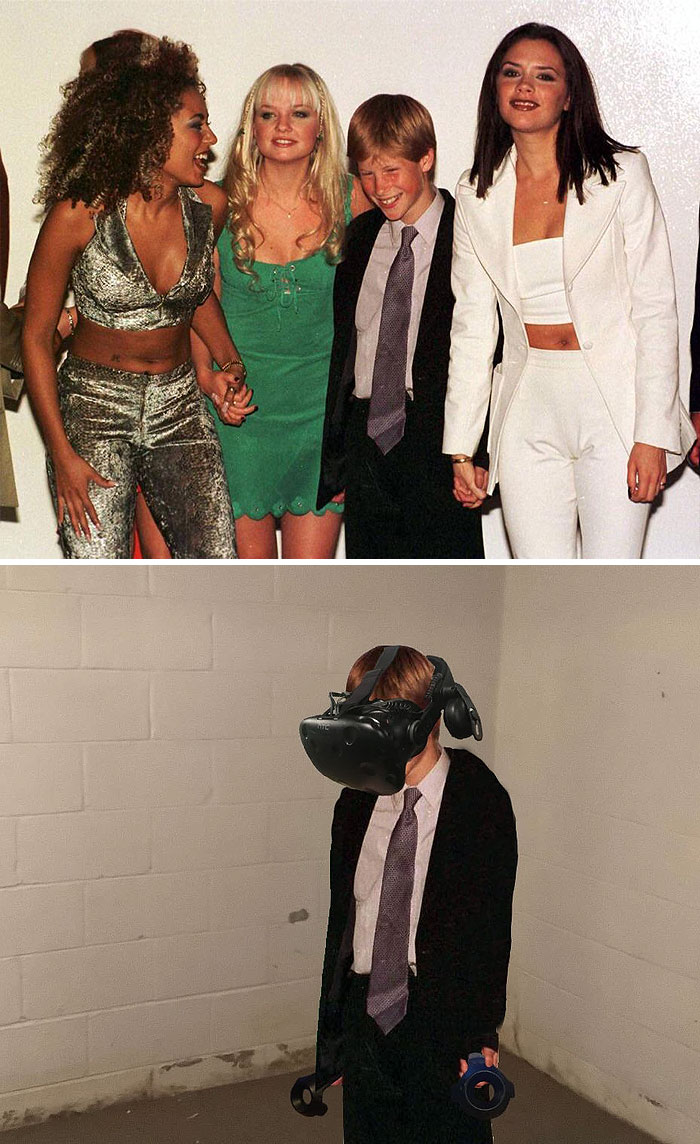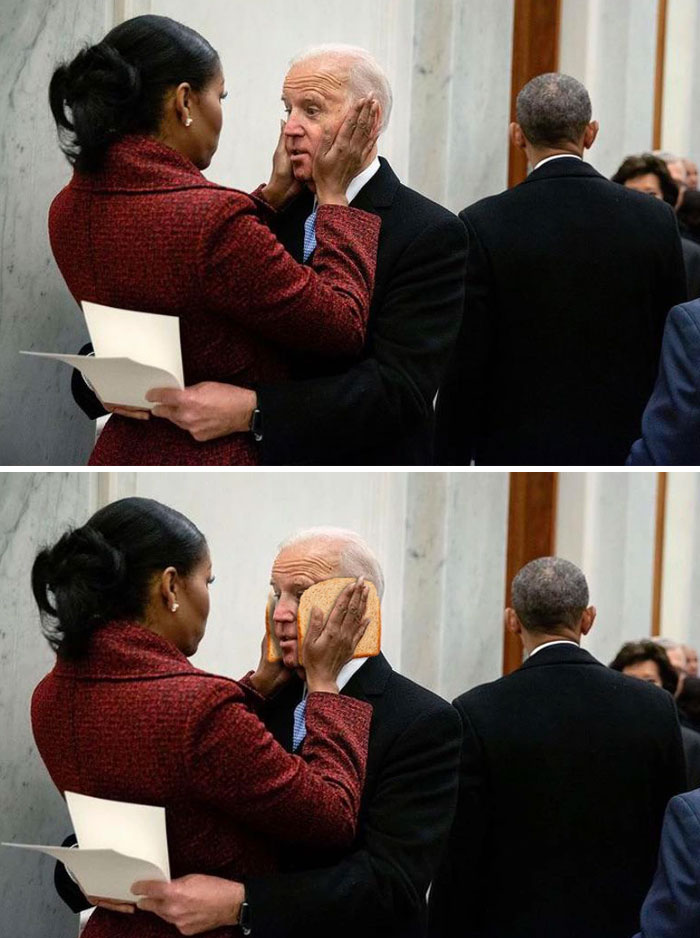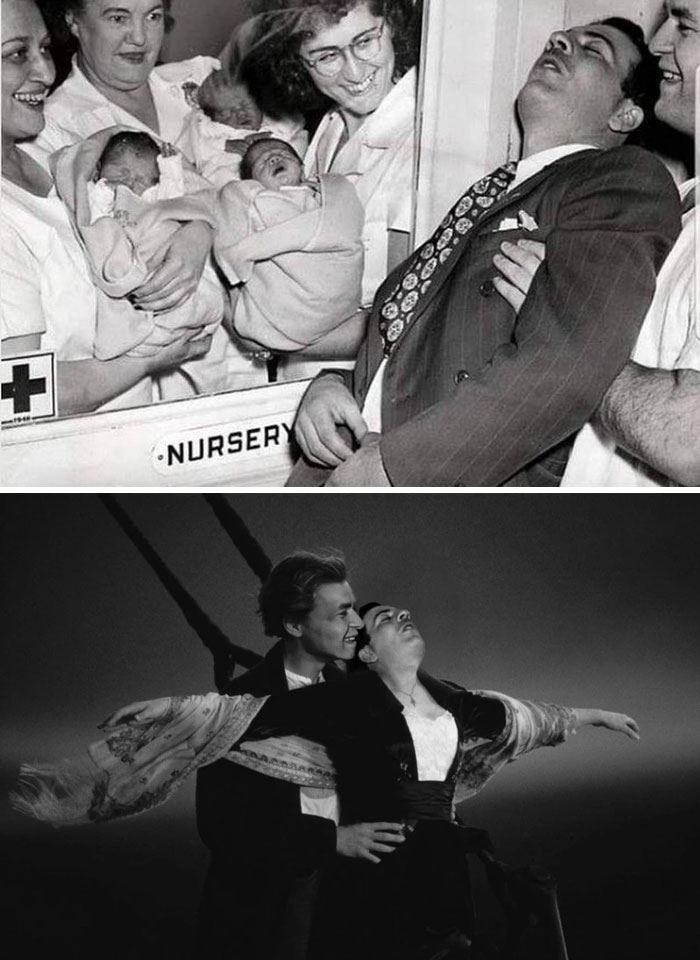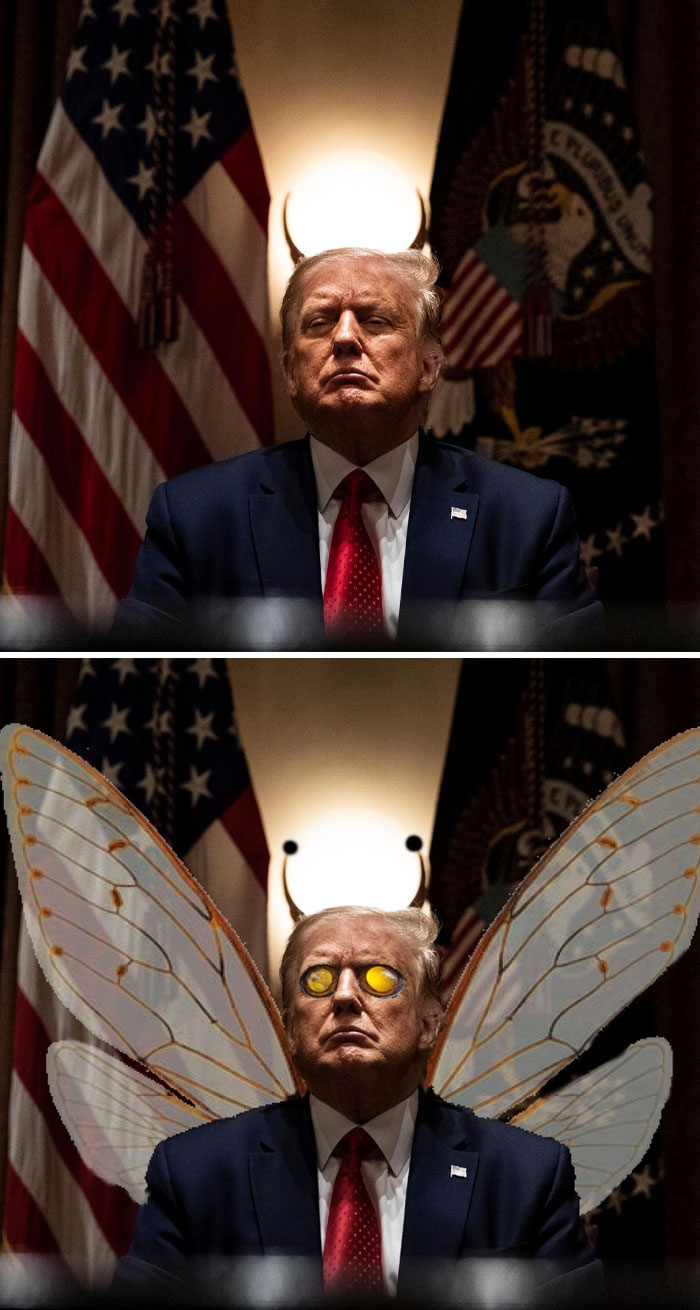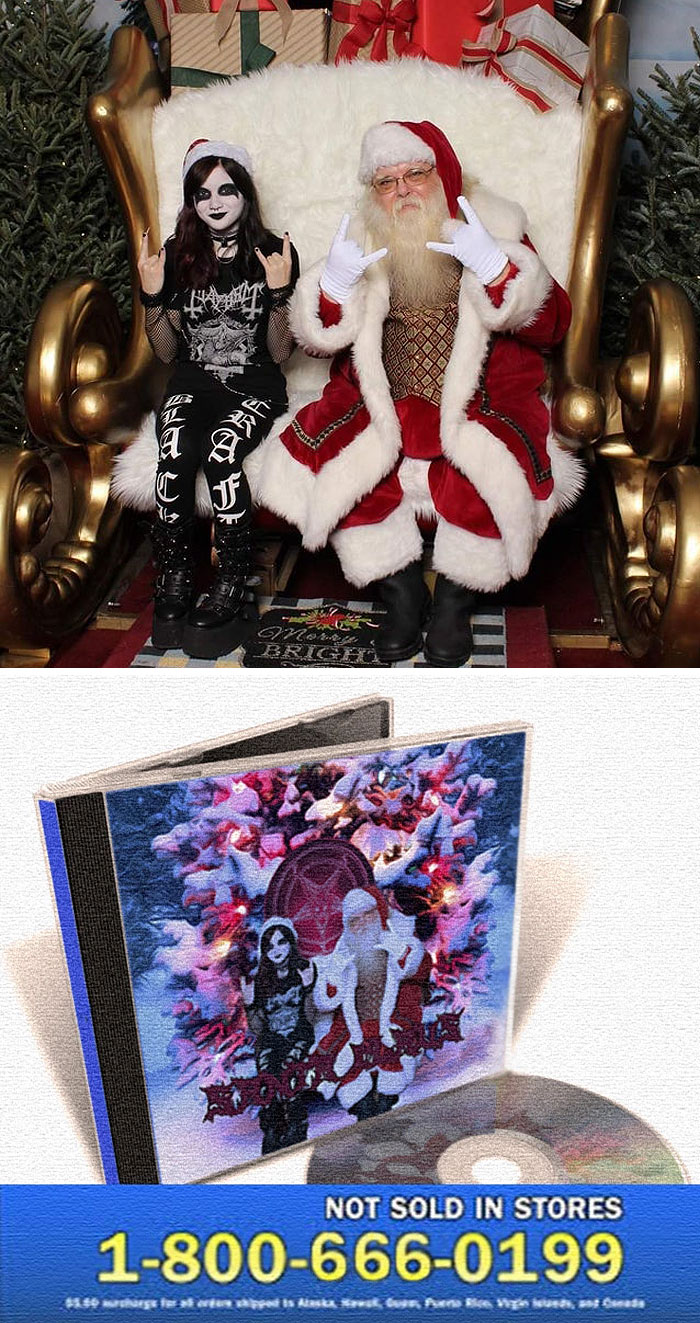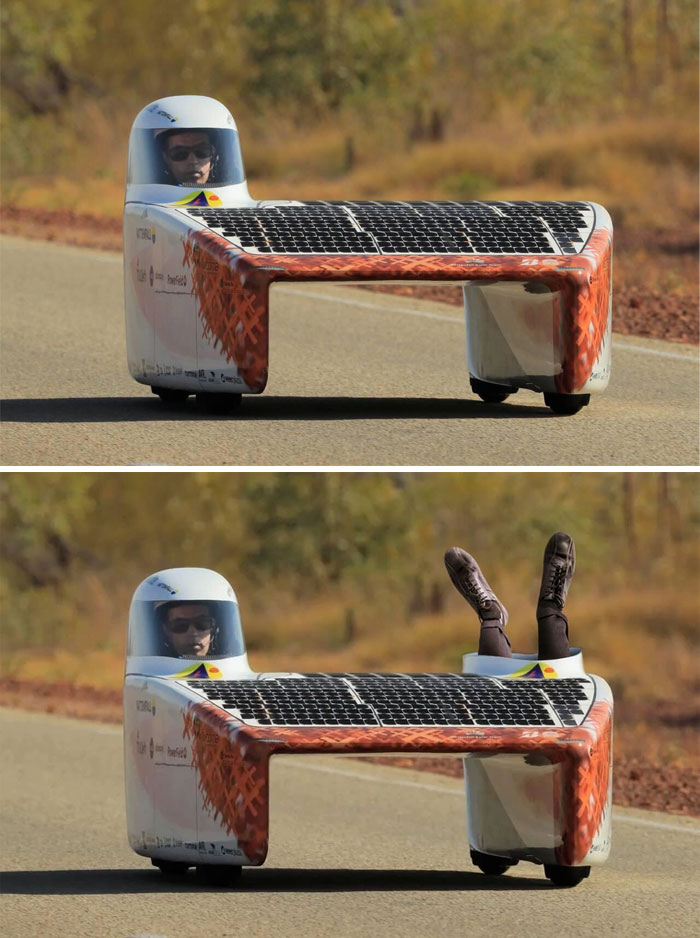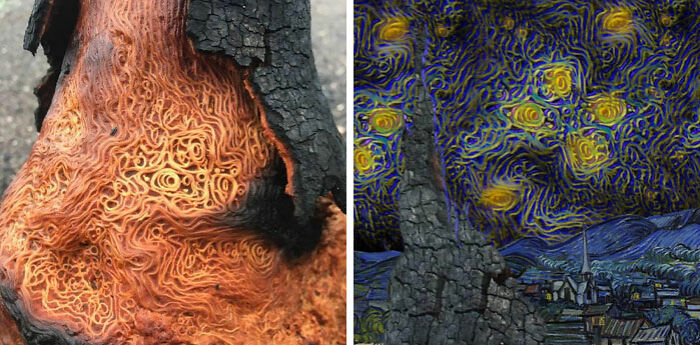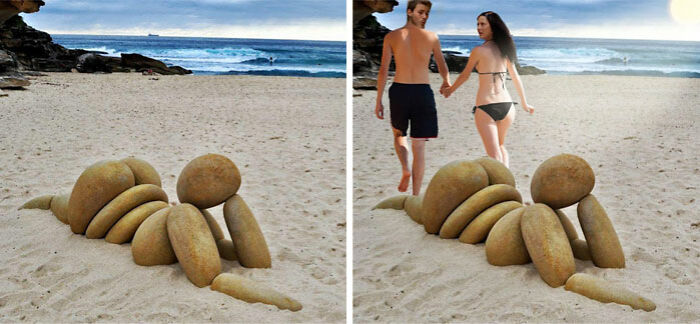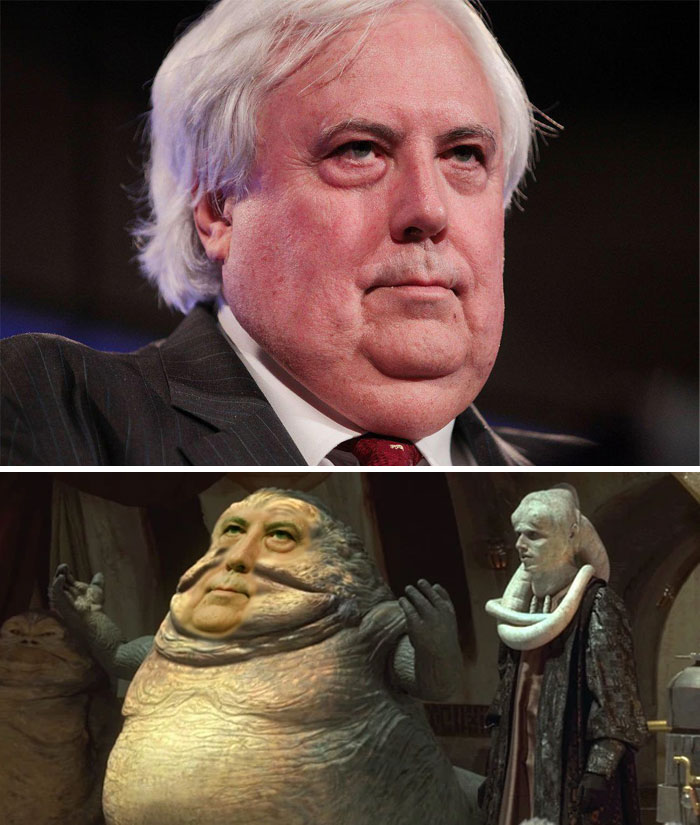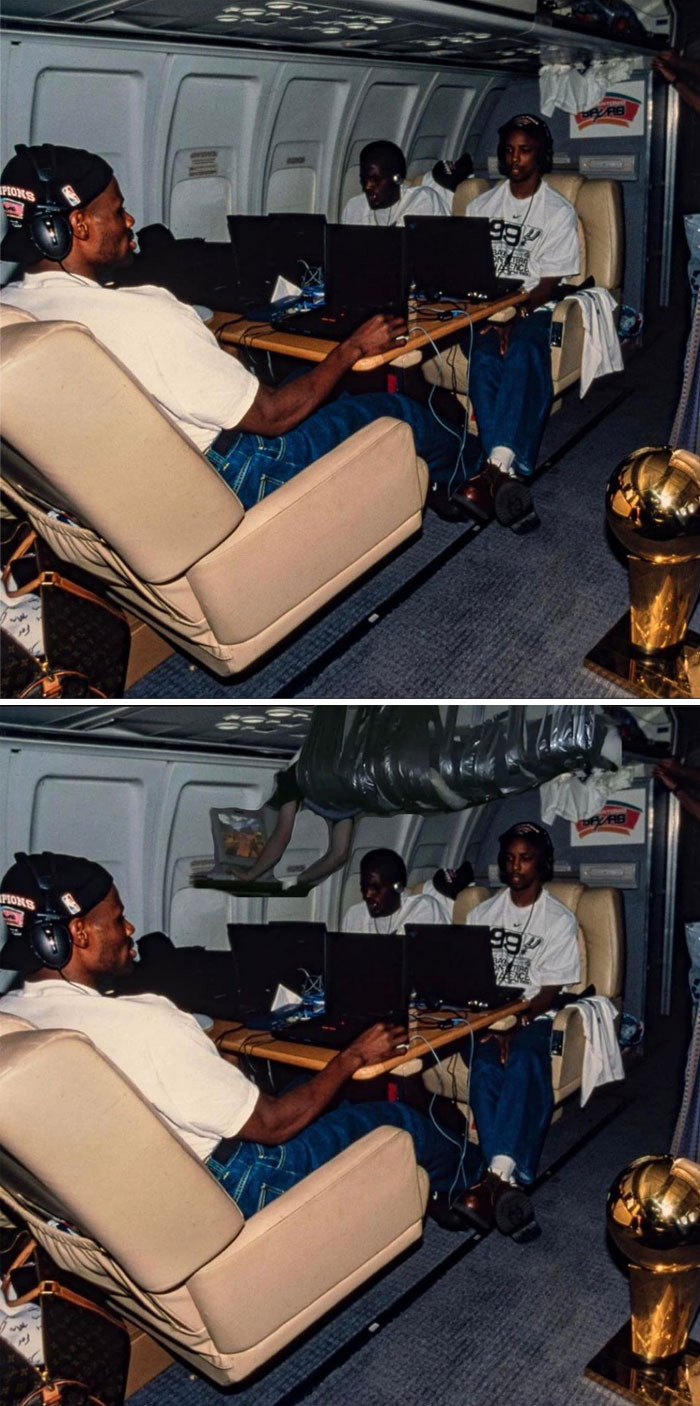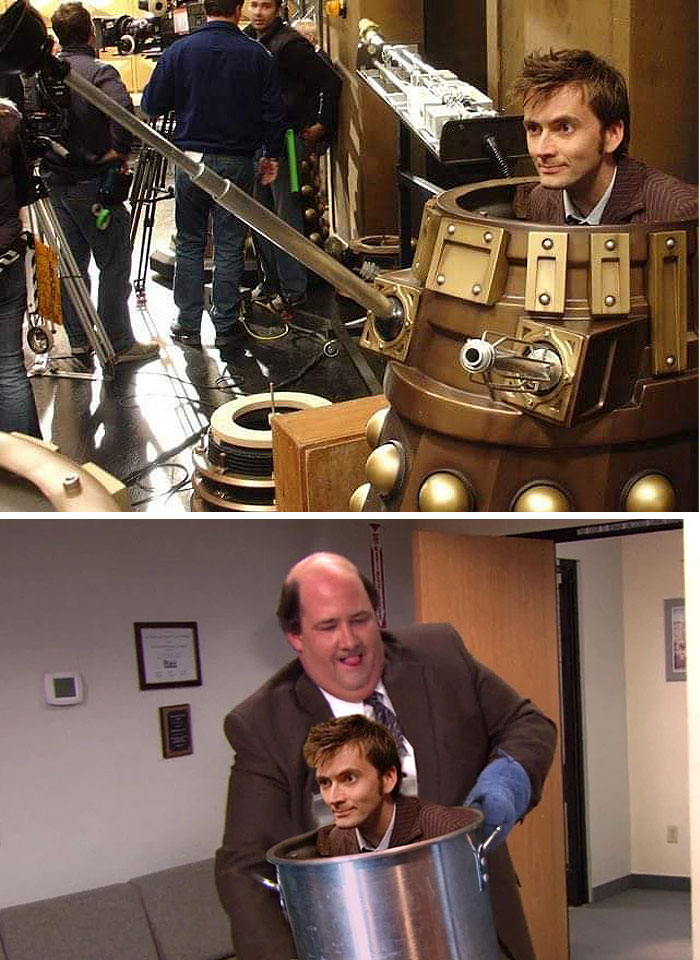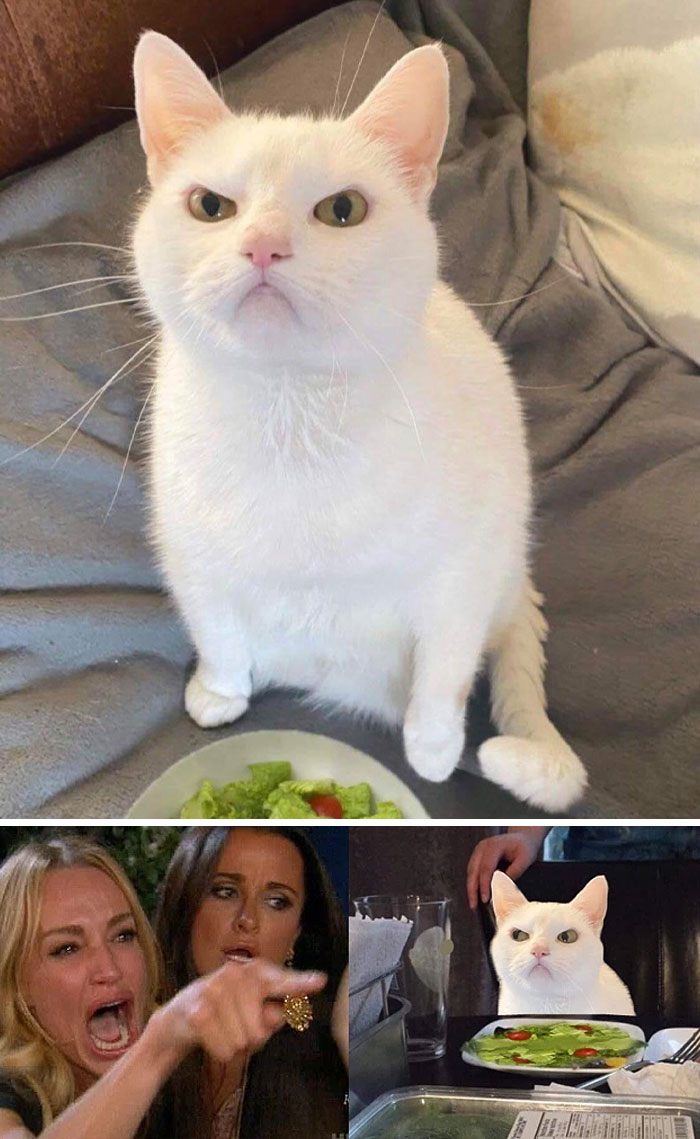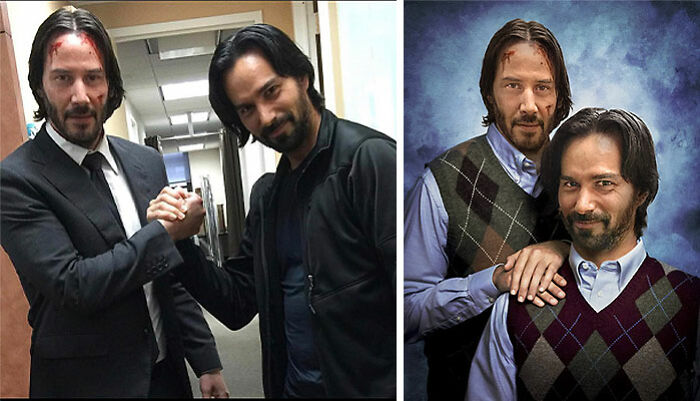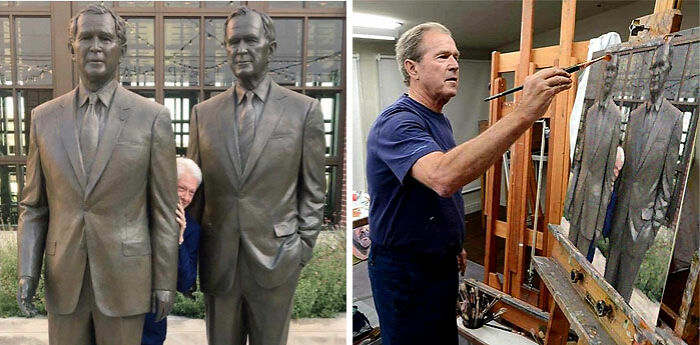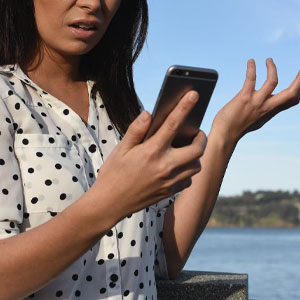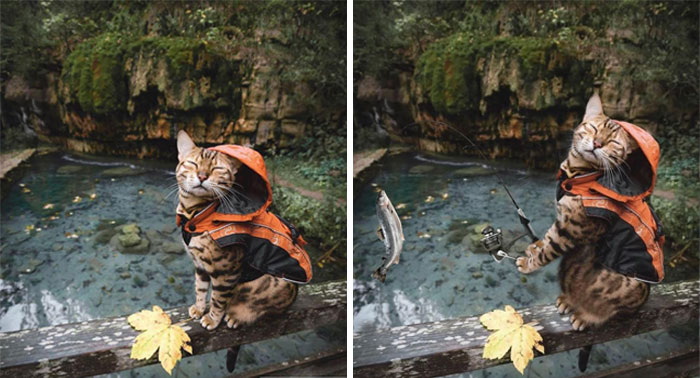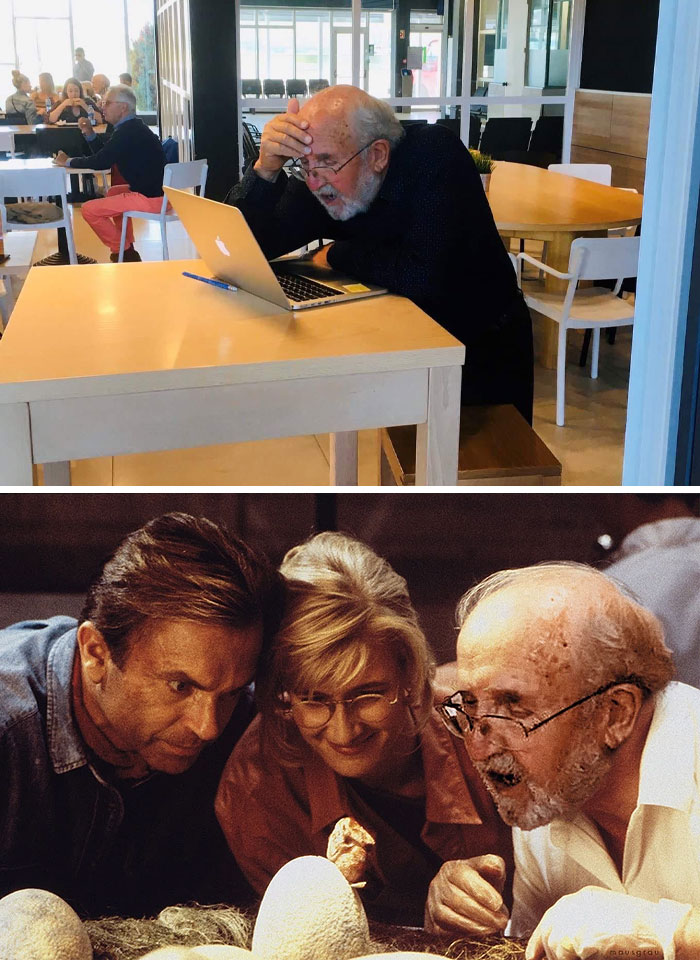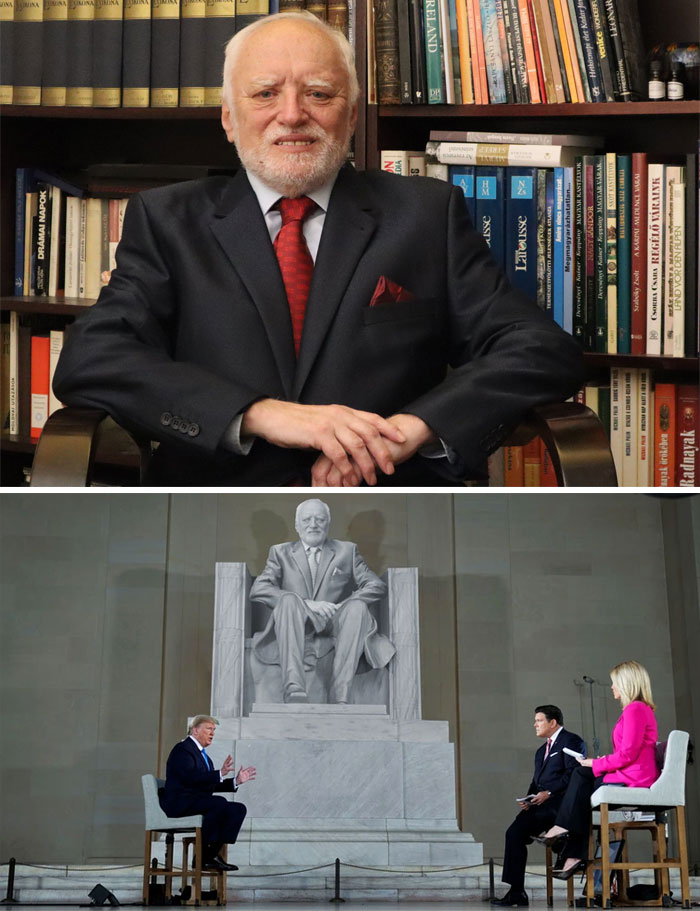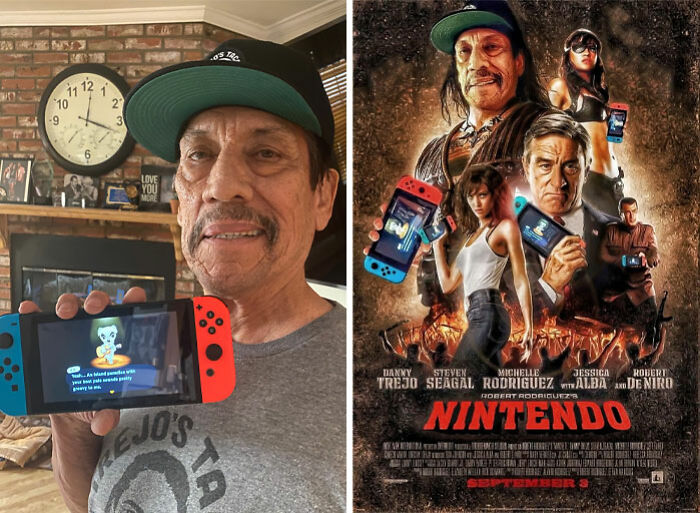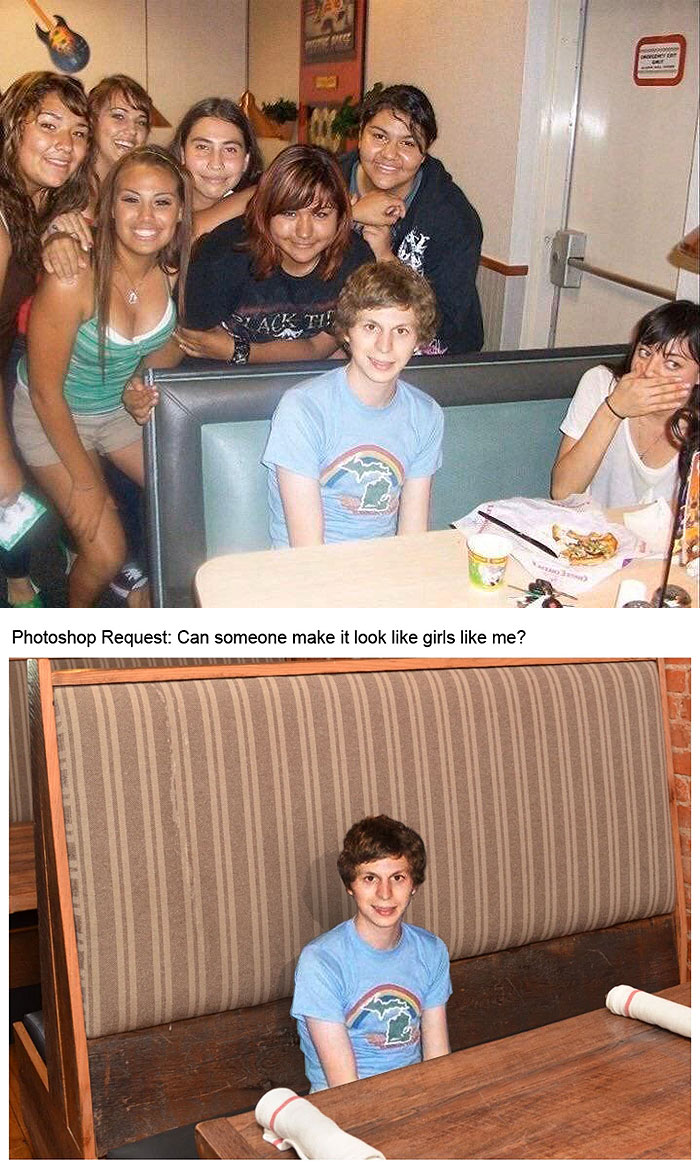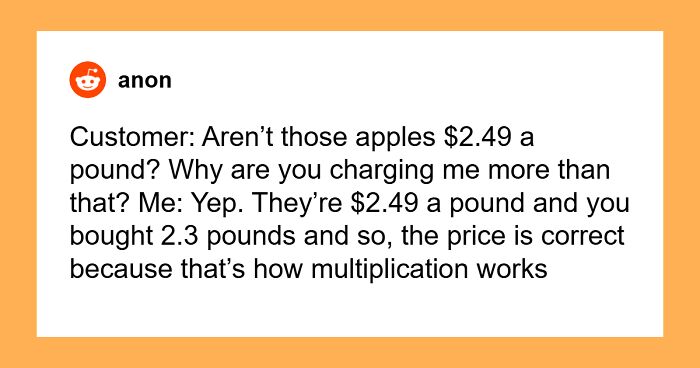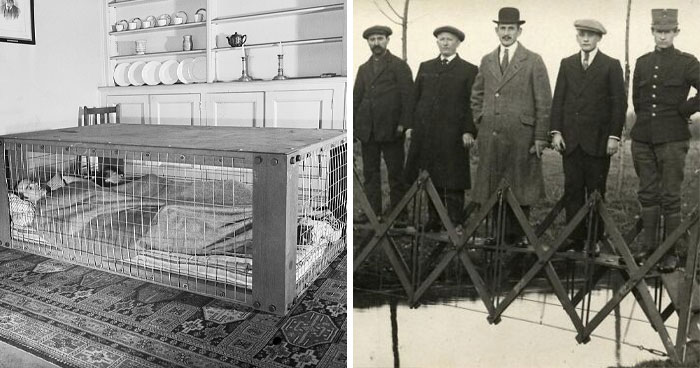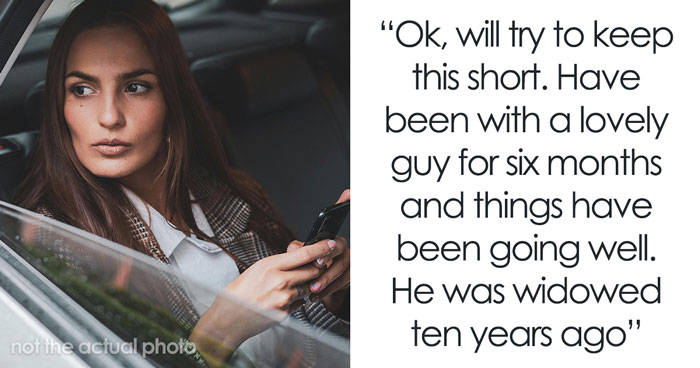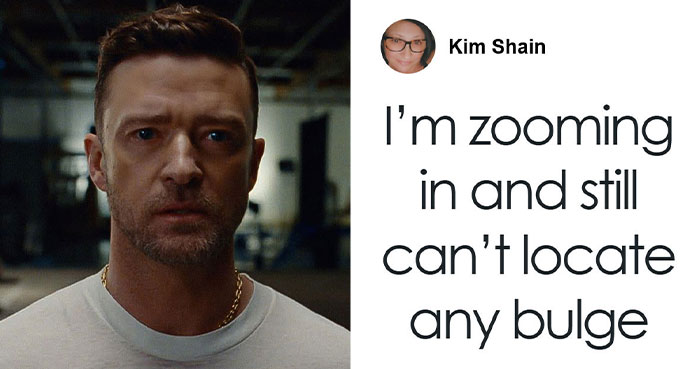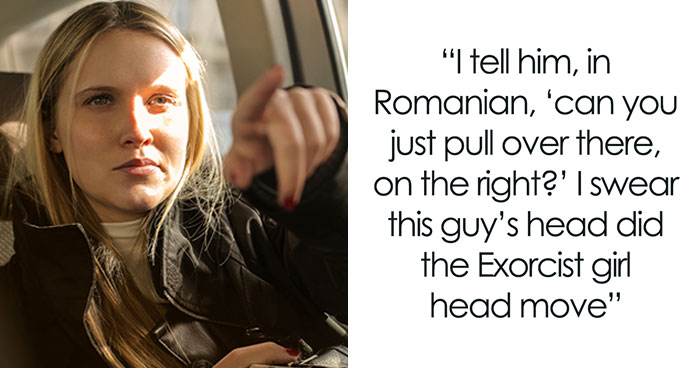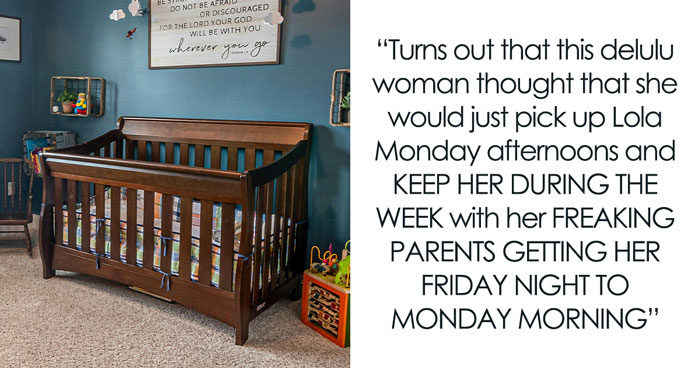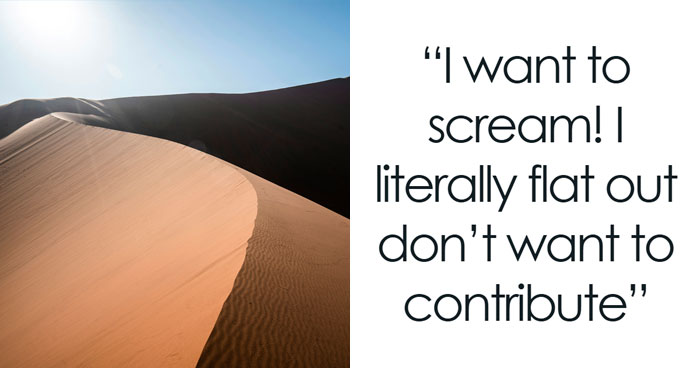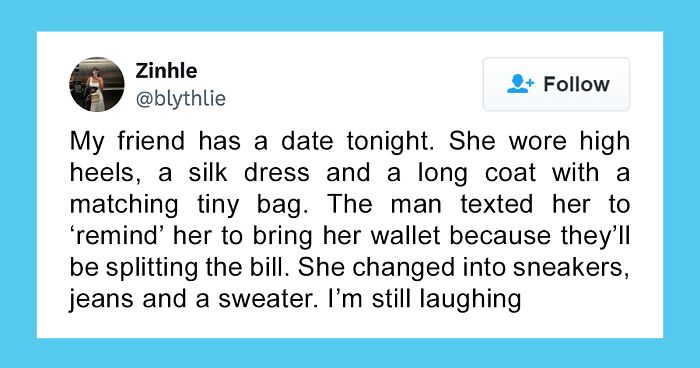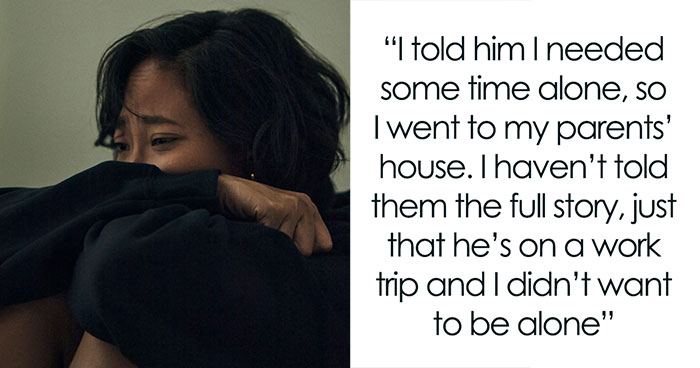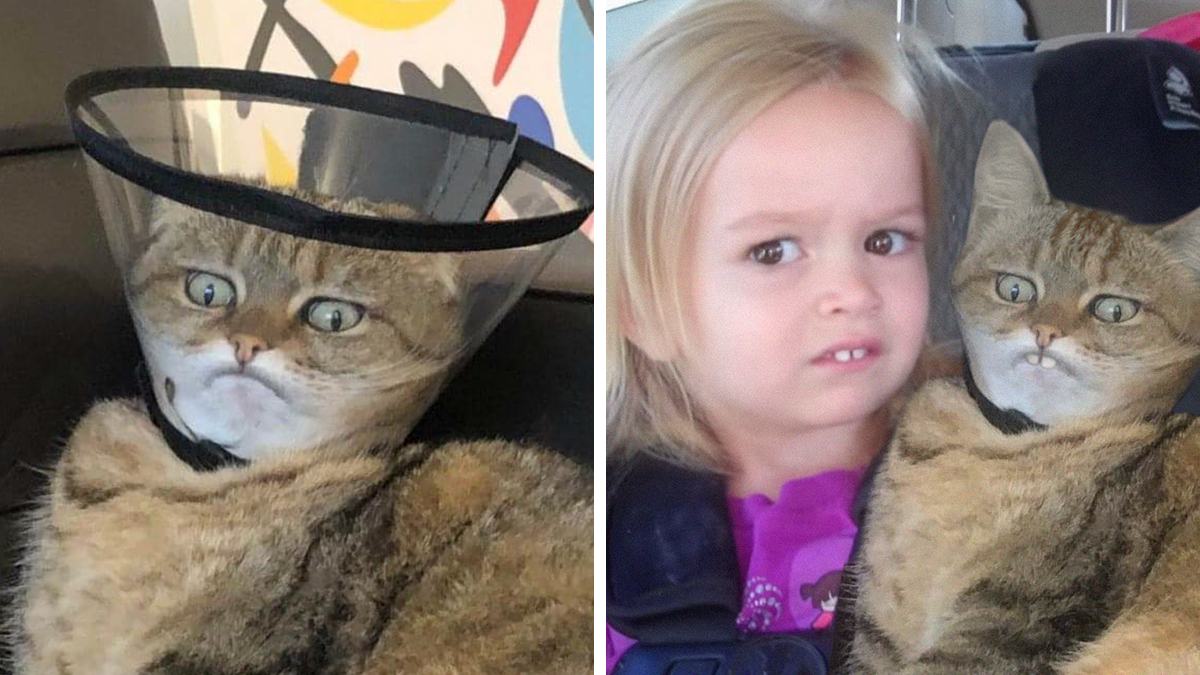
40 Times Winners Of The Greatest Photoshop Battles Made The Internet A Funnier Place (New Pics)
With 17.8 million members, 'Photoshop Battles' is one of the biggest subreddits out there. And for good reason. This place offers not only to test your image manipulation skills but also invites everyone to vote for their favorites.
Which is not as easy as it sounds. Every competition produces dozens of top-shelf entries that are so funny and creative, they probably end up as desktop backgrounds on countless devices around the globe.
Eventually, however, there can be only one victor. So to congratulate the best of the best, we at Bored Panda once again compiled a list of pictures that won these fierce contests.
Continue scrolling to check them out, and fire up our older publications here and here for more.
This post may include affiliate links.
This Cat In A Cone
This Green Pepper
To learn more about the magic of Photoshop, we contacted Spanish visual horror artist Eduardo Valdés-Hevia.
Firstly, Valdés-Hevia explained there's a difference between image editing and manipulation. The first term is a more general one and includes any change you make to a picture. "Most professional photographers edit their shots, mostly in terms of color, contrast, and cropping in order to achieve a certain atmosphere and enhance the image," the artist told Bored Panda.
"Photo manipulation, on the other hand, usually refers to deeper changes in an image or combining several photos to create something new. This includes everything from removing pimples on someone's face to creating deceptive propaganda or, as in my case, producing art."
This White House Chef
This Starfish At An Aquarium
Trump Peeking
"Photo manipulation, or more specifically the composites you'll usually see in Photoshop battles, usually consist of adding a subject to a background," Valdés-Hevia said.
"The first step is finding a background image that fits your subject or vice versa, then masking the subject away from their original background, and then matching things like the lighting and color of both scenes, adding shadows and sometimes skewing perspectives to trick the eye into believing it's all a single picture!"
The artist highlighted that a very important part of Photoshopping something is hiding your edits, usually by hiding the most obvious edits with shadows, fog, or pretty much anything else you can imagine and manage.
This Jogger Interrupting An Engagement
Trump Watching People Celebrate His Loss
Black Cat On Monday Night Football In New York
This Dog Catching Leaf Blower Air With Its Mouth
Of course, such a multi-layered process poses a lot of challenges, but Valdés-Hevia thinks that "the biggest one when compositing images is usually the first step, finding the right background (or subject) to add into your photo."
"Ideally, you'll be able to find an image that already matches the perspective, lighting, and colors of the other one, but that's usually not the case," he explained. "The more different your background is from your subject, the more work you'll have to do to integrate it. As counterintuitive as it sounds the less work you need to do, the better your final image will look!"
Second Breakfast
This Cat Biting A Cardboard Box
Dog Wearing Plastic Bags To Go Pee In The Rain
Sculpture In Iran
If you also would like to try image manipulation, Eduardo Valdés-Hevia recommends getting some free software like Gimp, or some cheap one like Affinity, and just giving it a go.
"Photoshop battles are a great place to start, actually!" he said. "I used to participate in them when I was starting out and they were a wonderful learning experience! I also recommend looking up some people doing photo manipulation on YouTube or Twitch to pick up some techniques and see what other people's workflow looks like."
In fact, Valdés-Hevia has a Twitch channel himself and you can watch him in action here!
Dog Standing On The 102nd Floor Of The Empire State Building
Shopper With Pool Noodle Radius
Man Flipping Rice
Buddha Statue At A Railroad Crossing
Of course, there are purists who think a picture should remain the same as it was produced. But photo editing is almost as old as taking them. Consider Abraham Lincoln, for example.
During his 1860 campaign as a Republican candidate for the American presidency, right after the birth of photography but before its widespread dissemination in the media, Lincoln had a problem. A lot of US citizens didn't know what he looked like.
This gave rise to rumors of his ugliness. While the North Carolina newspaper The Newbern Weekly Progress focused more on his character, writing that Lincoln was "coarse, vulgar and uneducated," the Houston Telegraph, on the other hand, told its readers that he was “the leanest, lankiest, most ungainly mass of legs, arms and hatchet face ever strung upon a single frame. He has most unwarrantably abused the privilege which all politicians have of being ugly."
1960s Hairstyle
A Partially Peeled Yukon Potato
Baby Platypus
This Dog Wearing A Box Helmet
Even though the rumors of Lincoln's bad looks stayed mostly within Democratic circles, he didn't want them to spread and turned to a well-known photographer, Mathew Brady.
In many ways, Brady seemed like the perfect candidate: yes, he did not take many of his own photos, but he "conceptualized images, arranged the sitters, and oversaw the production of pictures." Plus, according to the New York Times, Brady was "not averse to certain forms of retouching."
This Happy Corgy Walking On A Train Track
Trump At Mt. Rushmore
Puppy In Snow
Dog Avoiding Hand By Bending Backwards
In February 1860, right before Lincoln gave the Cooper Union Address that would help secure him the Republican presidential nomination, Brady had Lincoln pose for what would soon become one of the first widely disseminated photographs of the soon-to-be president.
Lincoln places his hand on two books, his eyes staring into the camera; behind him is a column and a neutrally colored wall. Click.
Black Cat In Darkness
Cross-Armed Squirrel
This Dog Dressed Up As Pennywise
Kid With A Face Mask At The Eye Checkup
To quash once and for all the rumors of Lincoln's ugliness, Brady also added some special effects. He focused excessive amounts of light on Lincoln’s face in order to distract the viewers from his frame. He had the future president curl up his fingers so that they wouldn't appear that long. And, finally, Brady even "artificially enlarged" Lincoln's collar so that his neck would look more proportional.
There's no right or wrong photography. It's whatever you prefer.
Eagle Wrapped In A Towel
Chinchilla On My Mind
This Red Panda About To Enjoy Some Snacks
Two People "Fighting" On The Beach
is it just me or does the girl doing the kicking's foot look backwards 🤔🤔🤔
Bride Standing In The Ocean
Chinese Porcelain Makeup
Dog On A Windy Day In Ireland
Stag In The Morning Frost
Sculpture In Ireland
Curly-Haired White Mouse Sniffing A Pink Flower
This Cat Warlock
A lot of these original pictures are so funny and interesting that I liked them better than their photoshopped counterparts. I admire the Photoshop creativity and skill.
A lot of these original pictures are so funny and interesting that I liked them better than their photoshopped counterparts. I admire the Photoshop creativity and skill.

 Dark Mode
Dark Mode 

 No fees, cancel anytime
No fees, cancel anytime