Social Networking is one of the most fascinating things on the internet since its inception. It is a good communication tool that allows us to share texts, videos, music, documents, and so on to anyone anytime at anywhere in the world. It is called “personal chats” for a reason – to stay private and confidential. If you want to stay off the book and keep your personal chats secure, here are a few tips needed to achieve this.
1. Check Your Security Settings
All the chat websites and applications come with privacy and security settings. Though these might sound pointless, yet it is very important to go through them and understand them to ensure your personal chat’s security. Check out the FAQ on the app/site and make sure you have the settings that protect your data.
Image credits: www.imore.com
2. Restricting Your Profile Picture’s Visibility
For WhatsApp users, if your Profile Picture is public, it can be downloaded by anyone. Furthermore, with the Google Image search, detailed information about you can surface. This may lead to identity theft! Restricting access to your profile picture can help you with this major issue.
Simply go to WhatsApp’s → Privacy setting and set Profile Photo sharing to → My Contacts.
Image credits: s1.dmcdn.net
3. Keep In Mind: The Internet Never Forgets
The internet never forgets the tiniest piece of information. Sensitive data like an embarrassing photo from your birthday party which you were naked will still remain somewhere even if you delete or remove the image. There’s a tendency that it has been backed-up or copied by another internet user/service. Know what you post while chatting; this is very important!
Image credits: www.getusecure.com
4. Don’t Entrust Your Personal Details To Friends
A user can only claim to an account he/she can identify his/her account by verification. Your friend’s account might be compromised by the internet fraudsters with the intention of getting secured information on you. Each time sensitive information is requested by a friend online, always try to confirm that it is actually your friend – a simple voice call can do this.
Image credits: i.ytimg.com
5. Cipherboard
The Cipherboard app is created to entirely secure your personal chats. It is a secure keyboard that keeps your chat secret and safe! It is available across iOS and android devices.
Image credits: www.cipherboard.com
6. Never Post Anything Sensitive
Similar to point 3, but we are more concerned about highly sensitive personal/business information. This could even be a tweet saying “meeting with the CEO …. at Vegas”. This could actually be privileged information for your competitors to see who your clients are. That single tweet could provide your competitors with a competitive advantage that could cause the downfall of your company/organization. Avoid sharing sensitive information like phone number, email, and address via chat. Never send your social security number, bank details, passport details, and other sensitive credentials because they can be misused or be used to put you in trouble.
Image credits: ichef.bbci.co.uk
7. Turn Off Your Location
The internet is so wide that you don’t know who has access to your information. In order to secure your personal chats, it is advisable to always turn off your location whenever you are accessing sensitive information on the internet.
Image credits: www.imore.com

 Dark Mode
Dark Mode 

 No fees, cancel anytime
No fees, cancel anytime 













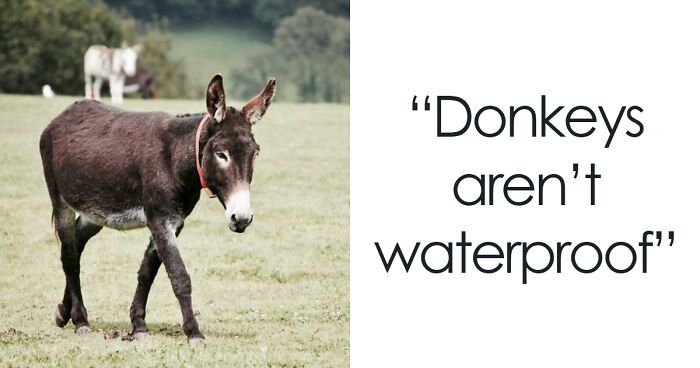

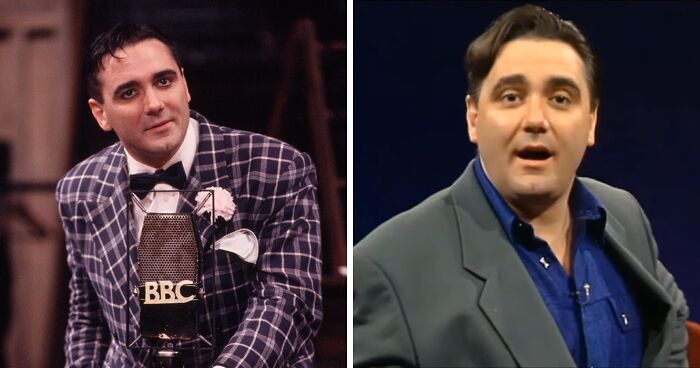







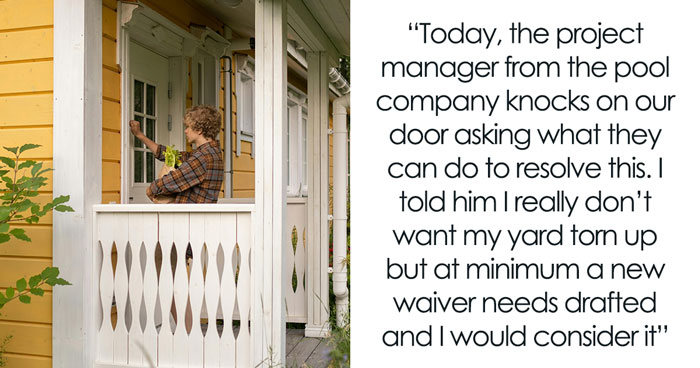
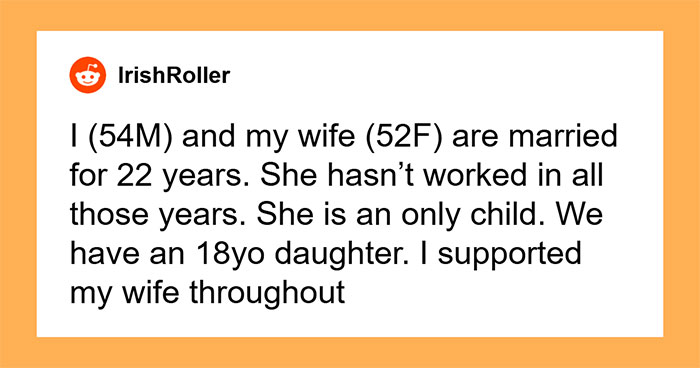
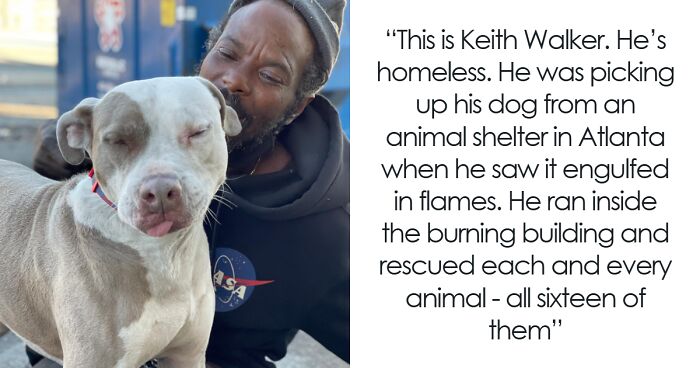
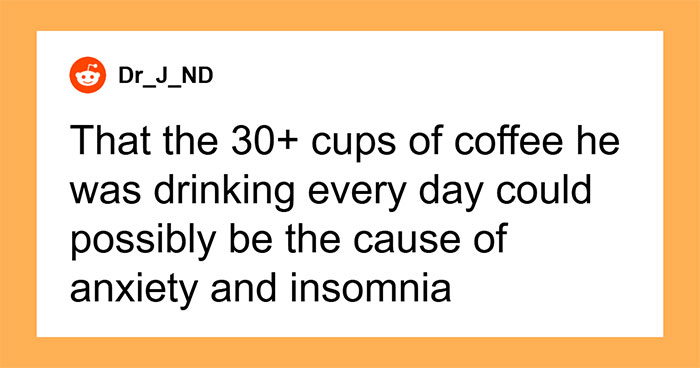
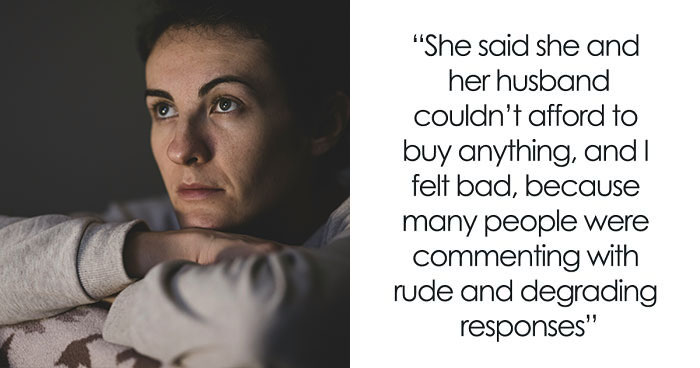

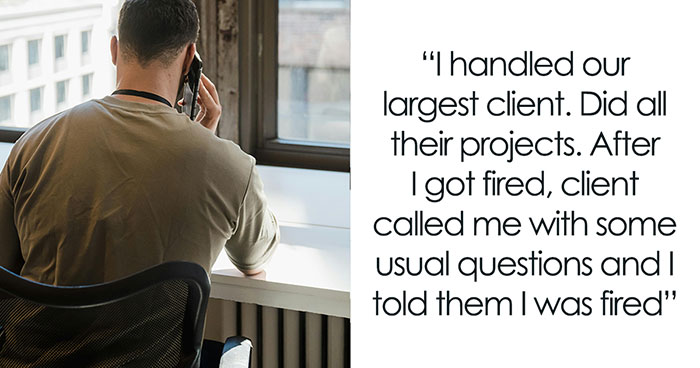


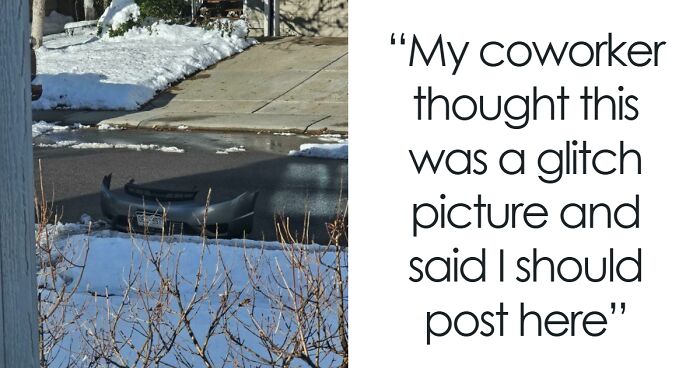
1
0