
Genius Low-Tech Life Hack For Teachers To Show Handwritten Notes In Online Classes
InterviewBeing a student during the pandemic is a bit of a challenge given all of the technical hurdles and “culture” shock that they have to go through just to be able to learn.
And it’s not just students, but teachers as well. They have their own slew of challenges to overcome and adapt to. So every bit of help and support counts when it comes to making the whole learning process more convenient and effective.
Meet Carmen Castrejón, an educator of 20 years at King/Drew High School of Medicine and Science, who has recently demonstrated a very simple, yet very effective way of helping students be on the same page as you are when it comes to learning the material. Bored Panda got in touch with Ms. Castrejón for an interview.
Meet Carmen Castrejón, a teacher who invented a simple, low-tech hack for showing notes to online classes
Image credits: Carmen Castrejón
On her Facebook, Castrejón shared how she is showing her “whiteboard” to her students over her camera on Zoom. Instead of writing things down or having them prepared on a sheet of paper that is held in front of her face each time, she simply did some “mirror wizardry”.
The idea is to tape a pencil to the back of your laptop screen. Several short strips of tape should do the trick. Then, simply put a CD on the pencil with the reflective side down. The CD has a very convenient hole for hanging it on the pencil.
Finally, make sure to tape a small weight—a quarter, for instance—to the side of the CD so that it tilts in a way that covers the camera and is within its scope. This way, the camera will pick up the CD’s reflection of anything that you put underneath it.
“The department shows students how to work out problems without spending so much money. We are in a low-income school that can’t really supply us many of the resources, even in a regular school setting,” elaborated Castrejón. “After working with students all day, I wanted to find a way to show them how to work a problem without having to go look for a camera or spend more of our own money on it.”
She continued: “So, I started to look for items that where around my house that had a reflection and thought of a compact mirror, but couldn’t find one and then thought about a CD. And then a pencil to hold it. After zooming a meeting by myself, I saw that the picture was inverted, so I looked online for solutions.”
The hack involves a pencil, an old-school CD, a penny, and some scotch tape
Image credits: Carmen Castrejón
The thing that Castrejón decided to exemplify this teacher hack with was some good, old-fashioned math. So, instead of having the kids look at you, they will now look at the matter at hand… or at keyboard.
And if you want the students to look at you, then simply pick up the CD and voila, all eyes on you. Castrejón does note that you may need to finagle with some settings in order to make sure your final image is tilted the right way—it can end up being mirrored or upside down depending on the default preferences.
And this can be used with more than just lessons—meetings, group hangout (where you’re playing hangman, for instance), and loads of other things that involve you needing someone to see your notes and doodles. Students can also use it to show their homework and stuff.
She explained the whole process in a now viral post that included some pictures as well
Image credits: Carmen Castrejón
There is a bit of a drawback, though—if you plop down a sheet of paper and attempt to write something on it, you might end up pressing some of the keys on the keyboard below. Or piercing the paper if it’s not thick enough.
Also, why do this if you can share your screen? But then again, if you have nothing digital to share, or wouldn’t like to accidentally flip to an unwanted window in front of your entire class, this is an easier and safer setup then.
“Teaching kids at home is a struggle. Even after 19 years of teaching, you feel like a new teacher because there is so much to learn,” explained Castrejón the difficulties of teaching during the pandemic. “It’s difficult to motivate students and have them actively participate, especially when they are going through their own struggles. So we are all doing what we can because we cannot let our students fall behind. And going back into the classroom is a risk no one should have to take.”
The CD reflects the notepad in a way so that the camera can see it and hence the students also see it
Image credits: Carmen Castrejón
The post went viral soon after it was published. While Castrejón’s post got some attention, it really started making rounds on Facebook when Hugo Maestra shared it, getting over 44,000 reactions and nearly 200,000 shares.
“I am still in shock that so many people shared my hack. It was something simple to help a few teachers out that may not have had the resources,” said Castrejón. “Teachers are always buying things out of their own pockets and one more thing to buy can hurt their income. I like how something positive went viral instead of all the negative stuff we see lately in our feeds.”
She continued: “Educators are doing the best they can and even the most experienced teachers feel like it’s their first year. We are in this together and the more we do to help each other as parents and teachers, the better it will be for our kids.”
What are your thoughts on this? Let us know in the comment section below!
People loved this innovative low-budget life-hack so much that it went viral
115Kviews
Share on FacebookI tried this out just now and thought I would share what I found. Your mileage may vary. It will definitely help to use a CD that has a printed label on it, rather than a CD-R. The data layer on a CD is partially transparent and on those that I tried, the image quality was poor, with essentially 3 reflections through the disc itself. A factory-made disc is the best reflector. DVD-R discs act like a color filter, and DVD-RAM discs give a really trippy visual effect.
I grew up on cassette tapes, and I was only born in 2009 :]
Load More Replies...I tried this out just now and thought I would share what I found. Your mileage may vary. It will definitely help to use a CD that has a printed label on it, rather than a CD-R. The data layer on a CD is partially transparent and on those that I tried, the image quality was poor, with essentially 3 reflections through the disc itself. A factory-made disc is the best reflector. DVD-R discs act like a color filter, and DVD-RAM discs give a really trippy visual effect.
I grew up on cassette tapes, and I was only born in 2009 :]
Load More Replies...
 Dark Mode
Dark Mode 

 No fees, cancel anytime
No fees, cancel anytime 







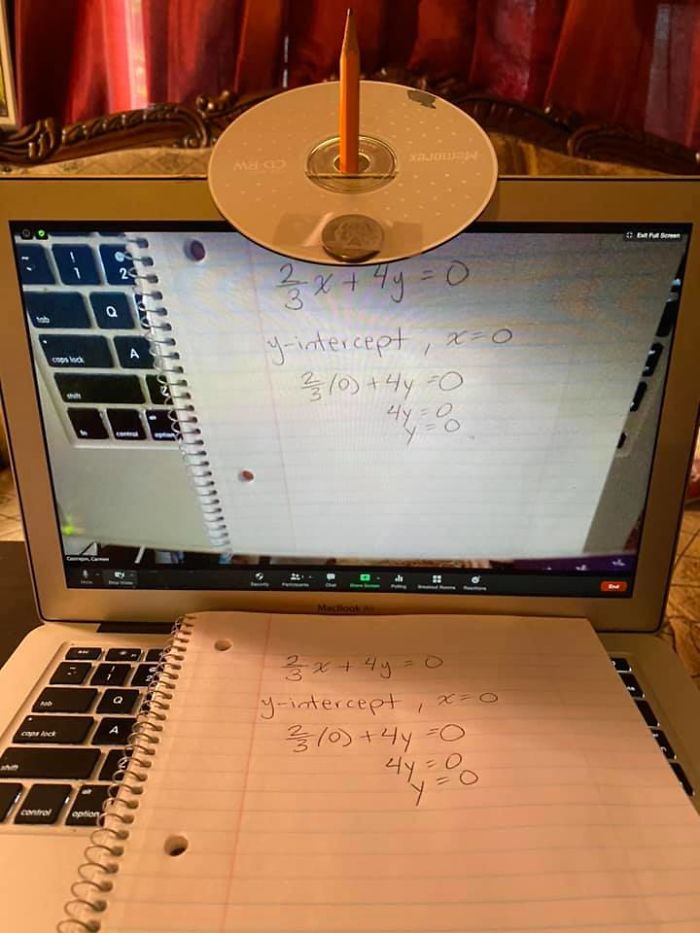
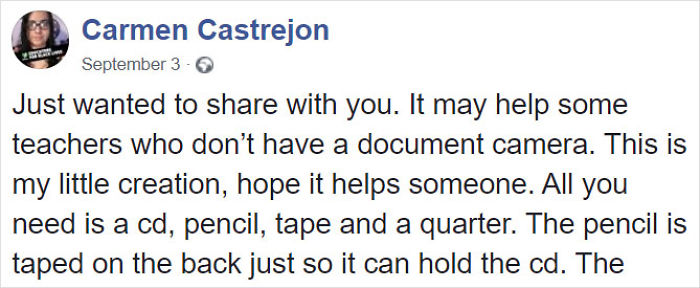
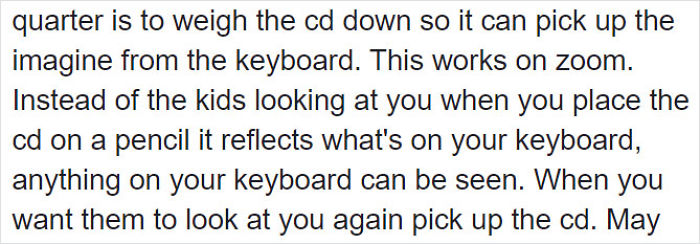
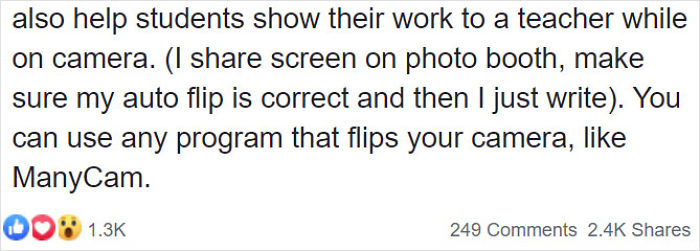

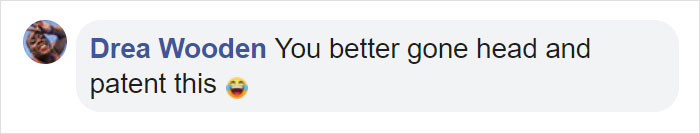
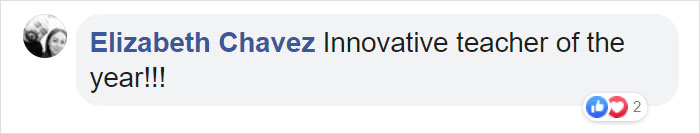
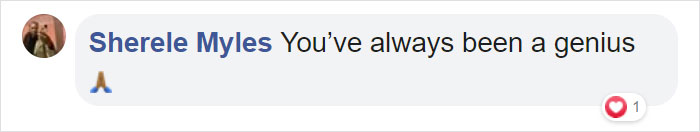
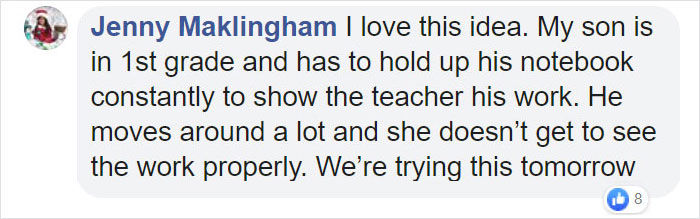
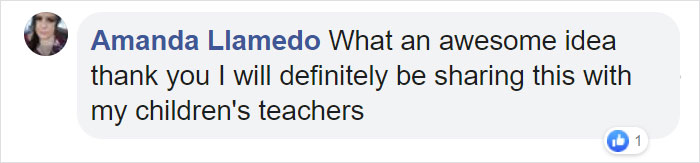
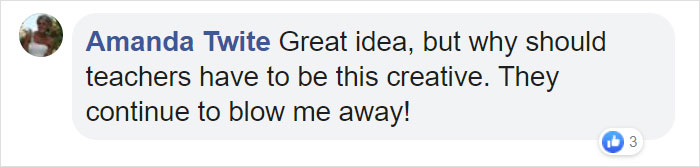
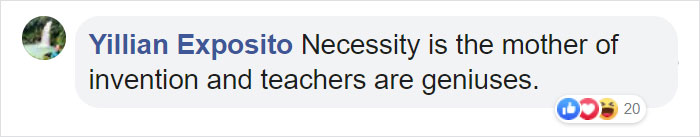
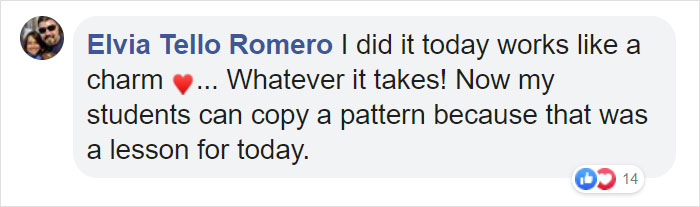
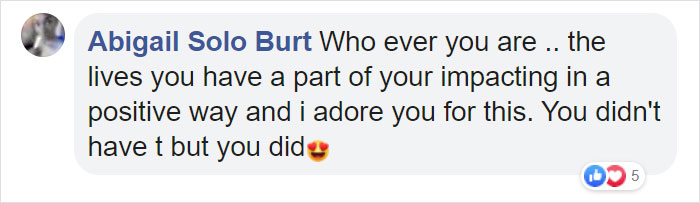




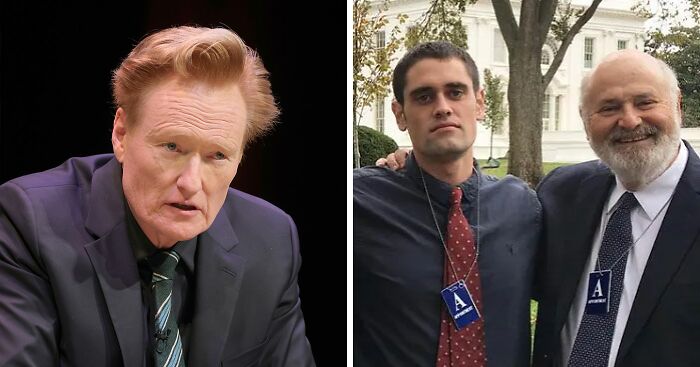
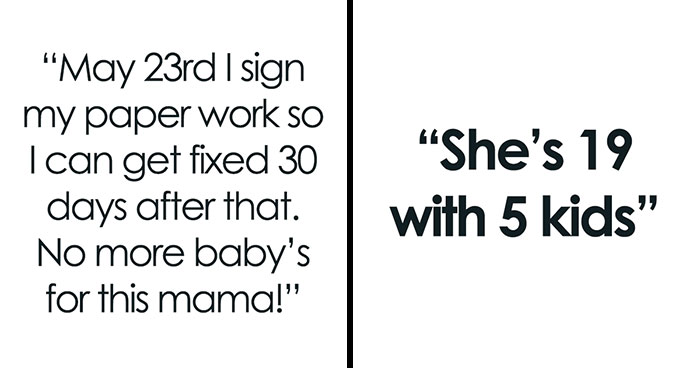

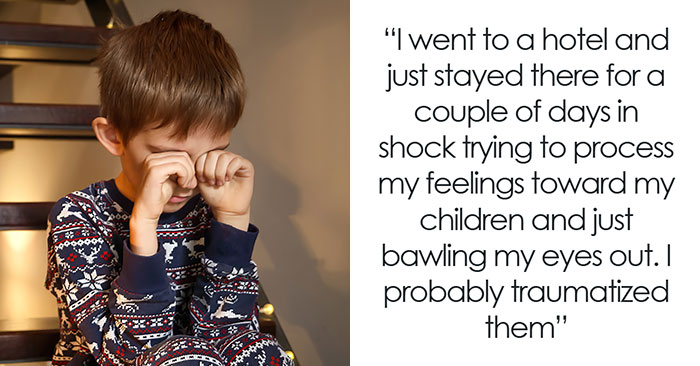

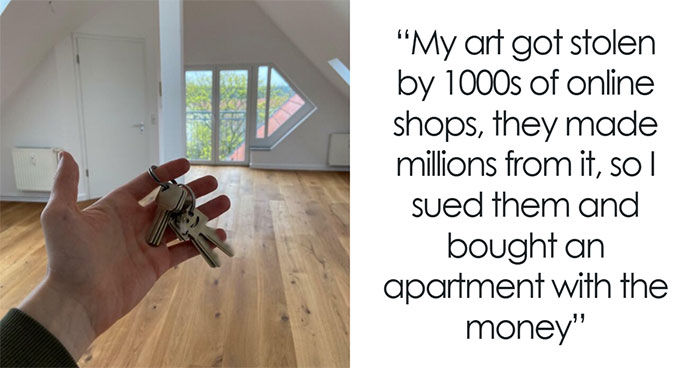
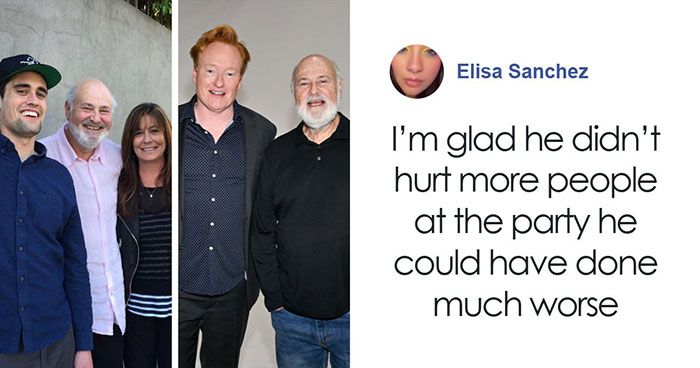
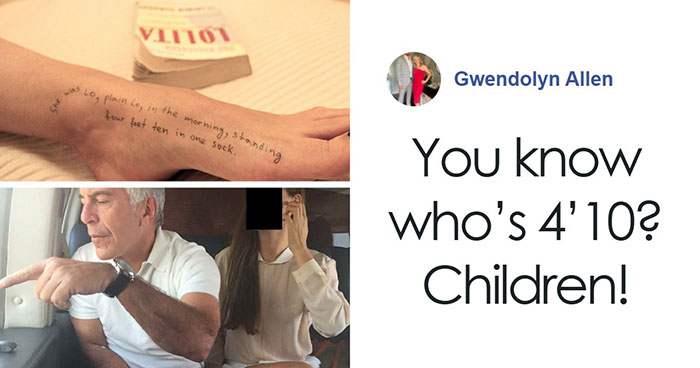



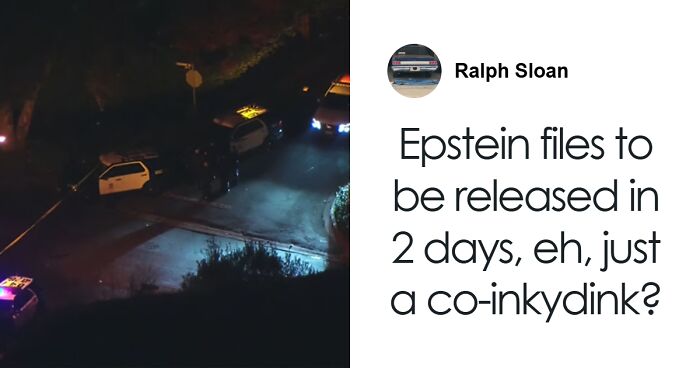


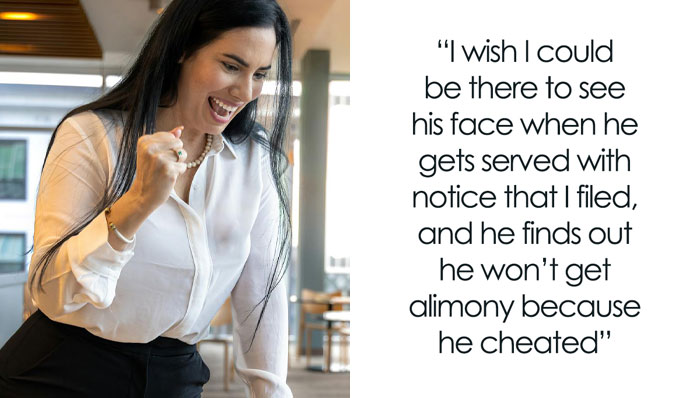

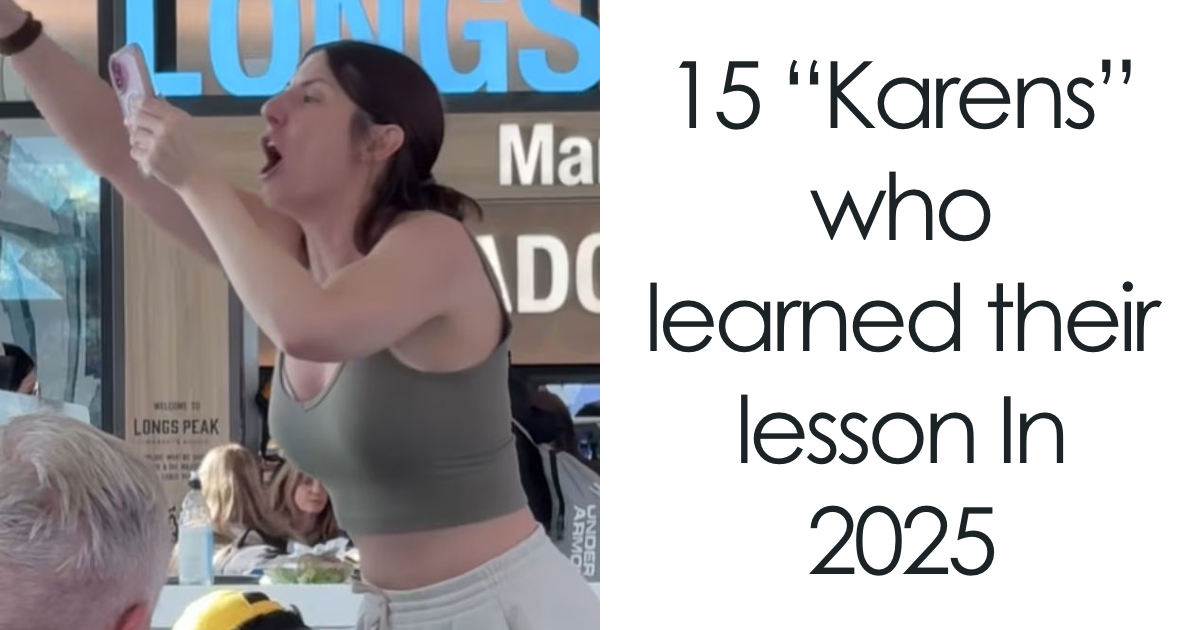
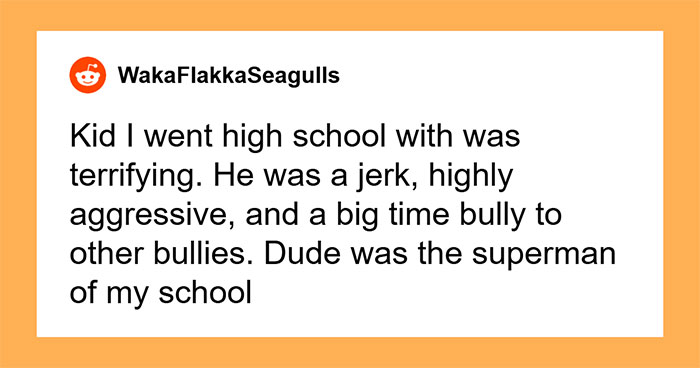

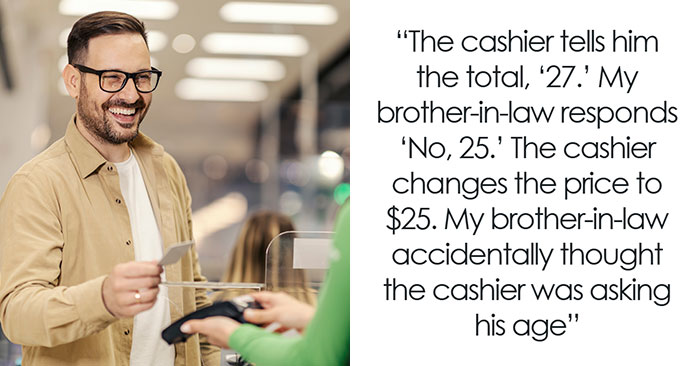




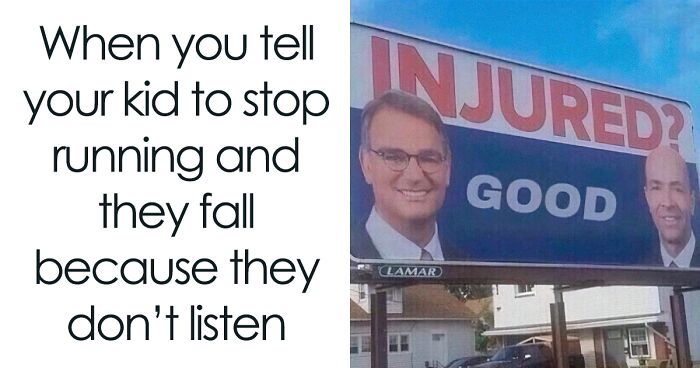
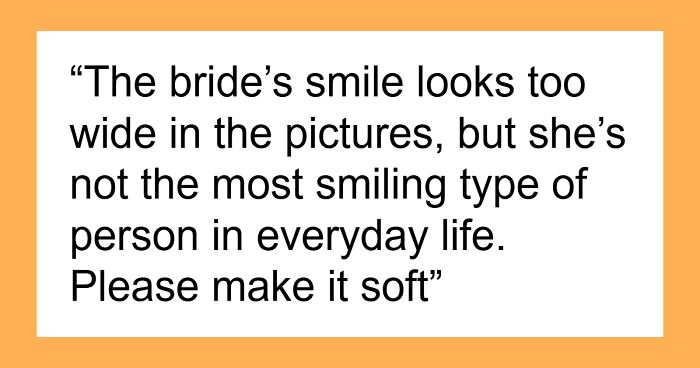



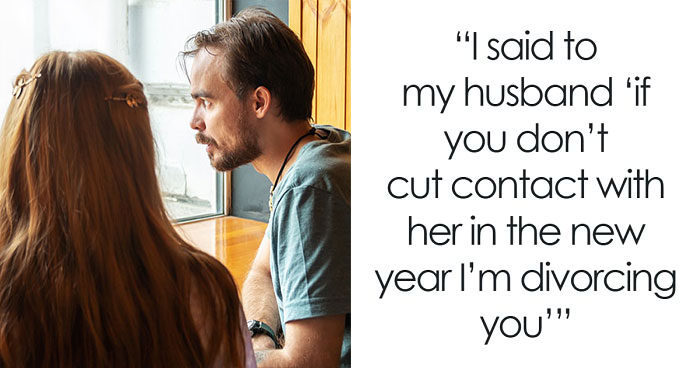




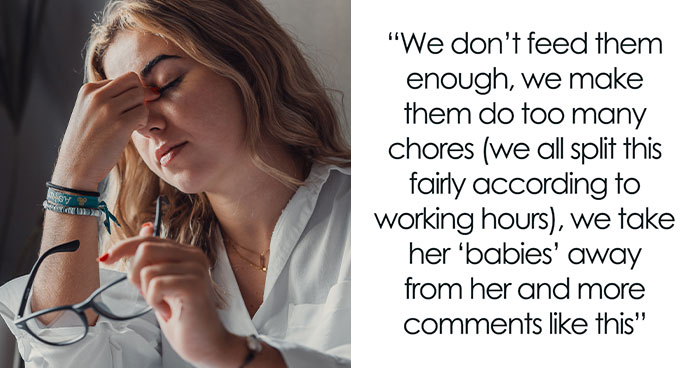

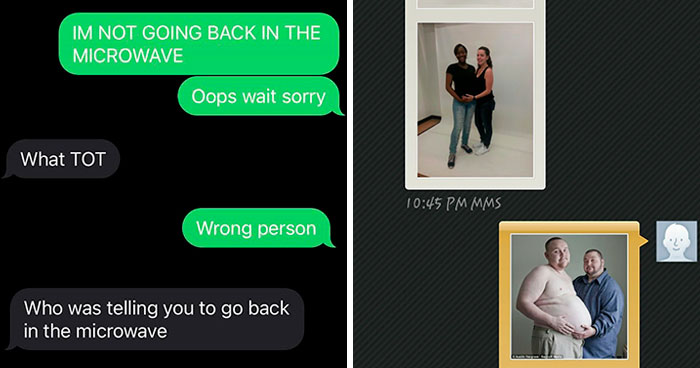
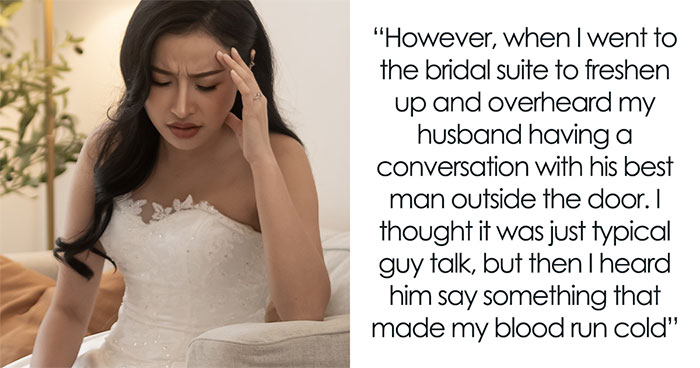

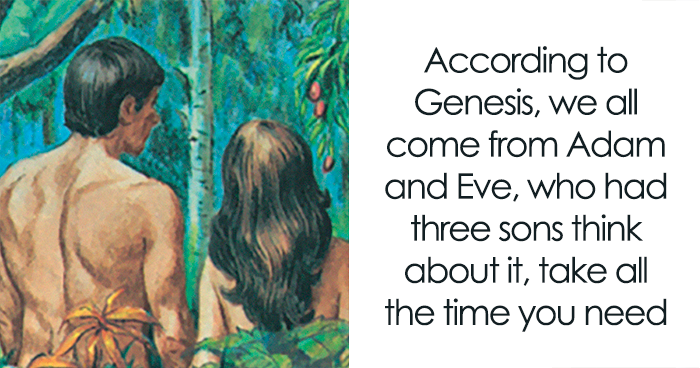
248
24