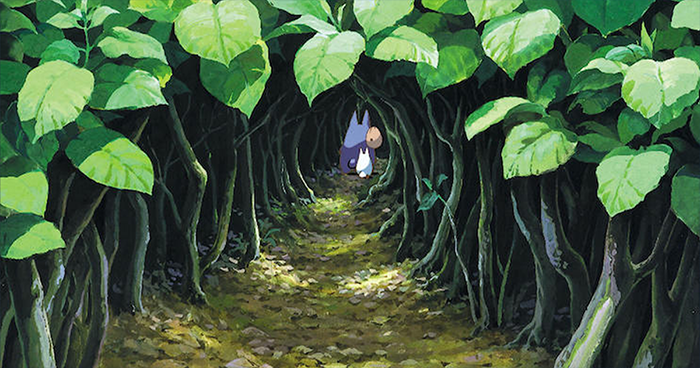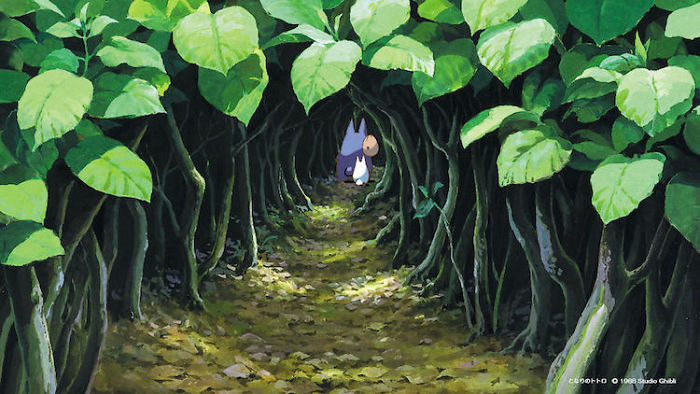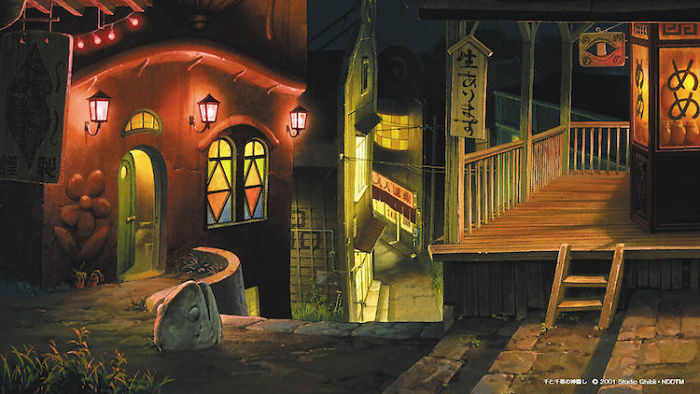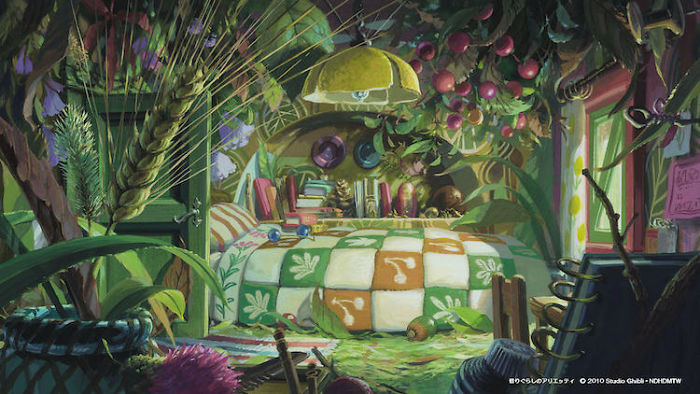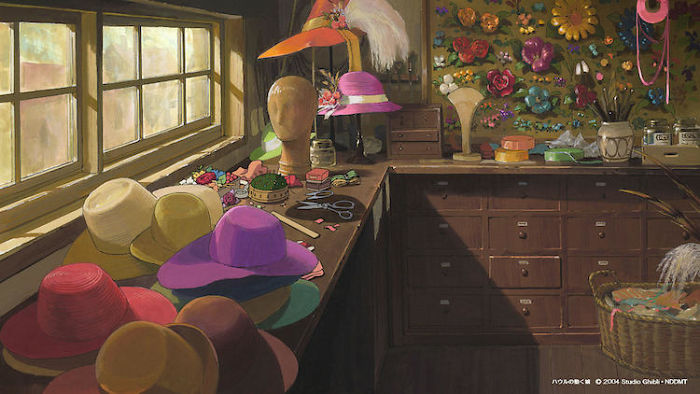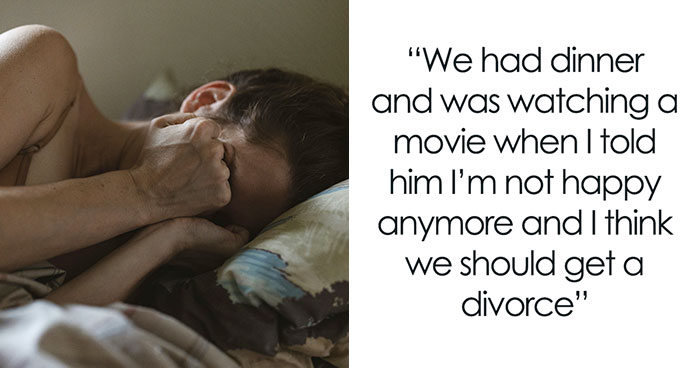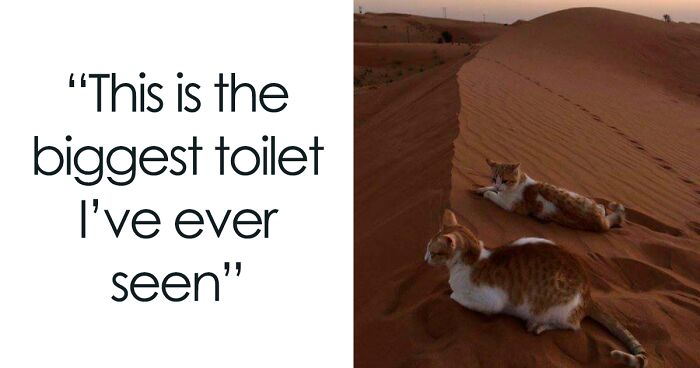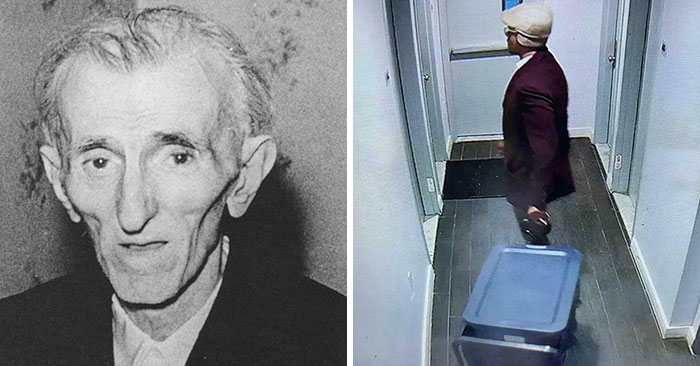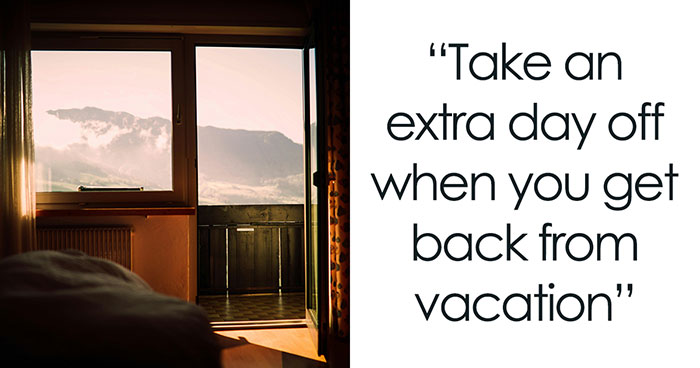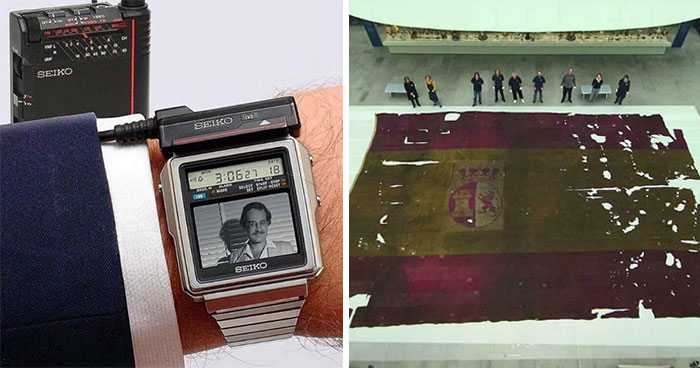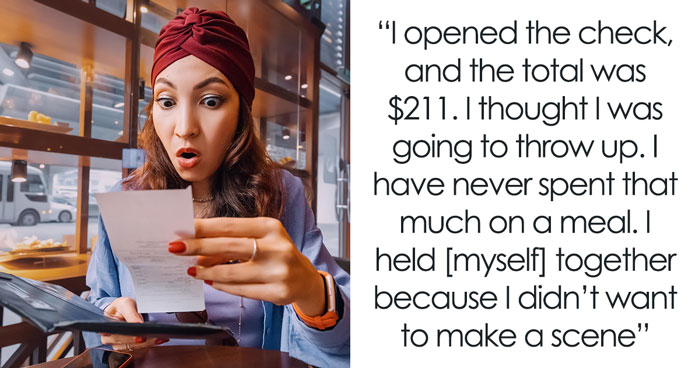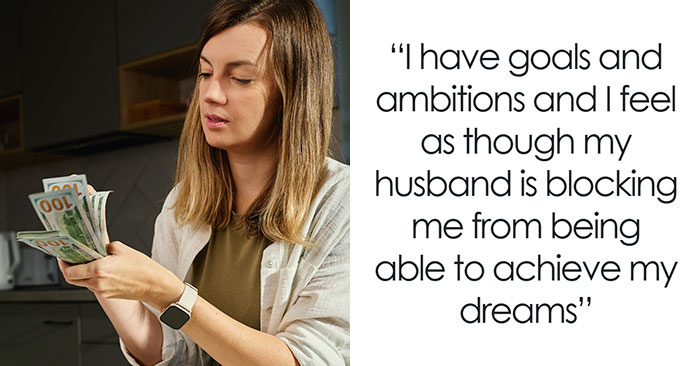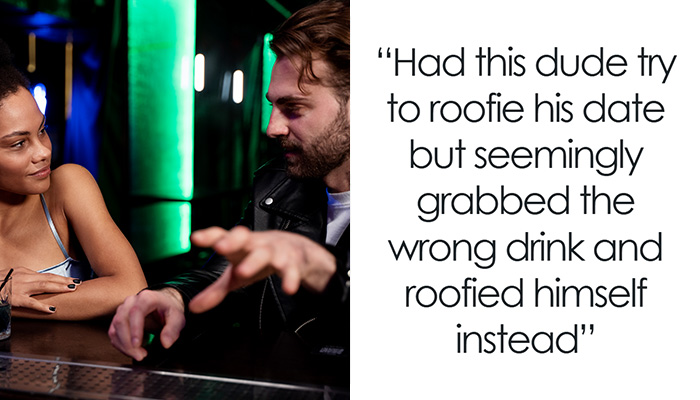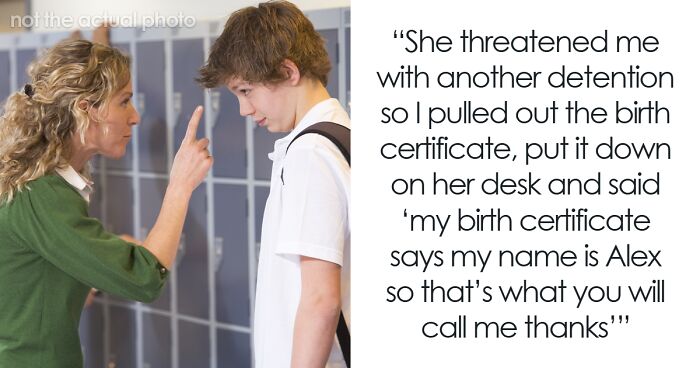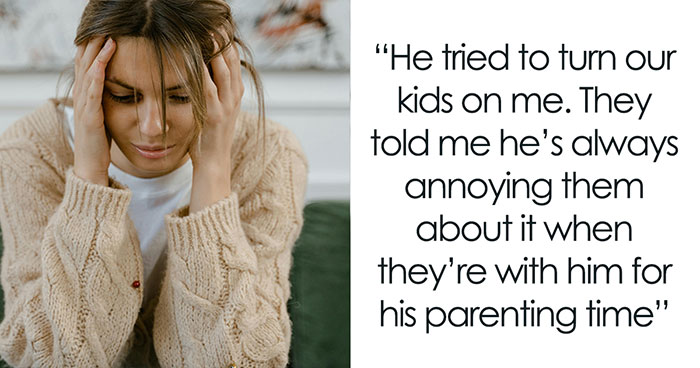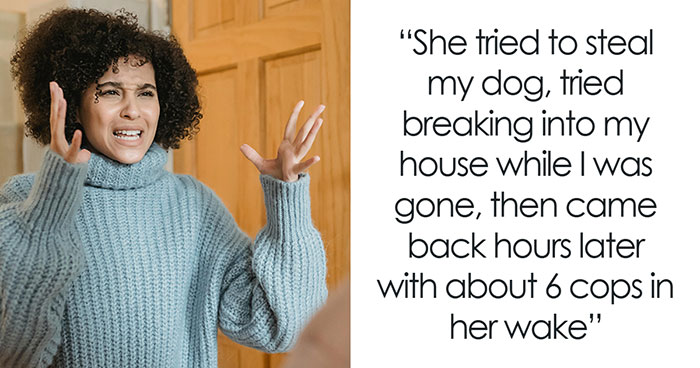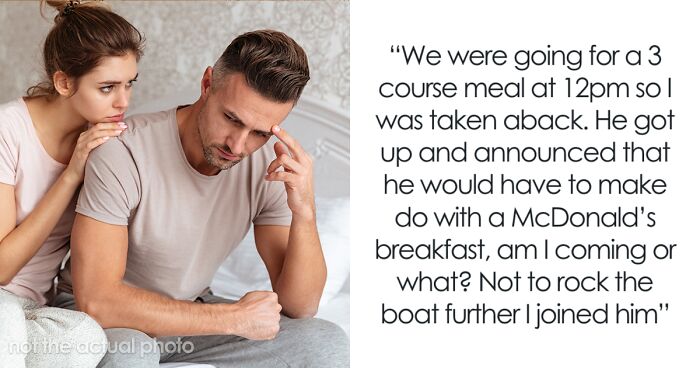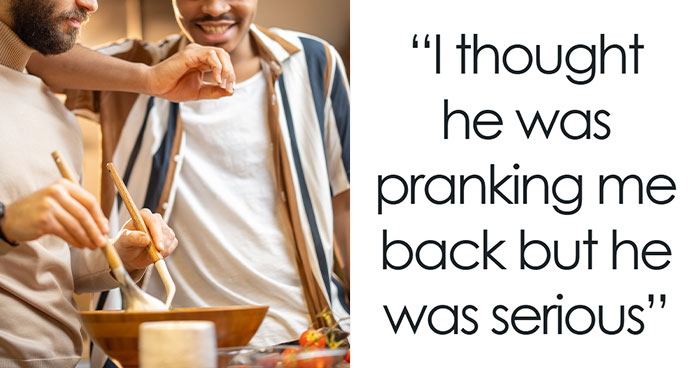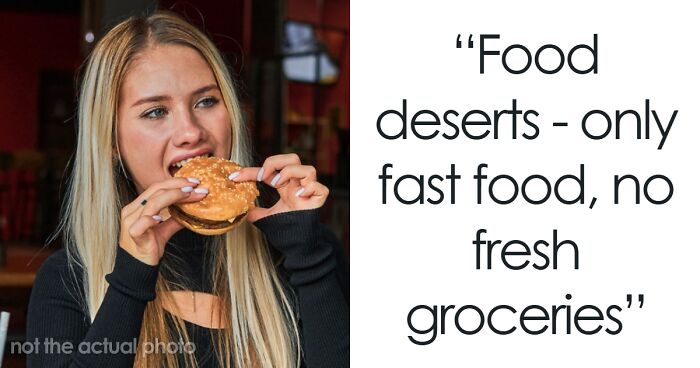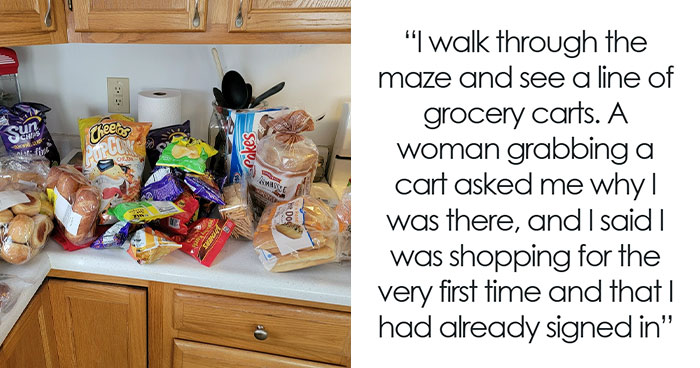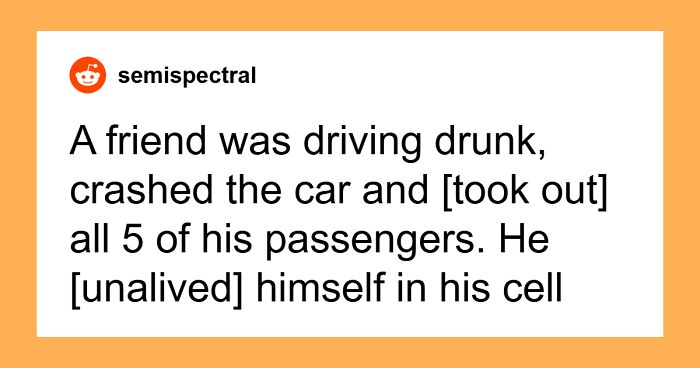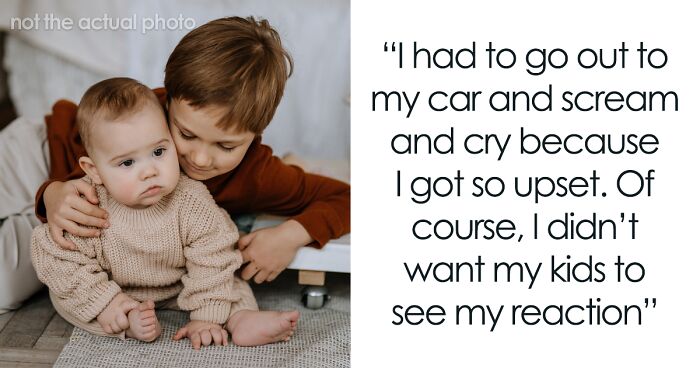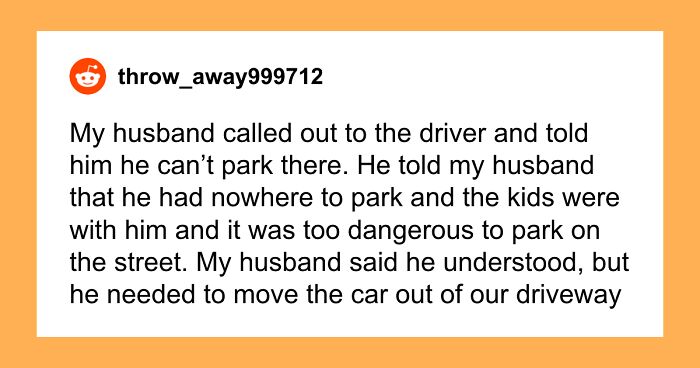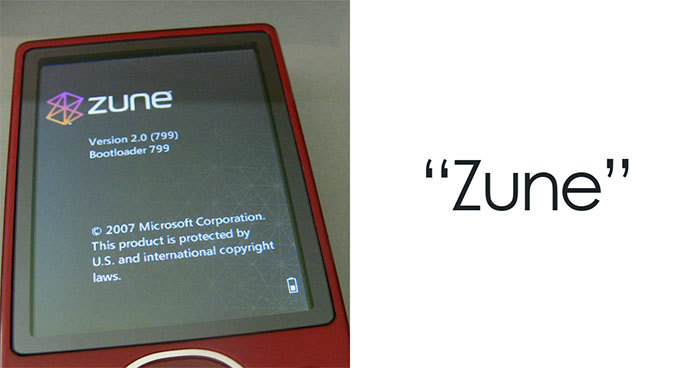139Kviews
Studio Ghibli Released 12 Free Backgrounds So That People In Your Zoom Meetings Would Think You Live In A Fantasy
With the ongoing threat of the novel coronavirus, a lot of people are stuck at home, trying to adapt their environments for working remotely. Which often means finding a decent-looking home office space for your never-ending conference calls.
Luckily, most apps like Zoom, Skype, and Microsoft Teams give you the opportunity to replace your backdrop with an image of your choosing so you can cover up the mess behind you. Studio Ghibli saw this as a chance to help out their fans and released 12 free virtual backgrounds for video conferencing, featuring stills from the studio’s most famous films.
This post may include affiliate links.
My Neighbor Totoro
The 12 video backdrops feature adorable scenes from different Studio Ghibli movies, including Kiki’s Delivery Service, My Neighbor Totoro, Spirited Away, and Princess Mononoke. Some images feature beloved characters, such as Totoro, while others simply present aesthetically pleasing scenes.
Spirited Away
You can download most of the Studio Ghibli backgrounds at the size 1920x1080. However, you can adjust the size accordingly to your application or trim the images a little if needed.
Tale Of The Princess Kaguya
Kiki’s Delivery Service
The Secret World Of Arrietty
Whisper Of The Heart
Castle In The Sky
Ponyo
Nausicaä Of The Valley Of The Wind
From Up On Poppy Hill”
"That People In Your Zoom Meetings" My boss, my teammates, about 1726 russian hacker....
Thank you Studio Ghibli. Sigh.....(turn and play Spirited Away for the zillionth time!).
My company strictly prohibits Zoom meetings. Would love to get this somehow on MS Teams or WebEx. :-)
You CAN put these photos into MS Teams!! The April update added background capability. The ability to (easily) add personal photos should roll out in May. Meanwhile, you can manually drop the photos into this folder on Windows 10: %appdata%\microsoft\teams\backgrounds\uploads. ^_^
Load More Replies..."That People In Your Zoom Meetings" My boss, my teammates, about 1726 russian hacker....
Thank you Studio Ghibli. Sigh.....(turn and play Spirited Away for the zillionth time!).
My company strictly prohibits Zoom meetings. Would love to get this somehow on MS Teams or WebEx. :-)
You CAN put these photos into MS Teams!! The April update added background capability. The ability to (easily) add personal photos should roll out in May. Meanwhile, you can manually drop the photos into this folder on Windows 10: %appdata%\microsoft\teams\backgrounds\uploads. ^_^
Load More Replies...
 Dark Mode
Dark Mode 

 No fees, cancel anytime
No fees, cancel anytime