Some of you have seen amazing photos on google where the sky is smooth and silky. To get that sky effect, you should have an ND-Filter, a tripod and set very low shutter speed on your camera. Some of you have all these stuff and others like me don’t. So here’s a trick in Photoshop that might help you.
What you have to do:
1. Open a photo (with clouds in it) in Photoshop.
2. Select the part with the sky with the quick selection tool.
3. You can edit the selection with cmd+opt+r (Mac) or ctrl+alt+r (Windows).
4. Press cmd+j or ctrl+j to put it in a new layer.
5. Select that layer by clicking and pressing cmd or ctrl.
6. Use “blur” with the right direction of the clouds.
7. Select (if you want) the same layer by clicking and pressing cmd/ctrl and use levels, to make the sky darker!
More info: flickr.com
Architecture In Almere
Buildings In Den Haag
Architecture In Den Haag
The first photo was taken with my Canon EOS 550D and the last ones were taken with my Canon EOS 6D. I hope this editing helps you.
826views
Share on Facebook
 Dark Mode
Dark Mode 

 No fees, cancel anytime
No fees, cancel anytime 














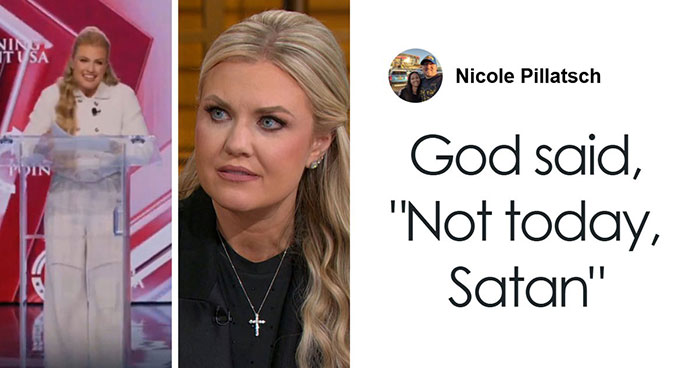

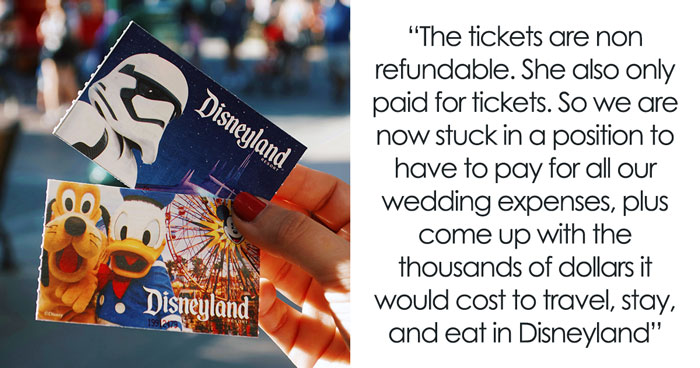


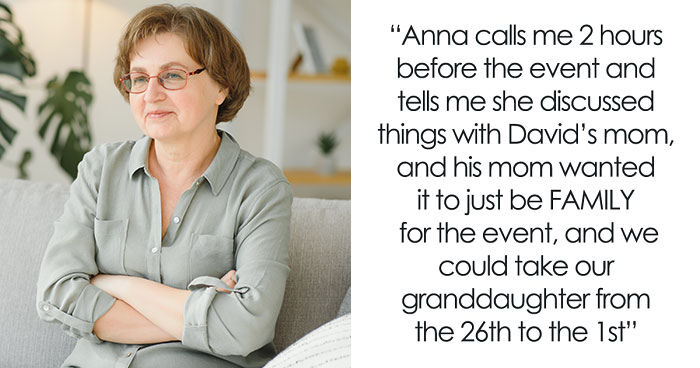
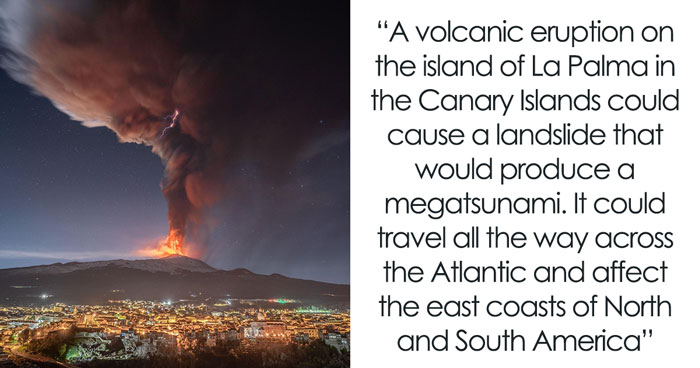
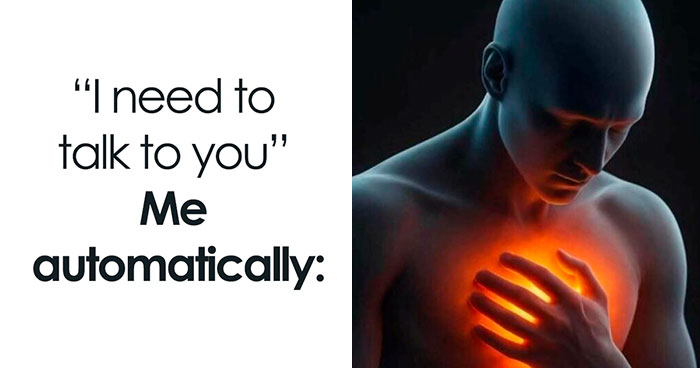
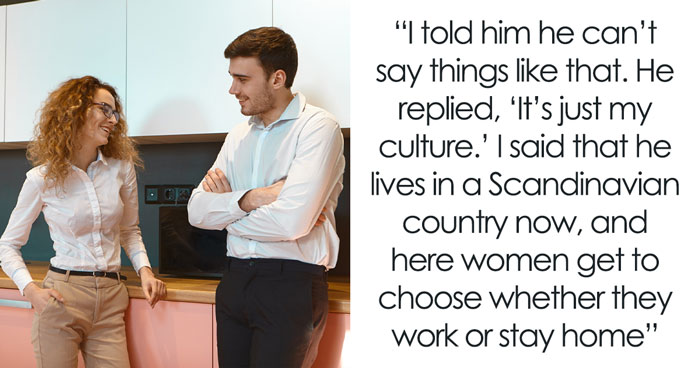




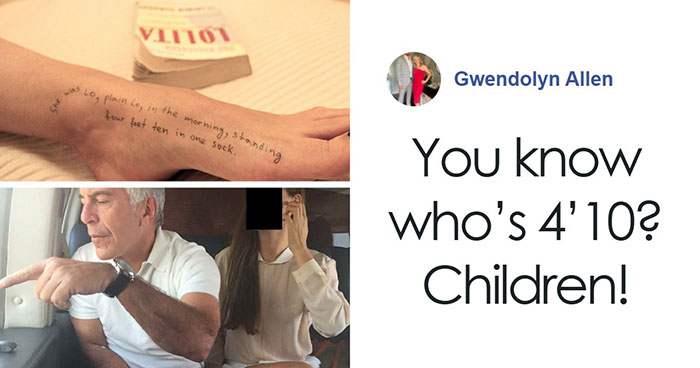
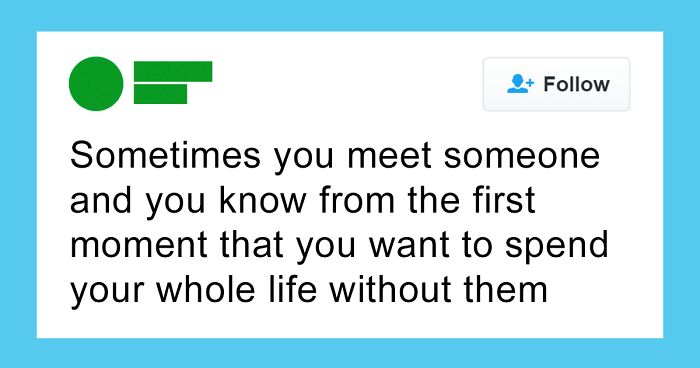
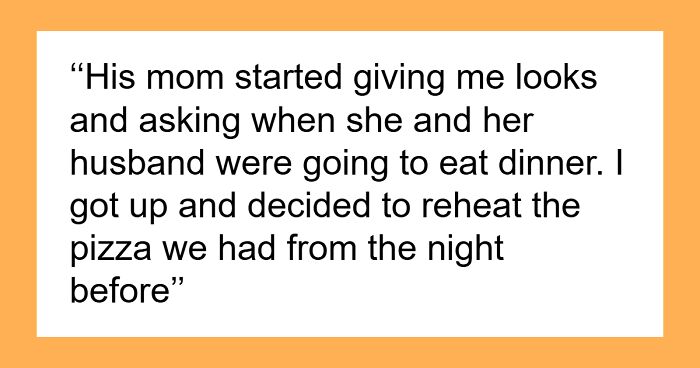

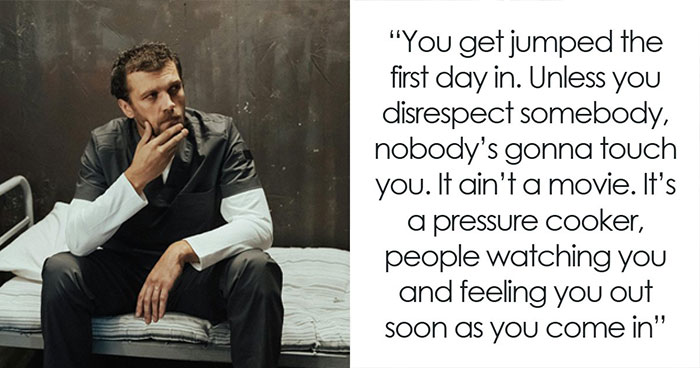

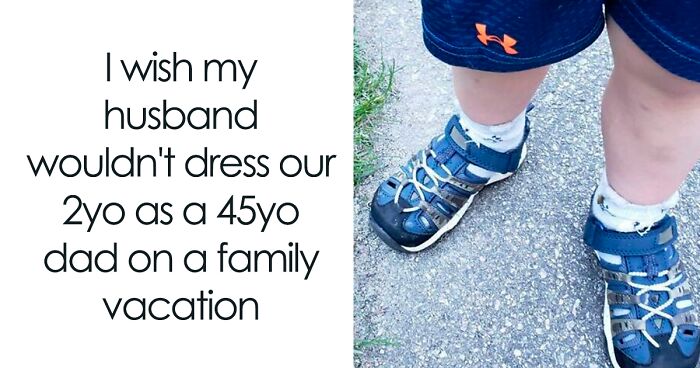

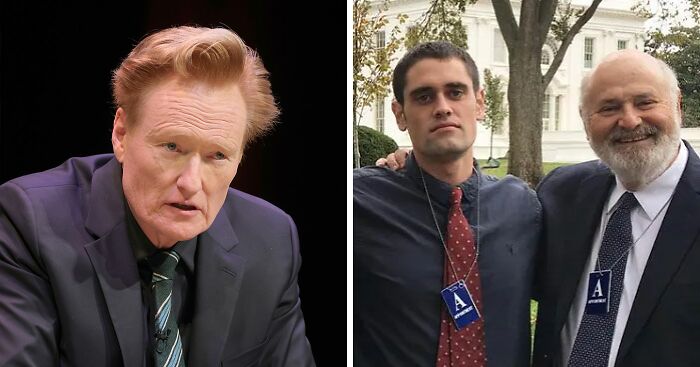

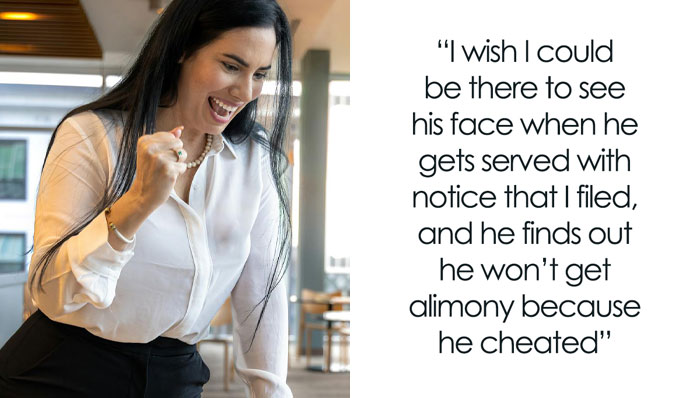


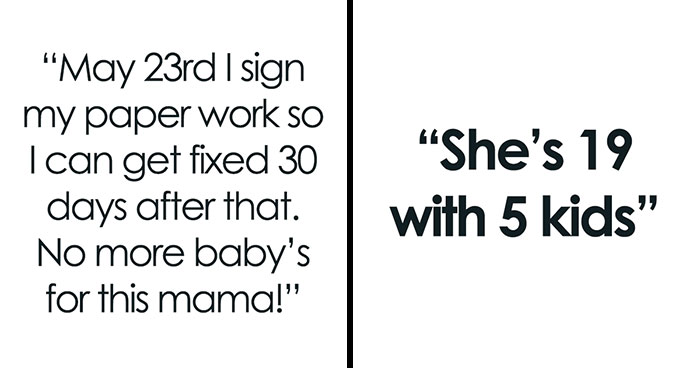
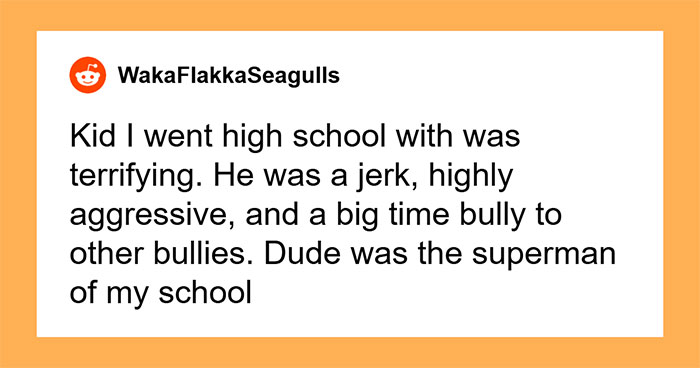

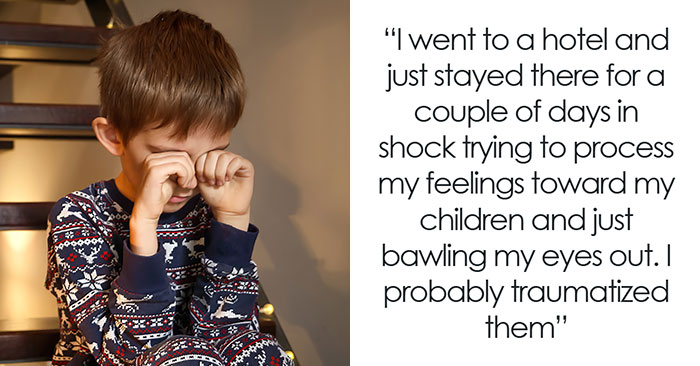
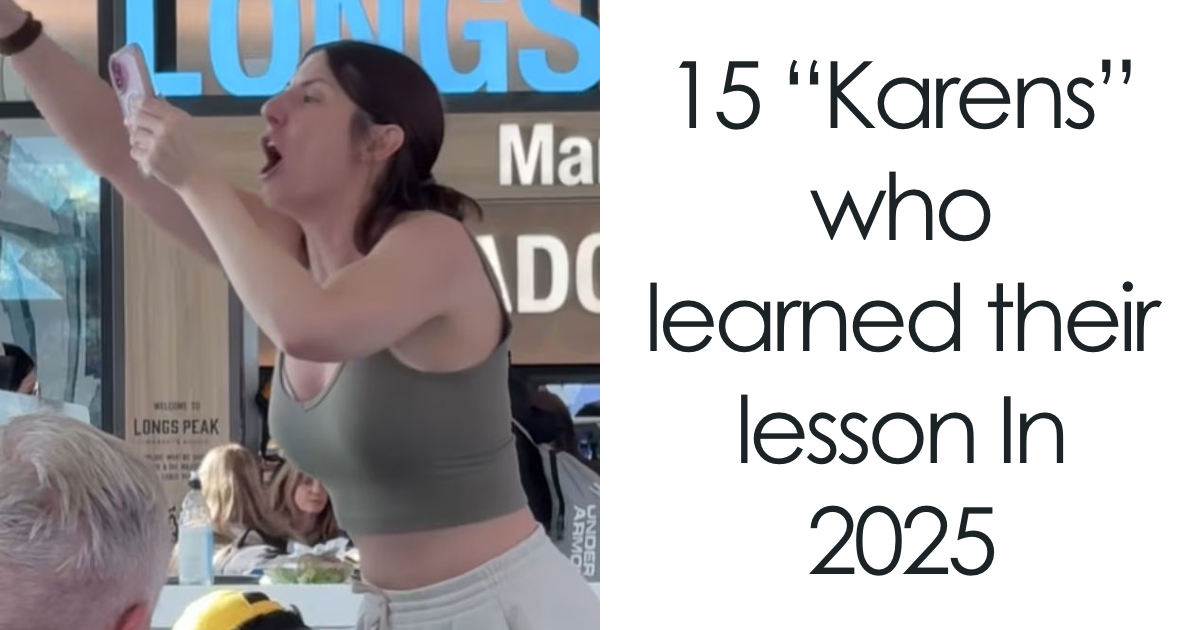




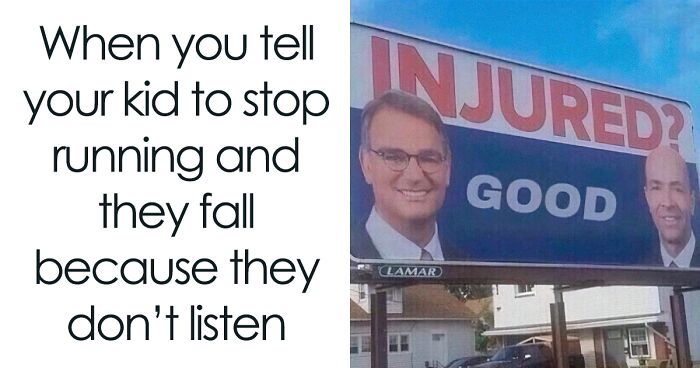
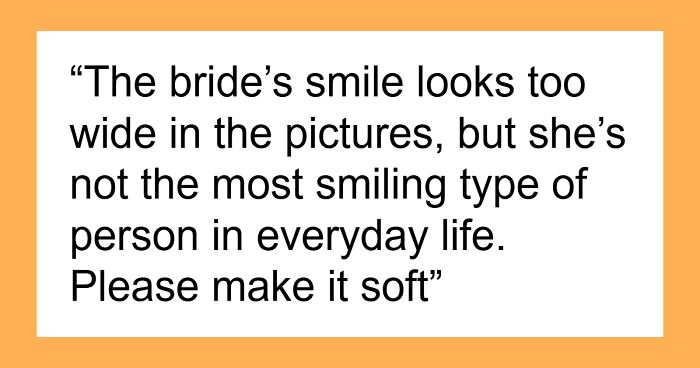
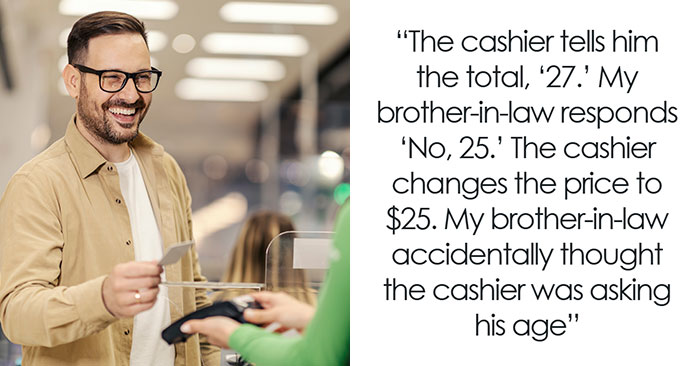


17
0