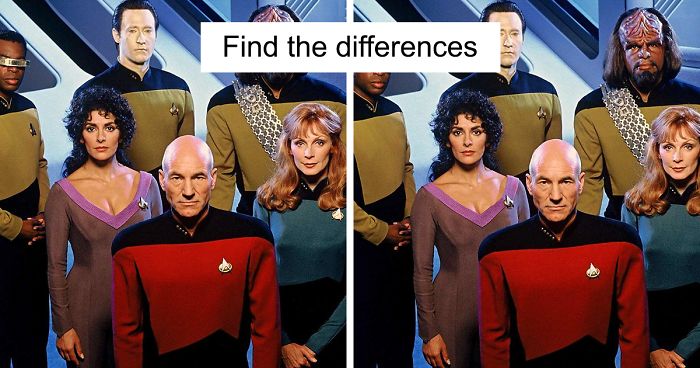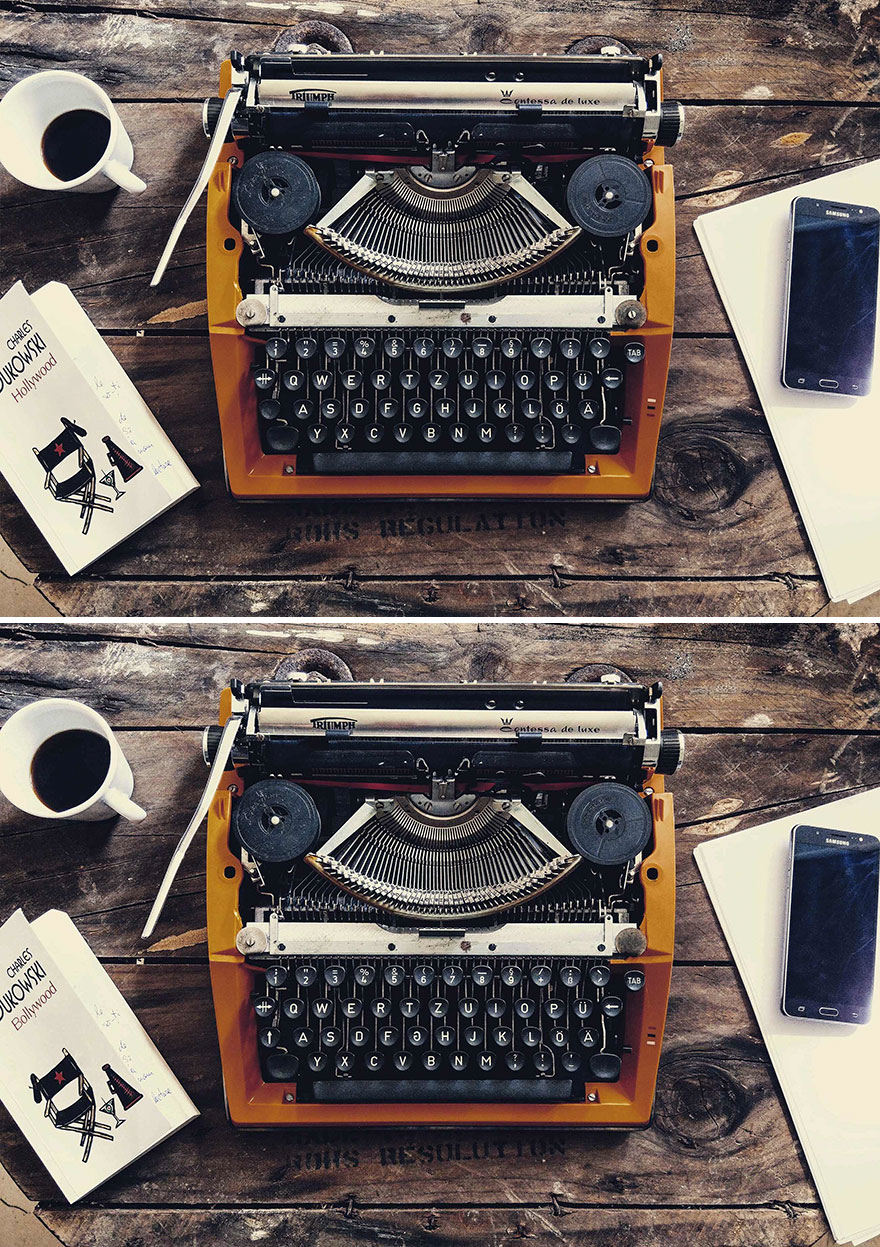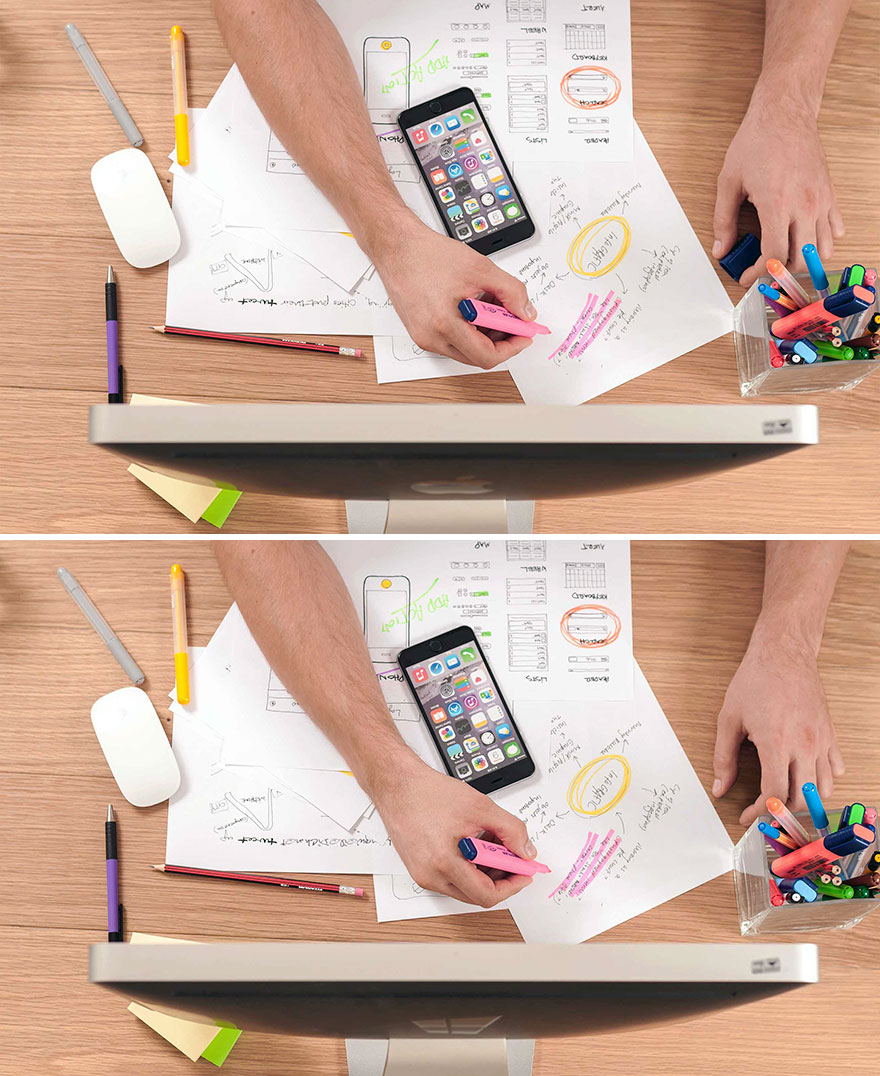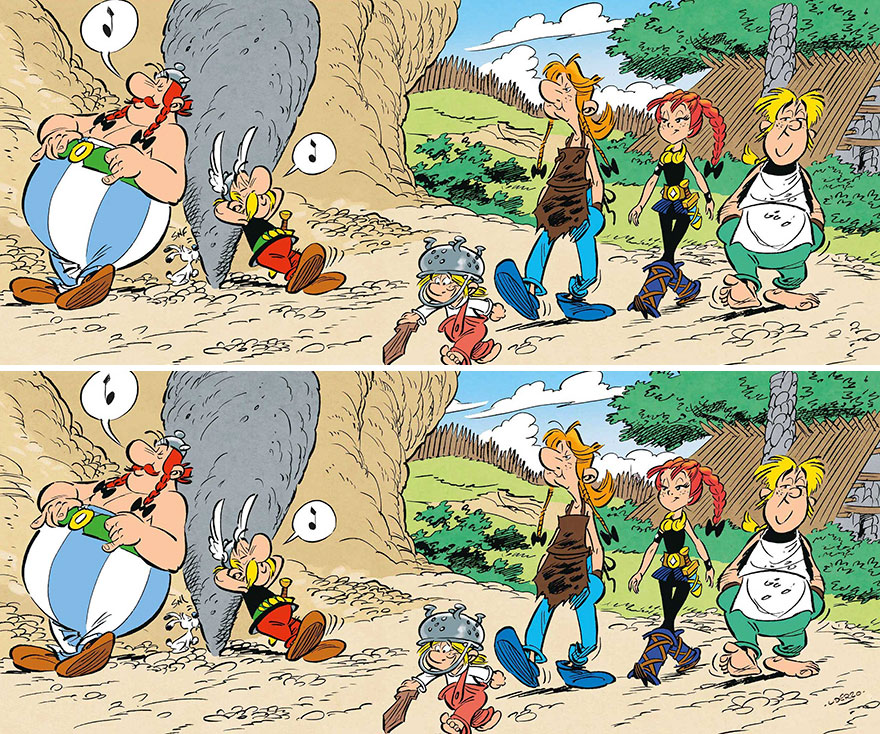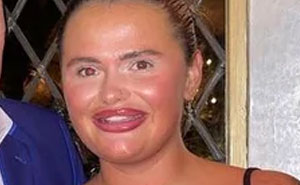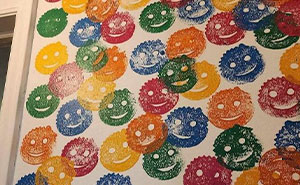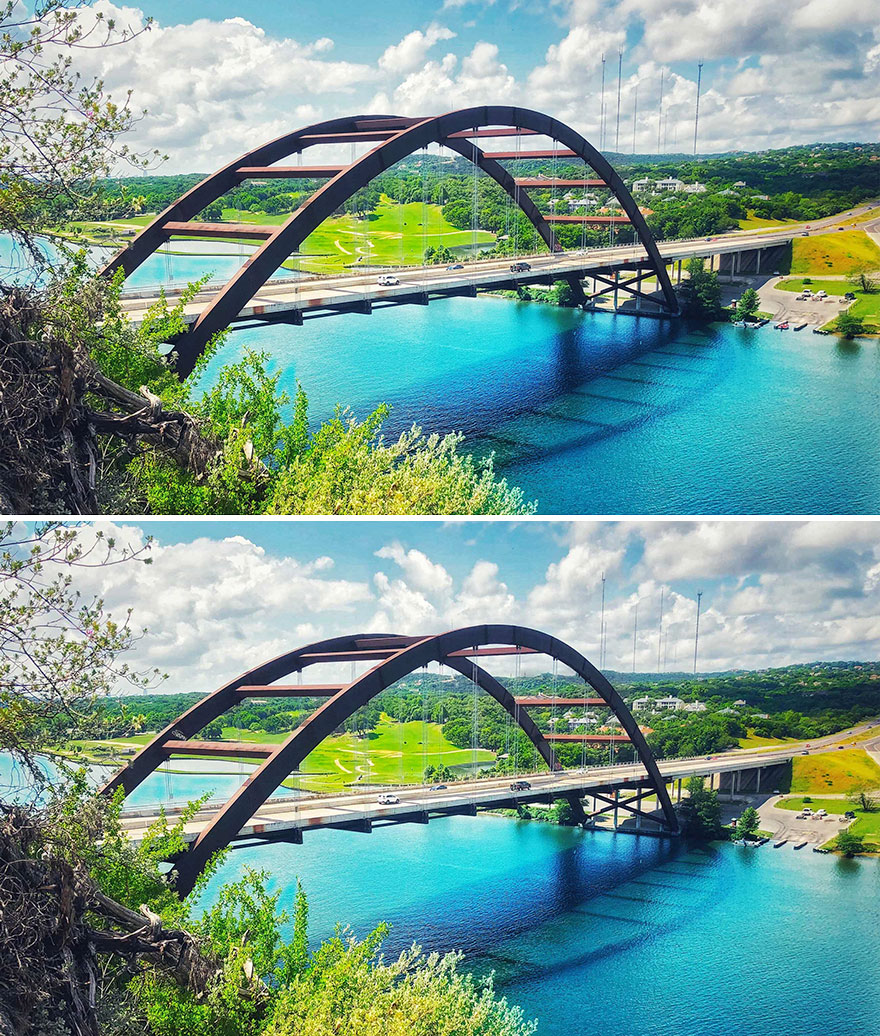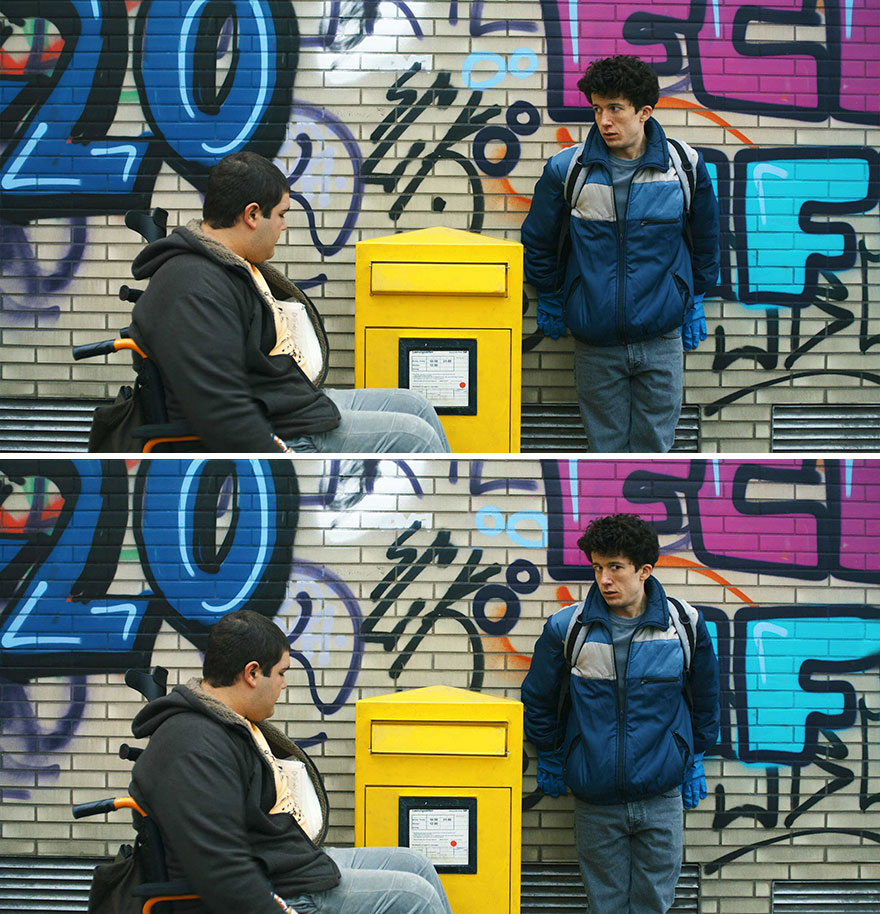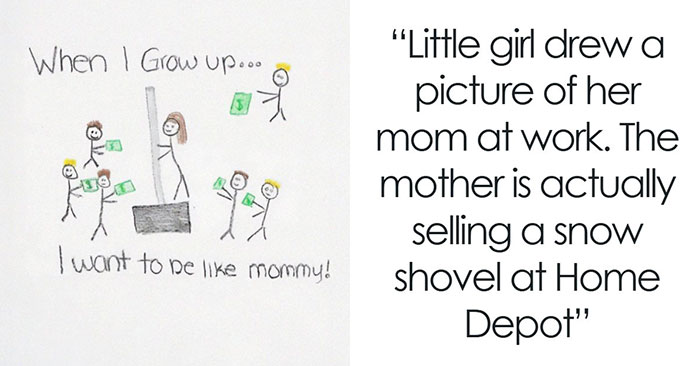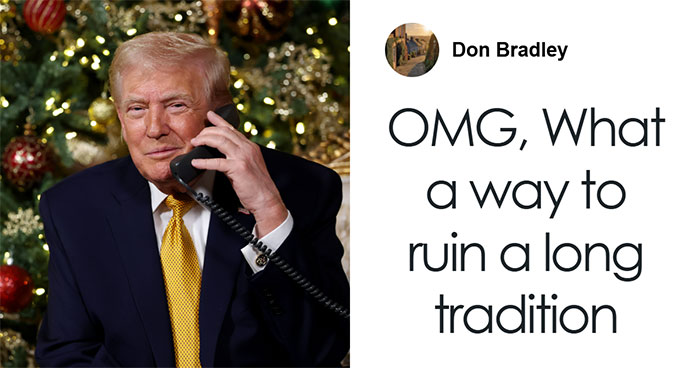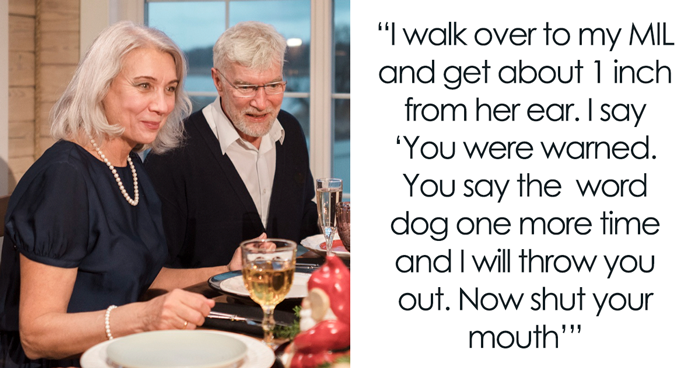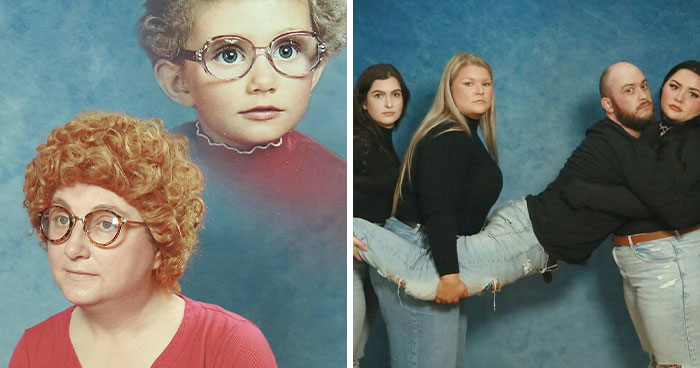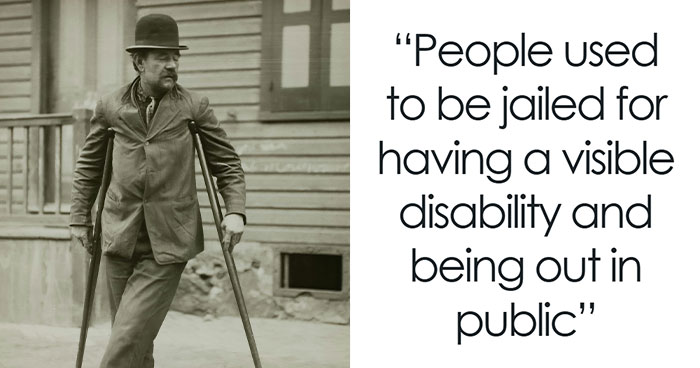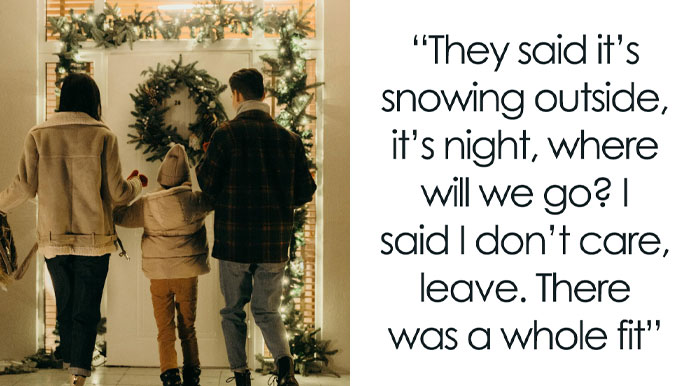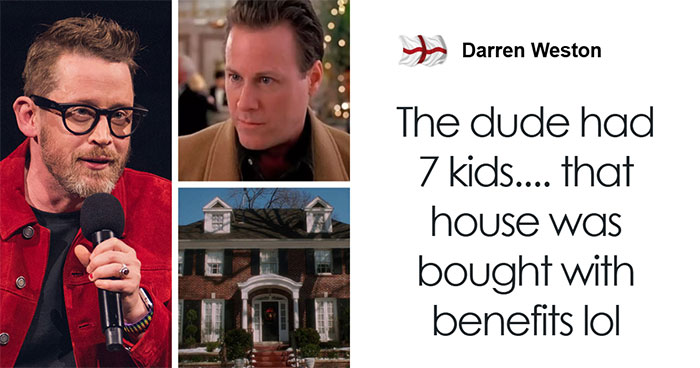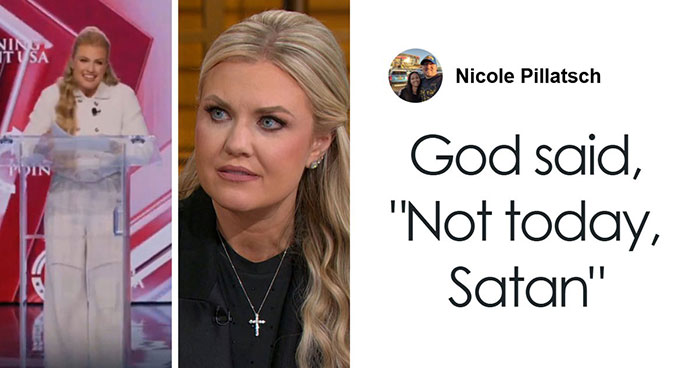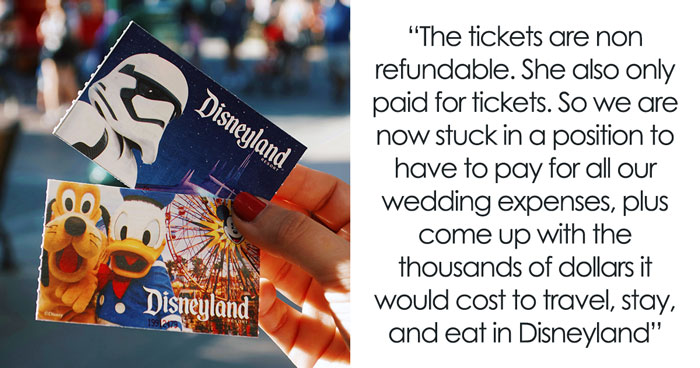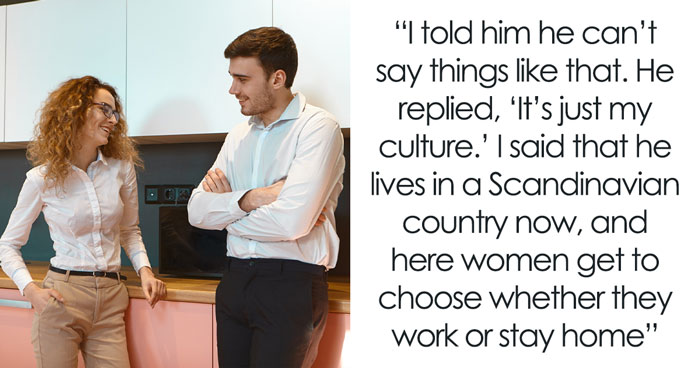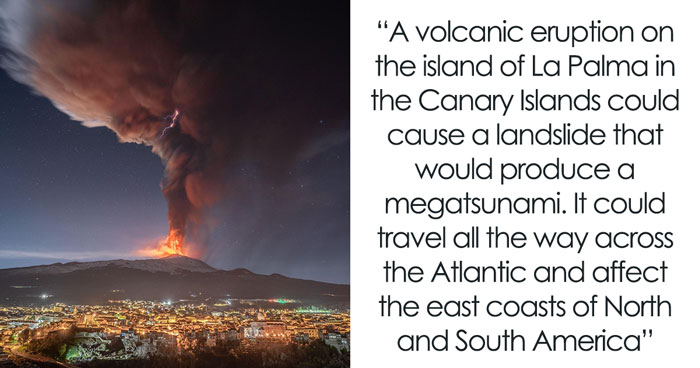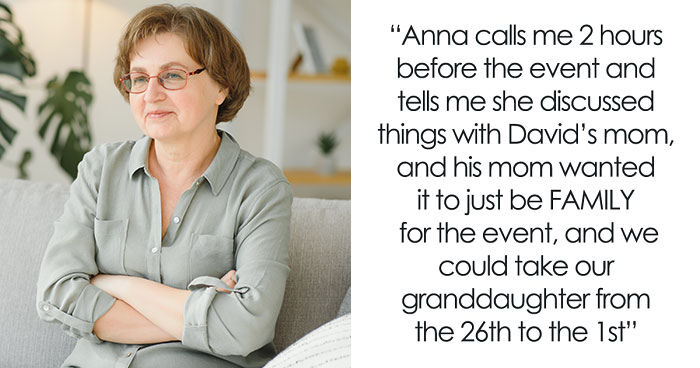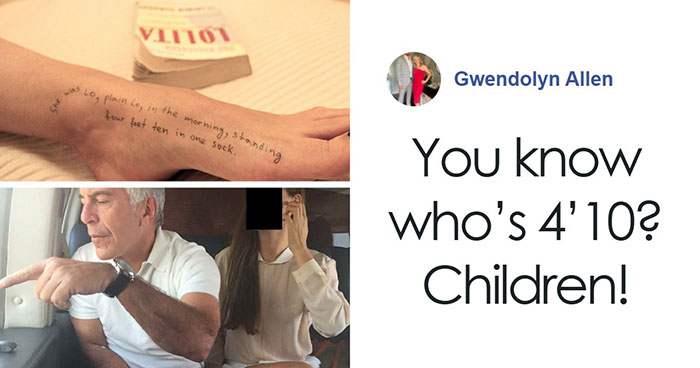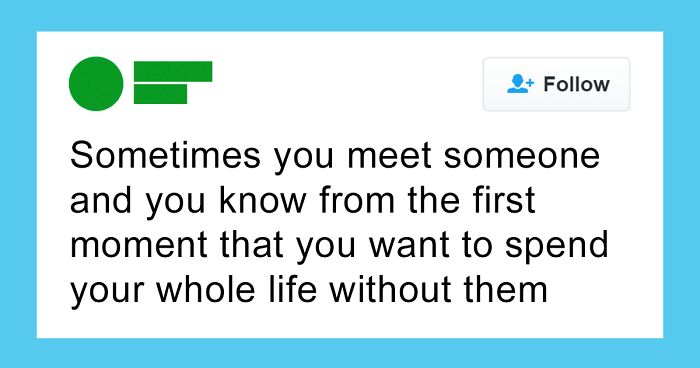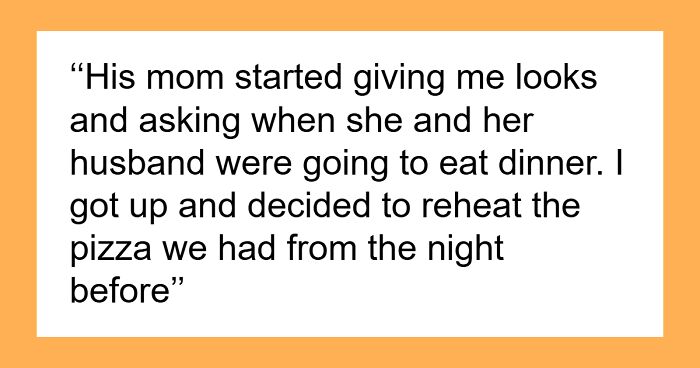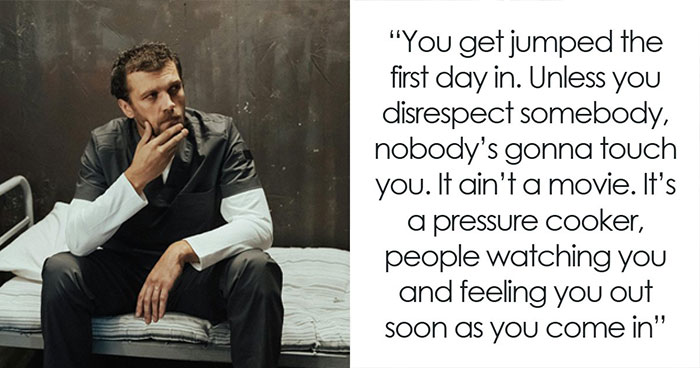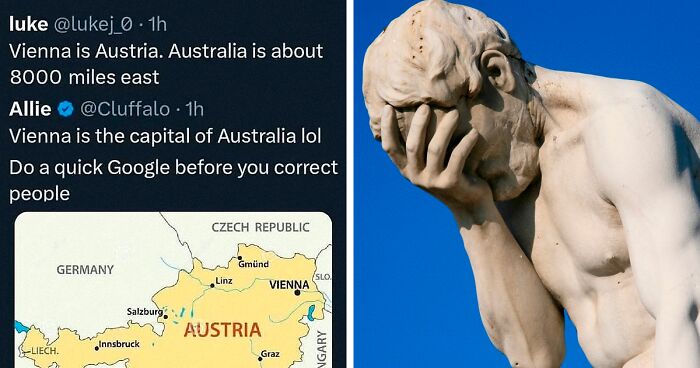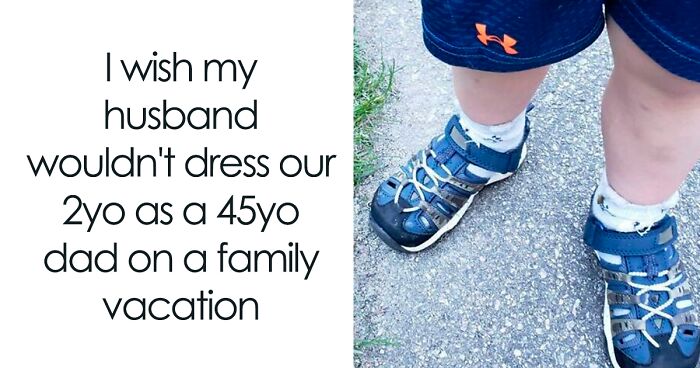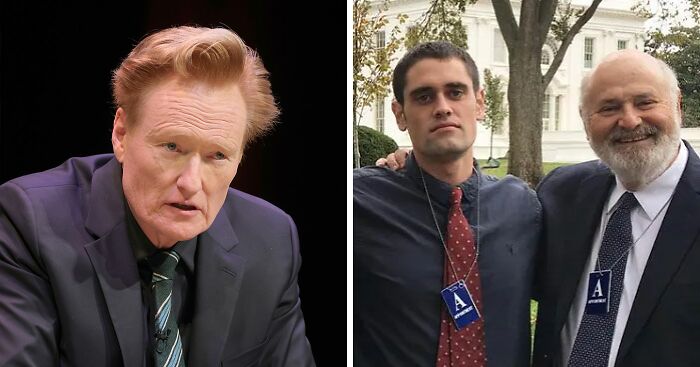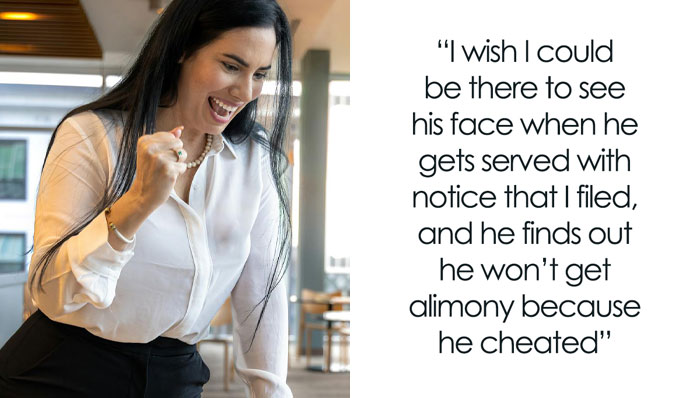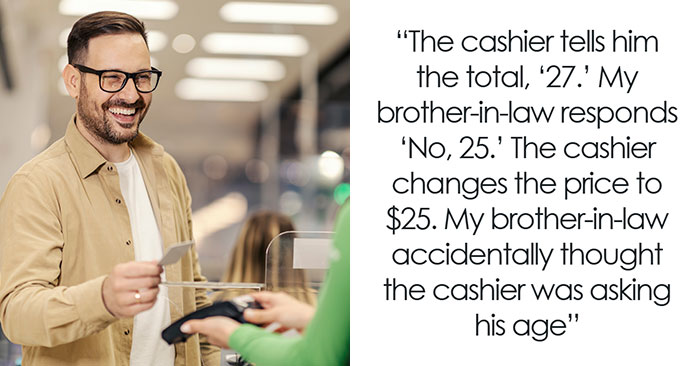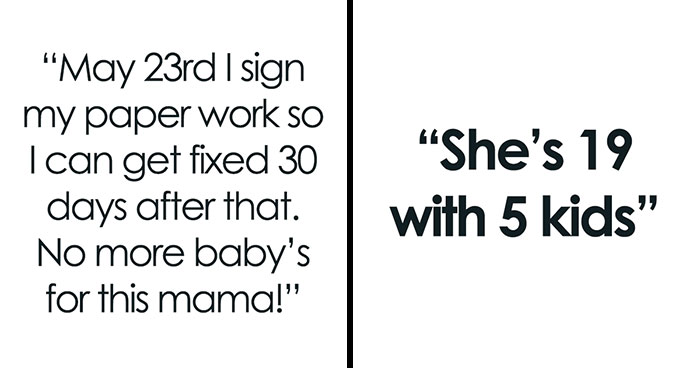I'm Maik Zehrfeld, a full-time blogger living in Berlin, sharing original, entertaining, and inspiring content on LangweileDich.net for about 14 years. In between, I got the idea of making a quiz magazine, but that didn't really take off. After a while, I thought: Why not make a regular series from the type of quiz I liked the most preparing as content and what I already did like solving as a kid (and still do)?
So, since the beginning of this year, I publish search-the-differences-images on my blog. "FehlerFindFreitag" it's called in German, which means something like "ErrorFindingFriday" in English. Every week I try to pick up on a topical theme like holidays, tv show releases, or news and manipulate a corresponding image, photoshopping a changing number of differences in them to find.
Some of them bite your eye immediately; others are a lot harder to find. I like getting feedback on my readership on what differences were the first or hardest ones to find. Of course, I offer a visual solution on my blog each time, so you don't get entirely frustrated, not seeing that last difference. Hopefully, these images can take your minds off of things for a while, and you enjoy finding the hidden spots. Have fun searching!
More info: langweiledich.net | Facebook | twitter.com | Instagram
This post may include affiliate links.
Scrabble (12 Differences)
"Star Trek" (10 Differences)
Spotted them all! Some of them are really subtle... 1. Geordi's commbadge is missing 2. Data's ear is too pointy 3. The wall near Worf's head is missing an indentation 4. Deanna's hair has an extra set of curls (this one took forever to spot!) 5. Deanna's cleavage is more modest 6. Picard's got an extra pip on his collar 7. Beverly's hair is missing a curl (also took forever to spot!) 8. Riker's right hand is missing 9. Riker's commbadge is upside-down 10. There's some detailing missing on the lower-right step of Ten Forward (also crazy-subtle!)
Flowers (10 Differences)
Cuisine (10 Differences)
"Dark" (12 Differences)
Food (11 Differences)
Bicycle On The Street (12 Differences)
Typewriter (13 Differences)
The typewriting keyboard changed with plain button to arrow button, the book image director chair and the cap, hollywood -> bollywood, the mark is missing on the right of the bench.
Burger (10 Differences)
Bridge (10 Differences)
Illustration „Courier“ By Ilya Milstein (18 Differences)
Cosplayers (11 Differences)
Desk (12 Differences)
"Rick And Morty" (12 Differences)
ricks eyebrow, morty has no seat belt, speedometer, button to the right of rick, extra finger on ricks left hand, seat plush on the top left of ricks seat, orange thing to the right of morty has a hole on top, engine to the left of morty has an extra stripe, extra bolt to the right of rick (9/12)
"Asterix & Obelix" (11 Differences)
Festival (13 Differences)
Party (14 Differences)
Watermelon Drink (12 Differences)
London Street (10 Differences)
1 traffic signal light, 2 uturn, 3 lacoste alligator, 4 taxi license plate, 5 taxi passenger, 6 marking on street, 7 blue round window on cupola of fore bldg, 8 missing window on roof of back bldg, 9&10?
"Bojack Horseman" (12 Differences)
Girl On Smarthphone (10 Differences)
The hand on the left side, the tittle on "i" (dot over the "i" ), the writing on the upper right corner (4 lines vs 5 lines), the diamond/kite shaped tile piece on the wall (LHS) just beside the "i".....and I give up.
Calendar (9 Differences)
"Better Call Saul" (11 Differences)
Easter (10 Differences)
Ok, I have 9 out of 10, and can't figure the 10th one out to save my life! 1. Red egg top right - missing polka dot 2. Egg carton - 5 in top picture, 6 in bottom picture 3. right hand - eggs closer to hand in top picture 4. left hand - shirt has "ink spot" on the cuff 5. straw - the "L" shape near the left hand is longer in the top picture than the bottom 6. Bunny whiskers are more in the bottom than the top 7. Bowl - bottom picture has an upside down heart 8. Bowl - blue polka dot egg has more dots in the bottom picture than the top 9. Green stick - longer in top picture than bottom What the flip is the 10th one????
"Brooklyne Nine-Nine" (10 Differences)
Smiling Woman (12 Differences)
Pink dot on right sleeve, grass between palm trees, two trees on the right, extra tear in right jacket shoulder, watch face reversed, Star/Stop Wars, different reflection in right lens, stripes on post different, manhole cover different sizes, black mark on neck, more windows? in top building, Dang! Best I've done. What's the one I'm missing?
Arch Bridge (11 Differences)
American Football (10 Differences)
Playing (13 Differences)
Football (9 Differences)
Cards (11 Differences)
Workstation (13 Differences)
"How To Sell Drugs Online (Fast)" (12 Differences)
"Tales From The Loop" (12 Differences)
Train Track (14 Differences)
Direction of the mark on the bag, logo next to the writing on the bag, 2nd train in the background, middle of the skyscraper, rail bolt closest to the camera, number on the locomotive, markings on the chimney near the far left, mark on the front of locomotive between the green stripes, red thing on the far right, pantograph (on the roof of the locomotive), yellow stripes on teh right, ... (3 more...)
I see the downvote trolls were at work again. Up voted everyone, because this was a great activity.
I see the downvote trolls were at work again. Up voted everyone, because this was a great activity.

 Dark Mode
Dark Mode 

 No fees, cancel anytime
No fees, cancel anytime