Many pandas have asked for the ability to save their favorite posts found on Bored Panda, so our crafty engineers implemented this feature! Now you can see which posts and images you’ve upvoted under the “Upvotes” tab on your user profile page.
How to find your “Upvoted” stories on iOS app:
1. Make sure that you’re logged into the Bored Panda app. Tap on the profile icon at the bottom right hand of your screen
2. Tap on “Upvotes” to see a list of your upvoted images and posts
How to find your “Upvoted” stories on web:
1. Log into Bored Panda and click on your user profile icon next to “Add post.”
2. You will see POSTS, SUBMISSIONS, and UPVOTES. Click on UPVOTES to see a list of every article and image that you have upvoted.
UUUGH THANK YOU SO MUCH FOR FINALLY ADDING THIS! I've been waiting for this feature FOR EVER
I have been trying to upload some videos for months. I have a doctorate degree and a bachelors of science yet I’m apparently too stupid to figure out how to do this. Obviously once I get the first video up I’ll know how to post another one. But it doesn’t seem very easy to figure out how to post the first one. If anyone from BP could help me, I’d appreciate it. I’ve been trying hard to become a community member but it seems like y’all don’t want me. subaruroadwarrior@gmail.com Leaving my email because I don’t even have any belief that I’ll be able to get back to this place again
UUUGH THANK YOU SO MUCH FOR FINALLY ADDING THIS! I've been waiting for this feature FOR EVER
I have been trying to upload some videos for months. I have a doctorate degree and a bachelors of science yet I’m apparently too stupid to figure out how to do this. Obviously once I get the first video up I’ll know how to post another one. But it doesn’t seem very easy to figure out how to post the first one. If anyone from BP could help me, I’d appreciate it. I’ve been trying hard to become a community member but it seems like y’all don’t want me. subaruroadwarrior@gmail.com Leaving my email because I don’t even have any belief that I’ll be able to get back to this place again

 Dark Mode
Dark Mode 

 No fees, cancel anytime
No fees, cancel anytime 



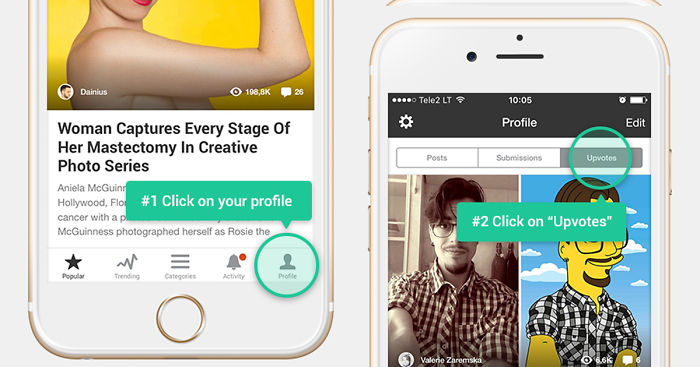
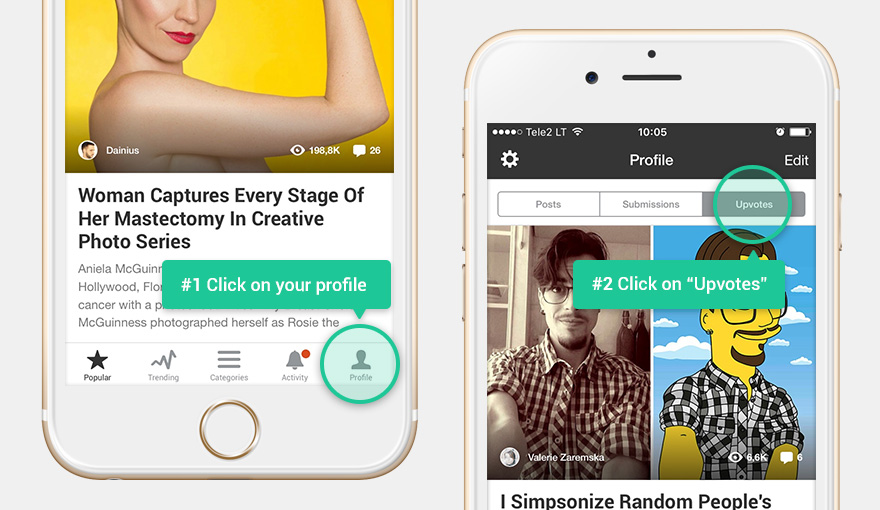
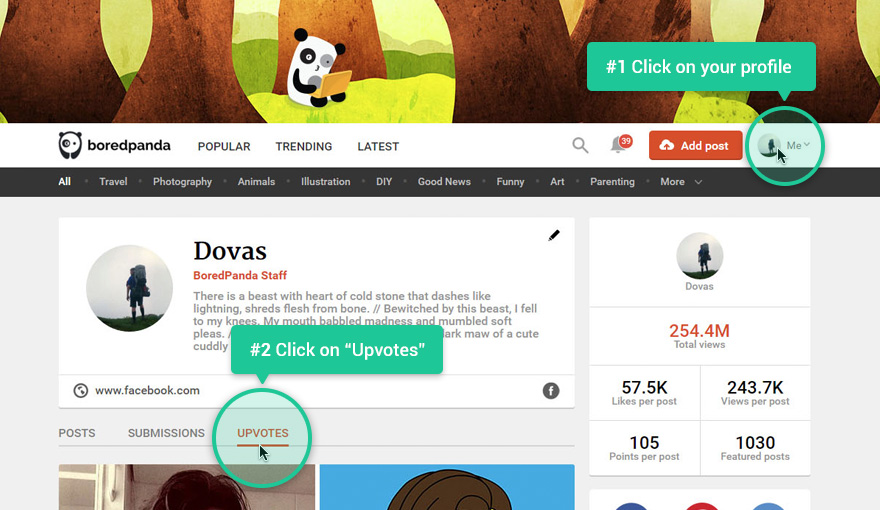
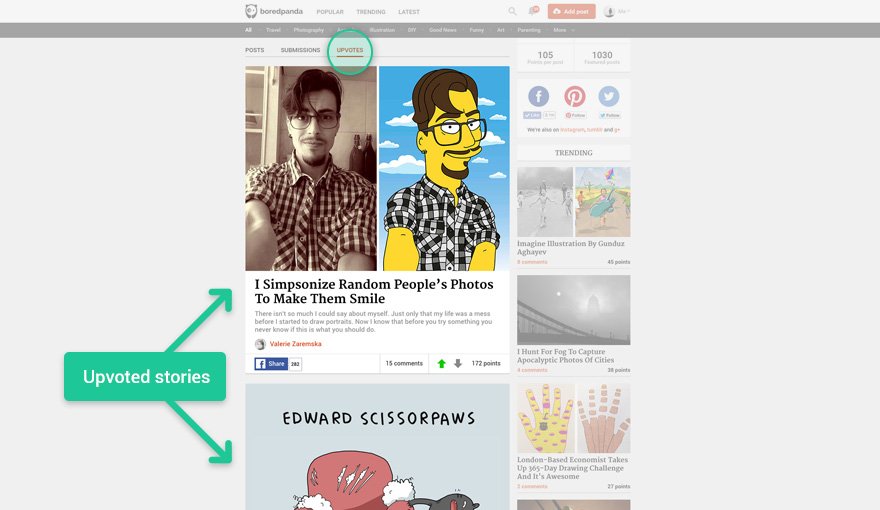





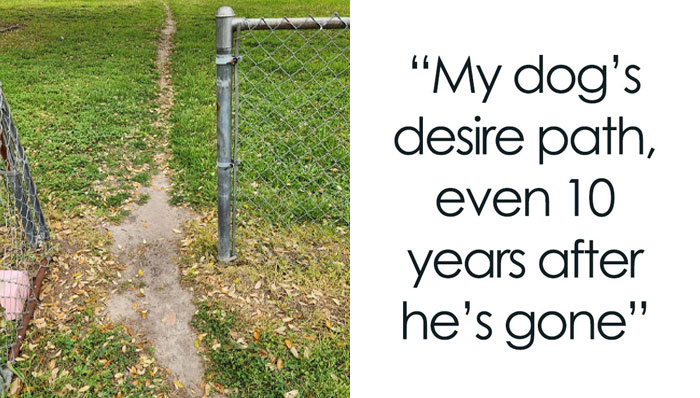



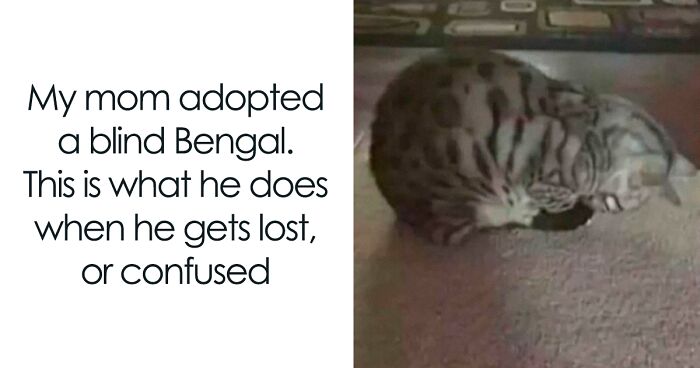



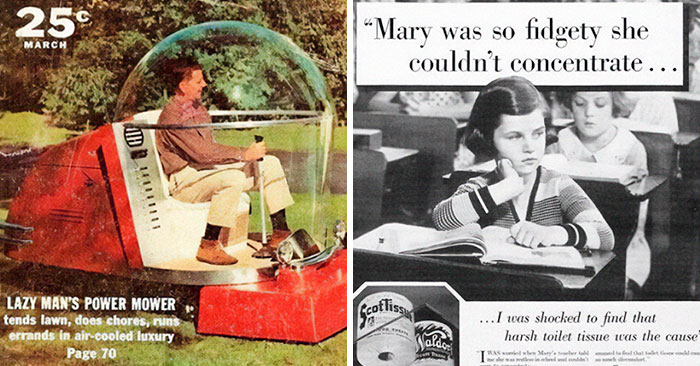




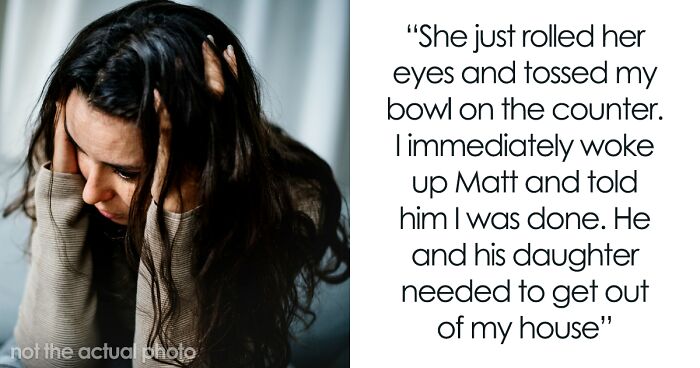





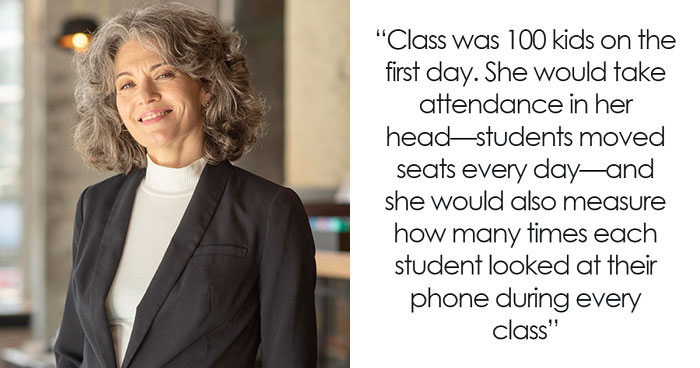
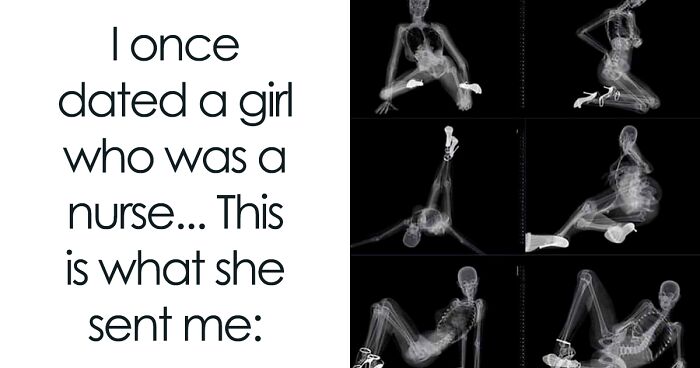

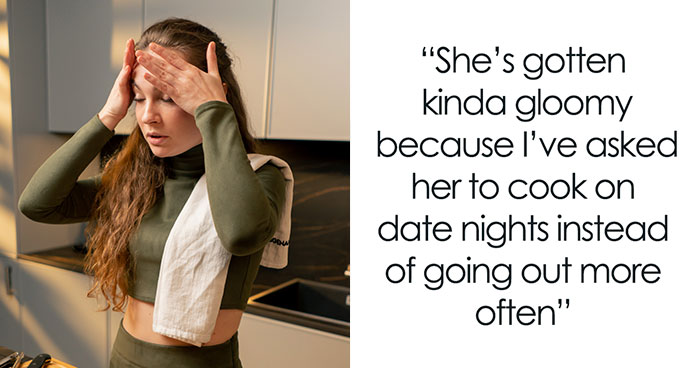

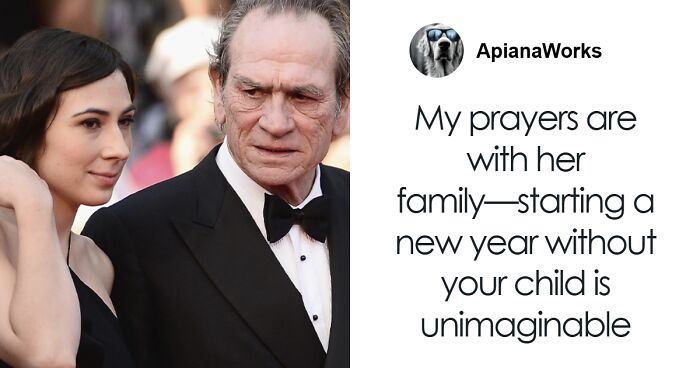
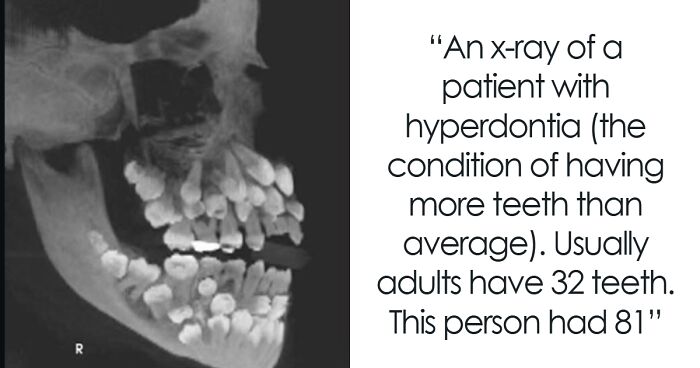

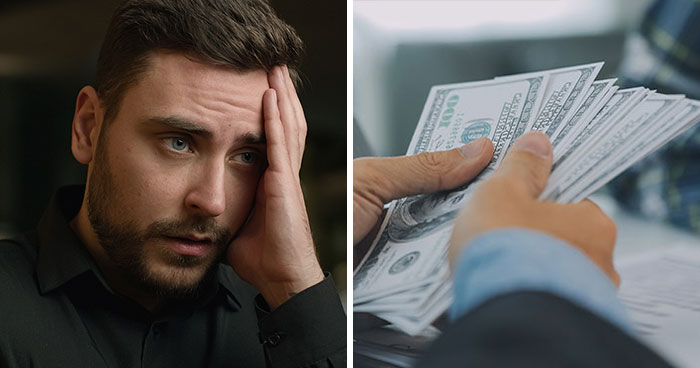

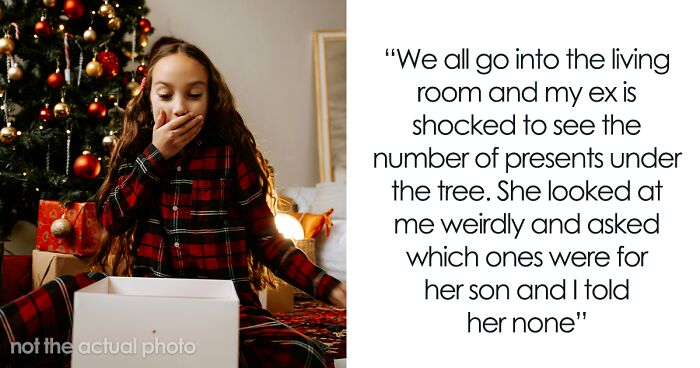

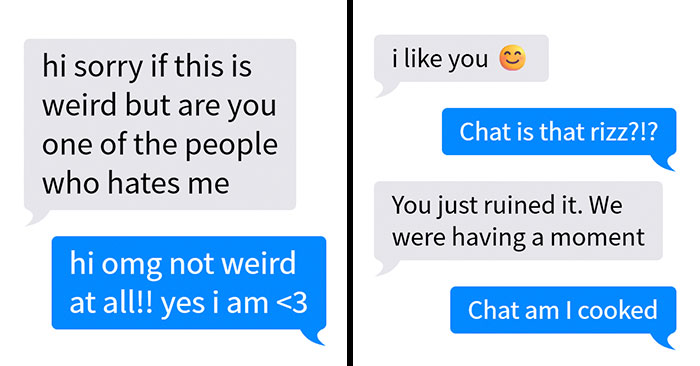
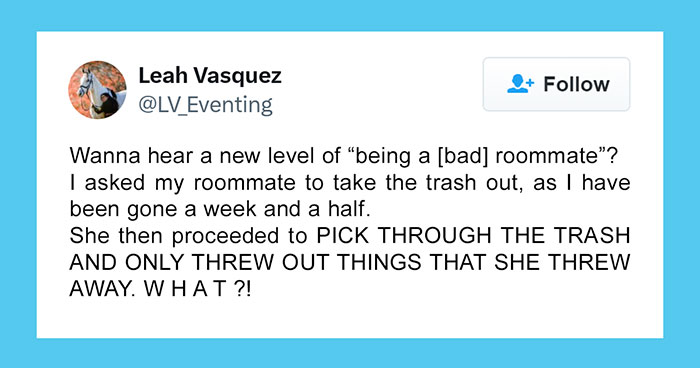
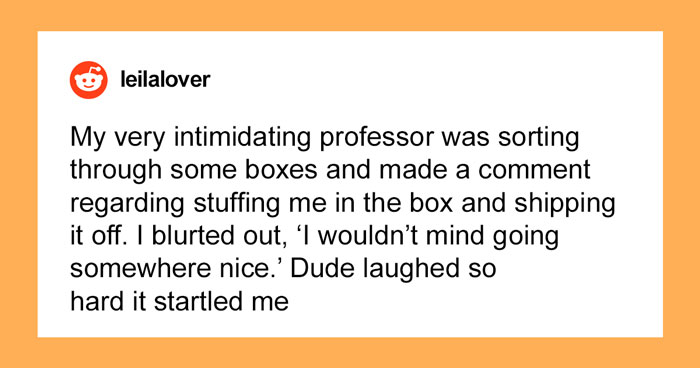

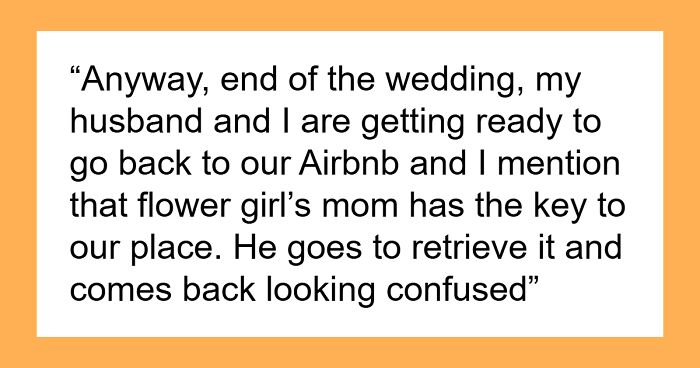


71
16