I decided to make a series of shots with an halloween mood by creating some scenes with a model.
The idea was to make photos with a strong impact but with a reduced use of photoshop.
In the first photo I placed the model above a staircase and I put a studio backdrop as a long skirt. On her back I attached a spider-like doll and she wore gloves modified for this shooting.
The model was putted on the mak-up in the face to give it a look more suitable to the set.
We took this picture in the night in a wood so I placed some strobes to create the right light scheme: a beauty dish as the main light on the left to illuminate her, I placed a softbox to the right to lighten the shadows generated by the main light. A flash behind the girl gave a backlight effect to detach her from the background and finally two flash with colored jellys illuminated and colored the background.
In photoshop I stretched the spider paws on her back, I added a web-style texture and I fluidified some areas of the body to make it lean and similar to the body of a spider.
The second photo I made, was easier to make it as a light scheme and dress for the model, but it was more complicated because I wanted to shoot fire wings with a fire torch.
I used the multi-exposure technique in my reflex, so I got the right shot straight on a single photo by merging two differente shots in the moment I clicked.
This feature on my Nikon D800 allowed me to do two different photos wiht different settings in only one photo.
My partner moved the torch behind the model, I took the photo with my reflex for a few seconds with a very closed aperture.
In this way my reflex has exposed only the fire and not the water, the landscape and the model.
In the second shot, however, I lighted the model with 3 strobes:
one to illuminate her completely, one side to lighten the shadows and one behind to create a slight backlighting effect.
Whith this technique the two photos merged automatically onto a single raw file where the fire and the model were perfectly integrated into the shot.
The multi-exposure is a shooting technique that could also be used on film machines.
Basically, the film or the file were exposed several times and areas that are not exposed in the first photo can be exposed in the second, third ecc ecc.
So in this case in the first photo I only exposed the fire zone because i was very bright using a closed aperture.
In the second photo I showed the model and the landscape using the strobes and a low aperture. So the area where the fire was in the first photo, it was not possible to expose in the second one.
More info: studiofzero.com

 Dark Mode
Dark Mode 

 No fees, cancel anytime
No fees, cancel anytime 








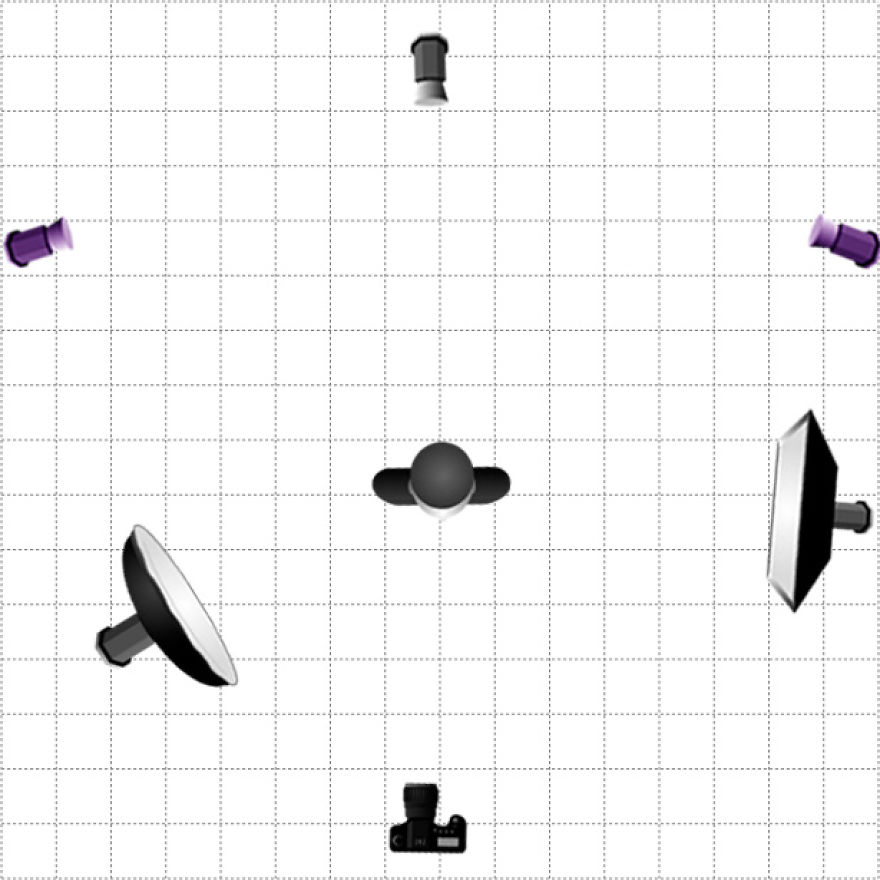

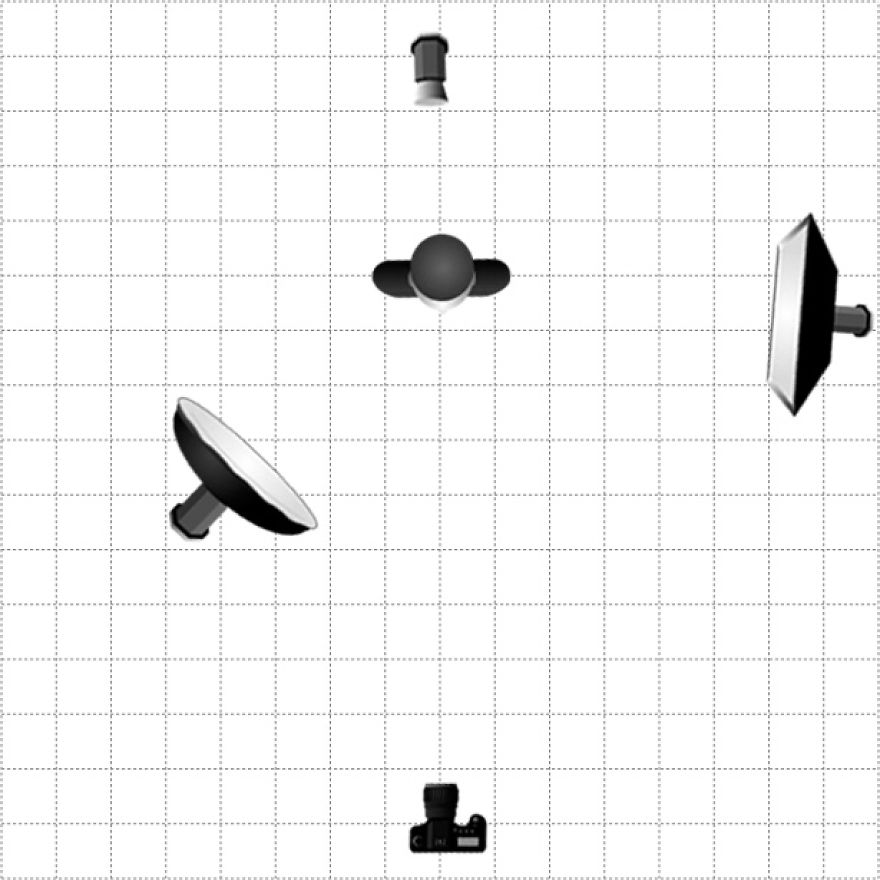











































4
0