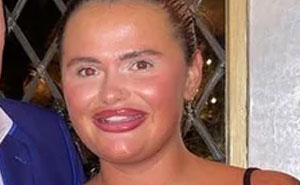What are your best computer hacks? It can be for any type of computer or anything. Tech Savy.
This post may include affiliate links.
If you search up "Phoebe Buffay" on google, pictures of Lisa Kudrow should show up. Under the pics and next to the name, there should be a guitar. Click it, and you'll see what will happen.
If you search up "Wizard of Oz" on google, click the picture of the red sparkly shoes next to the name and the web page will spin and turn black and white. Click the picture of the tornado to return it back to your original page.
Ever x-ed out of a tab, only to realize that you needed it and it was oh-so-important? Ctrl + Shift + T = Gets back tabs. This has saved me so many times.
Ask google to do a barrarel roll.
Guys can you delete the actual post. I won't delete this one though.
Search “Super Mario Bros,” on google and one of the "?" blocks from that series will show up in the Knowledge Graph card on the right. Click it, and you’ll be treated the same coin-dispensing sound effect you’d hear in the original games.
if you search anagram it will say did you mean nag a ram
And then if you click it it will say did you mean anagram? Or at least I'm pretty sure it does
Search Google Space. Click on the link for “Mr Doob” and you will find that you have broken the Google. All of the links still work, like gmail and YouTube. Google Gravity is also fun.
So this one is more of a school hack. So when you are assigned a youtube video to watch under the video there is 3 dots if you click on those you will find the two options click open transcript. Then hit CTRL F and you can search up a word and it will show you when are where it said that word!
Something that I do with videos at school is that I speed them up. Go to playback speed and speed it up. School videos are always so slow!
All the original shortcuts like ctrl+z/v/c/x etc. I use them and other keyboard shortcuts all the time.
search up "askew" or "". If you search up Thanos and click on the gauntlet it will do some magic
Knowing hotkeys for Excel... primarily that F2 puts the cursor in the selected cell so you don't have to click, click, click to do it.
F4 is also your friend for putting the $ in cell references in formulas
If you guys are still in school and use Quizlet then there's a way to breeze by the learning tool. What you do is when you click on learn theres a button in the bottom corner that says options i belive. Set that to written answers only. That way when it tells you to write an answer instead of multiple choice you can type in anything. It will say that you got it wring but theres an override button which will give you the point. Im sorry if that was confuesing ;w;
It's not really a computer hack though- more like a school hack?
Sometimes I have so many tabs open at once that the tabs look squished together and it's hard to change back and forth between them. If you double click on the tab it will have the option "Add tab to new group" you can add as many tabs to a group as you want, and you click on the group button to view all of them and click again to his, this just makes organizing a bit easier. You can also change the color of each group!
look up filp a coin. just try
If you have Windows on your computer, this nifty trick can work for you. 1. Click on the Windows logo in the bottom left hand corner of your screen, if you have it. 2. Search either "bubbles.scr", "ribbons.scr", or "mystify.scr". 3. Open the program and your screen should be filled with a multi-colored pattern. Once you move your mouse the effect disappears, but it's a gorgeous screen saver!
My personal favorite hack is using a Screenshot Duplicater.
Which is basically taking screenshots of the same page until the page looks like tabs, all the way down.
always keep a google tab open for easy access to research.
hmmm.... google is the best computer hack ever because I can just search hacks up on there. XD
I keep my email tab "pinned" on google chrome so I don't accidentally close it. (right click tab and select pin)
Youtube since it just shows how you can hack like anything. :)
1. Type in, "The Wizard of Oz" click on the red heels. Click the tornado to bring you back. 2. Search anagram it will say did you mean, "nag a ram?" 3. Search, "Joey Tribbiani" click on the pizza. 4. Search, "Chandler Bing" click on the chair. 5. Search, "Monica Geller" click on the sponge. 6. Search, "Phoebe Buffay" click the guitar. 7. Search, "Super Mario Bros" click the question mark block Google Easter Eggs, You Know? (lol I wanted to make sure that I used perfect grammar)
if you look up - the Answer to Life, the Universe and Everything- and scroll down it says a lot about the number 42
Also if you search Thanos and push the infinity gauntlet then half of the results will disappear. Push it again to make them appear.
I'm sorry, I didn't know you posted the Thanos gauntlet thing. I thought I was the first. I will delete mine but how do you do that?
If you have an iPhone, type "pew pew" into a text message. Watch what happens!
OKAY MY TOP FAVORITE: Go to google.com and search 'text adventure'. Open the JavaScript developer console by pushing Command+Option+J on a Mac, or Ctrl+Shift+J on Windows. You should see a prompt asking if you 'would like to play a game?' Type yes and push enter, and the game will start! It's kind of like a choose-your-own-adventure.
Yeah so I haven't seen this in this thread yet: go to google.com/teapot. Oh, and type in blink HTML. scroll down and look closely. Type marquee HTML and look at the type where it says "about [number] results (0.[number] seconds)" type google in 1998. type: -is google down -recursion -1.2+(sqrt(1-(sqrt(x^2+y^2))^2) + 1 - x^2-y^2) * (sin (10000 * (x*3+y/5+7))+1/4) from -1.6 to 1.6 -Wenn ist das Nunstück git und Slotermeyer? Ja! Beiherhund das Oder die Flipperwaldt gersput! to English And finally, as I am pan, if you go to Google Sheets and write “PRIDE” with each letter in a separate spreadsheet column will trigger rainbow columns.
Well if you search up askew something happens, also you can search up the snake on google and there are tons of different options like 3 apples at once, being able to go through yourself, fast, etc
if you have a chrome book and you hit ctrl search h it will turn high contrast mode
Go to 'elgoog.im'. Be treated to a mirror- view Google complete with games. Also elgoog 'zerg rush' on Elgoog to play another special game.
1) Googling 'festivus' to get an image and a message beneath the search bar. 2) Google 'Bletchley park', World War II's codebreaking site. 3) Google 'spinner' to find a couple interactive spinners. 4) I don't know if this only works on a phone, but searching certain animals (Such as a horse, cat, or wolf) results in a 3d model of that creature.

 Dark Mode
Dark Mode 

 No fees, cancel anytime
No fees, cancel anytime