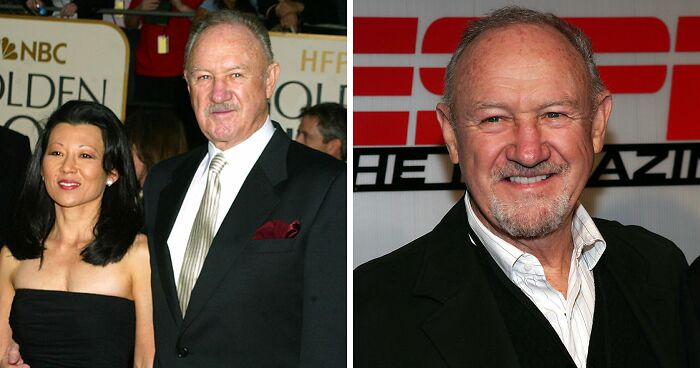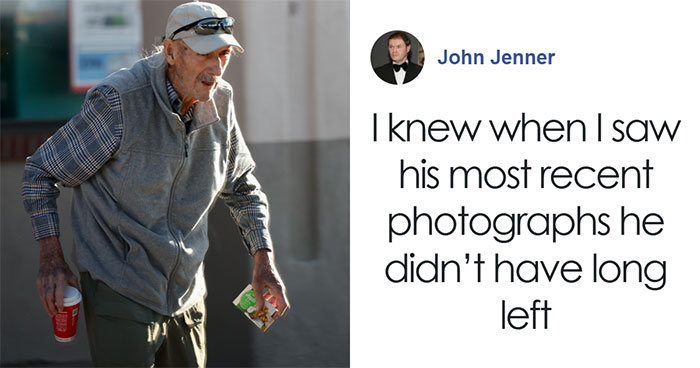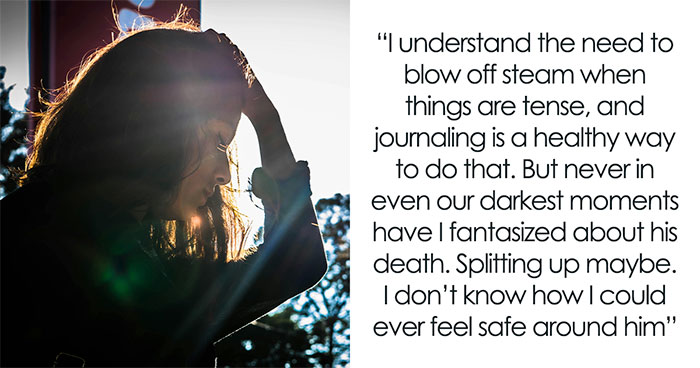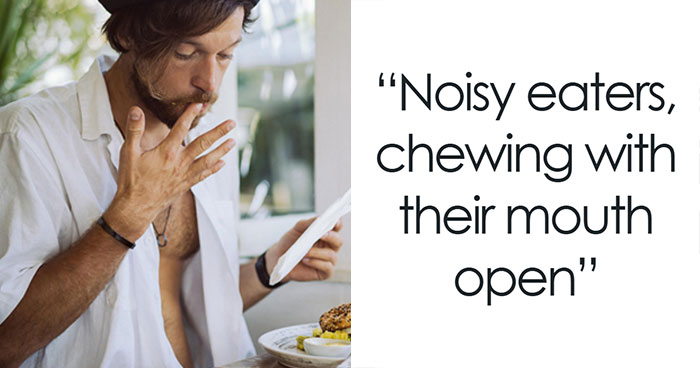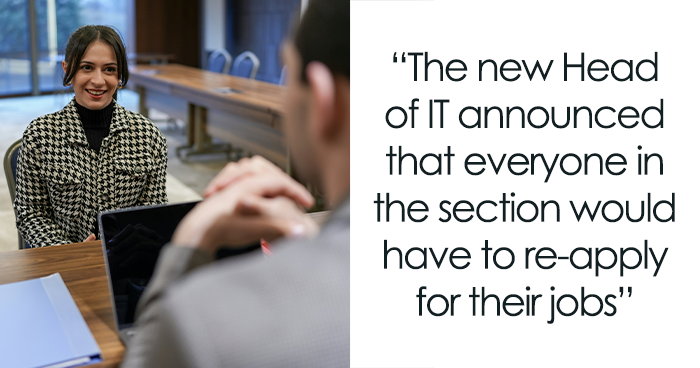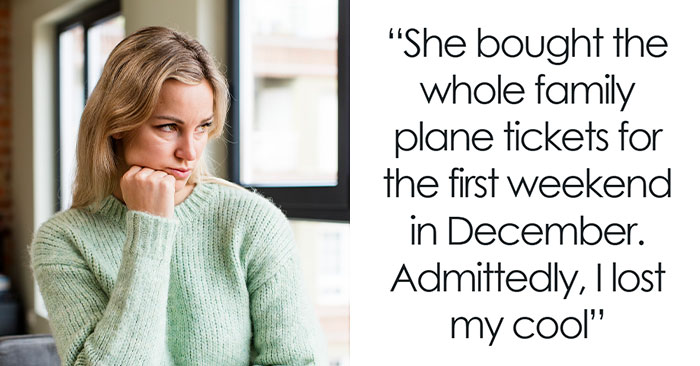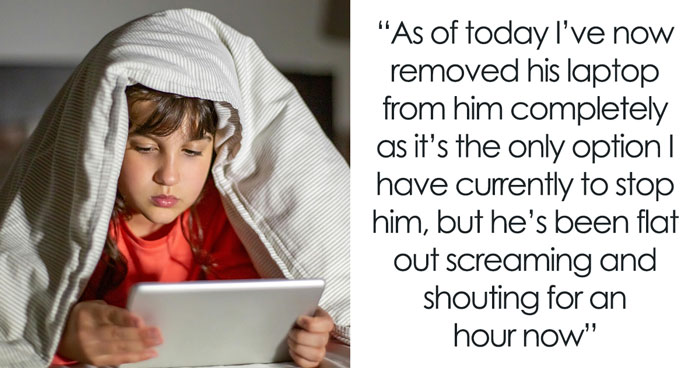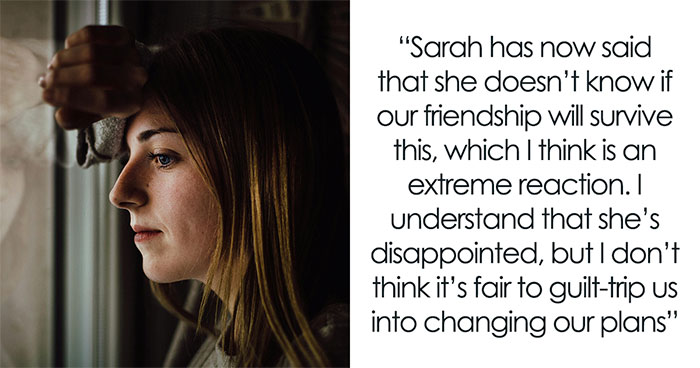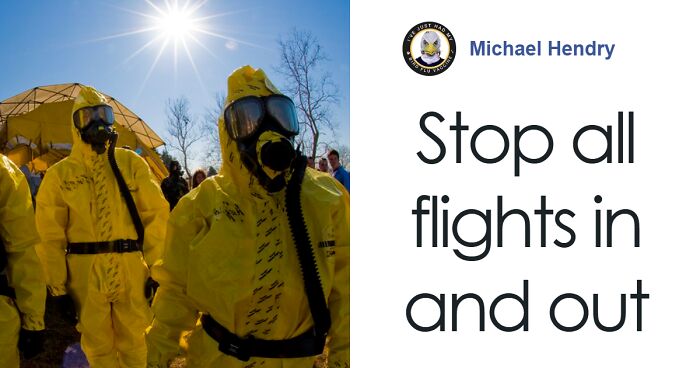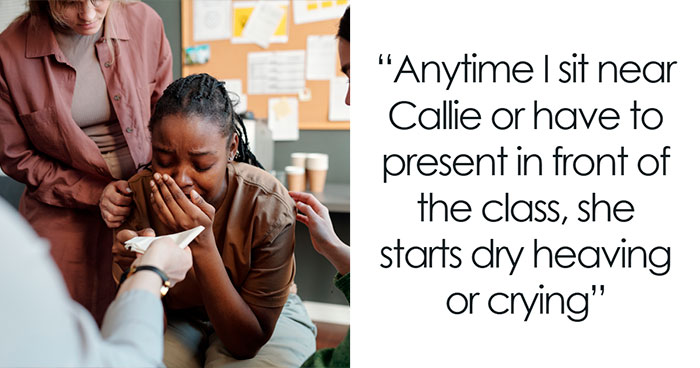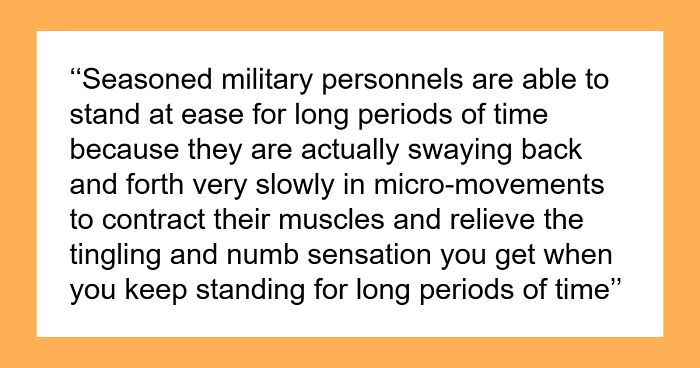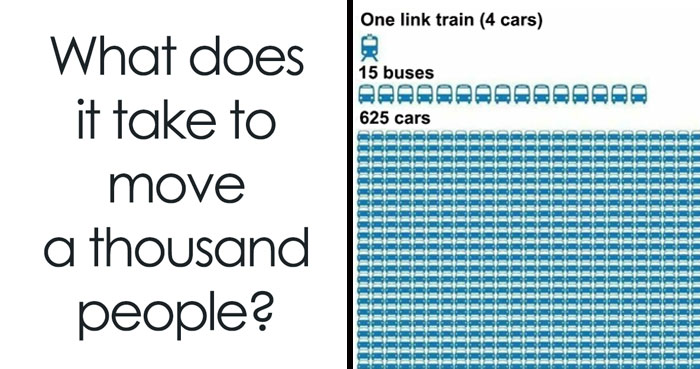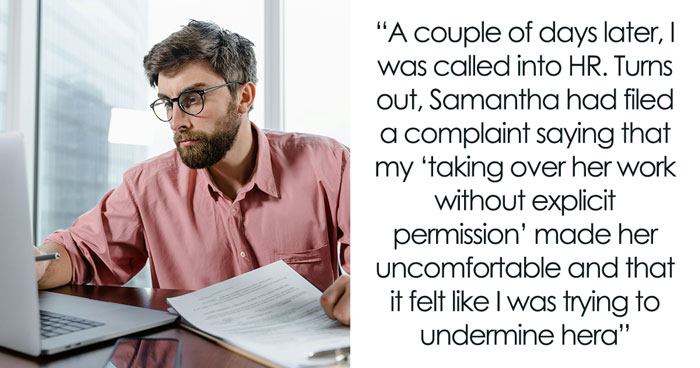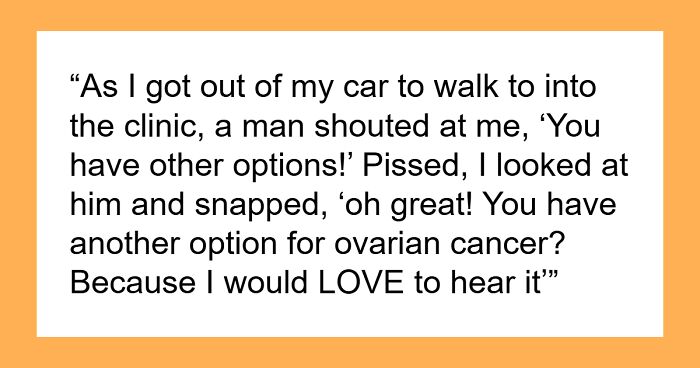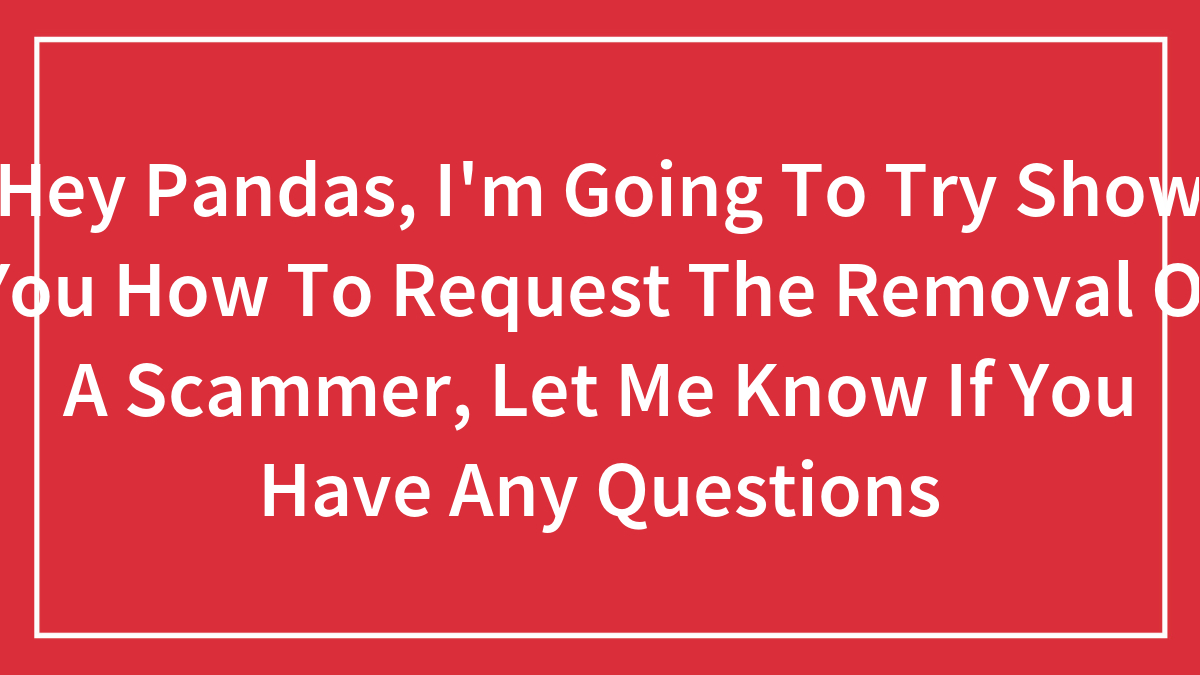
1submissions
Finished
Hey Pandas, I’m Going To Try Show You How To Request The Removal Of A Scammer, Let Me Know If You Have Any Questions
I notice that some of my fellow Pandas notice a homophobe or a scammer and just want them kicked off BP (who wouldn't? They're both annoying as heck!) but have no idea how. Bear with me as I try to write out how to ask for BP to remove another user.
Step 1. Open up BP
This should be obvious, but I just want to walk you through all the steps.
Step 2. Scroll down
Once you scroll down about 1/4 of the way down, you'll stop seeing article suggestions and you'll see options to download BP as an app on App Store and Google Play. Right below that there should be the option to follow on Google News, then below that there should be a series of orange links.
Step 3. Click on Contact
The links should list About Us, Jobs, Contact, Advertise, Private Policy, Top Users, Newsletters, and Cookies. Click on Contact.
Step 4. Reporting
Once you've clicked on contact there will be options to ask about Partnerships, Advertising, General Inquiry, Removal Request, Report Post, and Submissions. Click on removal request.
Step 5. Sending
Try to include the person's username that you are reporting and the comment they did, or a general overview of what they said. You have to include your name and email as well as confirm you aren't a robot.
I wish that BP just kicked users off after, like, 1,000 downvotes, because there's probably a good reason that a user has that many, but for now we just have to contact them. Also, here's the link. https://www.boredpanda.com/contact-us/?your-recipient=Removal+Request&utm_source=bing&utm_medium=organic&utm_campaign=organic. I hope that this helped and let me know if you have any questions!
This post may include affiliate links.

 Dark Mode
Dark Mode 

 No fees, cancel anytime
No fees, cancel anytime