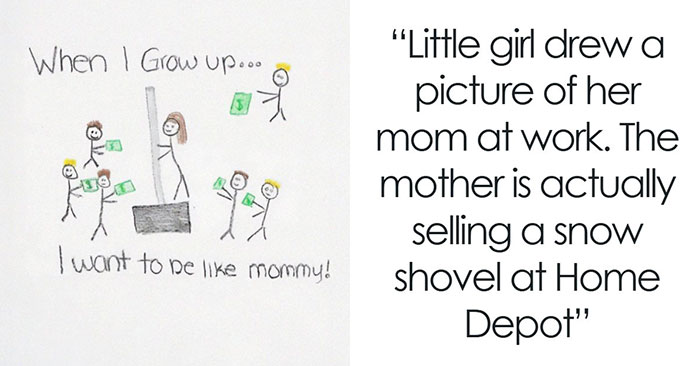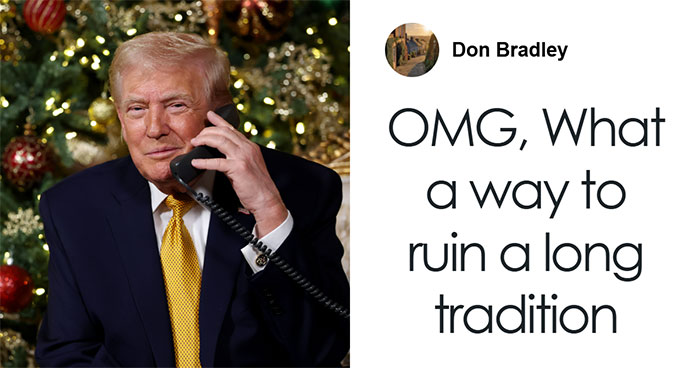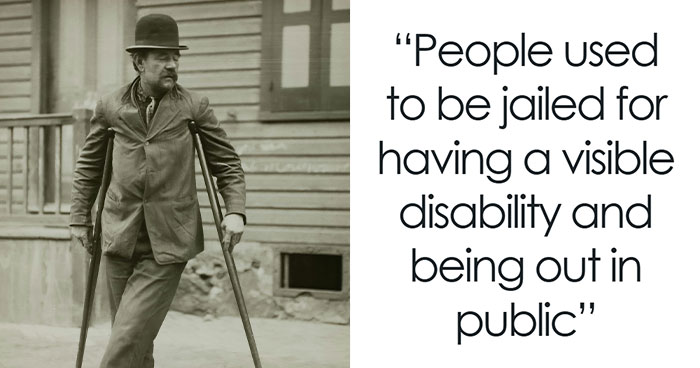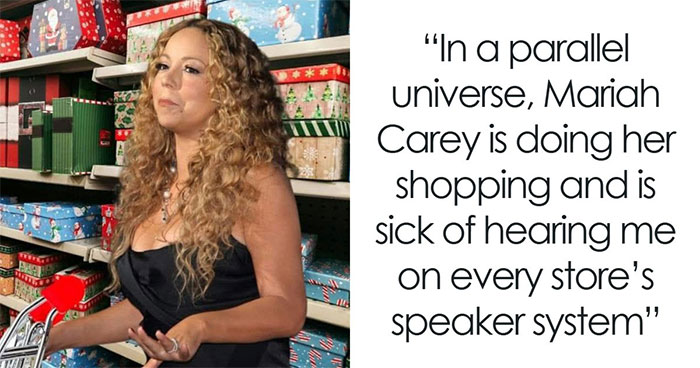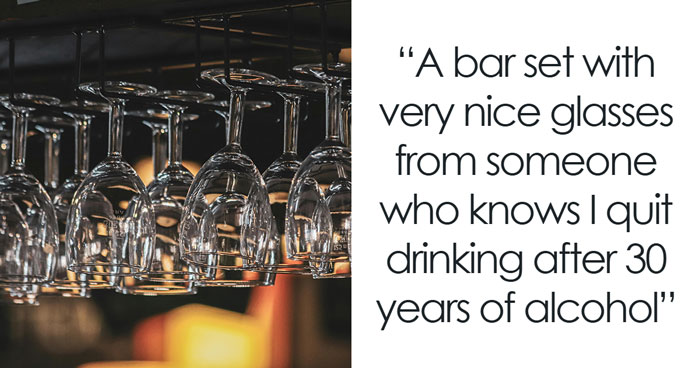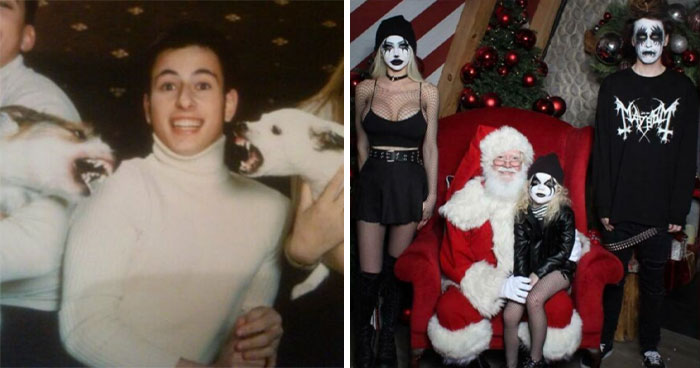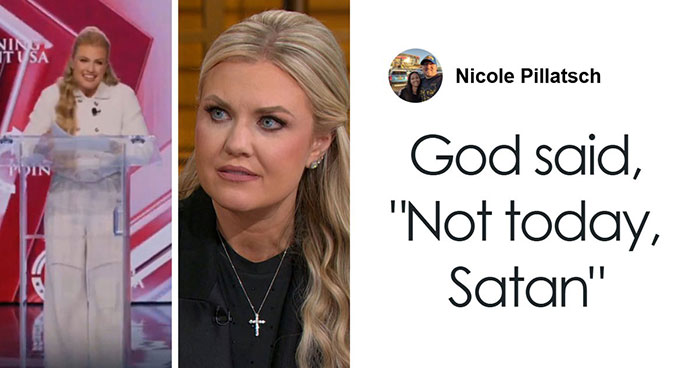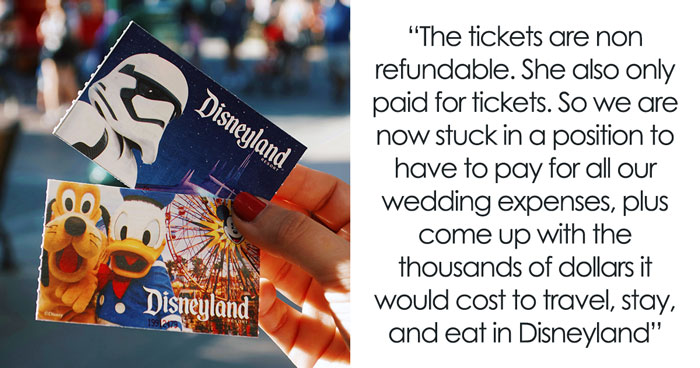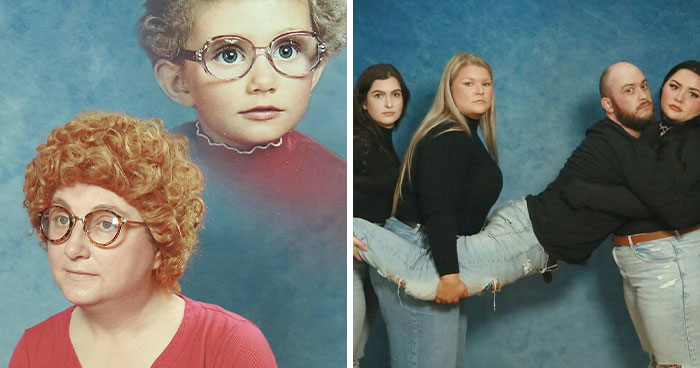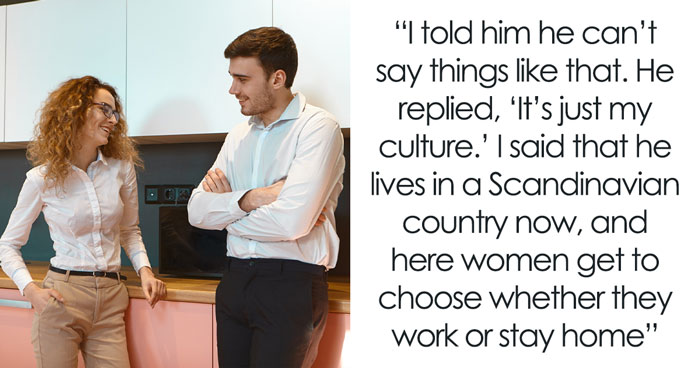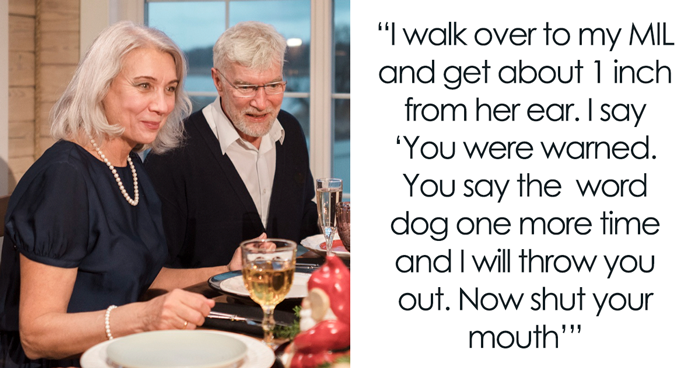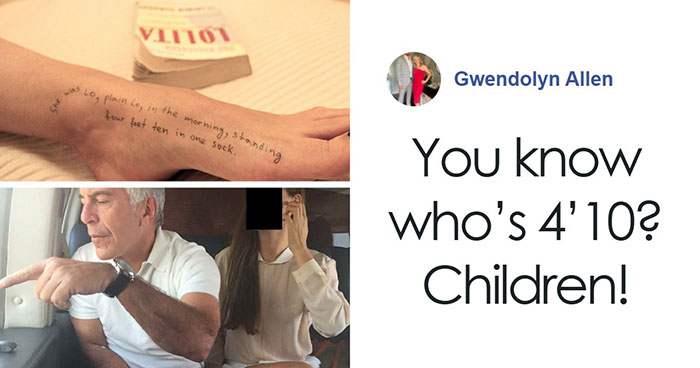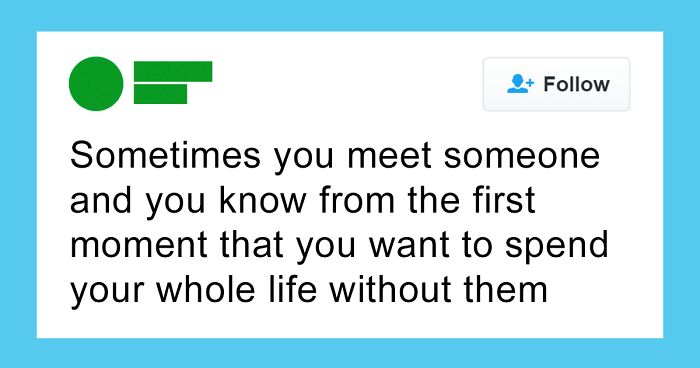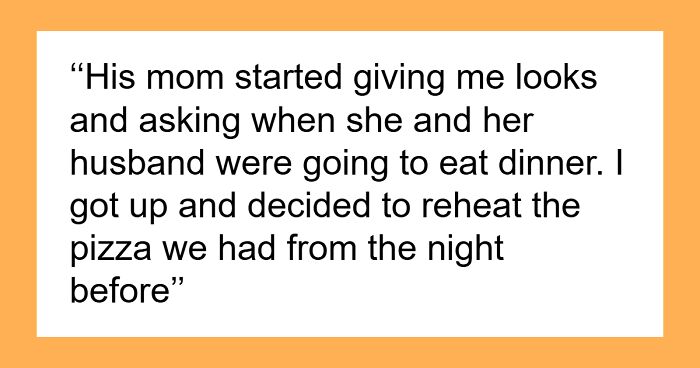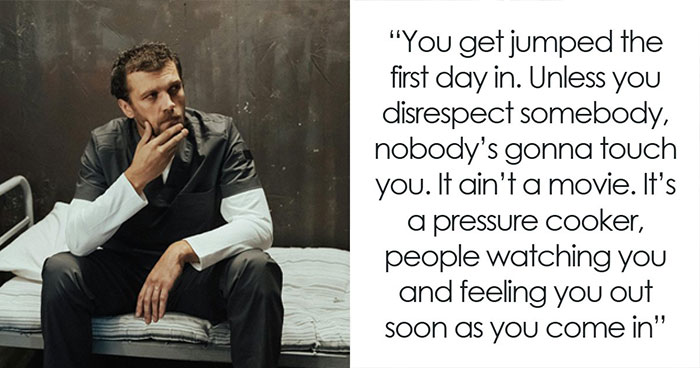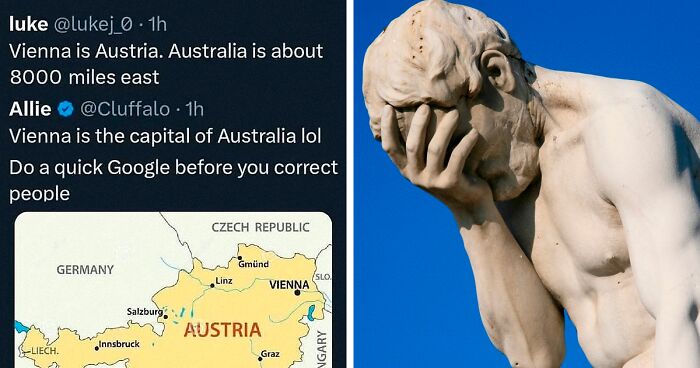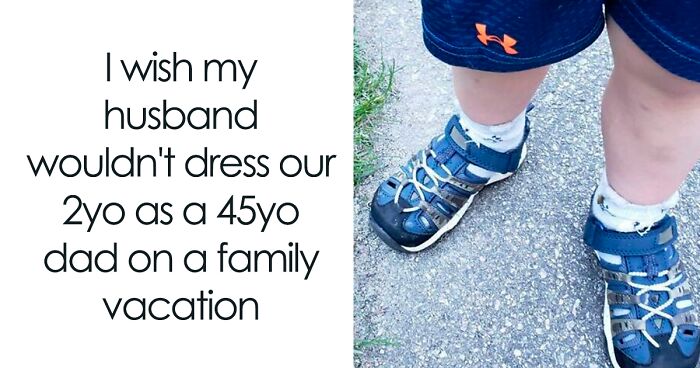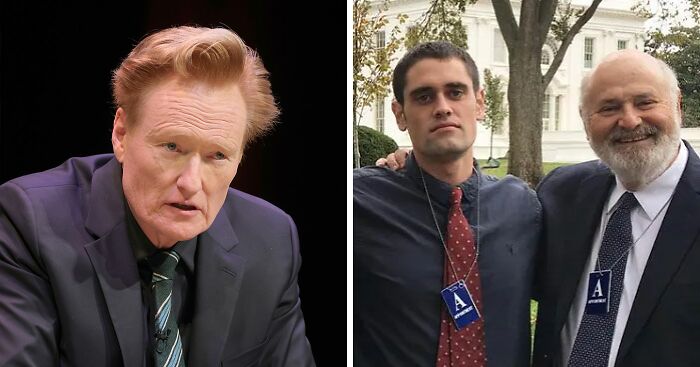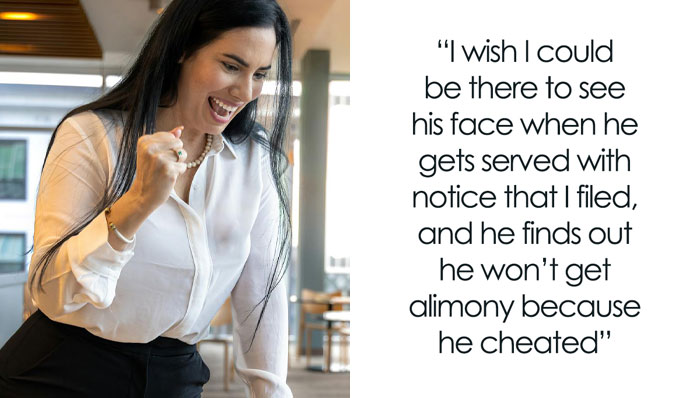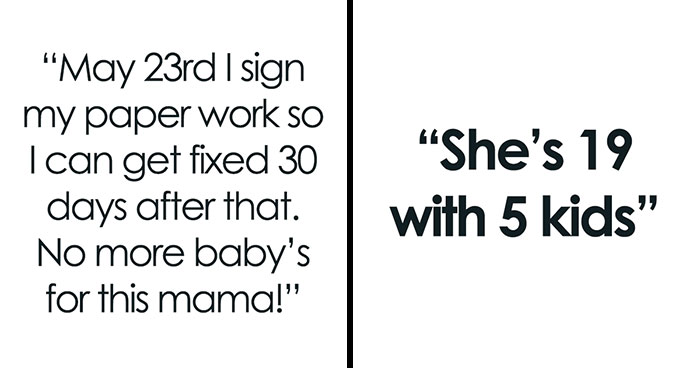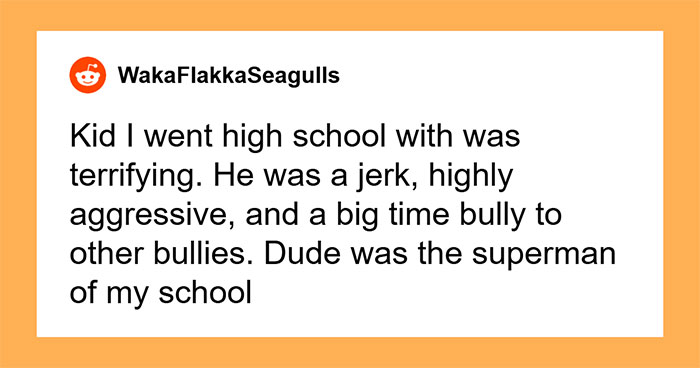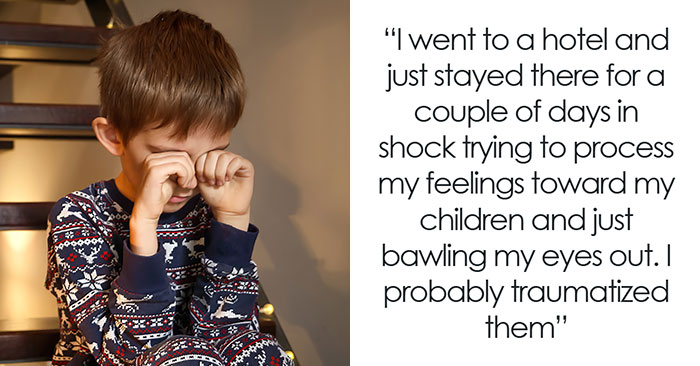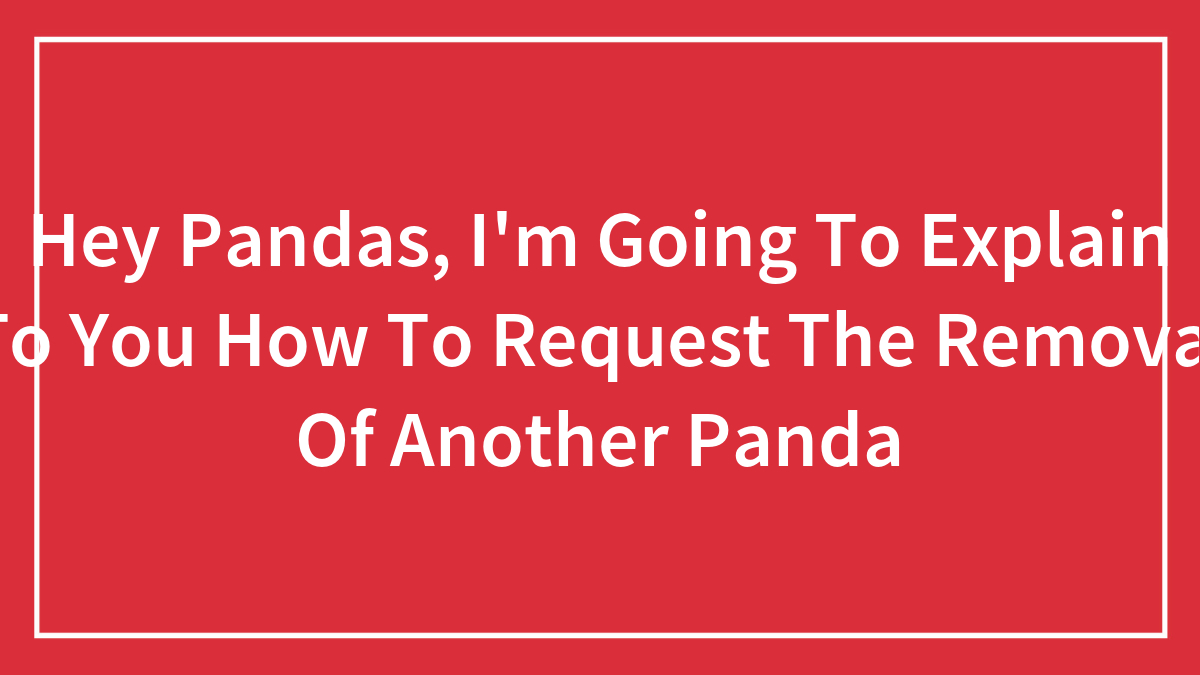
6submissions
Finished
Hey Pandas, I’m Going To Explain To You How To Request The Removal Of Another Panda
Hey! I'm just going to explain to you guys how to as BP to remove an annoying scammer (or homophobe), that's all. I hope that this helps!
This post may include affiliate links.
Step 2. Scroll down If you are on the main Bored Panda page scroll down about 1/4 of the way, if you're elsewhere just scroll down as much as possible, it will show up.
Step 3. What you're looking for You're looking for a series of orange links saying About us, Contact, Jobs, Advertise, Privacy Policy, Top Users, Newsletter, and Cookies. It should be below Bored Panda article suggestions and right under the option to add B.P. as an app.
Step 4. Removing You're going to want to click on Contact. Then it will bring you to a page giving the options to contact BP about Partnerships, Advertising, General Inquiry, Removal Request, Report Post, and Submissions. Click on Removal Request.
Step 5. What you write. You have to give BP your name and email as well as confirm you aren't a robot. In the main box you're going to want to say who you want BP to remove and why you want to remove them. For example I might write "Hi! I was wondering if you could remove qwertyuiop (sorry if that's your name) because they were scamming." This part is optional, but I like to add the script that they used (copy and pasting their comment) and the post that I found the comment on.
Step 6. Wait. BP takes a bit to kick people off, so it might take a little while, but you've successfully improved the experience of fellow pandas! Now we can all do panda stuff like complain about anti-vaxxers and laugh at stupid mothers-in-law in peace! Thanks for reading and I hope you're able to put this information to good use!
Don't remove me, I am a good little Panda, And I love my fellow Panda community
I'm talking about the scammers and the really, really rude people that are always rude and never nice.
Load More Replies...Because whoever disagrees with Madeleine Flowers about something deserves to be silenced! So sayeth the empress!
Again, it is for scammers. I notice that in the comments of some posts, people get annoyed at scammers and advertisers, and they don't know how to ask for BP to remove the scammers, that's all.
Load More Replies...Don't remove me, I am a good little Panda, And I love my fellow Panda community
I'm talking about the scammers and the really, really rude people that are always rude and never nice.
Load More Replies...Because whoever disagrees with Madeleine Flowers about something deserves to be silenced! So sayeth the empress!
Again, it is for scammers. I notice that in the comments of some posts, people get annoyed at scammers and advertisers, and they don't know how to ask for BP to remove the scammers, that's all.
Load More Replies...
 Dark Mode
Dark Mode 

 No fees, cancel anytime
No fees, cancel anytime