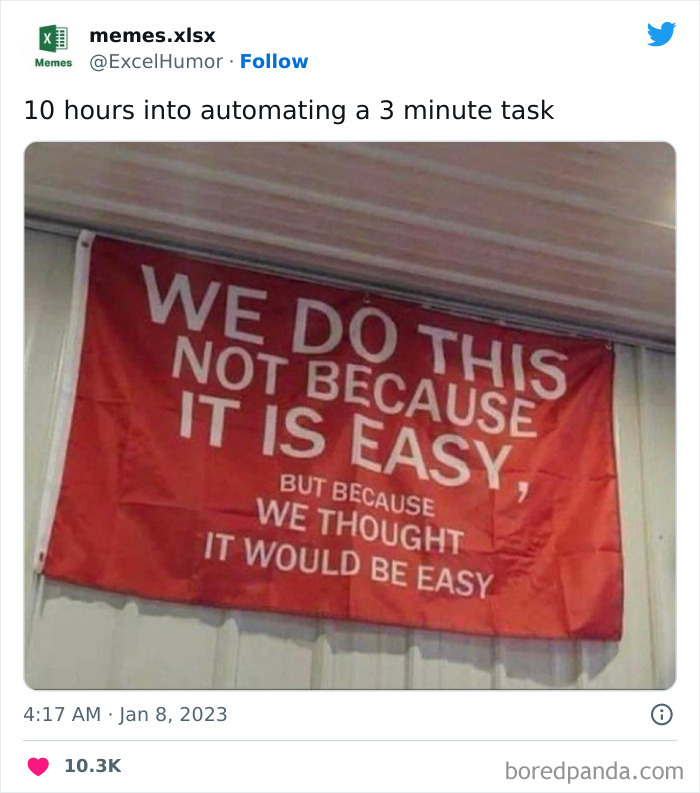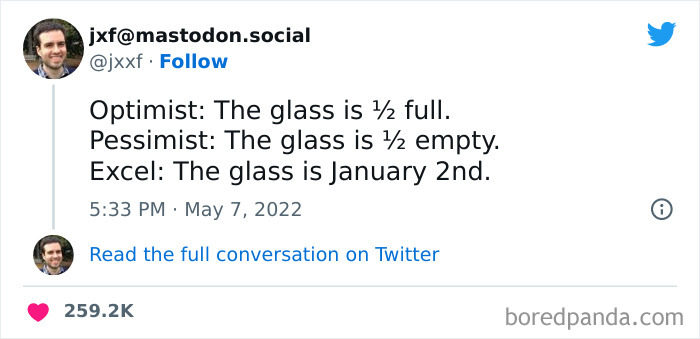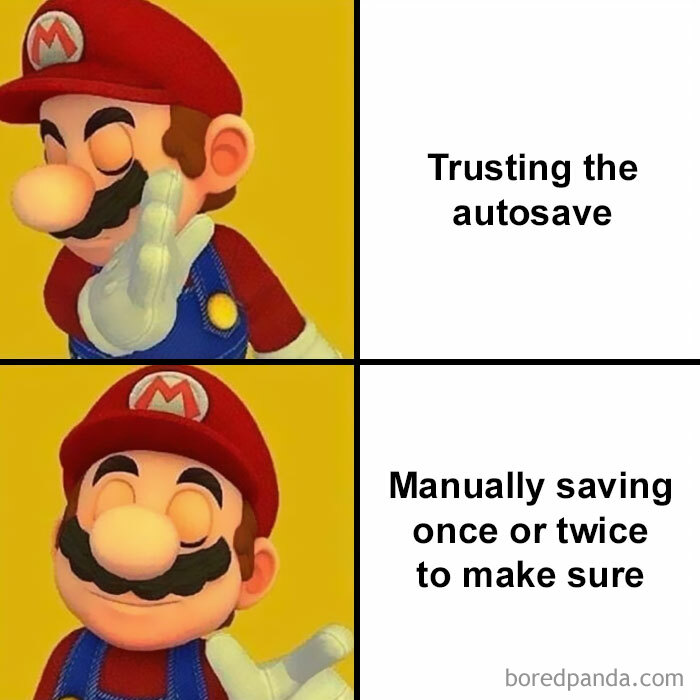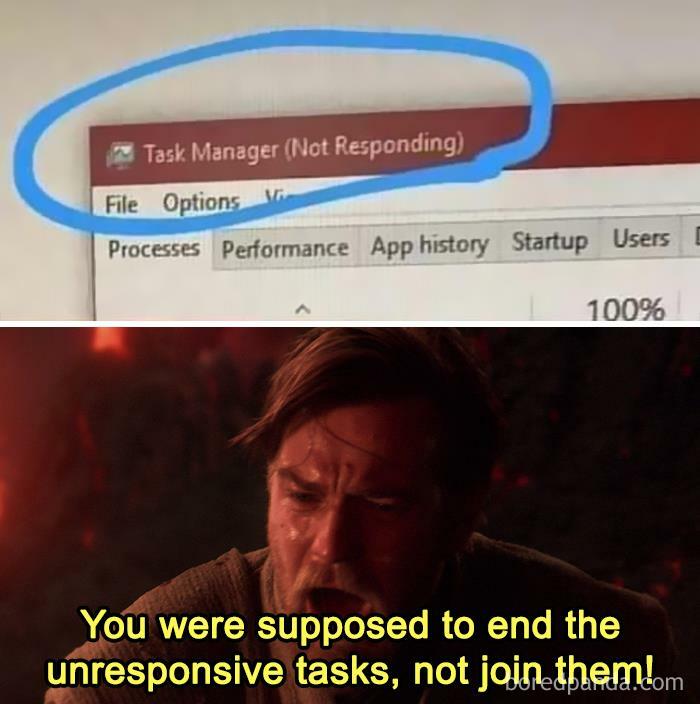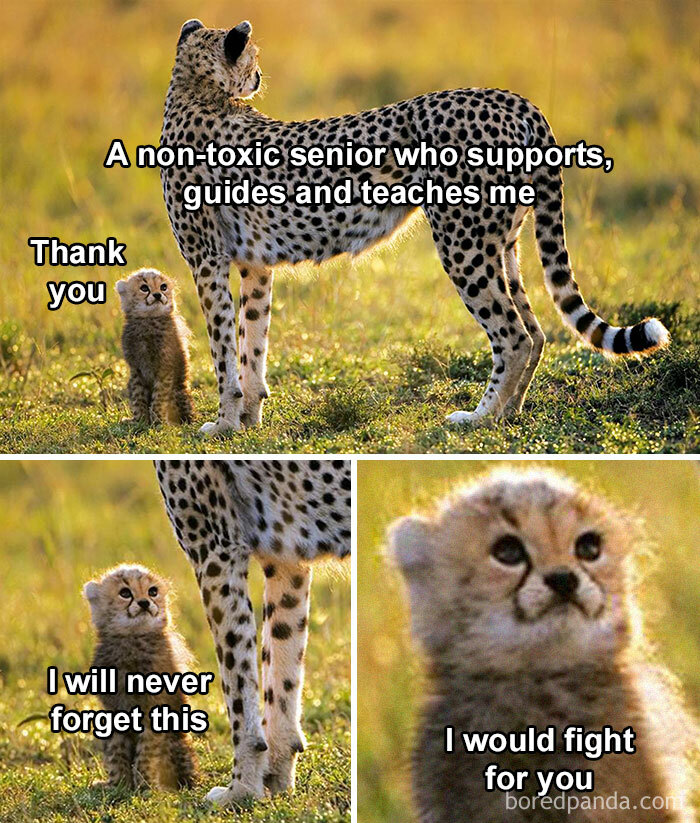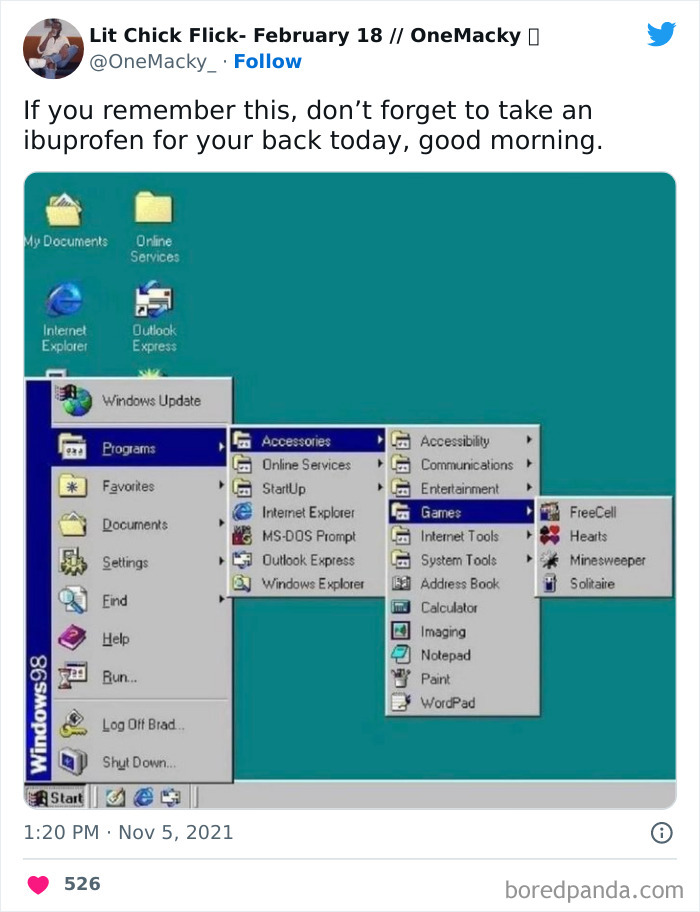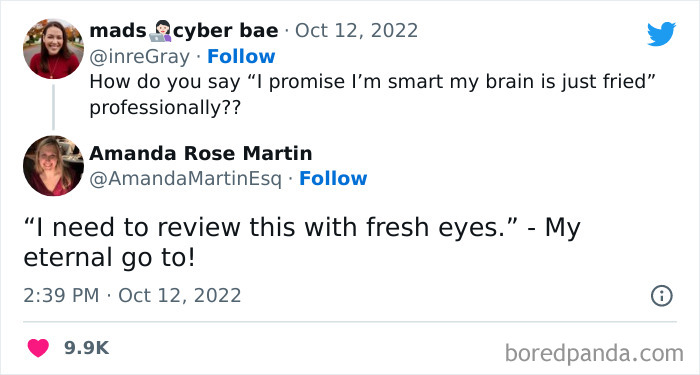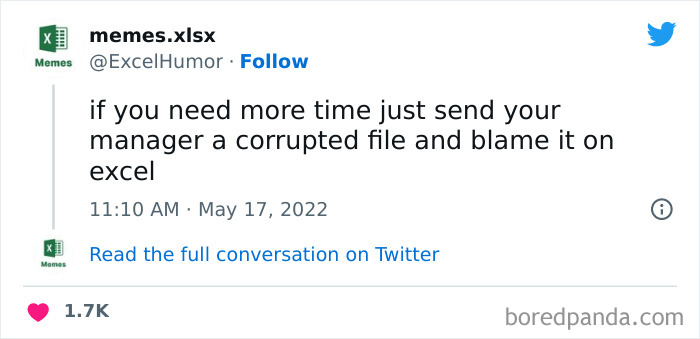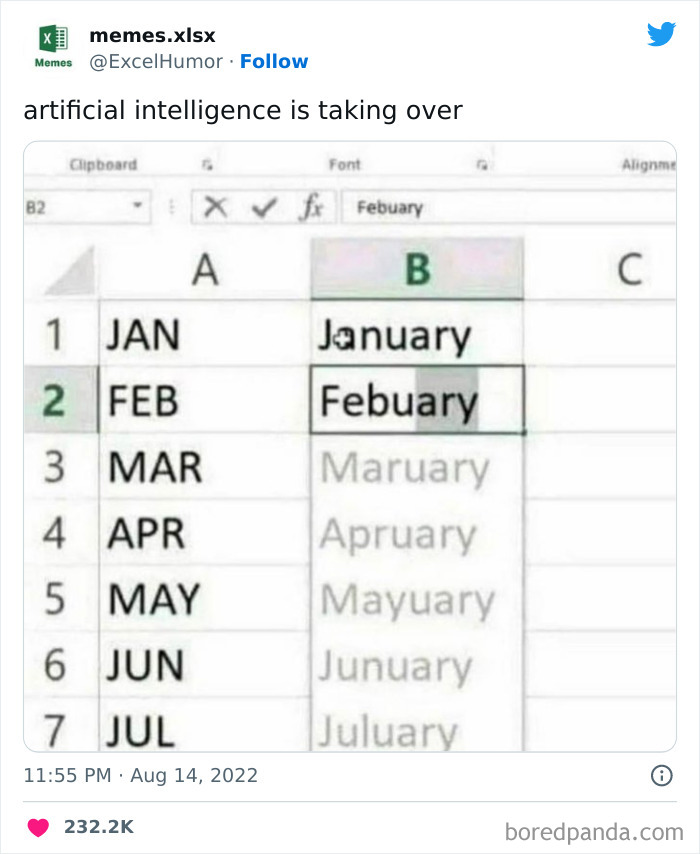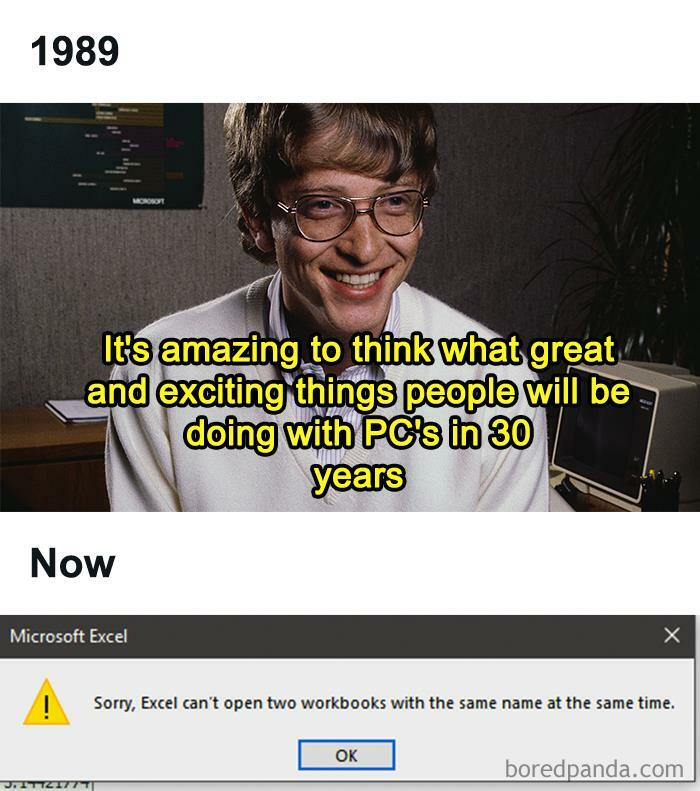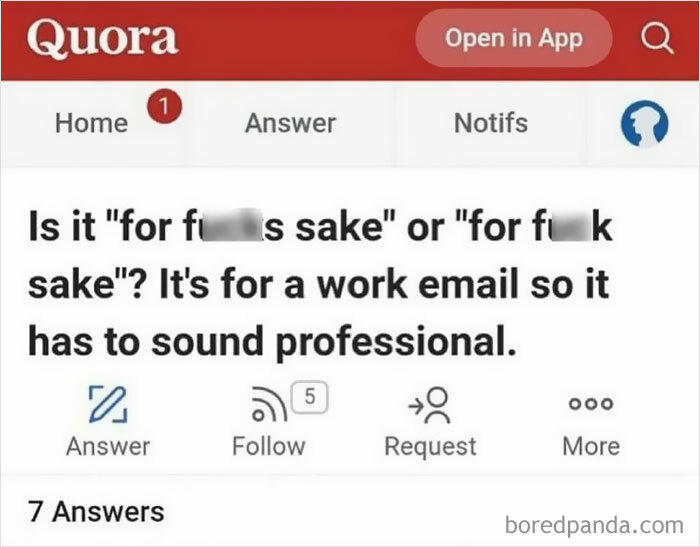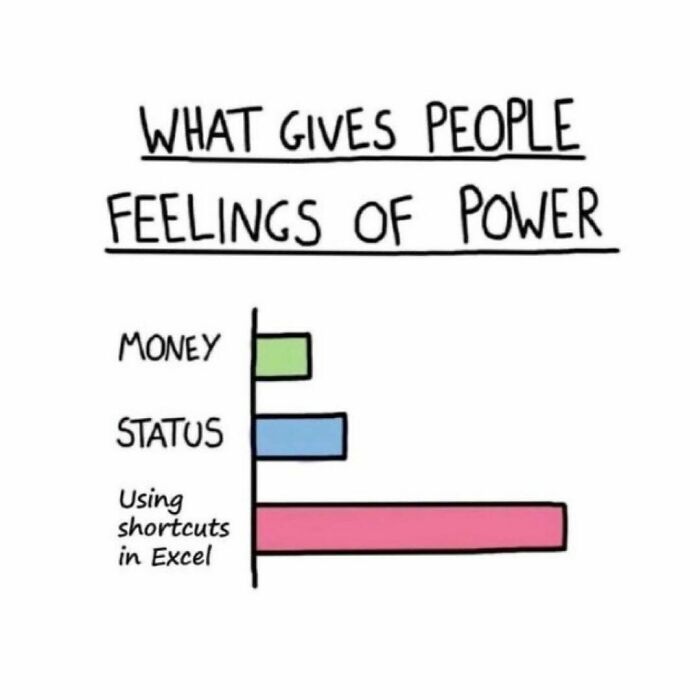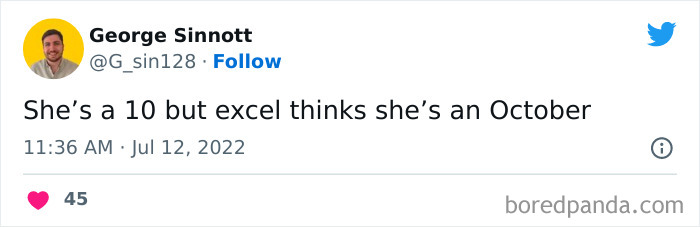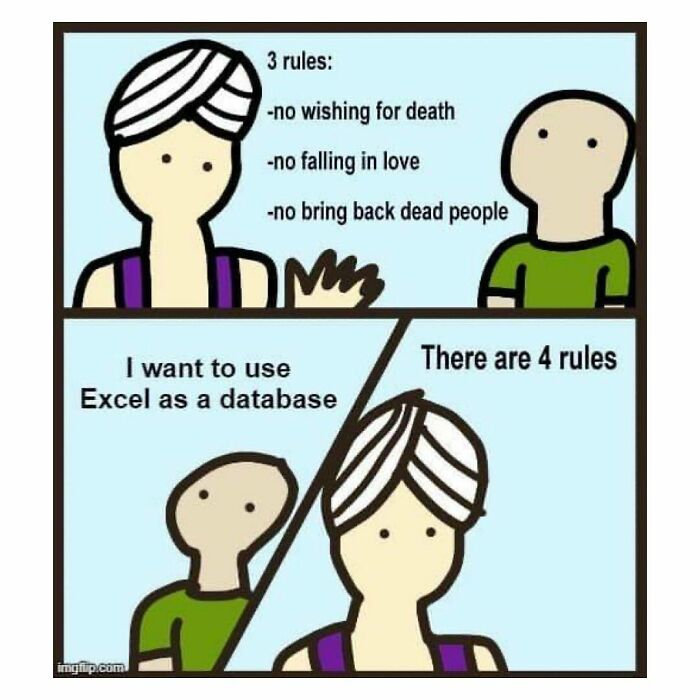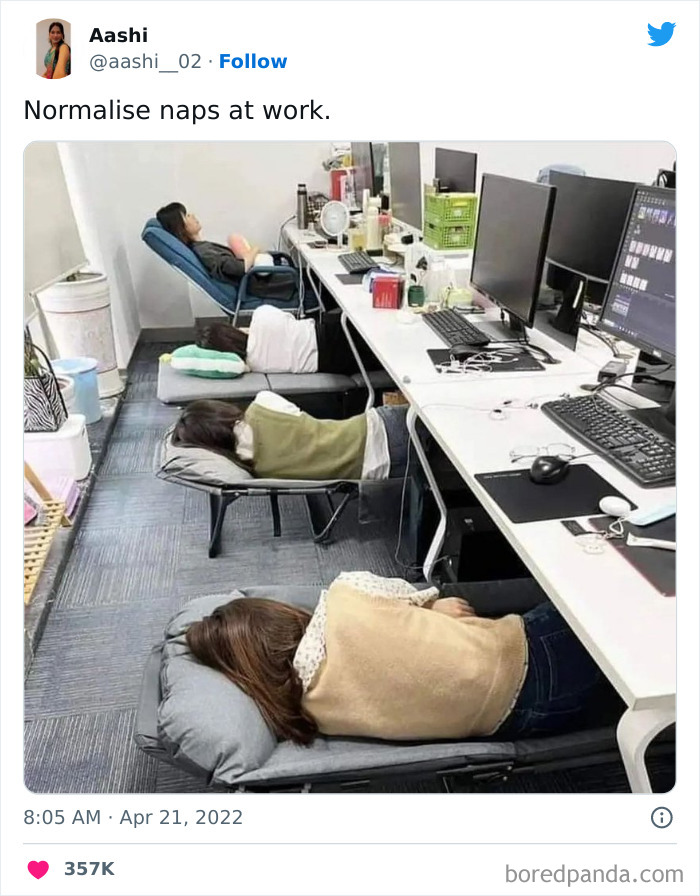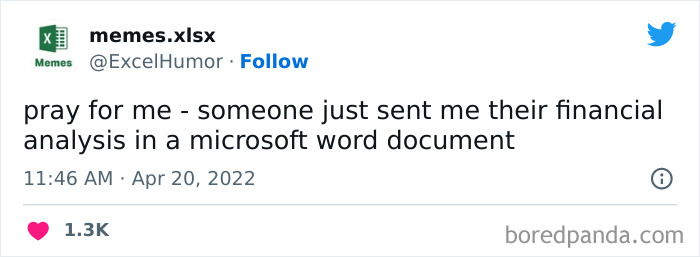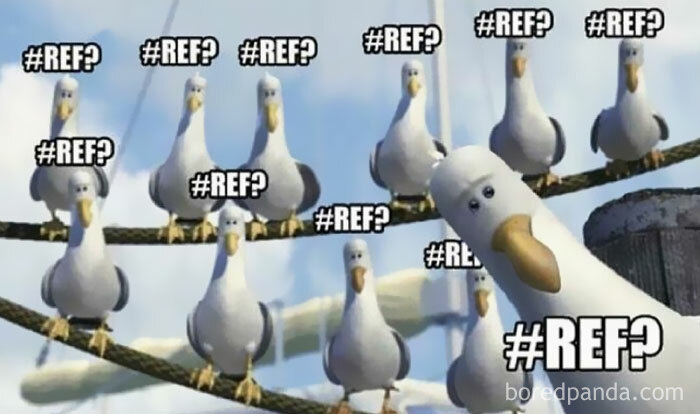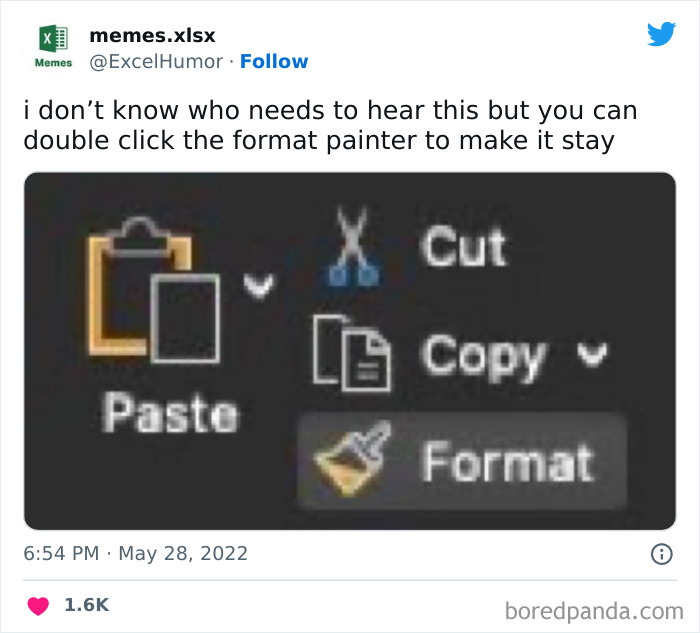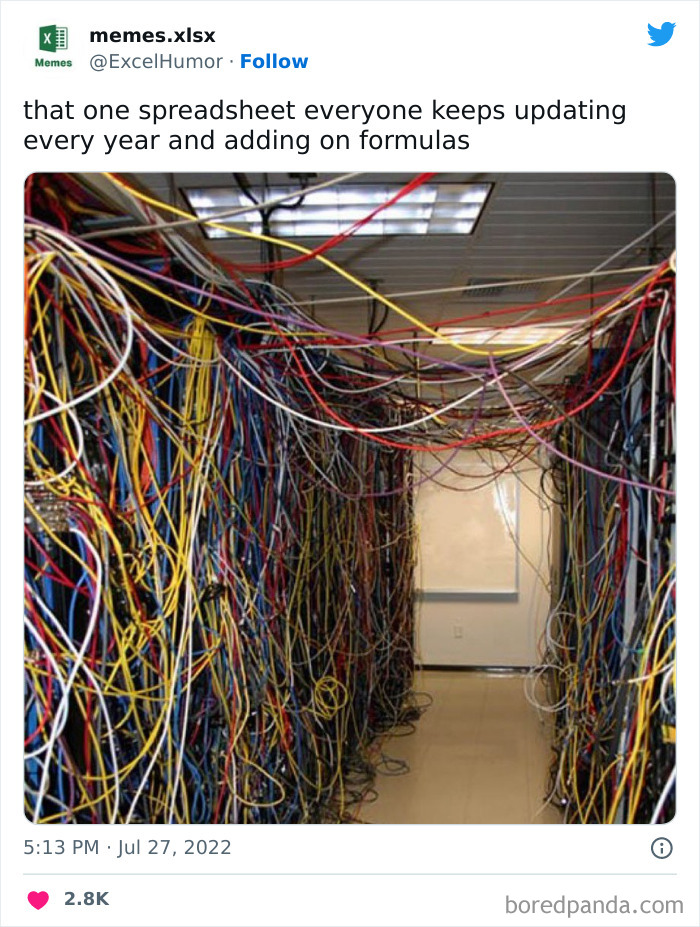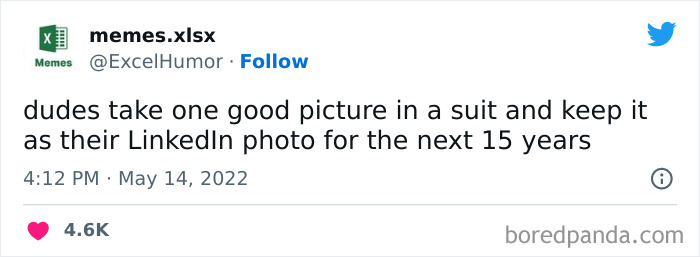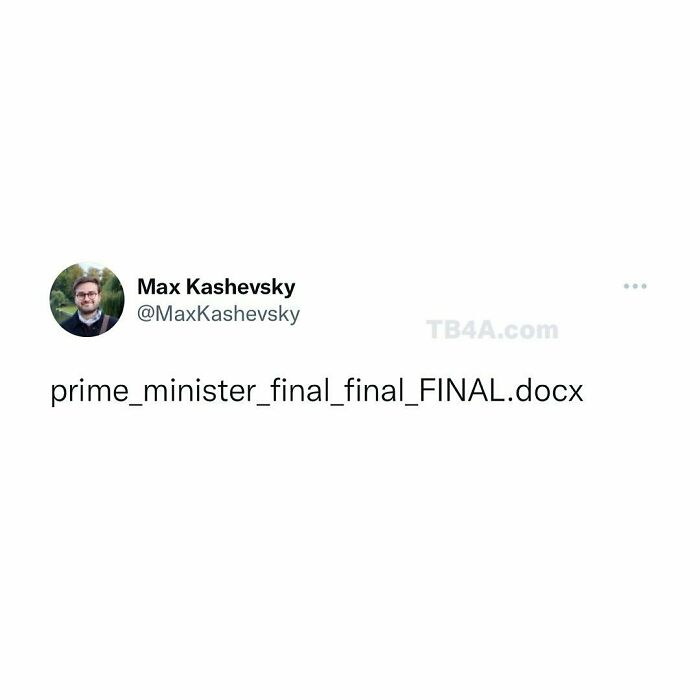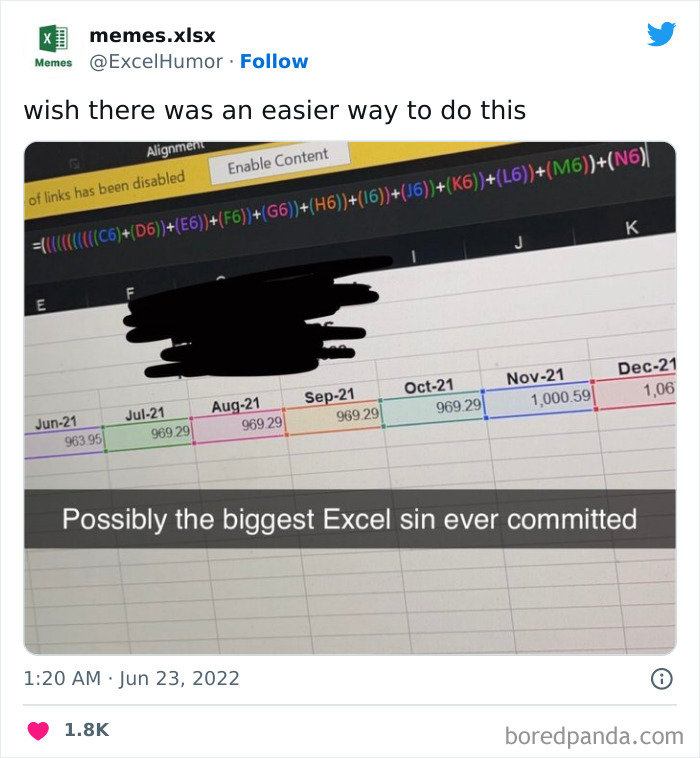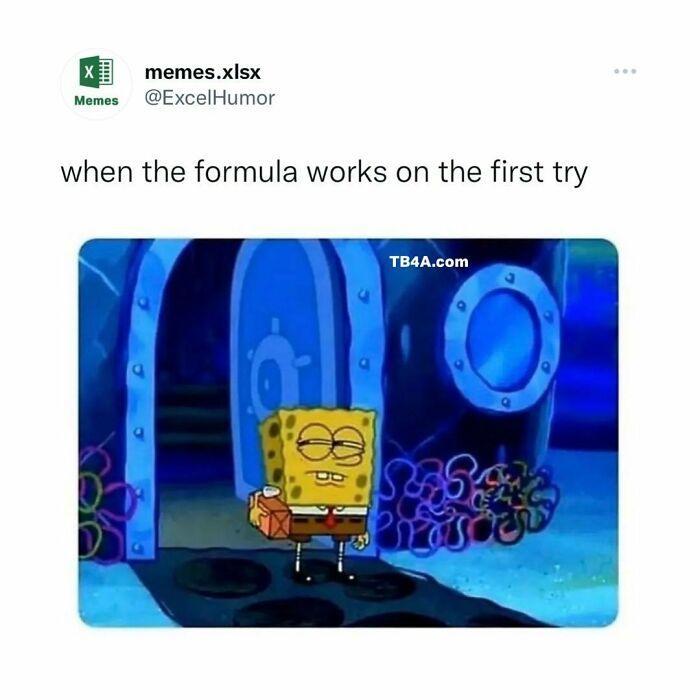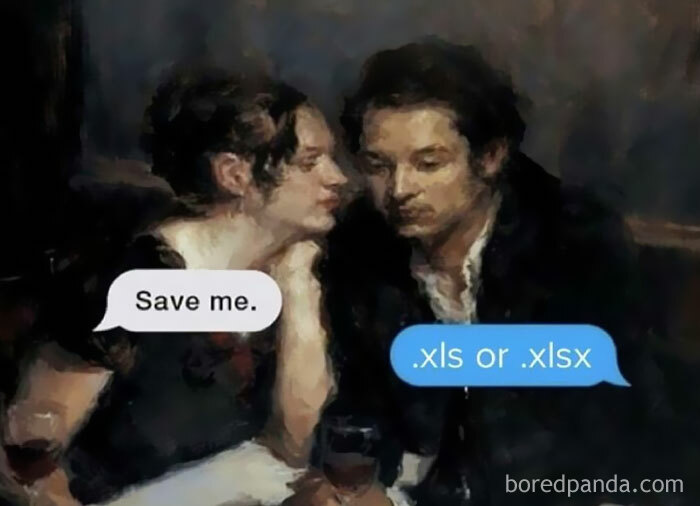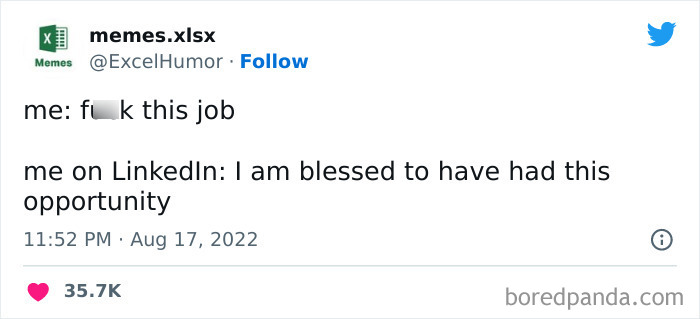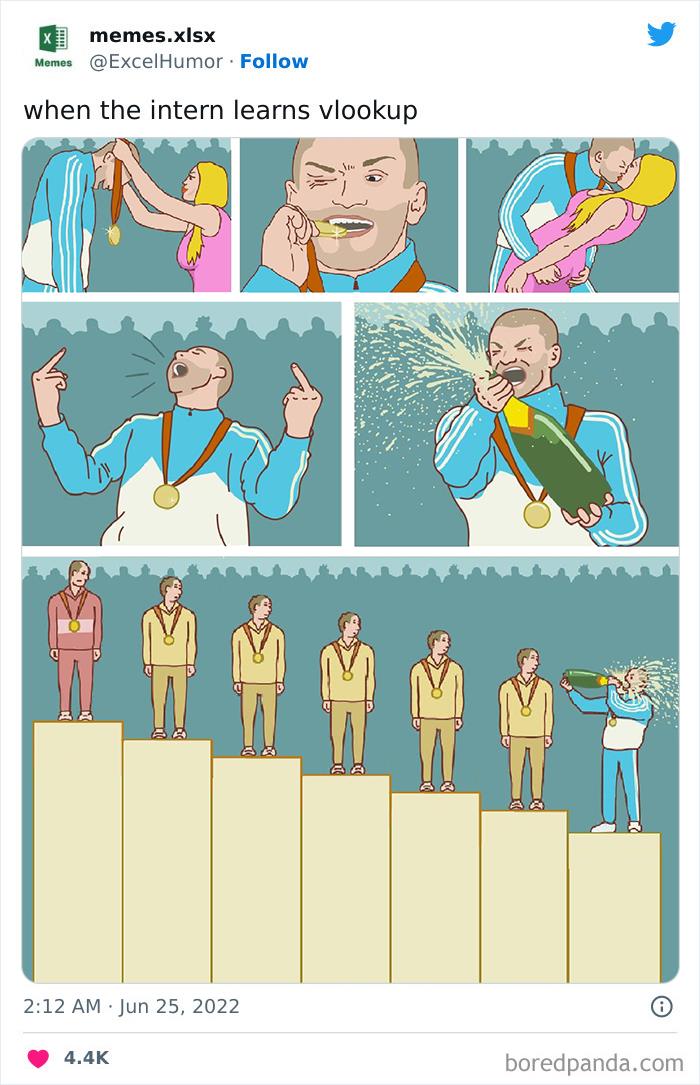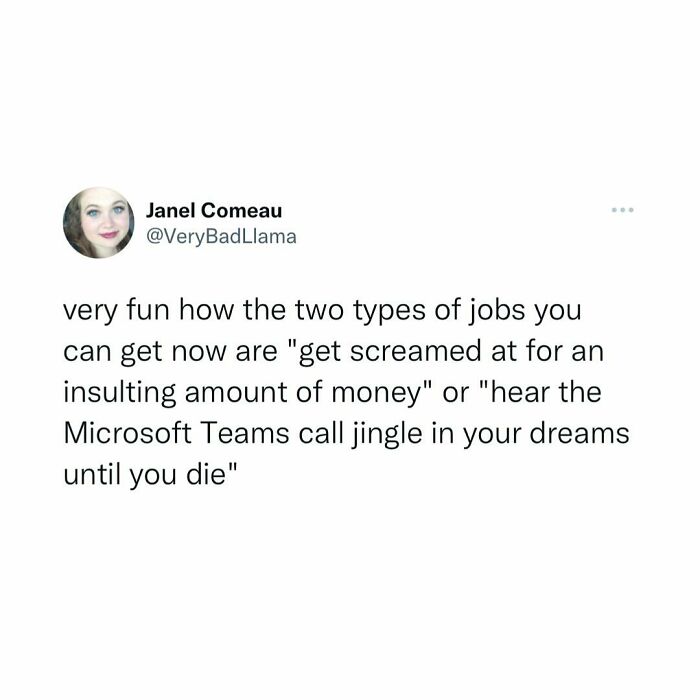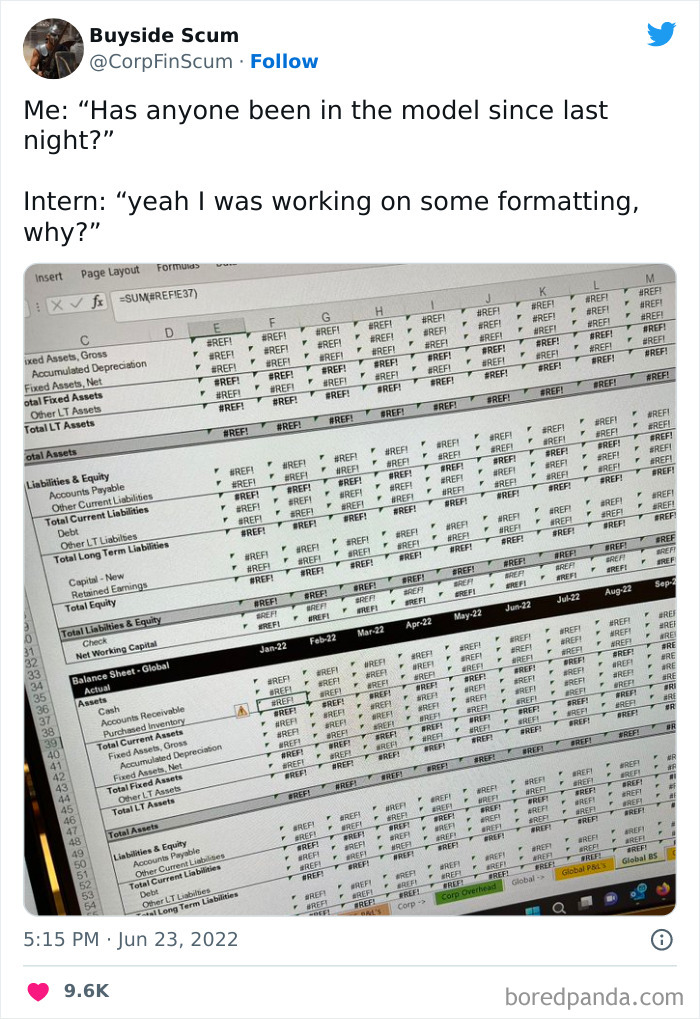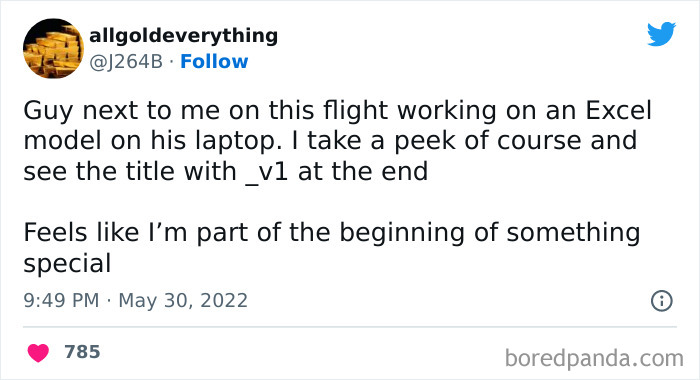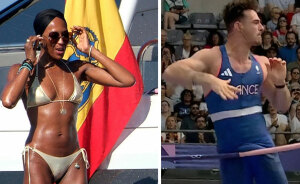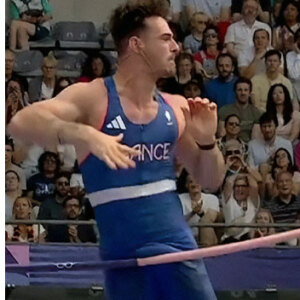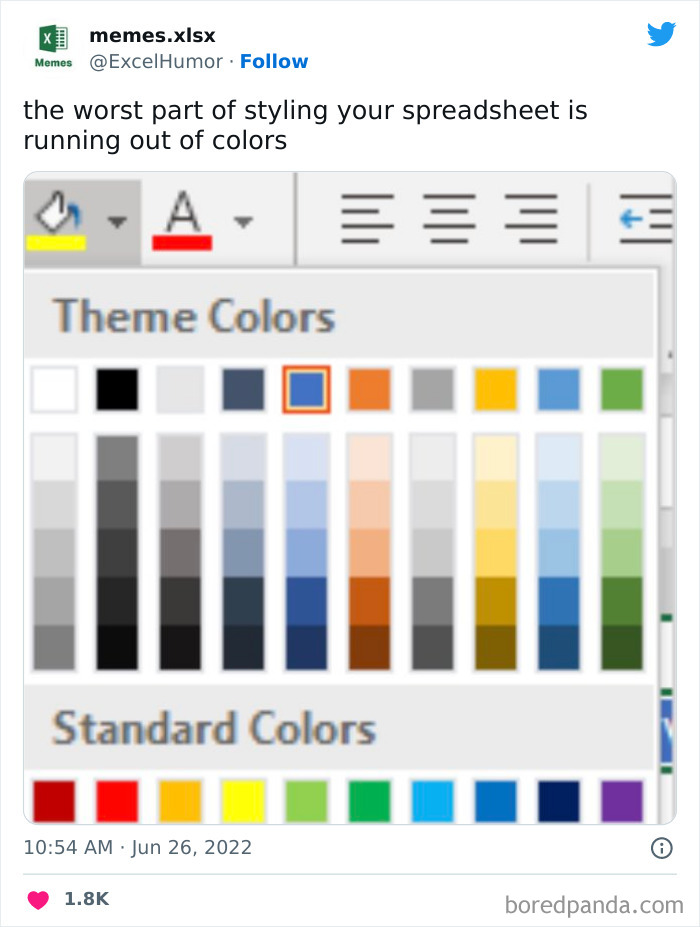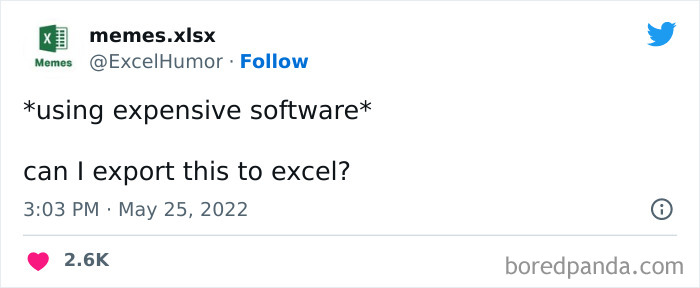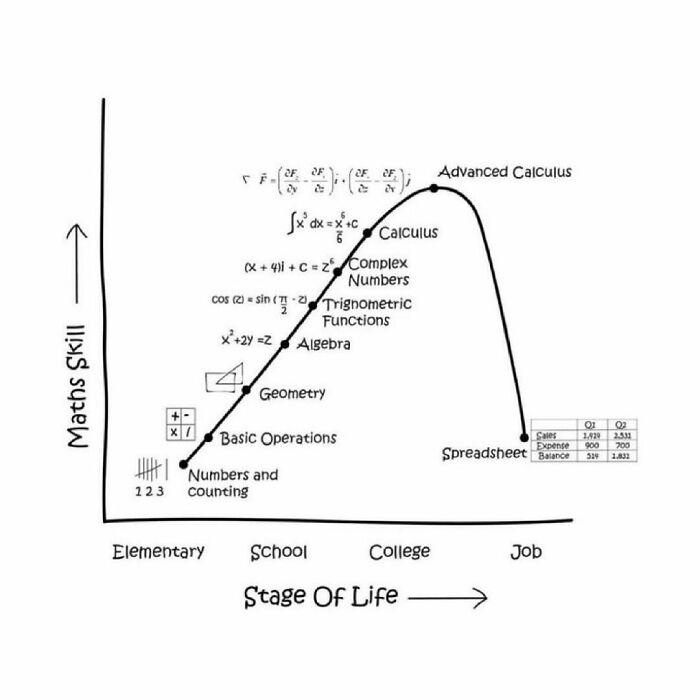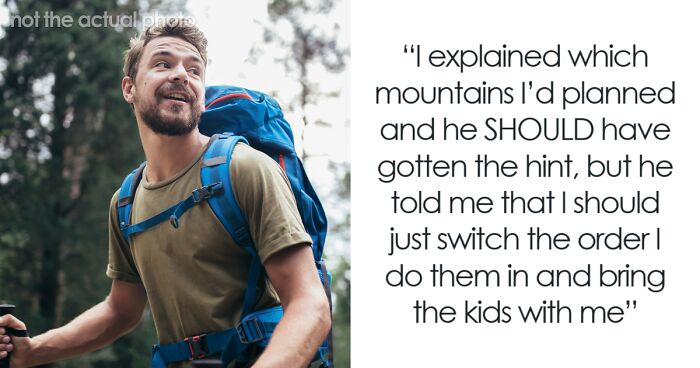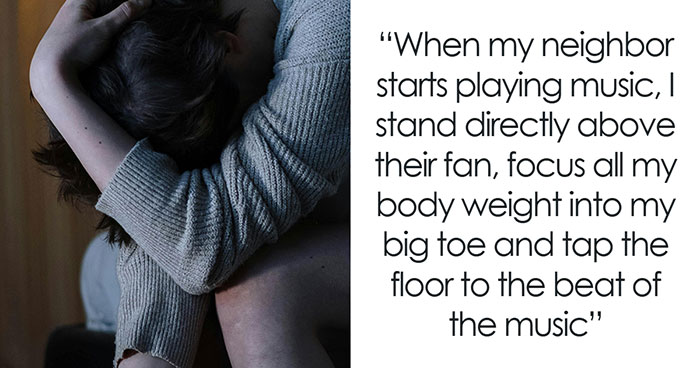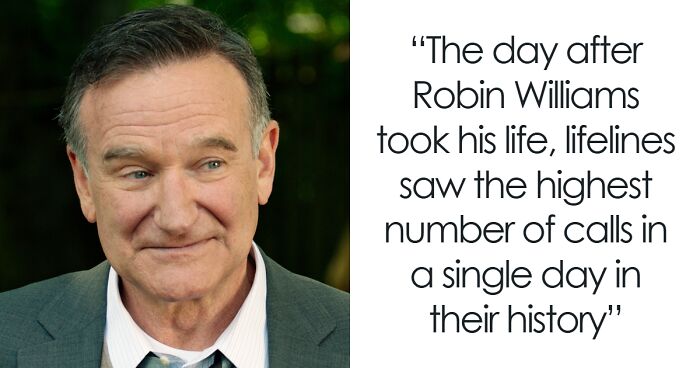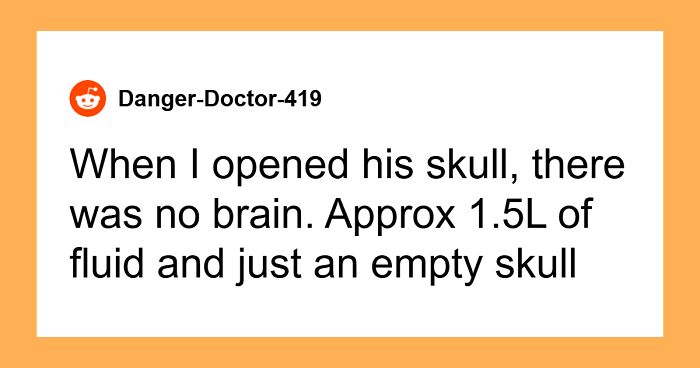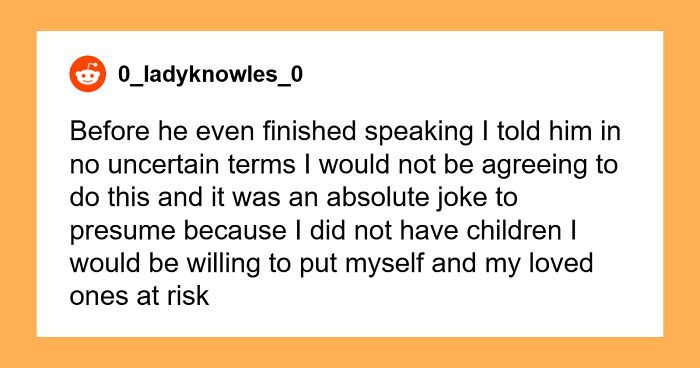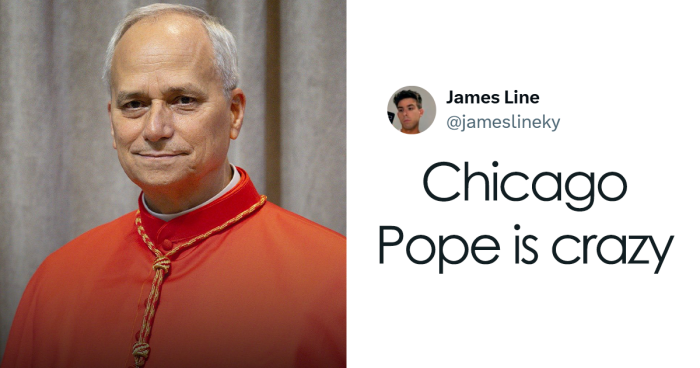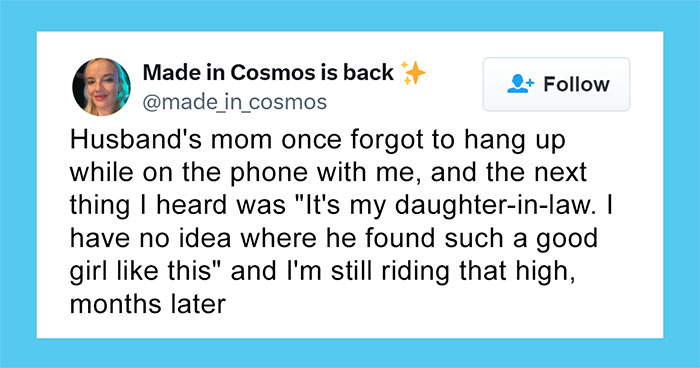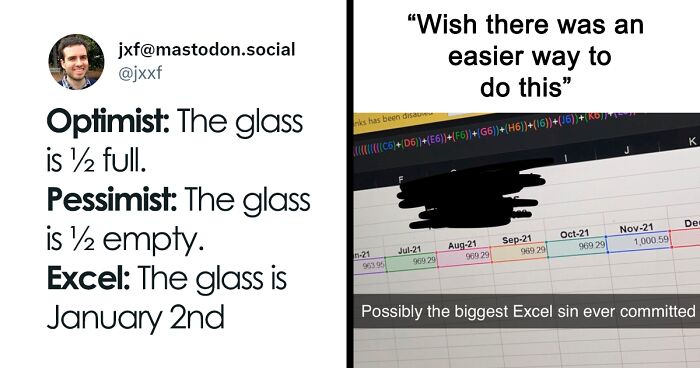
40 Hilarious Pics And Memes You Might Appreciate If You’ve Ever Used Microsoft Excel (New Pics)
Once upon a time (in the early 1980s to be specific), in a land far, far away (or not so far if you’re from the state of Washington), the Microsoft Corporation dreamed of creating a spreadsheet system that would become the livelihood of countless careers and the subject of many hilarious memes. That’s right, pandas, today we’re talking about your favorite green, spreadsheet application: Microsoft Excel.
Okay, that might not be exactly how the Excel origin story goes, but I’m sure you’re familiar with this famous program. Excel has been around since 1985, and it has completely dominated the field of virtual spreadsheets. But along with being the gorgeous view many accountants and analysts spend hours staring at every day, Excel is also the subject of plenty of memes and hilarious content online.
Below, we’ve gathered some of the best posts from the Excel Humor Instagram account that you might find painfully relatable if you work in a field that relies heavily on the application. Keep reading to also find interviews with Bill Jelen, aka MrExcel, and Alexander Frolov, from AbleBits.com, to hear from a couple Excel experts. And don't forget to upvote all of the pics that make you want to crack open a fresh, new spreadsheet right now!
More info: Instagram | Facebook | Twitter
This post may include affiliate links.
To learn more about the exciting world of Excel, we reached out to an expert on the topic: Bill Jelen, better known as MrExcel online. Bill has over 29 years of spreadsheet experience, has been doing Excel consulting since 1998, has been speaking about Excel since 2002, and has written over 40 books about Excel. He was also kind enough to share his expertise with us, so first, we wanted to know how Bill became an Excel expert in the first place and why.
“I started using the Lotus 1-2-3 spreadsheet at the University of Notre Dame in the 1980s,” MrExcel told Bored Panda. “I was a teaching assistant for a professor. He was doing a research study to see if MBA students would learn better by reading a book or watching an interactive Laserdisc. At the end of the training, the MBA students would take a comprehensive exam on spreadsheets. My lowly job was to grade the exams. Once I realized that no one was getting more than a 60% score, I decided to learn every question on the test.”
“This gave me a good head start before I began working. Once I got a job in Accounting, then I was using first Lotus 1-2-3 and then Excel 40-60 hours every week,” Bill continued. “It is the daily use that really builds your skills. And now, today, as I teach Excel in seminars, I get questions not just from 1 company, but I get to see the data problems from hundreds of companies. Solving those problems forces me to investigate every corner of Excel looking for ways to solve each problem.”
We were also curious what Bill actually thinks of Excel. “I love using Excel,” he told Bored Panda. “I love data. I love how I can use Excel to summarize and visualize data. Many times, I create a fake data set to use while demonstrating a feature. I will see some unusual trend in the fake data and actually start to dive in to find the root cause. After 20 minutes of investigating, I have to remind myself that this data is fake. Any trends are purely random.”
We also asked Bill if Excel is useful for everyone to know. “Anyone working in an office environment should have some Excel skills,” he shared. “Excel is great at tracking rows and columns of data (such as the number of miles you run each day of the week for the month). Some basic skills will let you build that worksheet, add some conditional formatting and totals so you can understand your personal trends.”
“Once you start using Excel to transform data at work, then you need to take a course to learn faster ways of doing tasks in Excel. It is very easy to spend 6 hours working on a task in Excel and someone who knows more features can knock that task out in 2 or 3 minutes using a Pivot Table or Automatic Subtotals or Power Query,” he added.
Bill is also confident that Excel is here to stay, at least for a while. “It won't become obsolete in my lifetime,” he told Bored Panda. “But 50 years from now, there will be better ways to get answers from data. Already, Excel has the Analyze Data icon on the Home tab that uses a Machine Learning server to answer questions about your data posed in English. Let that technology improve for 20 or 30 years and you will be able to ask the 2050 version of Siri to analyze the data for you.”
If you’d like to learn more about Excel and gain some insight from MrExcel himself, be sure to check out his website right here, which features learning articles, videos, and a database of over 1 million Excel questions and answers.
We also reached out to Alexander Frolov at AbleBits.com to hear the perspective of another Excel expert. First, we wanted to hear how Alexander became a pro at using Excel as well. "I started with Lotus 1-2-3 in 1995 - a friend asked for my help with calculating and maintaining a register of land plots," he told Bored Panda. "In 1998, I started to work for a small IT company that developed software for organizations; they used Excel as a report generator. A few years later, I was invited to another IT company that developed extensions for Office applications with the primary focus on Excel and Outlook. There it is." That IT company became AbleBits.com, which today offers Ultimate Suite for Microsoft Excel - a superstar of Excel add-ins, which includes 70+ time-saving tools to handle almost every task in Excel.
We were also curious what Alexander's thoughts are on the famous spreadsheet application. "I really enjoy using Excel, it's like a Lego constructor that lets you do almost anything you want," he told Bored Panda. "But because of Microsoft's approach to writing help, I'd say it's is an excellent constructor with missing/lost instructions," he added with a smile.
Alexander also believes that we should all have some basic Excel skills, because the program can be beneficial to everyone. "Excel, like the entire Microsoft Office suite, is designed to help people (teachers, doctors, managers, etc.) with their daily tasks without them having to memorize formulas or learn the VBA language for weeks," he told Bored Panda. "For more complex things, there are experts who have to earn their living somehow."
Alexander also doesn't expect Excel to become obsolete anytime soon. "Millions of templates (reports, presentations, dashboards, etc.) and hundreds of thousands of programs, small and large, have already been created for Excel, so it'll definitely stay here for the next 10 years," he shared. "The emergence of yet another trendy AI might be a challenge, but I believe Excel will survive."
"Excel is a lot more than an out of the box program," Alexander added. "In addition to documented features and functions, it offers many undocumented 'magical' opportunities for power users. With just a little creativity, you can always find new ways to accomplish things that Excel's developers may have never thought possible."
"For more than 10 years, we have been running our blog that teaches Excel in simple and easy-to-understand language (well, we hope so) and shows how to unleash Excel's potential to work out custom non-trivial solutions for specific tasks," he told Bored Panda. "For people who have more money than free time, we have a set of goodies - Ultimate Suite for Excel - that automates many routine daily tasks."
If you'd like to learn more about Excel yourself or reach out to the experts at AbleBits.com, be sure to visit their website right here.
Okay, back to the Excel origin story. The real one, I promise. Excel was launched in 1985 by Microsoft to compete with the then-popular Lotus 1-2-3. Excel had one big advantage though, as it was created to be compatible with PCs and the Apple Macintosh computer, while Lotus 1-2-3 could only be used on PCs. Since its release, Excel has absolutely dominated the field and become a staple in many industries.
According to ExcelHelp, some of the most important and popular features of Microsoft Excel are its abilities to: “efficiently model and analyze almost any data; zero in on the right data points quickly; create data charts in a single cell; access spreadsheets from virtually anywhere; connect, share, and accomplish more when working together; take advantage of more interactive and dynamic PivotCharts; add more sophistication to your data presentations; accomplish tasks easier and faster; harness more power for building bigger, more complex spreadsheets; and publish and share through Excel Services.”
Thanks to all of its enticing features, there are now over 1.1 billion Excel users around the world. In fact, one study from Acuity Training found that many office workers spend about 38% of their time using Excel. The application is clearly used in a wide variety of industries and roles, but, according to TechTarget, some of the most common uses for Excel are collection and verification of business data; business analysis; data entry and storage; data analysis; performance reporting; strategic analysis; accounting and budgeting; administrative and managerial management; account management; project management; and office administration.
And when it comes to the professions that rely the most heavily on Excel, Invest in Tech notes that financial analysts, administrative assistants, retail store managers, project managers, business analysts, data journalists and accountants are all avid Excel users. But having skills when it comes to Microsoft Excel can help you in almost any job, as a quick search on any online job board site will yield plenty of results for jobs requiring Excel proficiency.
You mean, she is a 10/10, but Excel thinks she is a 10th October! (Yes, sorry, I use Excel a lot)
But despite how common it is to utilize Excel during the workday, as 66% of office workers use the application at least once per hour, it’s not so easy to actually become an expert on the program. According to Acuity Training, people need help from colleagues about twice a week with Excel issues, and 12% of office workers have seen an Excel mistake cost over $12,000. This might be because less than half of us have ever received formal training when it comes to Excel, so it can take a while to get a really good grasp on the program.
If you want to become an Excel expert (or perhaps an Excelpert?), you’re going to want to take a course or receive the proper training to understand the application. In fact, expert Excel users are 400% more likely to have received formal training, which is definitely worth the time and effort to avoid making costly mistakes and spending unnecessary time completing simple tasks. “Given that [workers] spend around 20 hours per week using Excel, if a one-day course sped up their work by just 5%, it would save them over a week of work each year,” Acuity Training explains.
I have to be honest with you, pandas. I don’t understand many of the jokes on this list because I simply don’t know the Excel lingo. There are a variety of factors that can make mastering Excel a challenge, but one of the first things users must learn is all of the specific vocabulary. Excel has a long list of terminology that’s required to understand, but here are some of the basics: cell, cell reference, active cell, workbook, worksheet, worksheet tab, column and row headings, formula, formula bar, address bar, filter, AutoFill, AutoSum, PivotTable, PivotChart, and source data. Some of the more advanced terms you’ll learn if you’re an avid Excel user are TREND function, VLOOKUP, table array, Col_index_num, Range_lookup, MAX and MIN functions, and AND function.
And where is the future of Excel going? Well, we have no way of knowing for sure, but if you ask the experts at ExcelHelp, they’ll tell you that the application’s prevalence won’t be dwindling any time soon. “As the Microsoft platforms continue to evolve, it becomes a full time job to stay up-to-date on the emerging technologies. Microsoft Excel will keep its position as the top platform to analyze data, create charts and presentations, and integrate with powerful tools for visual dashboards and BI workflows,” they predict on their site. “Business is moving more and more into cloud based computing for shear accessibility of data and collaboration. This is where we see the future of Microsoft Excel moving to a break-neck speed in the next few years to provide multi-user access to massive data for analysis, reporting, and considerable increases in efficiency and production.”
If you spend all day staring at Excel spreadsheets, I hope you’re feeling seen, pandas. Not everyone speaks the language of Excel, but for those of you who are fluent, this list goes out to you. Keep upvoting the pics that you find painfully relatable or that you feel perfectly encapsulate the experience of using Excel on the daily, and then let us know in the comments what your thoughts are on the famous, green spreadsheet application. Then, if you’re in the mood for even more Excel-induced laughs, you can find our last publication on the same topic right here!
I think the worst thing with Excel is the protected view/ enable editing thing! You spend an hour updating the spreadsheet then realise you can't just save the bloody thing
I'm grateful that I back up my work. When this happens, I delete whatever this monstrosity is on my monitor, plug in my back up, and move the older version to my PC, and attempt the changes again. It's time consuming, but it's easier for me.
ERP: Enterprise Resource Planning system, for people like me. "a type of software that organizations use to manage day-to-day business activities such as accounting, procurement, project management, risk management and compliance, and supply chain operations."
Note: this post originally had 110 images. It’s been shortened to the top 40 images based on user votes.
Bored panda needs to stop putting their watermark on s**t they literally had no part in creating. THAT'S CALLED THEFT
Bored panda needs to stop putting their watermark on s**t they literally had no part in creating. THAT'S CALLED THEFT

 Dark Mode
Dark Mode 

 No fees, cancel anytime
No fees, cancel anytime