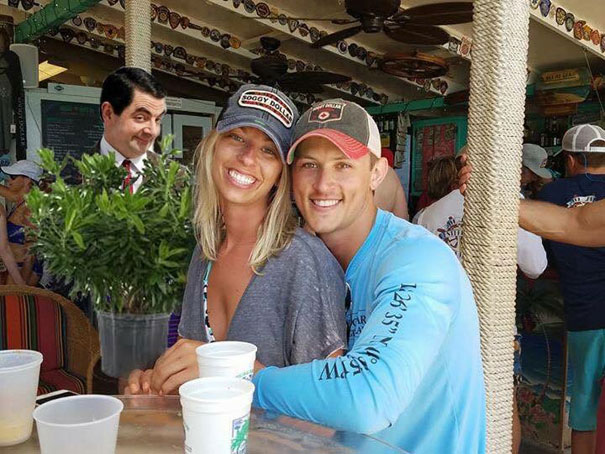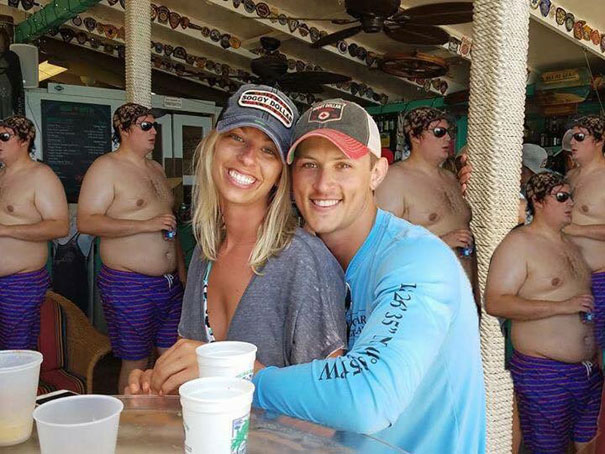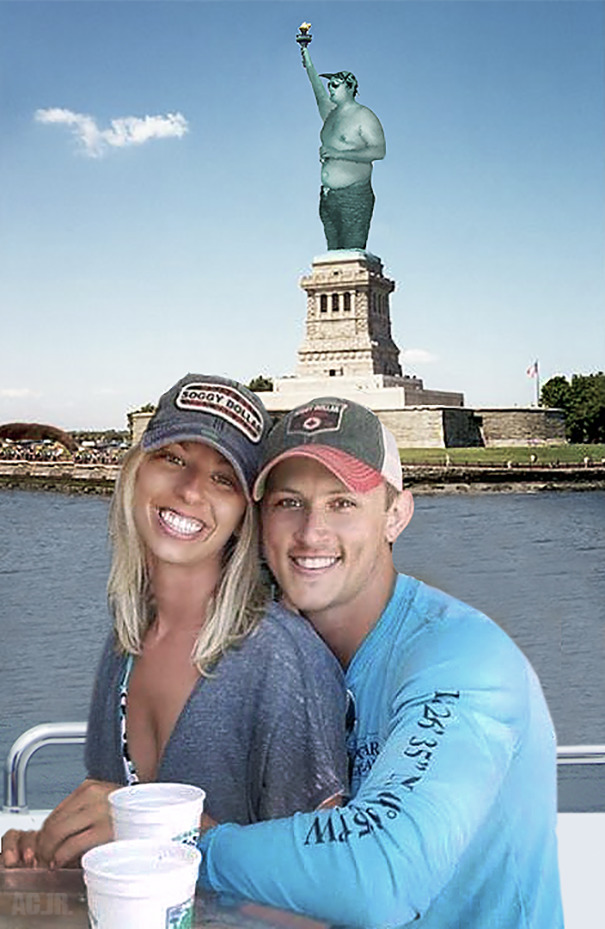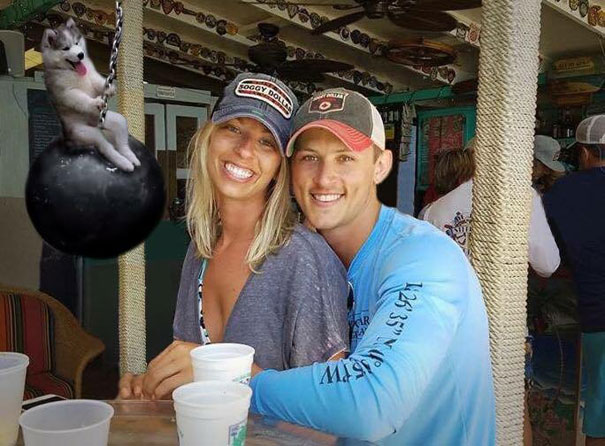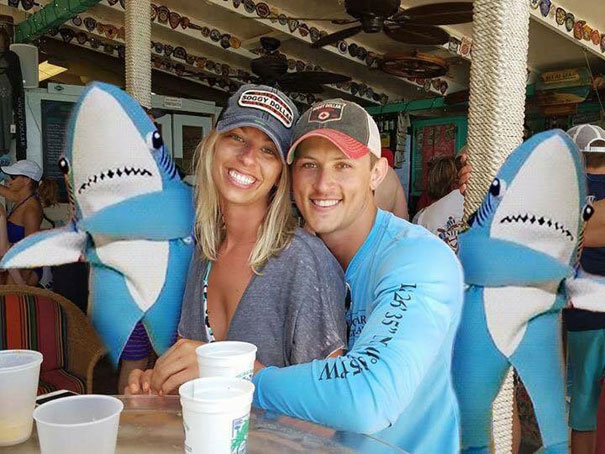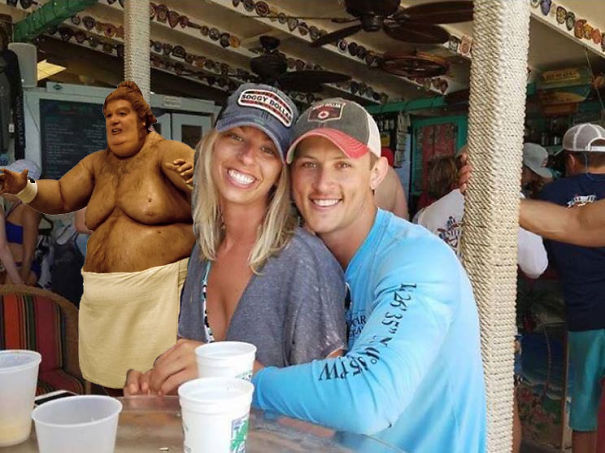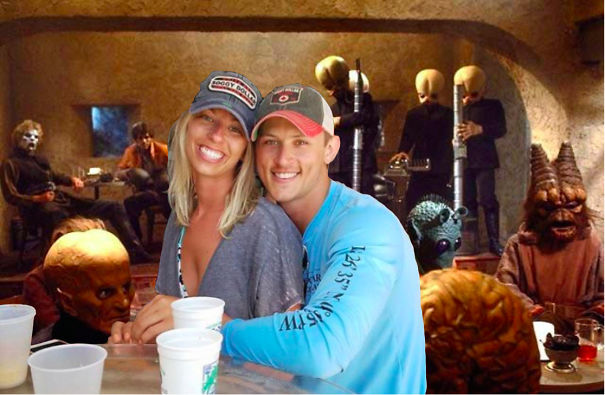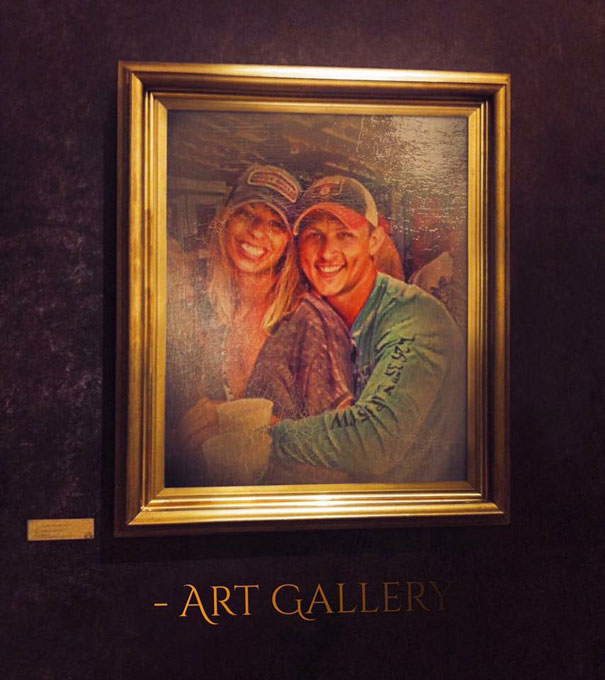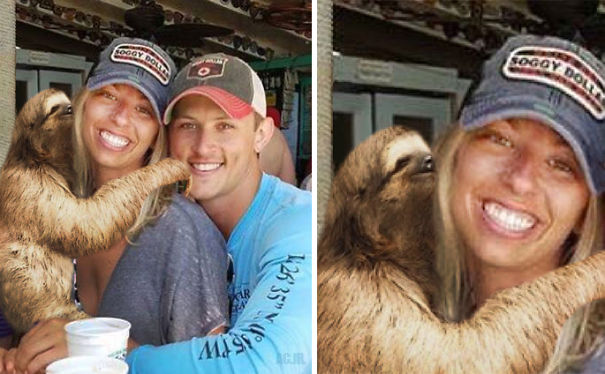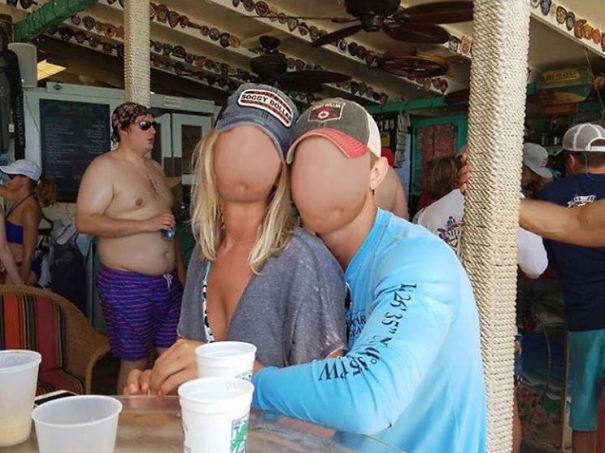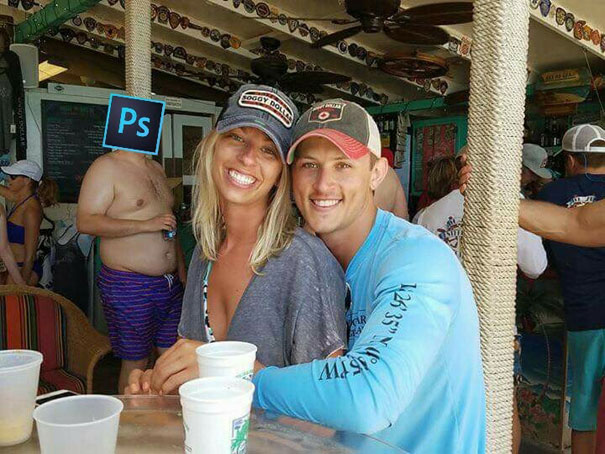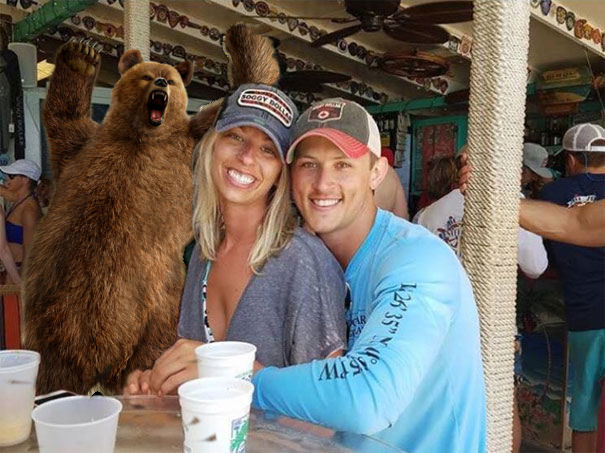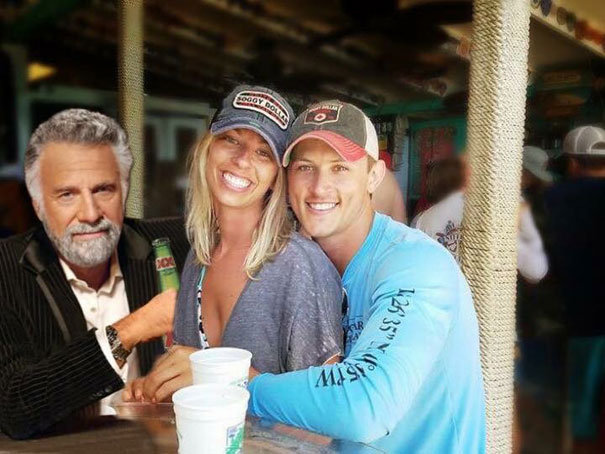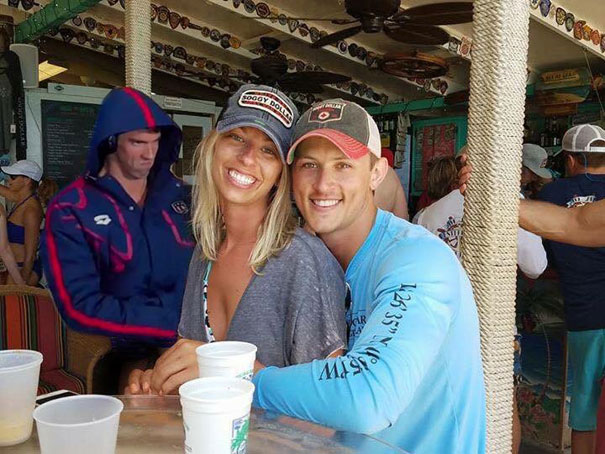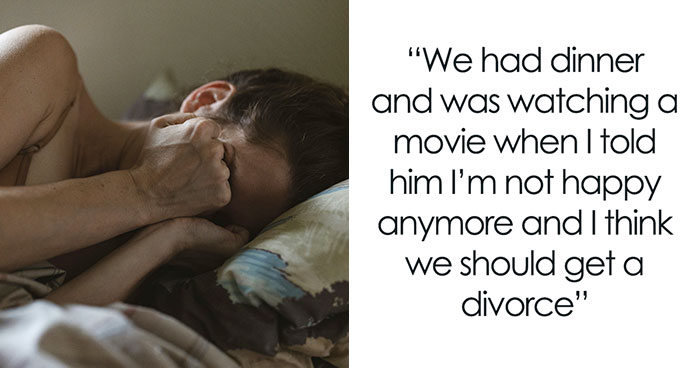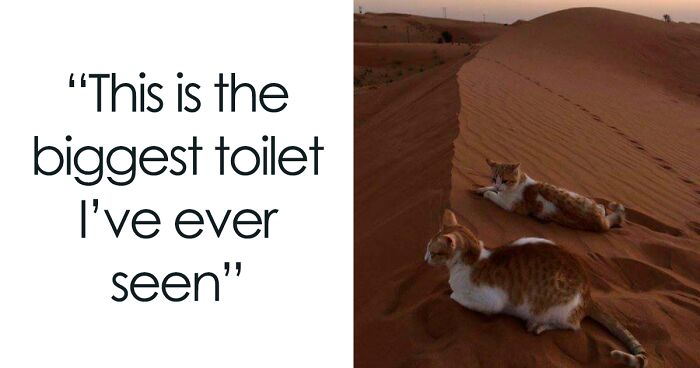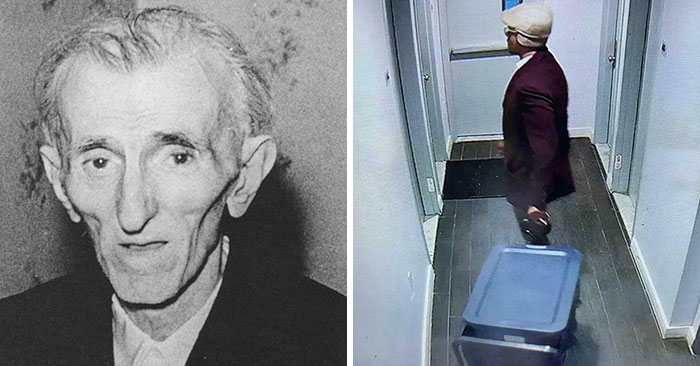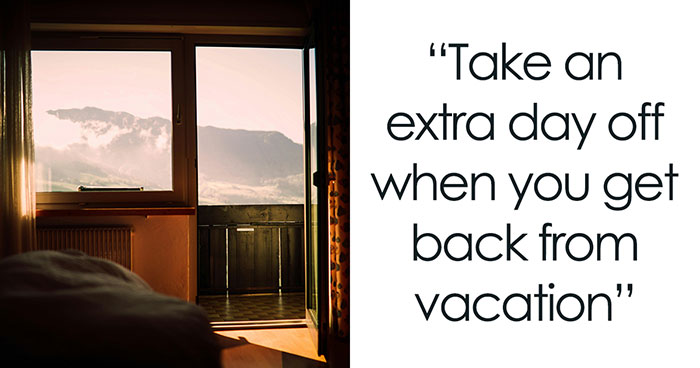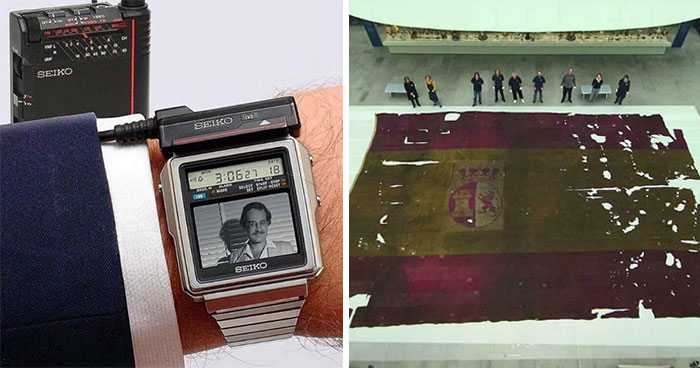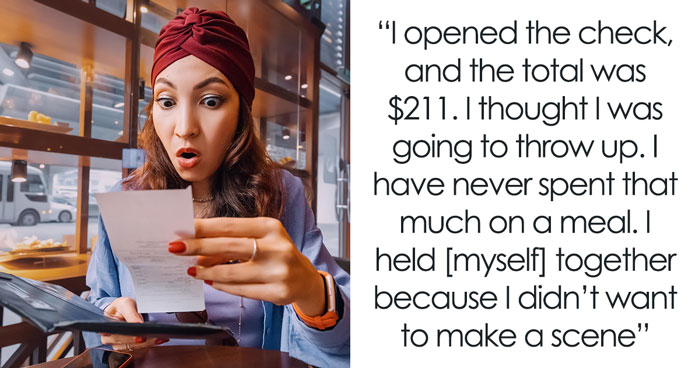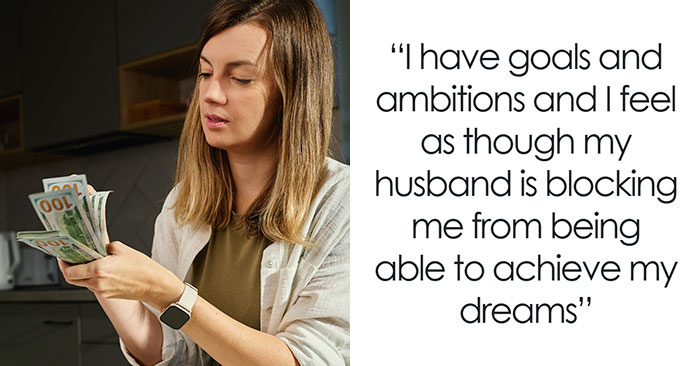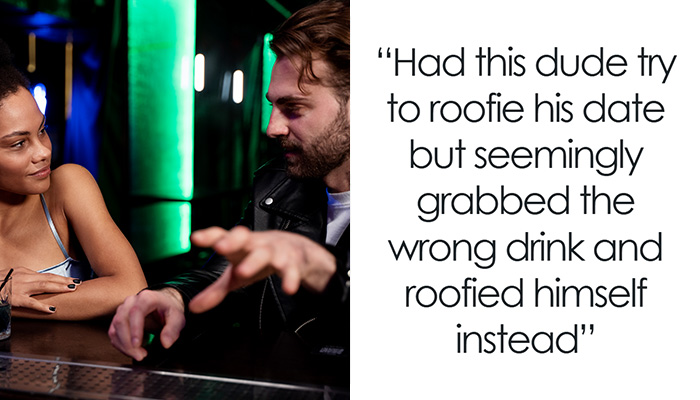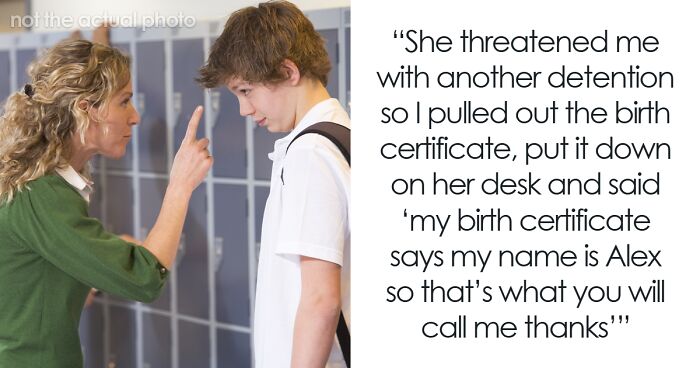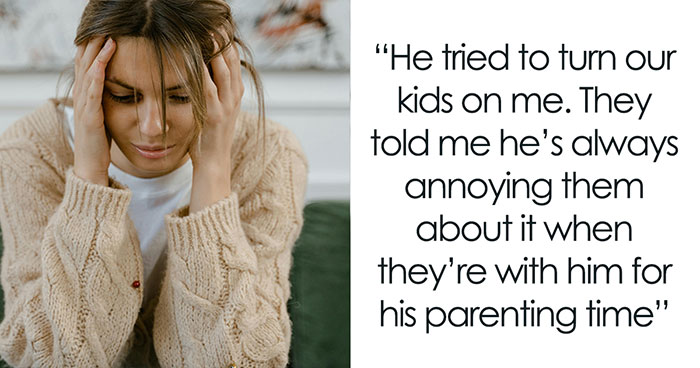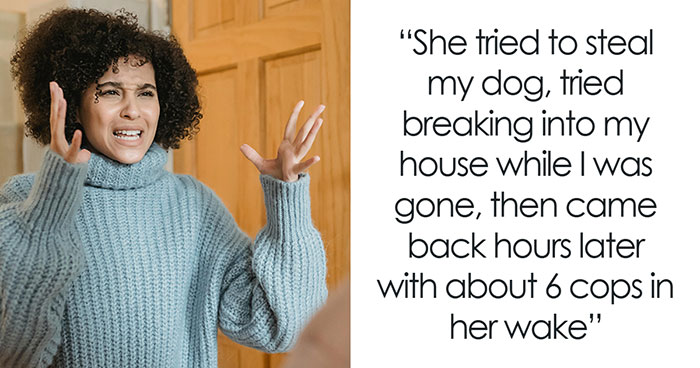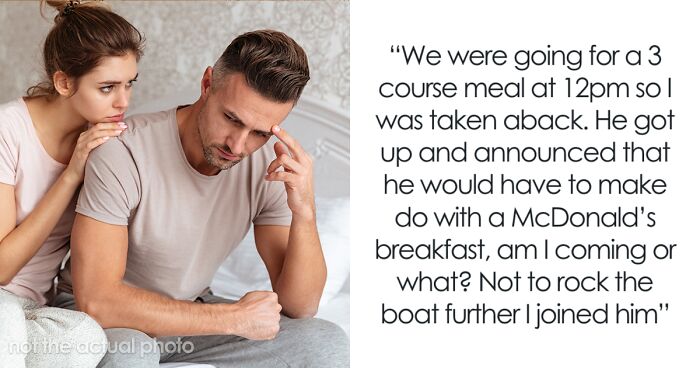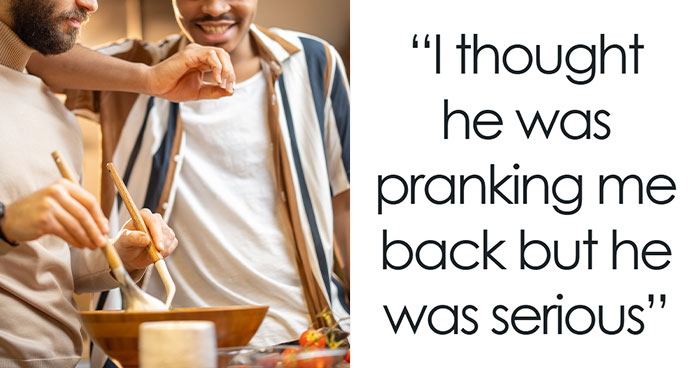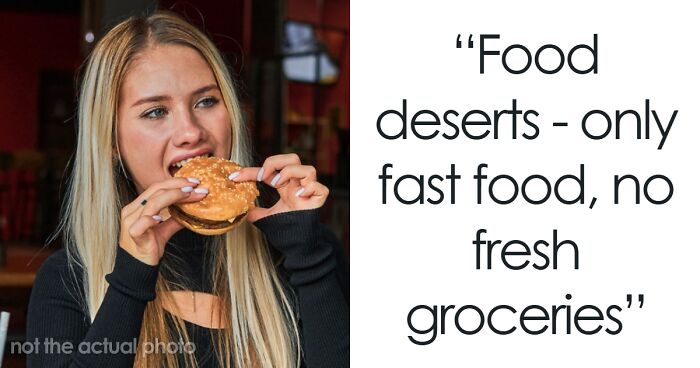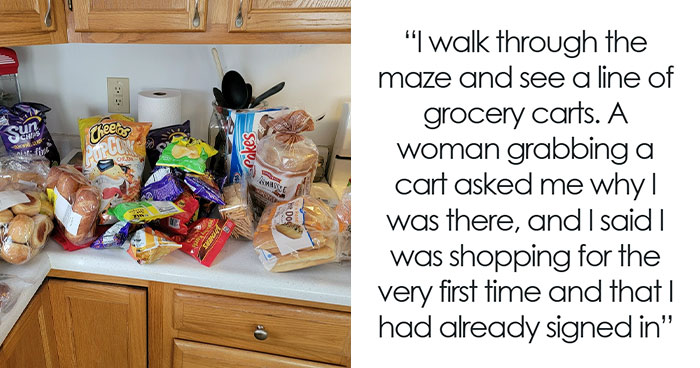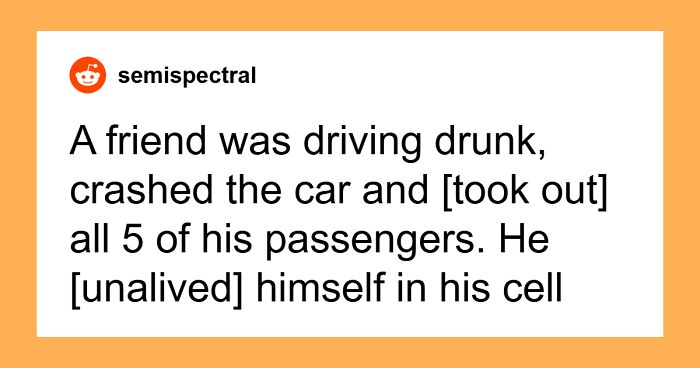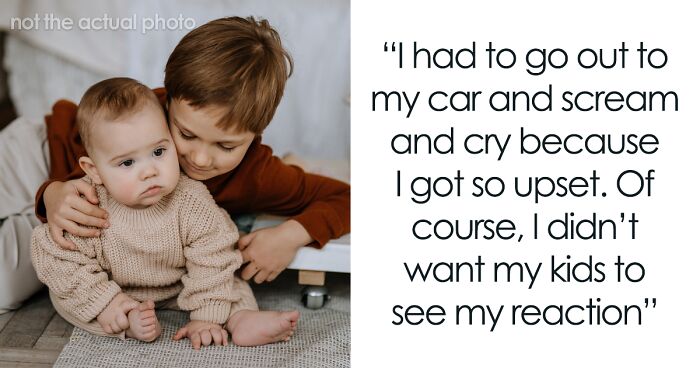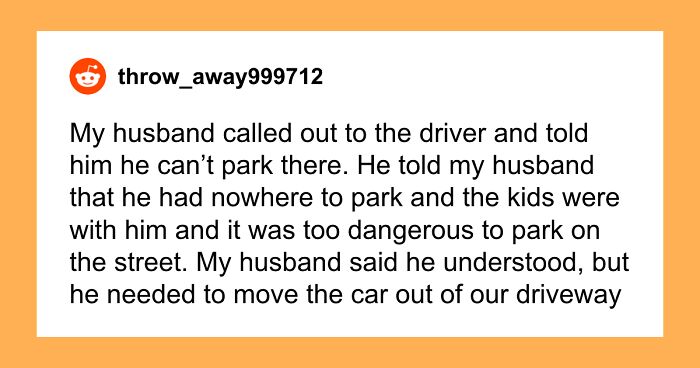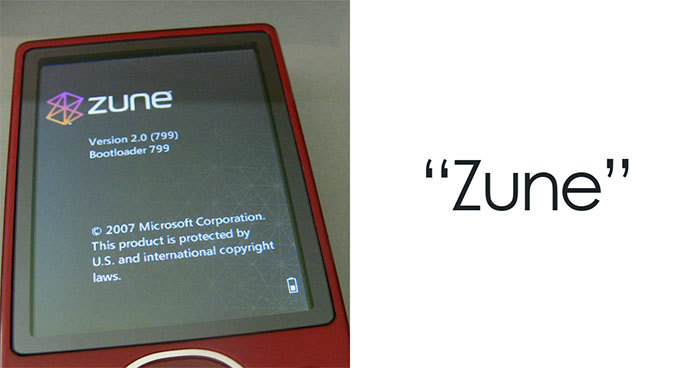Couple Asks The Internet For Help Photoshopping A Shirtless Guy Out Of A Pic, The Internet Does Its Thing (40 Pics)
Capturing a flawless photo seems like an impossible task at times, with less than ideal lighting, unpredictable wind and photobombers lurking around every corner. But that's why we have tools like Photoshop! And while photo-editing software can be a great help to those who want to take their pics to the next level, the unlimited possibilities they bring can also lead to some unexpected outcomes.
After one couple asked internet users to remove a shirtless man from the background of a photo, they technically did get what they asked for, but not exactly what they wanted. Below, we’ve gathered some of the most hilarious responses that internet trolls shared, as well as an interview with Jesús Ramirez of Photoshop Training Channel!
This post may include affiliate links.
The power of Photoshop is amazing nowadays. Even if you’re not a professional photographer or photo editor, there are apps, websites, countless YouTube tutorials and more to help teach you how to create amazing photos. Whether you want to create a picture of yourself in outer space or edit out that pesky pimple that popped up the night before you took your senior photos, have no fear, we have the technology! And there’s no harm in asking the good Samaritans of the internet if anyone will be willing to help out if you’re looking to edit a photo of your own that you just don’t have the skills for. But when we do reach out for assistance, we can’t be surprised when we don’t get what we were anticipating!
I’m sure the hilarious edits on this list cracked up this couple even more than initially discovering the shirtless man did. What’s better than a stranger featured in the back of your photo? A husky riding on a wrecking ball! Or perhaps a photo of Borat giving a thumbs up. A picture says a thousand words, and this photo certainly says hundreds of thousands, thanks to all of the creative and hilarious makeovers it has received.
To learn more about Photoshop and how these hilarious photos may have come to be, we reached out to Jesús Ramirez, of Photoshop Training Channel, who was kind enough to have a chat with Bored Panda. Jesús Ramirez is a graphic artist and educator specializing in Adobe Photoshop. With over 20 years of professional experience, his clients include Adobe, Microsoft, and Conde Nast. He is perhaps best known as the founder of the Photoshop Training Channel, a popular YouTube channel with over 2 million subscribers. Jesús said he’s not surprised people responded with such ridiculous edits of this photo. “People love to inject humor into any situation, and Photoshop is an excellent tool that allows you to do anything you can imagine.”
He’s even used the software for some of his own silly photos. “When I was in school, I definitely used Photoshop to put my friends in funny situations,” Jesús shared. “I probably cannot mention what those are here!” Silly photos are apparently a popular client request as well. “People often ask me to do it for them, but I don't always [say yes],” the expert noted. “It would eat up all of my time.”
As far as this particular photo of this couple, Jesús says, “Removing the shirtless man from the photo is pretty straightforward these days. I would use a combination of the Clone Stamp tool, and the brand-new Remove Tool in Photoshop which uses A.I. to generate pretty convincing content to cover him up.”
And if any of you pandas are looking to remove something unwanted from a photo, the expert says his best advice is to start with the Remove Tool, then use the Clone Stamp Tool, and Spot Healing Brush Tool to fix any remaining imperfections. “In more extreme cases, you will need to use another photo to copy and paste content over your image. But no matter the technique, it's essential you blend the area well to make it look natural.”
If you’re looking for more Photoshop advice from a professional, you can find Jesús’ website, Photoshop Training Channel, right here!
While this couple may not have received exactly what they wanted from the Photoshop users of the world, there are clearly some quite skilled photo editors out there. I’m sure they all used a variety of platforms and tools to create their masterpieces, but when it comes to Photoshop specifically, it’s not impossible to learn how to use it yourself and edit your own photos, if the internet trolls of the world just won’t give you what you ordered. According to Aperlust, Photoshop skills can be learned in only 3 to 4 weeks, with consistent practice and studying of about 2 hours per day. However, it’s not incredibly easy to self-teach Photoshop, so you might want to invest in a course if you’re serious about learning.
Removing a person, or people, from a photo is a quite common skill that Photoshop users like to pick up, as it can be very handy when editing photos that were taken in busy touristy areas or pictures like this one where someone accidentally steals focus. Envira Gallery breaks down how exactly to tackle pictures like this one on their site, and they actually make it sound like a relatively simple fix. The most important tools they use are the Polygonal Lasso Tool, the Clone Stamp Tool and Option + Click; then they paint over where the person was, and voila! You would never know that there was a human there in the first place.
Even if you’re not a professional photographer or photo editor, it can be useful to acquire skills on Photoshop and at least be able to make simple edits to your pics. If you only use your camera to snap photos on vacation or keep track of the adorable phases your pets go through, it’s still nice to have high quality, beautiful pictures to look back on. The Windows Club breaks down some of the reasons why learning Photoshop might be beneficial to you, and they note that you might want great photos for your own social media or blog.
As much as we all love to read, photos can bring new life to a blog post, and they can break up huge chunks of text. A picture from your recent travels or a photo of that delicious meal you’re describing can make your stories come alive, and it’s much more convenient if you know how to edit them yourself! Plus, if you often need pictures for your work or hobbies, you can create image templates that will save you loads of time and keep your themes consistent in the future.
Looking to make a photo collage for Grandma’s birthday or to celebrate your teen’s graduation? Photoshop can help you with that as well. In fact, becoming proficient at Photoshop might even help you get a job one day. You don’t have to be an expert, but having the skill on your resume might help you in many unexpected ways at a variety of jobs, whether you’re running a social media account or creating designs for a presentation. You can make graphics on Photoshop yourself, saving you time and money if you don’t have to outsource the job to anyone else.
According to Chron, there are a wide variety of jobs that you might be able to land with excellent Photoshop skills in the fields of photography, web design, graphic design, advertising, video editing and even teaching. Learning Photoshop might start out as a hobby or a simple way to spend some of your free time, but eventually, you might realize that you’re good enough to get paid for it. And if you’re interested in utilizing those skills in the workplace, check some online job board sites. There are plenty of positions advertised that seek someone with Photoshop skills!
Photoshop has endless possibilities, so it’s no surprise that people were able to make countless silly edits of this photo in particular. But there are actually some specific tools within the software that lend themselves to making hilarious pics. For example, there are “neural filters” on Photoshop that allow users to manipulate a subject’s emotions and physical features, including happiness, surprise, anger, facial age, gaze, hair thickness and more. You can turn yourself into a much older, much sillier version of yourself with ease, so feel free to go wild on Photoshop!
We hope you’ve learned your lesson, pandas. If you ever need help photoshopping an image, don’t publicly post about it online. Unless you’d like to see all of the hilarious edits people can come up with! Keep upvoting your favorite pics from this list, and feel free to share in the comments how you would have edited the photo if you had the skills to remove the man. Then, if you’re interested in checking out another Bored Panda article featuring pics from a Photoshop troll who takes requests a little too literally, look no further than right here!
Who cares how old? Still gave me a laugh. Everything is not going to be a perfect work of art.
Load More Replies...Who cares how old? Still gave me a laugh. Everything is not going to be a perfect work of art.
Load More Replies...
 Dark Mode
Dark Mode 

 No fees, cancel anytime
No fees, cancel anytime