Would you fall for a scam?
Scams are everywhere—suspicious emails, too-good-to-be-true deals, or “long-lost relatives” suddenly leaving you millions. How good are you at spotting the red flags?
This fun trivia quiz will test your cybersecurity instincts with everyday scenarios you might face online. Answer honestly and find out how safe you really are in the digital world!
Ready? Let’s dive in! 🔍
Image credits: Pixabay
Quiz • Cyber security
Most of them are pretty well common sense in this computer age (I hope). Perhaps ten years back or so, many people would get caught more often.
Only a couple of weeks ago there was a story of someone who got scammed twice by someone claiming to be Keanu Reeves. It still happens. Perhaps 20-25 years ago, in the early days of email for many, it was worse - I see old issues of Judge Judy where people who don't have bank accounts (why on earth not?) got cashed cheques, by other people, that turned out to be bogus - from Nigerian investments and, most absurdly, from the Spanish lottery. I suspect there are still people dumb, greedy and naïve enough to believe that you can win a lottery without buying a ticket.
Load More Replies...Some of these don't quite have the answers that are what I do. For example, I do write passwords down, but in form that is not decipherable by anyone but me. Secure password managers are actually not 100% secure, and if compromised, would reveal all your passwords. Ironically, I use them for my insecure passwords. Online banking passwords are not saved anywhere! And when creating passwords, I now normally use a multi-word phrase with a mixture of upper and lowercase lettes and a few numbers and symbols thrown in. These are not easy to brute force using a dictionary attack, and are longer than most standard passwords, but have the advantage that they are relatively easy to type.
Some of these need more answers. #5 (how you create a password) - none of the answers apply to me. And for remembering passwords, I had to go with the closest response, even though it isn't entirely accurate (I don't write down the password, but I write myself "clues" that remind me of what it is. For example, an old one that I don't use anymore had the clue "calendar frog." If someone can figure it out from that, more power to them.) And #11, "You see an ad on FB and it takes you to a website" assumes that one actually clicks on FB ads in the first place; I'm sure I'm not the only one who does NOT do that.
Yeah, like how I connect to public wifi or download an app. I just don't do those things.
Load More Replies...Most of them are pretty well common sense in this computer age (I hope). Perhaps ten years back or so, many people would get caught more often.
Only a couple of weeks ago there was a story of someone who got scammed twice by someone claiming to be Keanu Reeves. It still happens. Perhaps 20-25 years ago, in the early days of email for many, it was worse - I see old issues of Judge Judy where people who don't have bank accounts (why on earth not?) got cashed cheques, by other people, that turned out to be bogus - from Nigerian investments and, most absurdly, from the Spanish lottery. I suspect there are still people dumb, greedy and naïve enough to believe that you can win a lottery without buying a ticket.
Load More Replies...Some of these don't quite have the answers that are what I do. For example, I do write passwords down, but in form that is not decipherable by anyone but me. Secure password managers are actually not 100% secure, and if compromised, would reveal all your passwords. Ironically, I use them for my insecure passwords. Online banking passwords are not saved anywhere! And when creating passwords, I now normally use a multi-word phrase with a mixture of upper and lowercase lettes and a few numbers and symbols thrown in. These are not easy to brute force using a dictionary attack, and are longer than most standard passwords, but have the advantage that they are relatively easy to type.
Some of these need more answers. #5 (how you create a password) - none of the answers apply to me. And for remembering passwords, I had to go with the closest response, even though it isn't entirely accurate (I don't write down the password, but I write myself "clues" that remind me of what it is. For example, an old one that I don't use anymore had the clue "calendar frog." If someone can figure it out from that, more power to them.) And #11, "You see an ad on FB and it takes you to a website" assumes that one actually clicks on FB ads in the first place; I'm sure I'm not the only one who does NOT do that.
Yeah, like how I connect to public wifi or download an app. I just don't do those things.
Load More Replies...
 Dark Mode
Dark Mode 

 No fees, cancel anytime
No fees, cancel anytime 













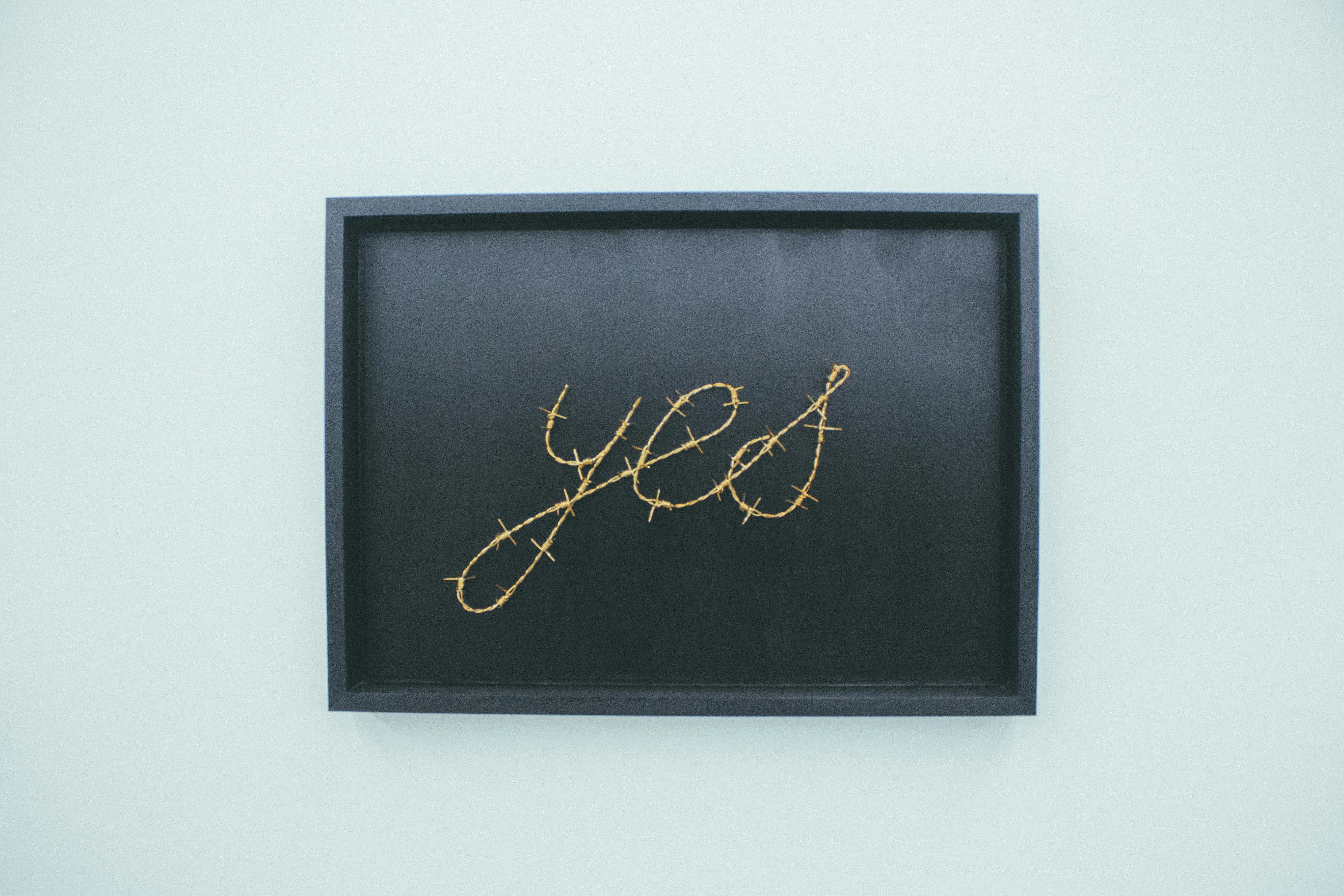










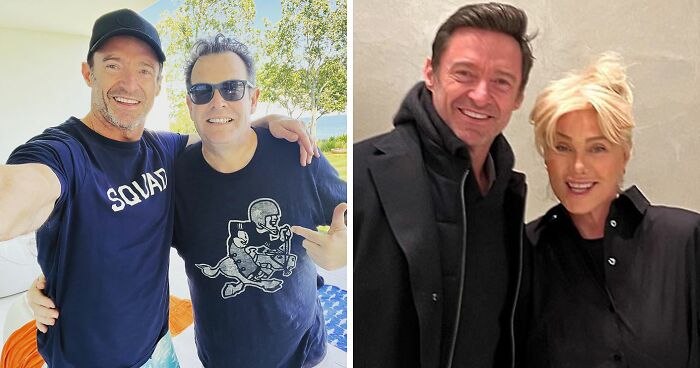





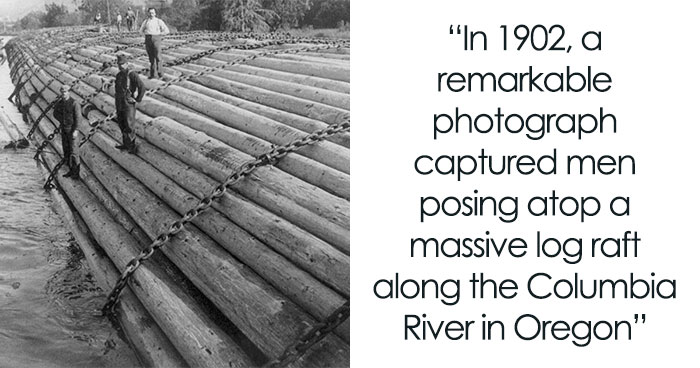






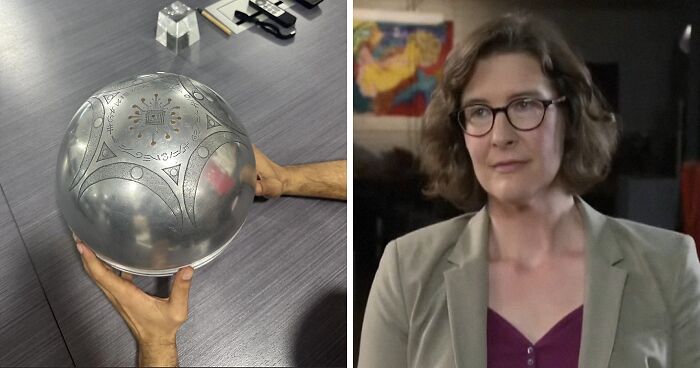




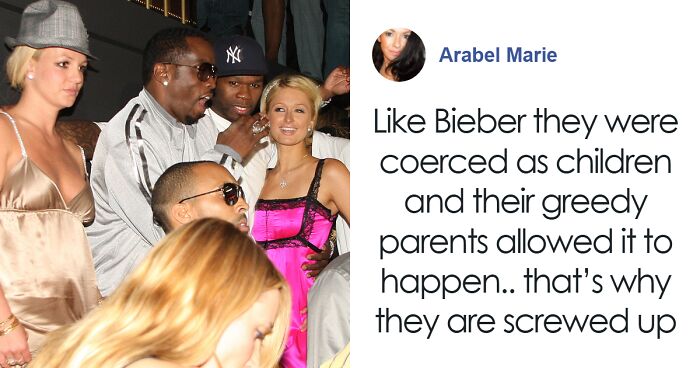

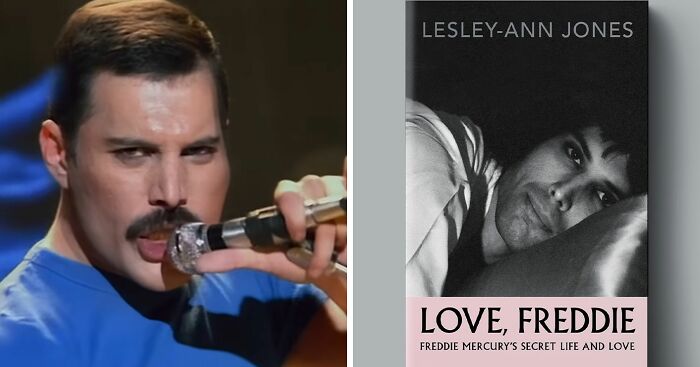
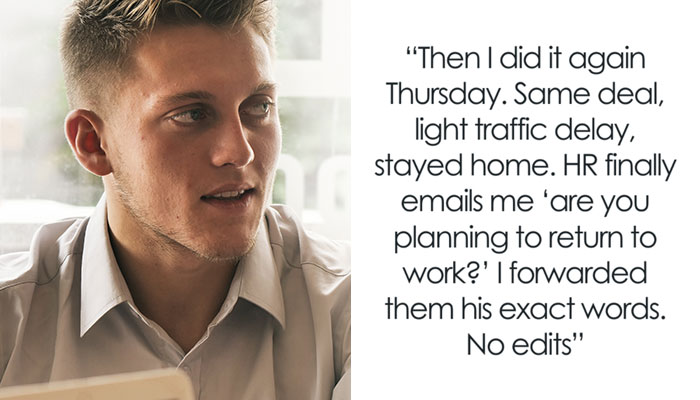


















13
30