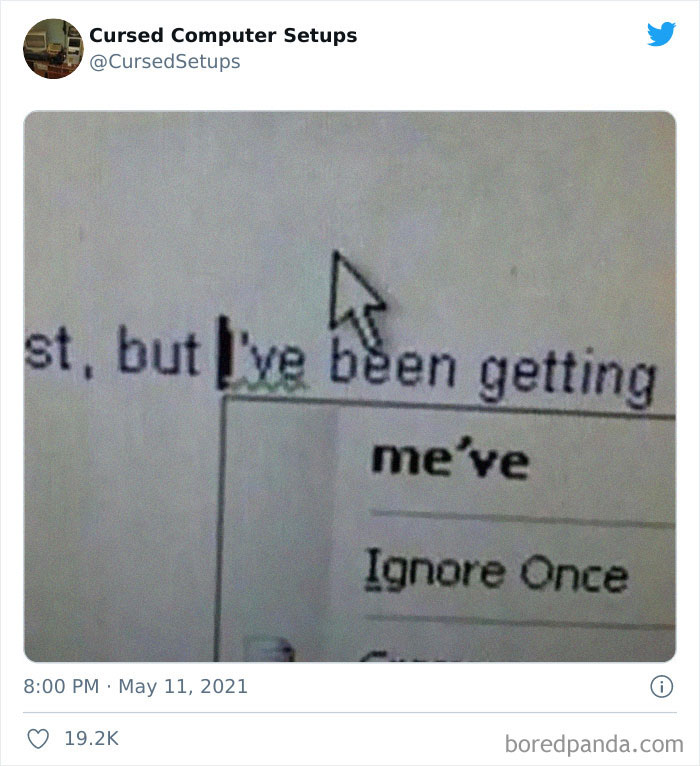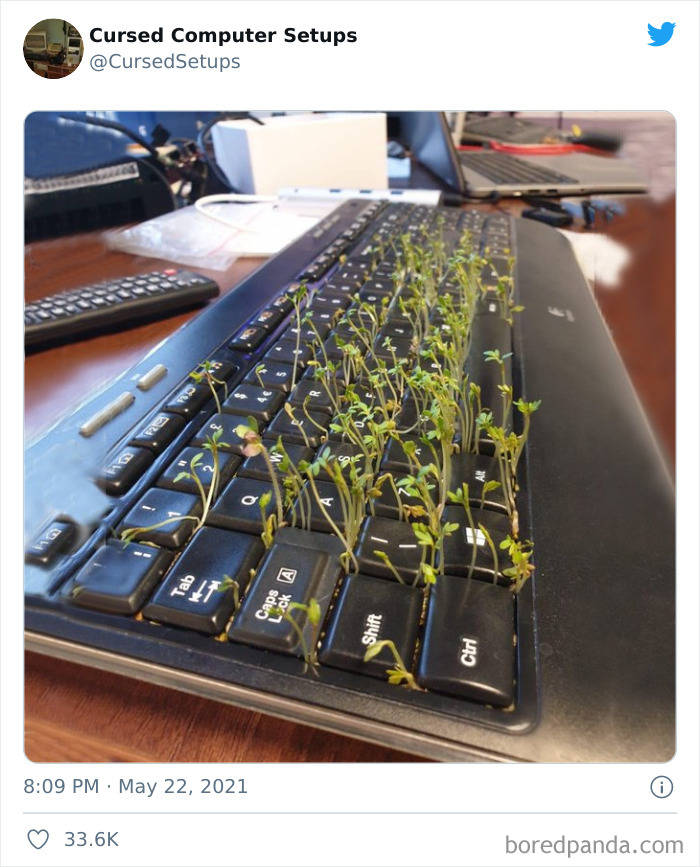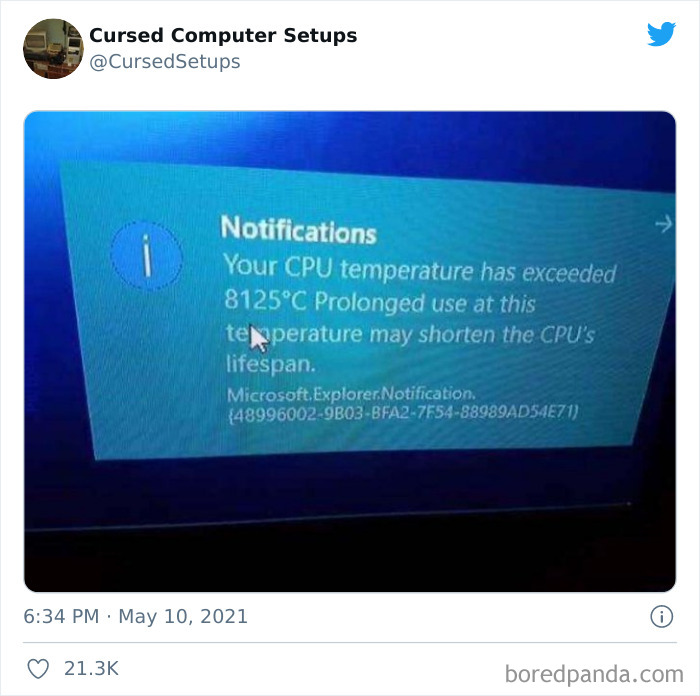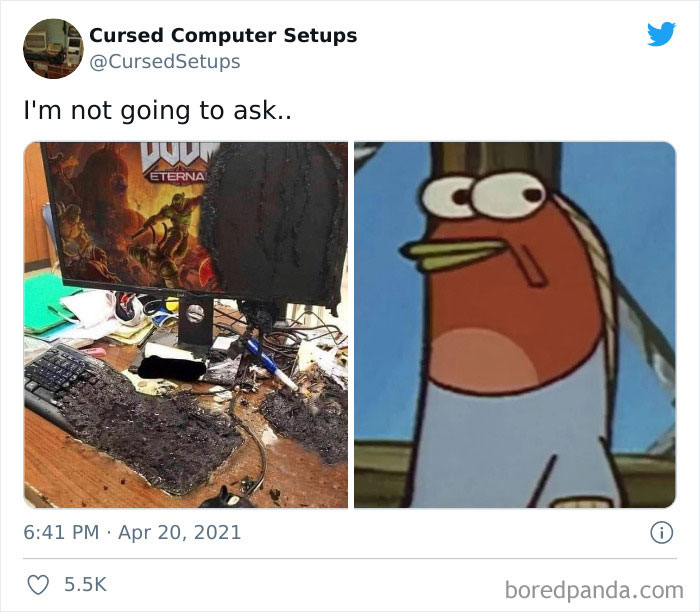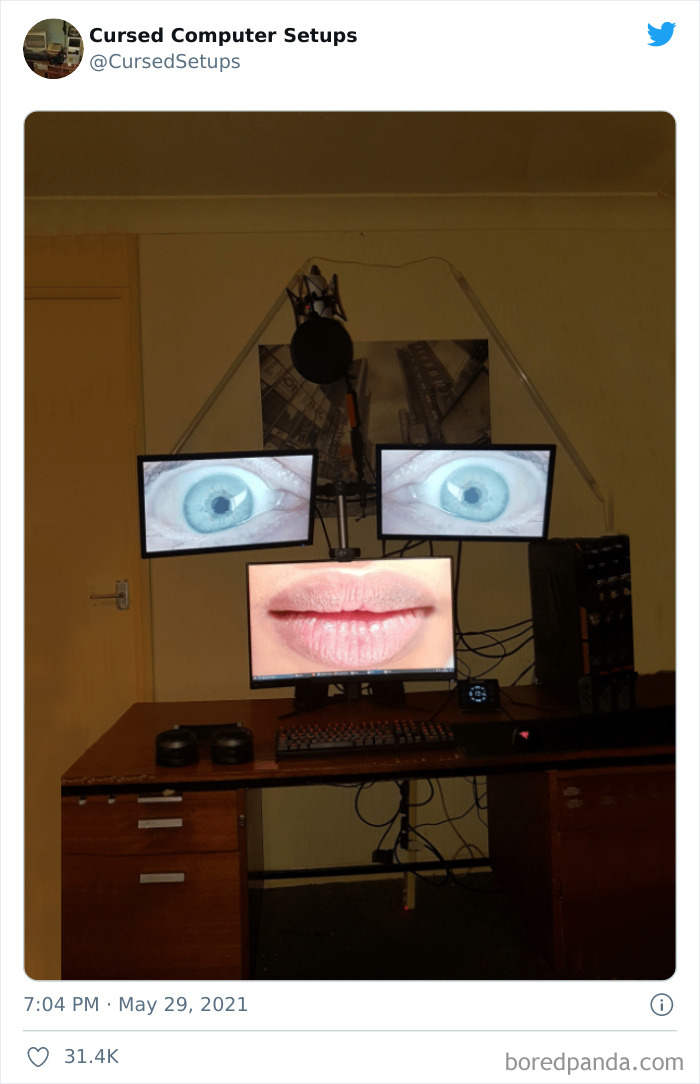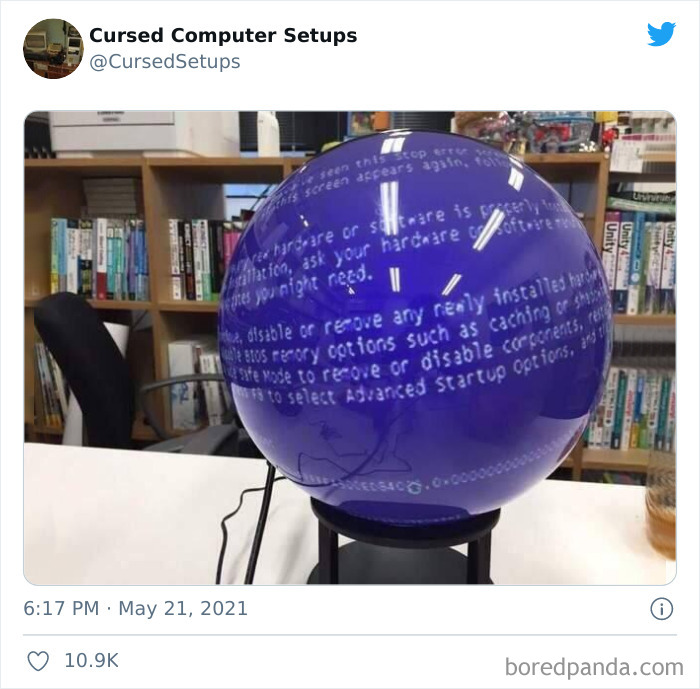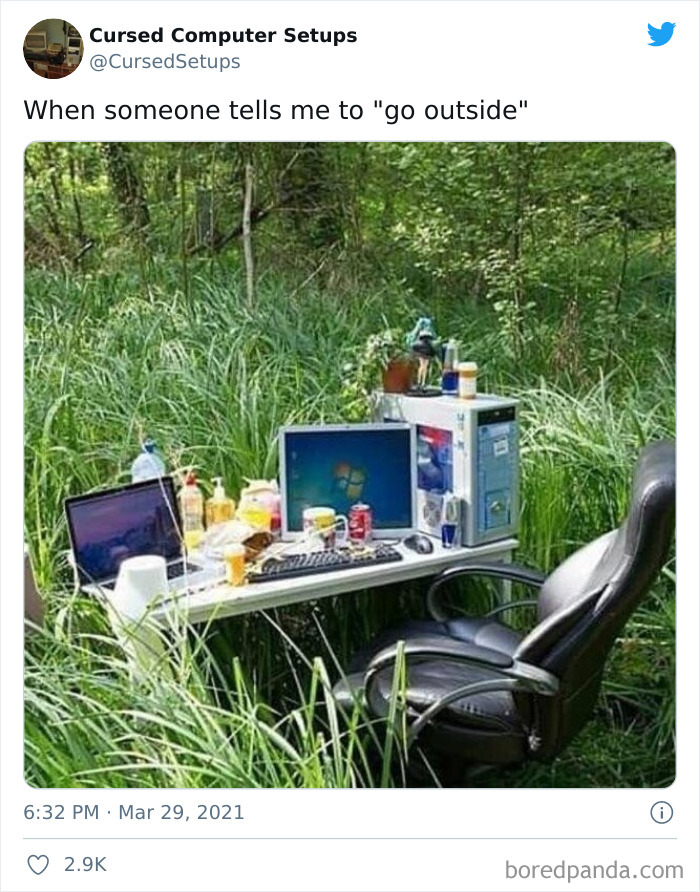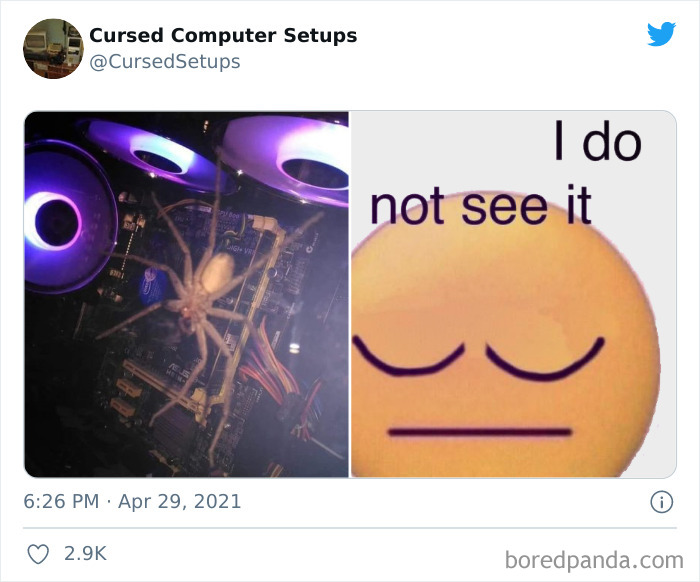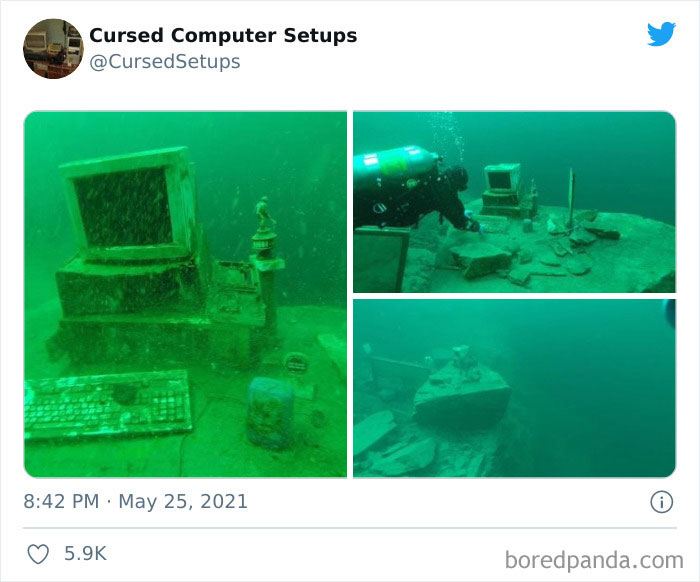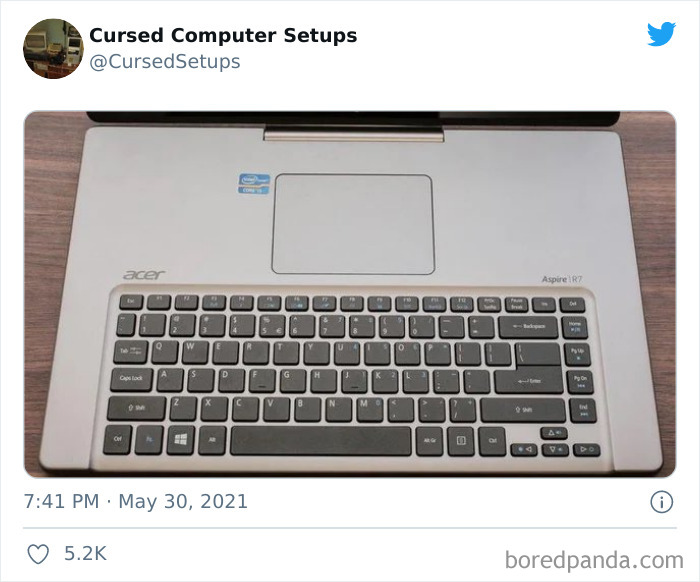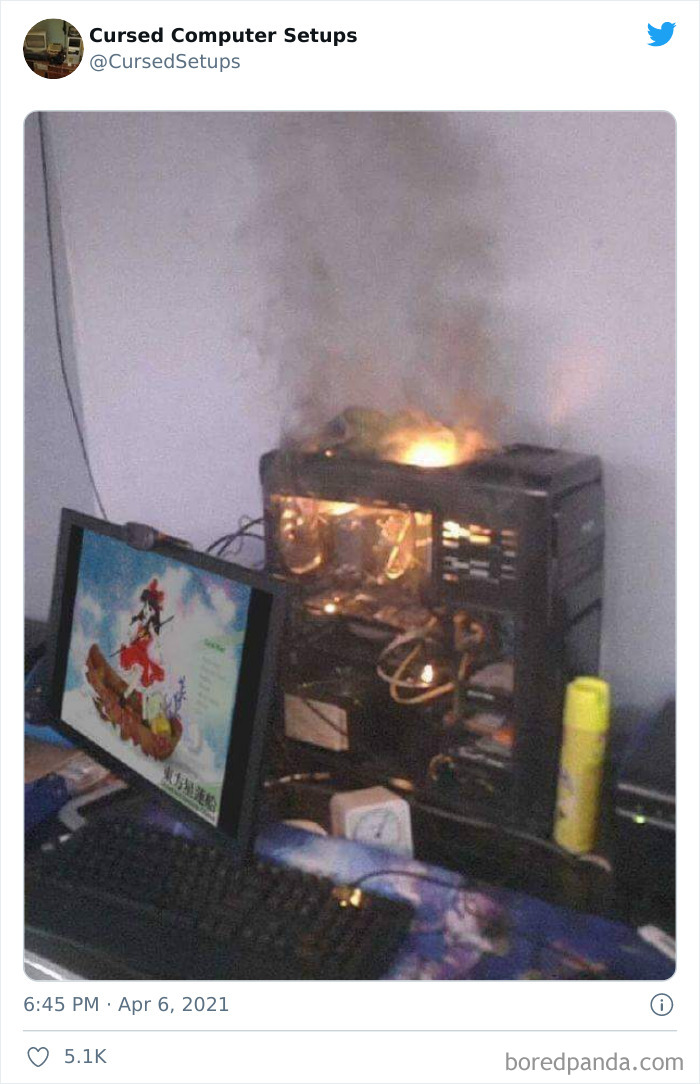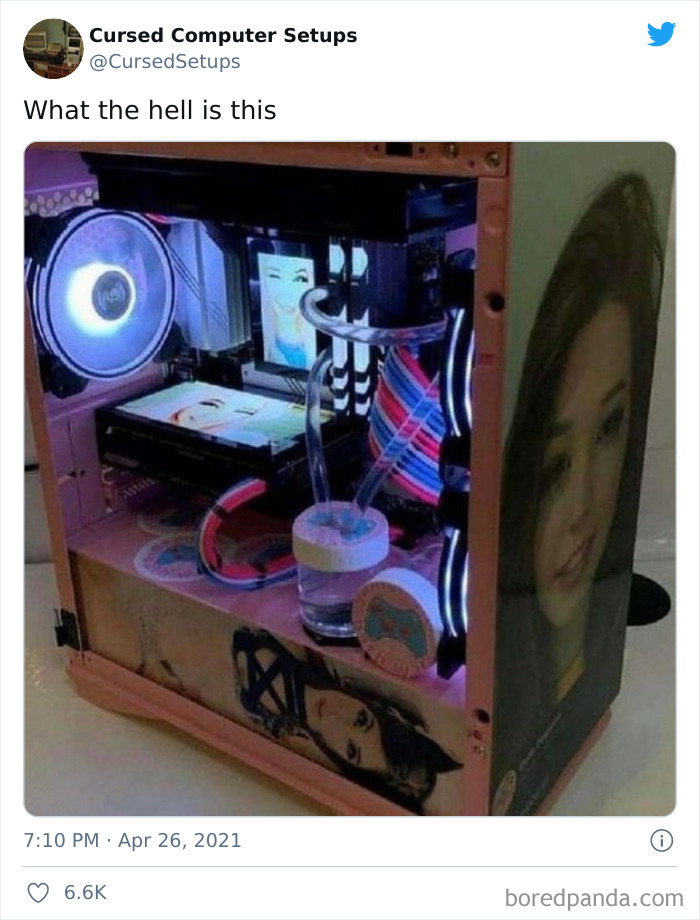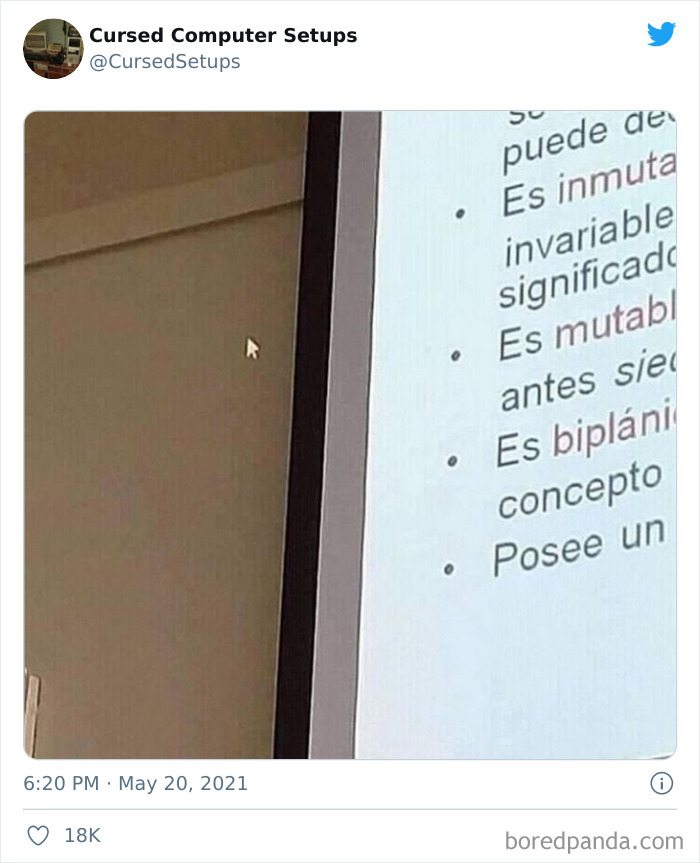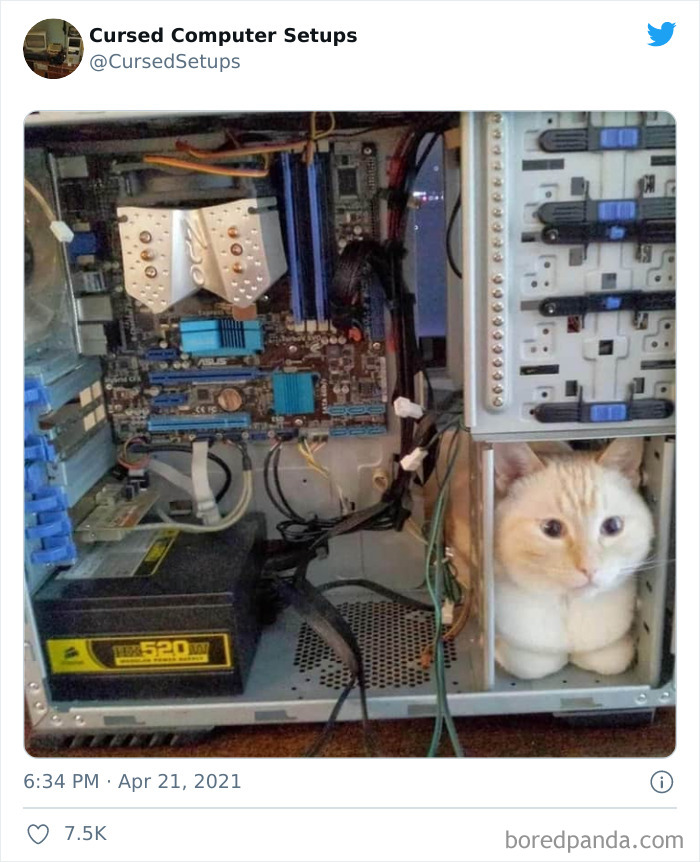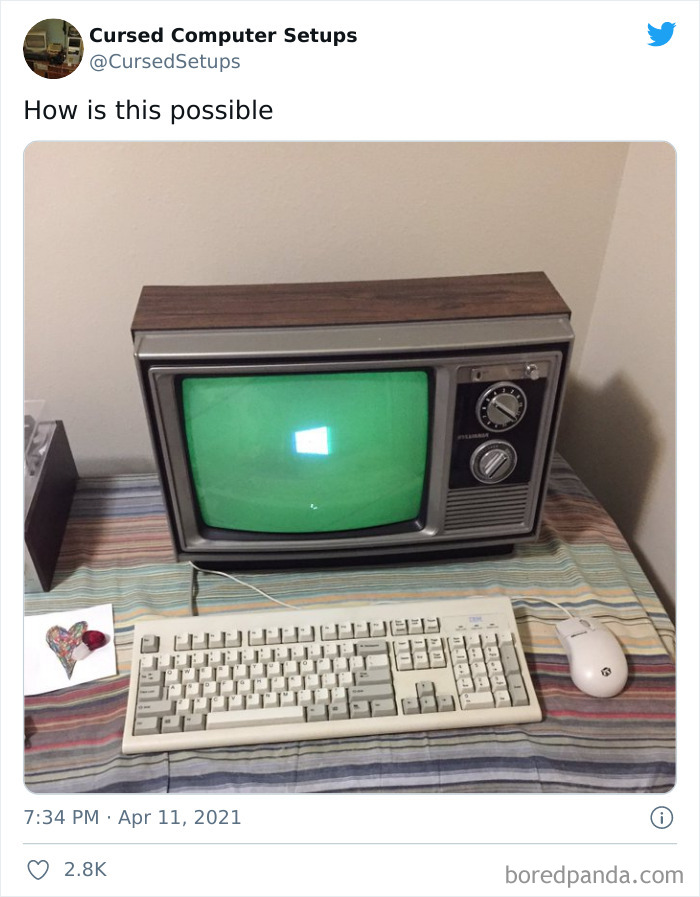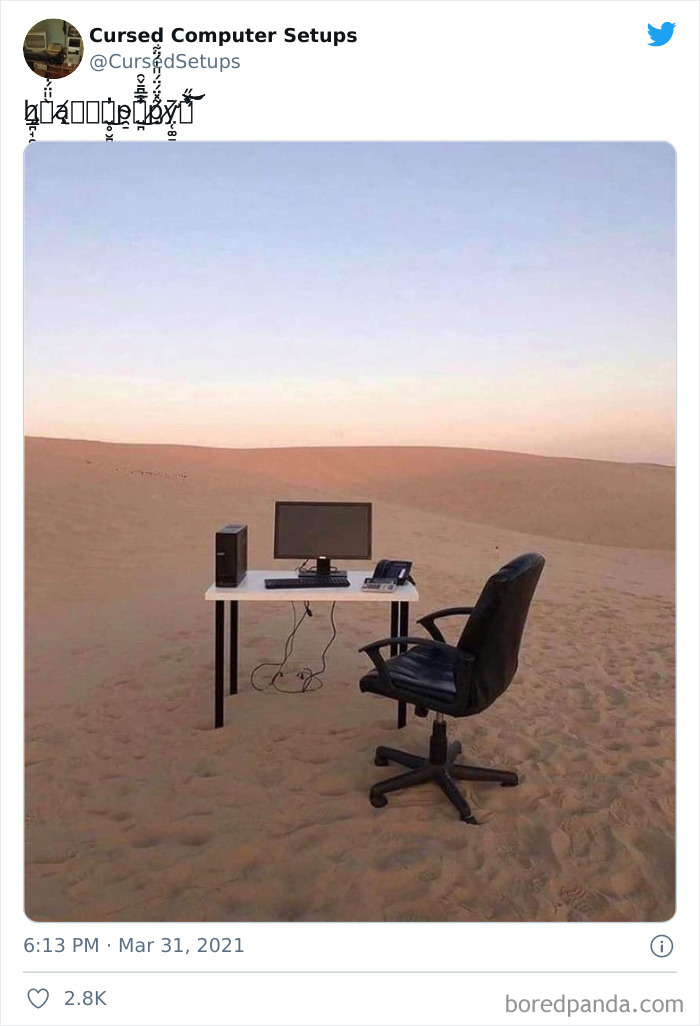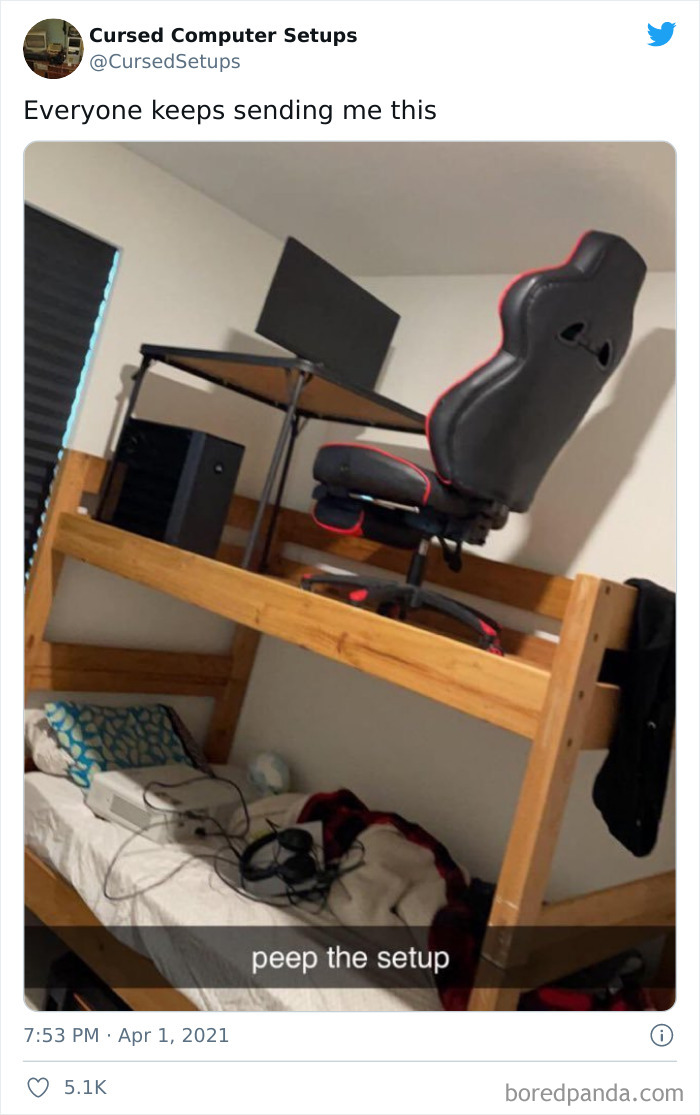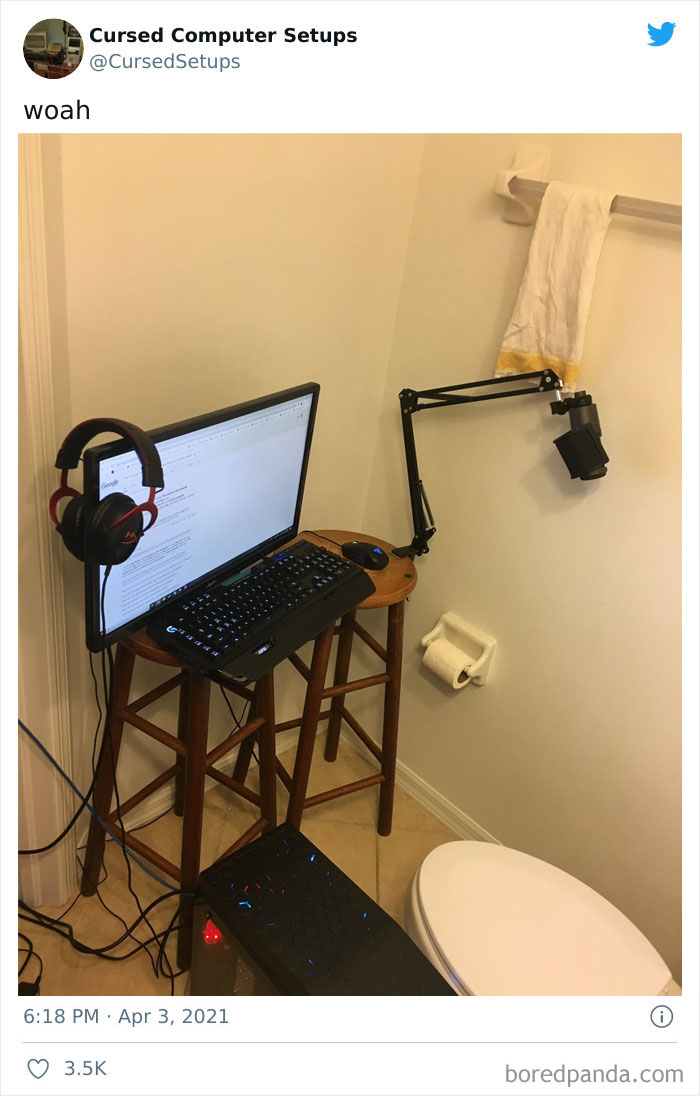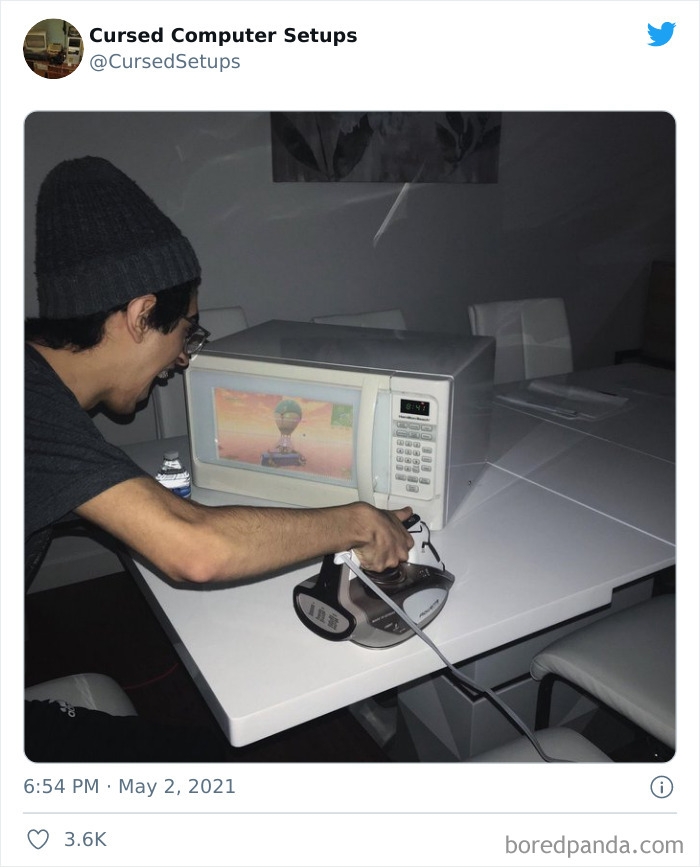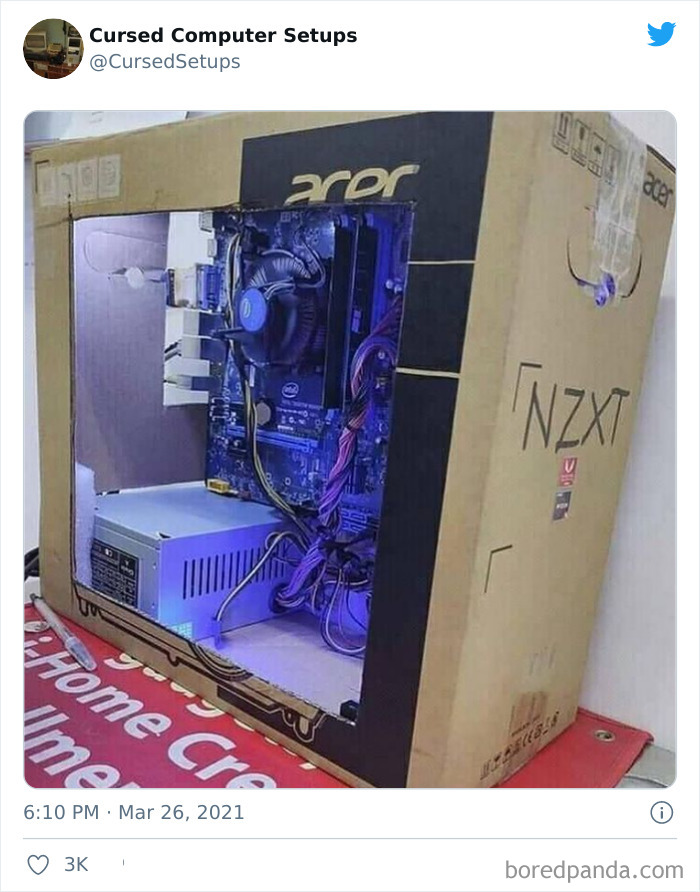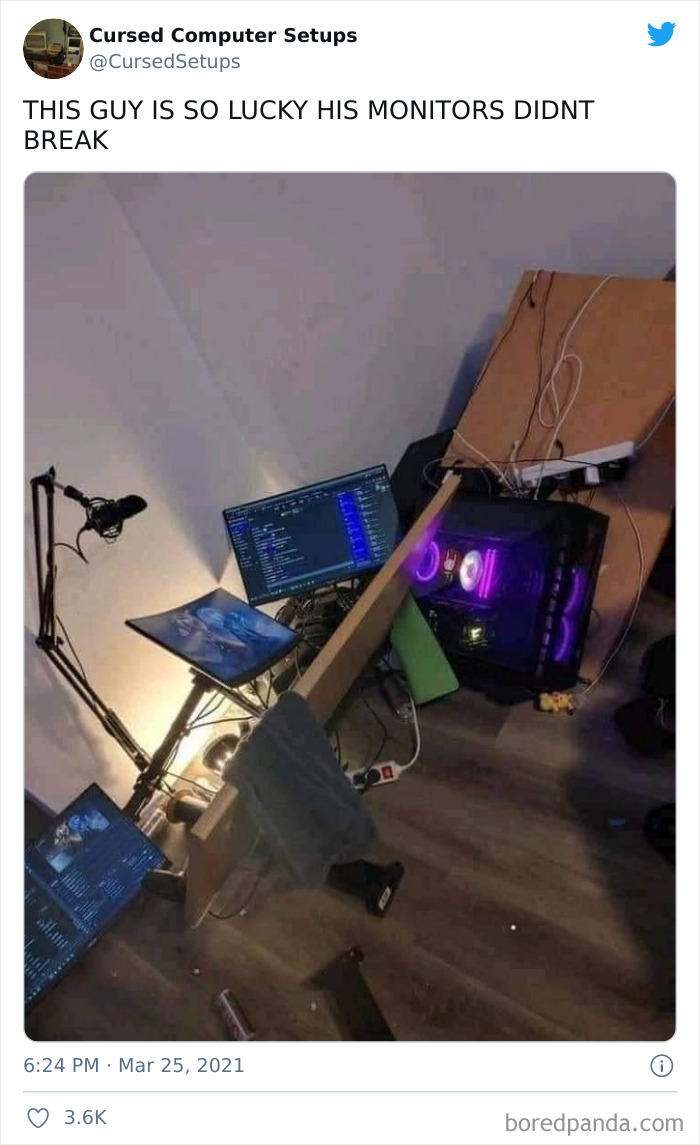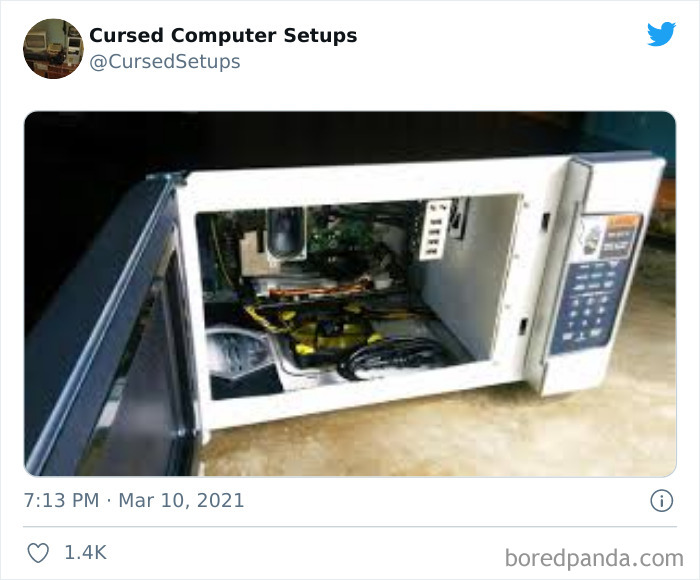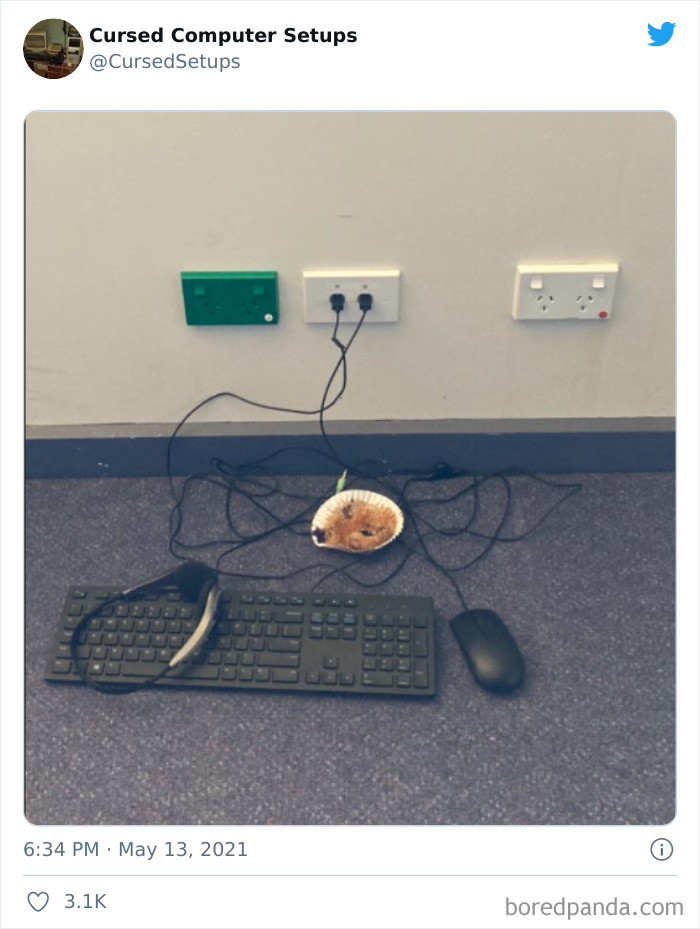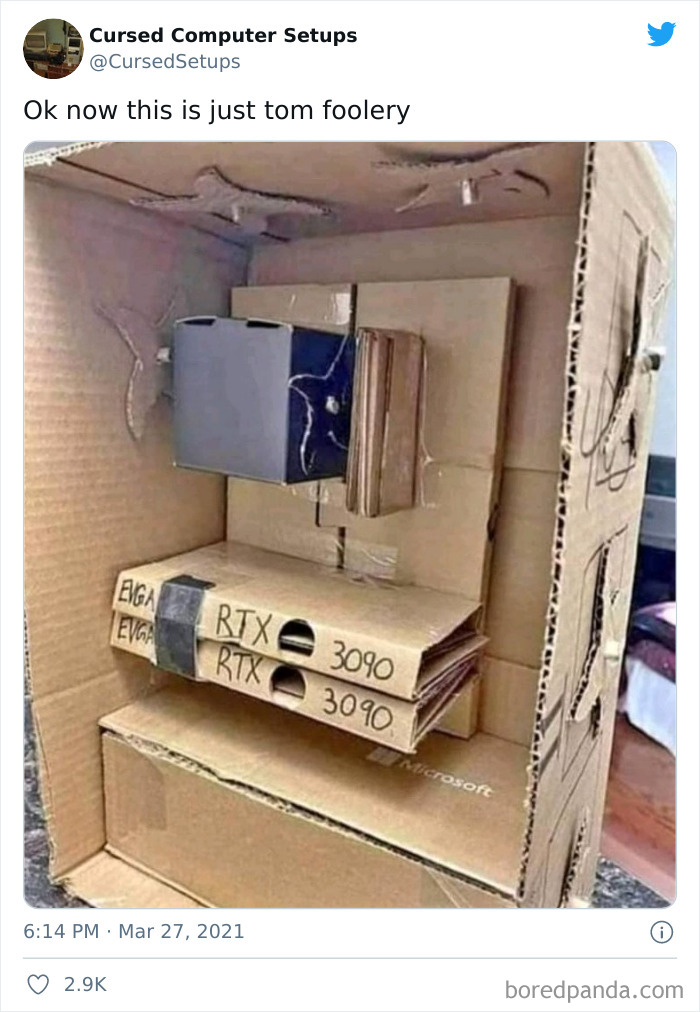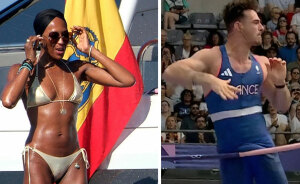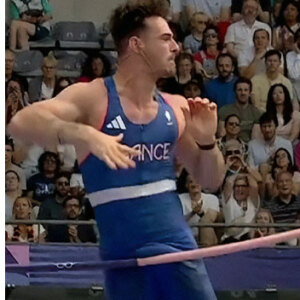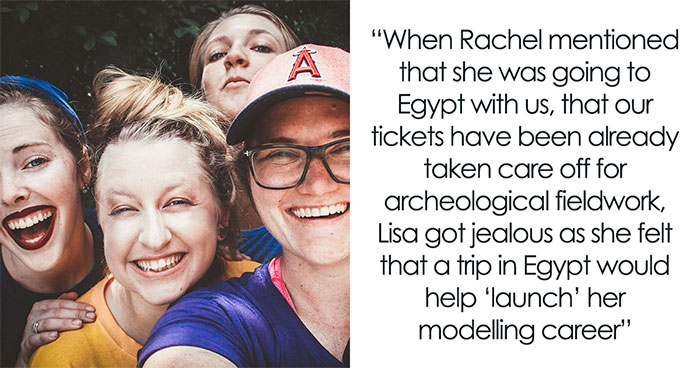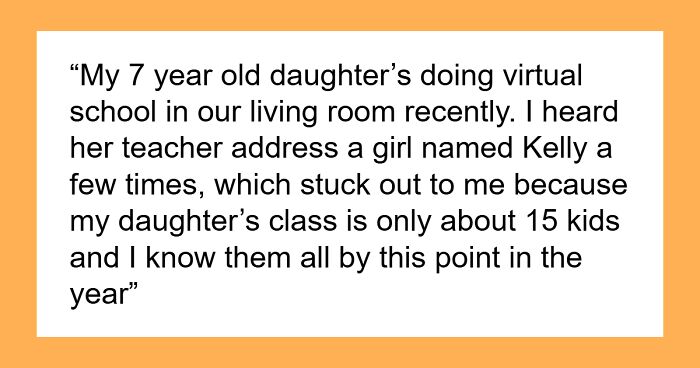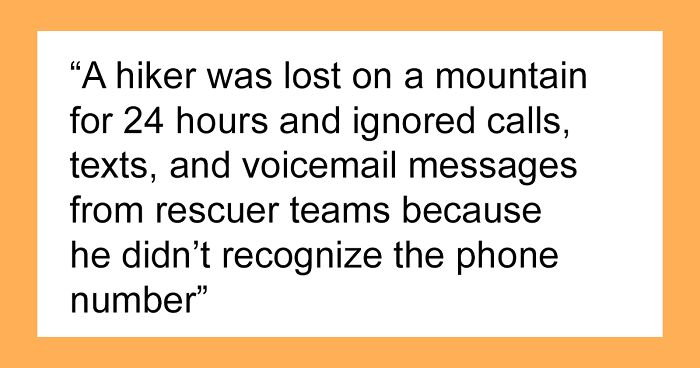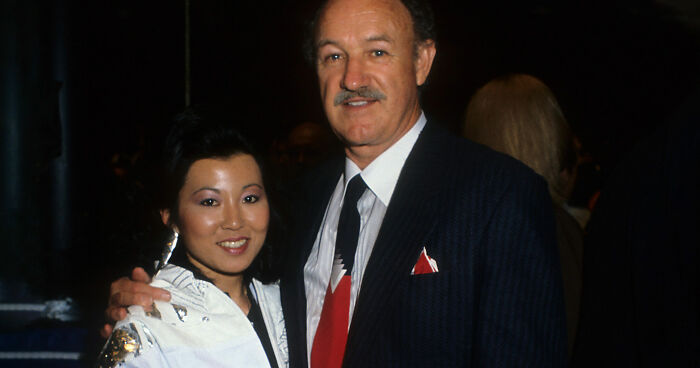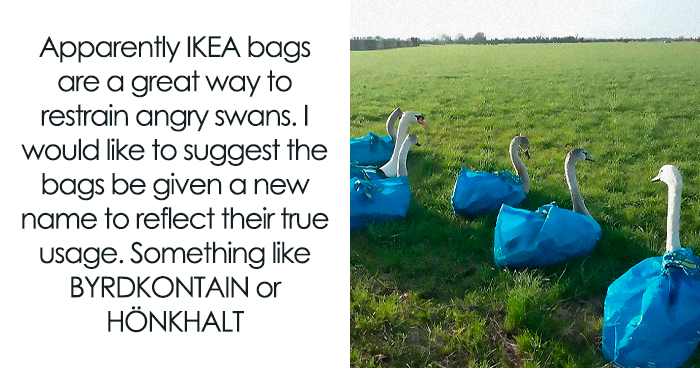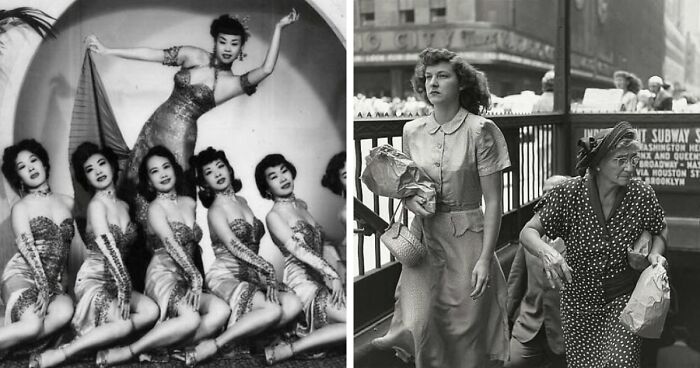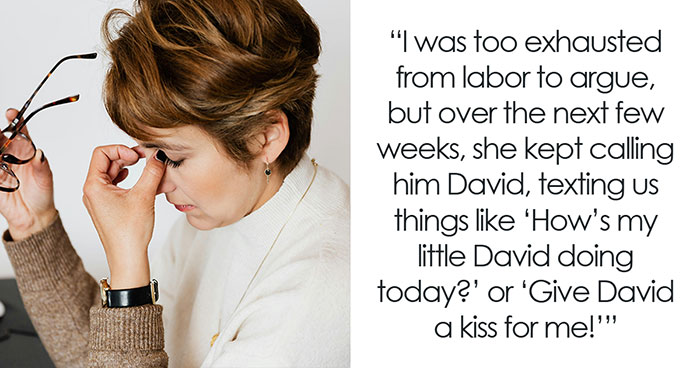30 Times People Had Such Terrible Computer Setups, They Could Only Be Described As ‘Cursed’, As Shared By This Twitter Account
Your computer and the way you use it is totally your business. But if someone sees 207,652 files on your desktop and sprouts growing out of your keyboard, they will take a photo of it. They will send it to the Twitter account Cursed Computer Setups. And people will make fun of it.
This fun little online project collects user-submitted pictures of everything computer-related, and even though the account was created only in February 2021, it already has nearly 80,000 followers. If you like Tech Support Gore, this content is also right up your alley.
More info: Twitter
This post may include affiliate links.
I upgradeed from a Chia PET to a Chia-64. PLEASE TELL ME I'M NOT THE ONLY COMPUTER GEEK OLD ENOUGH FOR THIS JOKE!!!!
Even if you are not neglecting your computer like some of the people on this list, chances are you will run into some technical problems that need your attention at some point. RedNight, an IT company working mainly in three areas – cloud infrastructure and applications, ongoing Managed Services (MSP), and business-grade hardware solutions, singles out 6 common issues we should be prepared for.
Slow Performance. "You may start to notice slower performance in applications you use every day. That's likely a problem stemming from your operating system," RedNight writes on its website. "Typically, this is a result of fragmentation on your C drive (C:). It's not a big problem – easily resolved by doing some basic software cleanup. Run a quick system check from your Task Manager to see which applications are taking up the most CPU and RAM resources."
It's also a good idea to remove any unnecessary programs or processes running in the background that you don't use. In the unlikely event that there are more complicated hardware issues to contend with, operating systems usually come pre-programmed with a suite of free diagnostic and troubleshooting tests you can run to narrow down the problems.
Loud Noises. "You may begin to hear loud clicking or grinding noises from your computer," RedNight highlights. "If so, it's almost certain that you are dealing with some type of hardware failure. There is a range of possible issues when you hear loud noises, but it will likely stem from the rotary functions of your cooling fans or hard drive(s)."
If you open the computer case and figure out that the cooling fans are the culprits for the noise, it’s probably time to change them out. "Cooling fans themselves are relatively inexpensive and easy to change with a screwdriver. CPU fans, power supplies, and graphics cards are other possible areas you should inspect. Keep in mind that these replacements can be a bit more expensive."
Computer Constantly Freezes. "Computers are complex machines that manage multiple processes without you even seeing them. This complexity can sometimes cause your computer to freeze or not respond to your actions," RedNight writes. "9 out of 10 times you can remedy this simply by rebooting your system. In the event that you are experiencing constant freezes, it could be a sign of insufficient system memory, registry errors, corrupted files, or even spyware. You should check each of these potential issues one by one until the problem is rectified."
Running system checks in the background will tell you if there isn't sufficient memory in your system for the applications you use. "Antivirus and malware programs can run a more thorough check. They can see if your system’s resources are being impacted by viral infections and registry errors. They'll help you correct them, too."
Internet Browsing Is Slow or Unresponsive. "If your internet is slow or unresponsive, it could be a combination of software and hardware issues," RedNight explains. "But if you’ve already checked that your WiFi or LAN network connection is active and strong, the lag could result from conflicts in the IP address registration. That can be fixed by rebooting your modem or router. If it still doesn’t fix the issue, the problem could be the browser you are using."
Over time, browser performance can become sluggish from large browsing history and cache. There may also be failing browser extensions that slow down performance. "Make a practice of clearing your internet search history and cache regularly to keep your browser running efficiently. If all else fails, you can try reinstalling your browser or using a different one altogether to see if you experience the same issues."
You're Seeing the Blue Screen of Death (BSOD). Arguably the scariest issue of all, this STOP error is almost certainly hardware-related and unfortunately, could signal significant system failures. But the situation is not hopeless yet. "A simple reboot could be all you need to fix the issue. In most cases, however, further diagnostics are necessary to find the cause of the issue. If the blue screen appears, you’ll see a line of white text that identifies the problem your computer is having. You can easily look these codes up online to narrow down the issue and work toward a solution or seek assistance," RedNight writes.
Lol I thought those were picture frames and I couldn't figure out what the hell it had to do with computers.
Your pc ran flawlessly, stable and it didn't have any issues. So we decided to roll out some updates to fix that. Sincerely, Micro$oft
Screen Display Is Truncated or Has Low Resolution. "If you restart your computer and see that the resolution has changed or desktop icons and texts are truncated, it's usually related to your graphics card," RedNight points out. "Many times, you simply need to update your graphics drivers. If you know the brand or model of your card, you can go to the manufacturer’s website and download the latest software for the device."
If this solution still doesn't fix the issue, there could be problems with your hardware. "In rare cases, you may need to replace the graphics card altogether to solve the issue. However, in most cases, the issue is software-related."
Computer issues are not the end of the world. And they can make great tweets!
I really appreciate all the perfectly punny replies. Thank you clever Panda's!
A good few of them definitely are staged.. Funny though.
Load More Replies...I never took a photo of our worst computer moment, I was busy screaming! Imagine an ostrich egg that hasn't been cleaned out properly, sitting in a computer drawer. Then playing on the computer, looking down at the keys, and noticing rice everywhere. But it's not rice. It's moving. And that's when I ran out screaming (maggots, dear pandas, a drawer full plus over the computer. I took quite a break from using it after that)
I really appreciate all the perfectly punny replies. Thank you clever Panda's!
A good few of them definitely are staged.. Funny though.
Load More Replies...I never took a photo of our worst computer moment, I was busy screaming! Imagine an ostrich egg that hasn't been cleaned out properly, sitting in a computer drawer. Then playing on the computer, looking down at the keys, and noticing rice everywhere. But it's not rice. It's moving. And that's when I ran out screaming (maggots, dear pandas, a drawer full plus over the computer. I took quite a break from using it after that)

 Dark Mode
Dark Mode 

 No fees, cancel anytime
No fees, cancel anytime