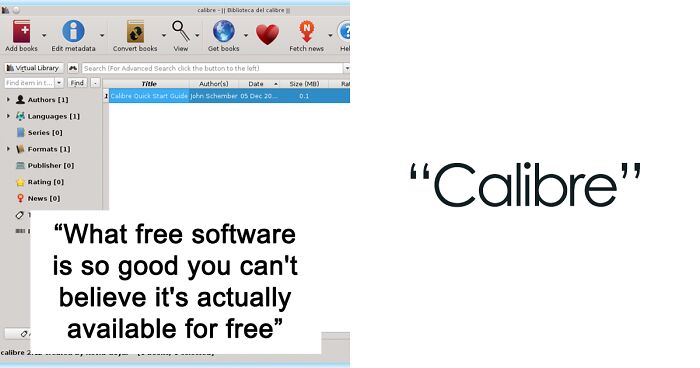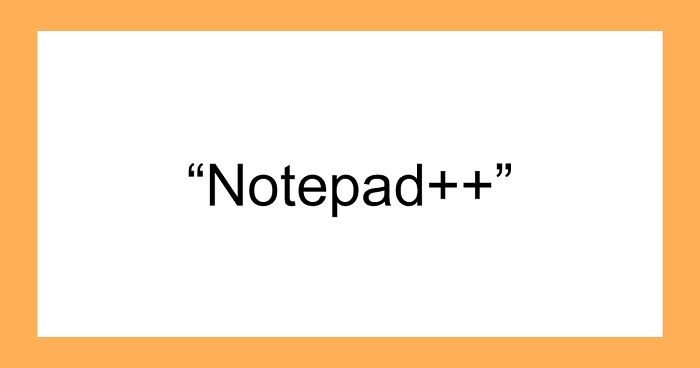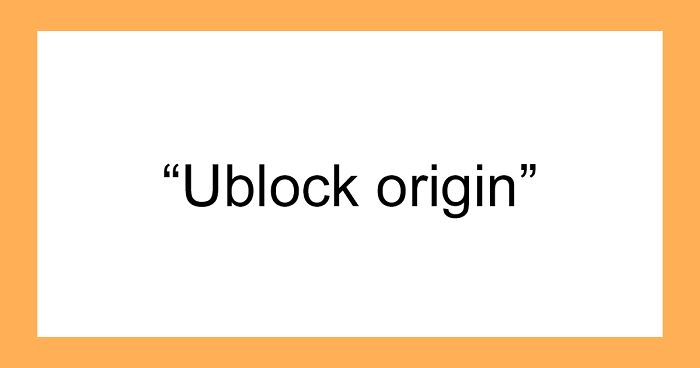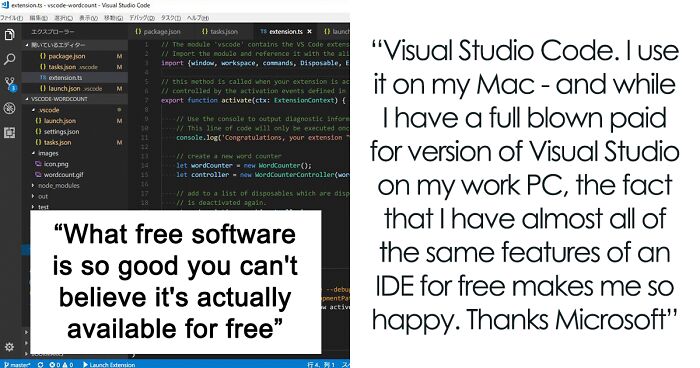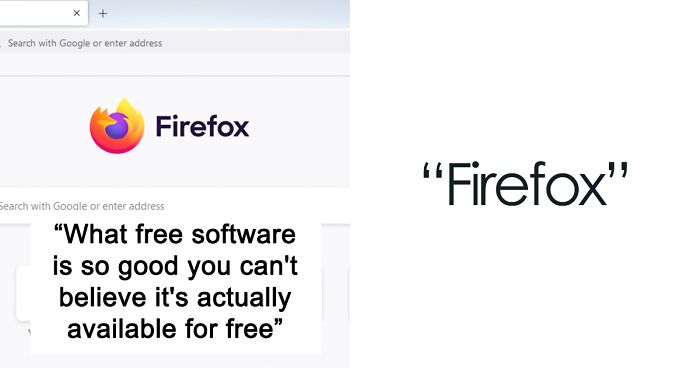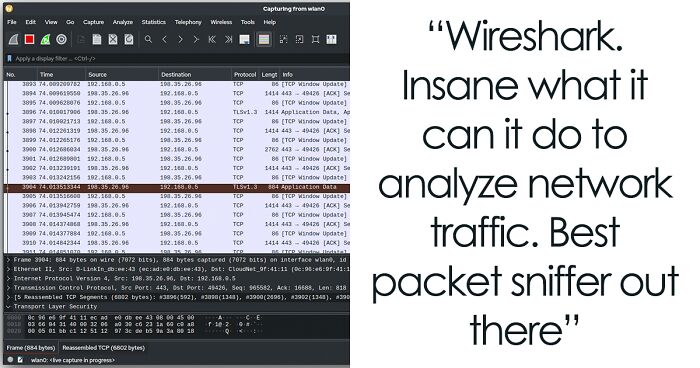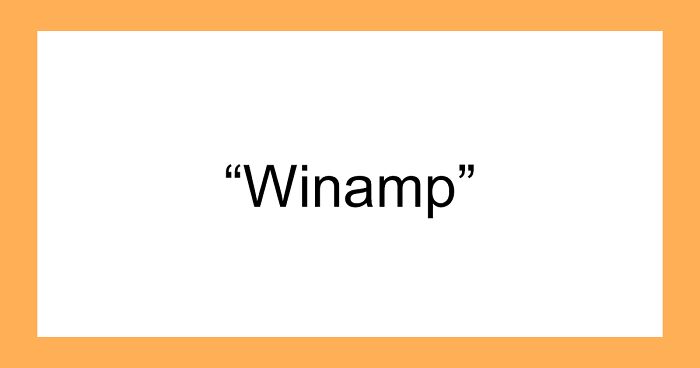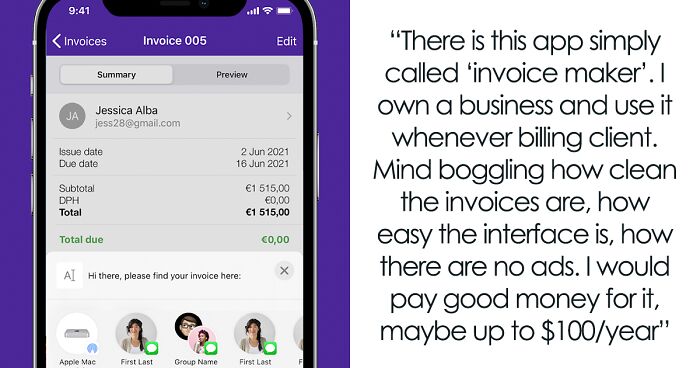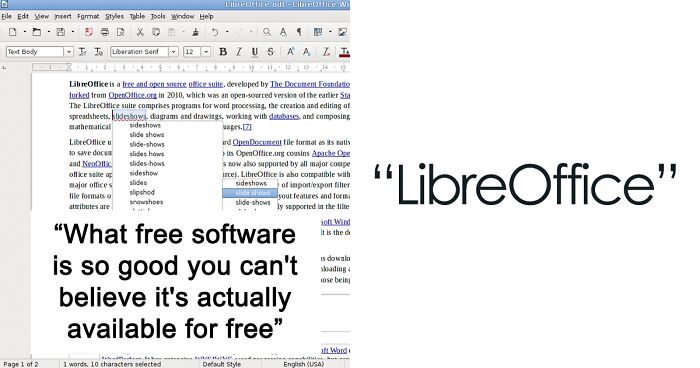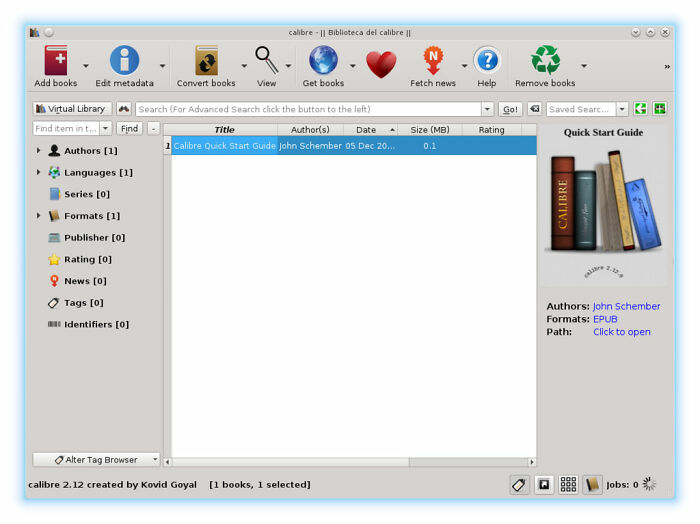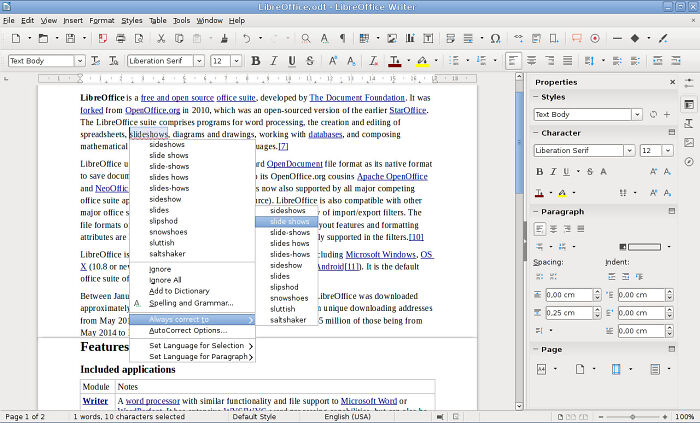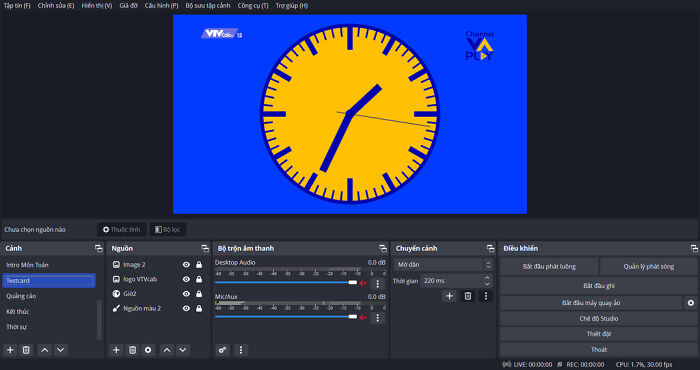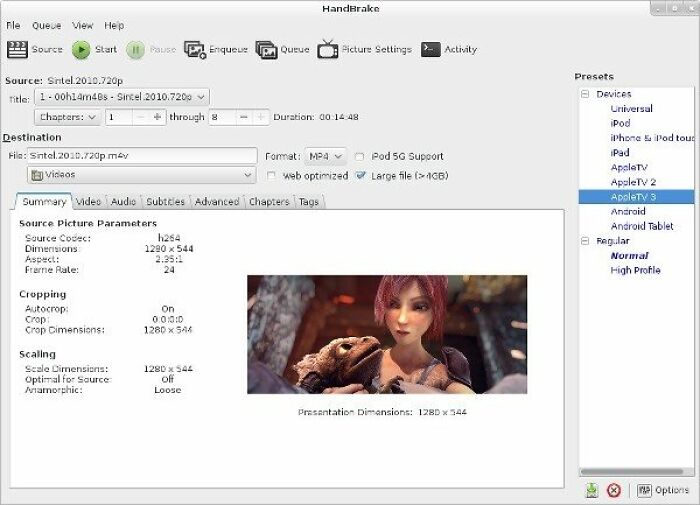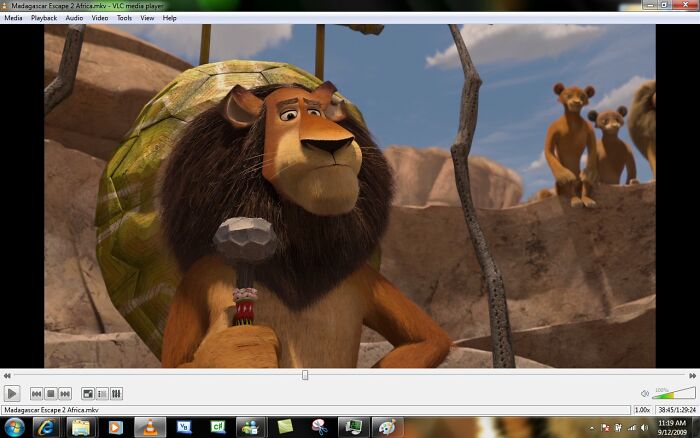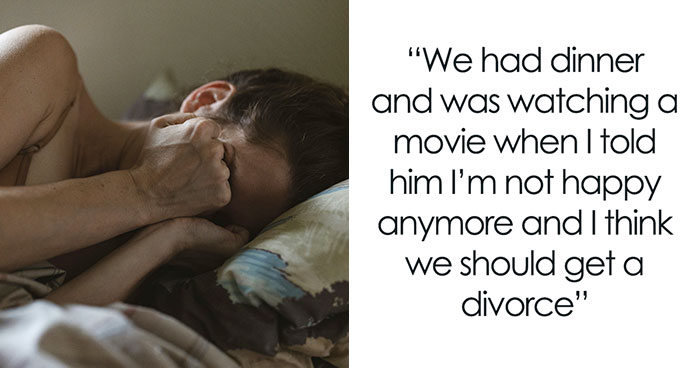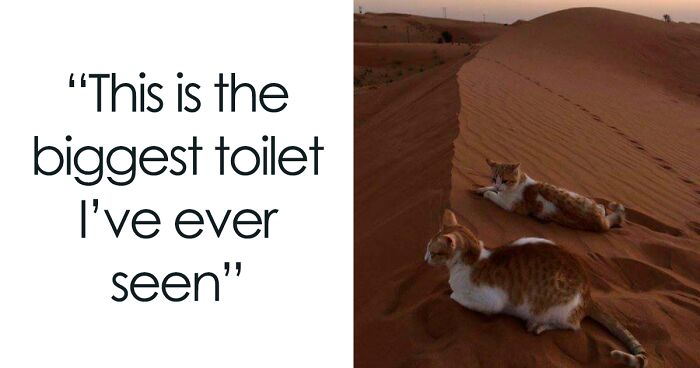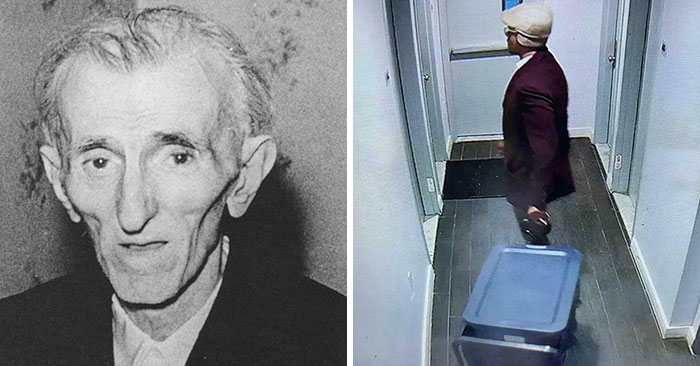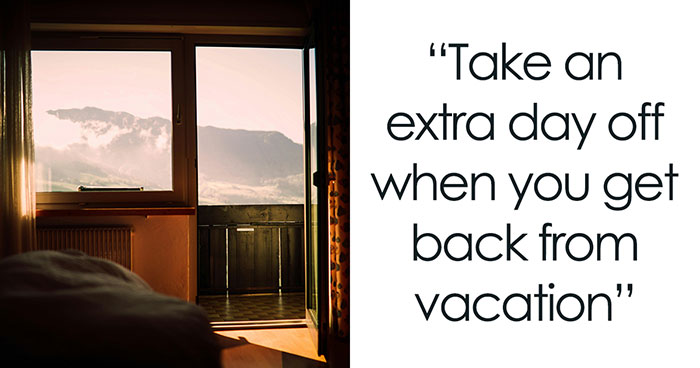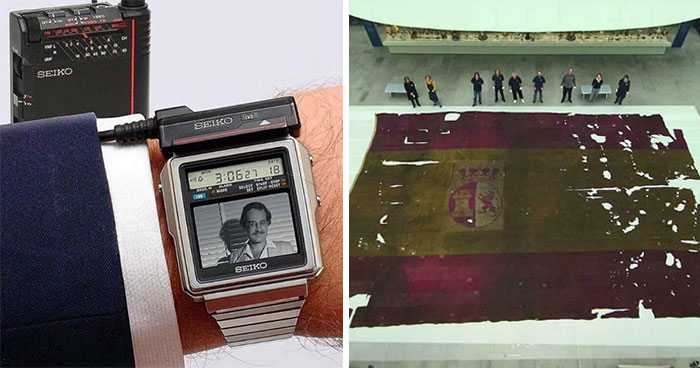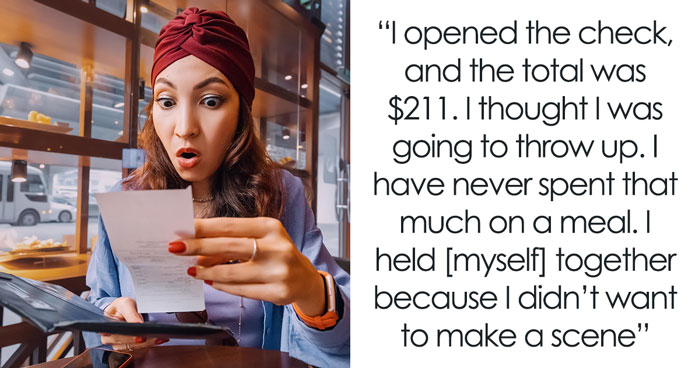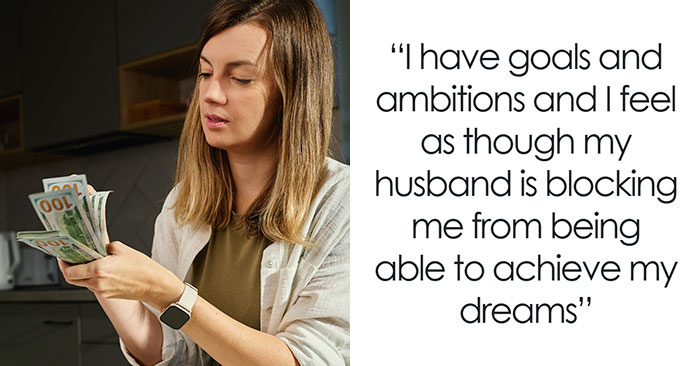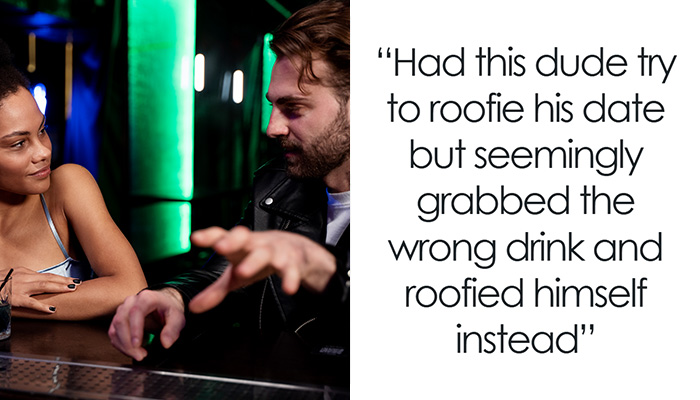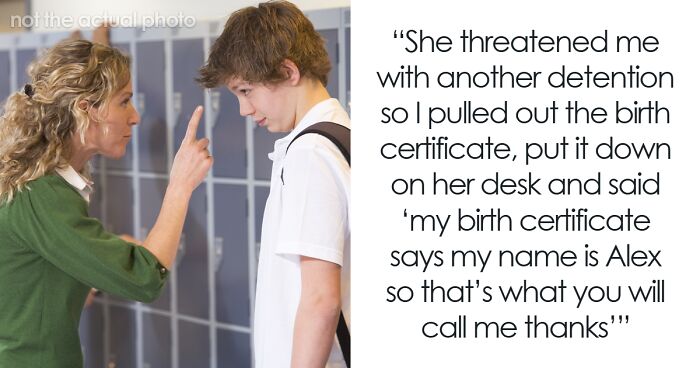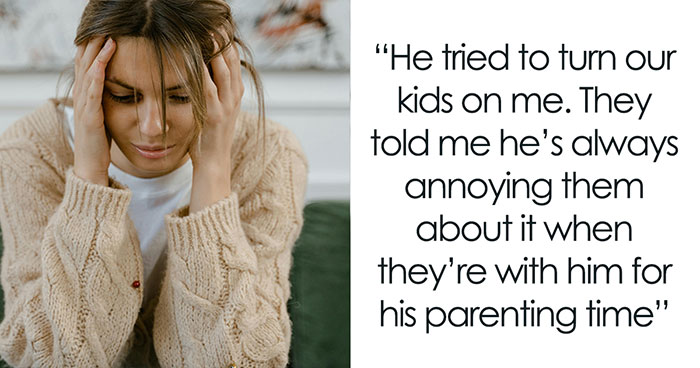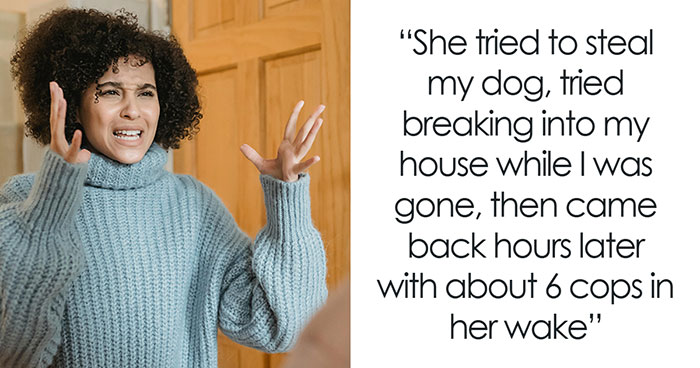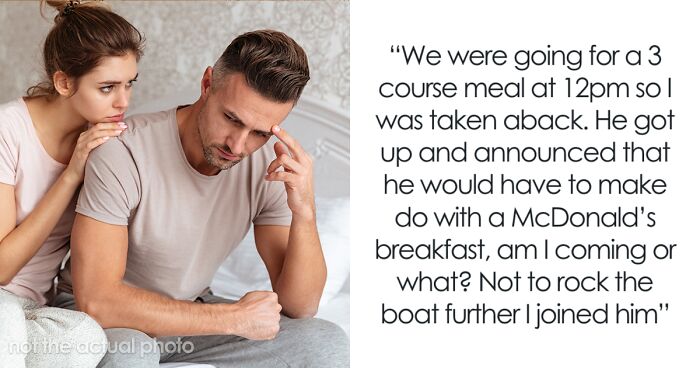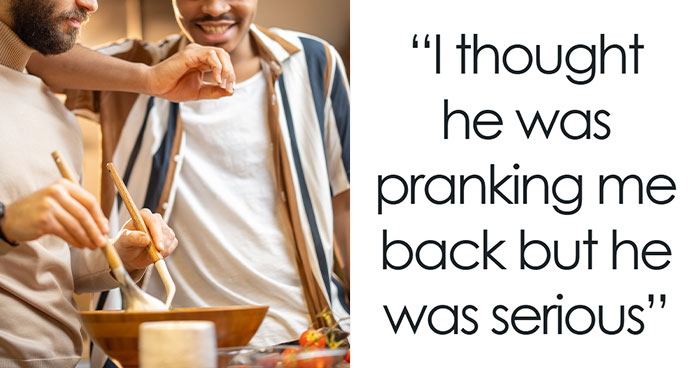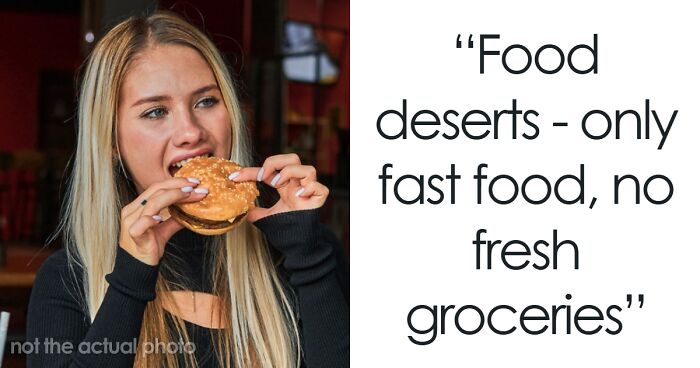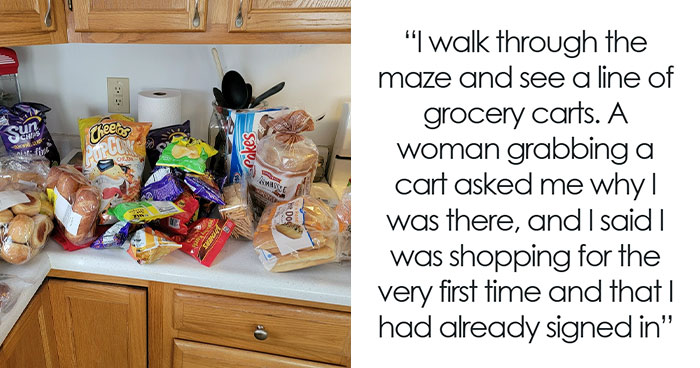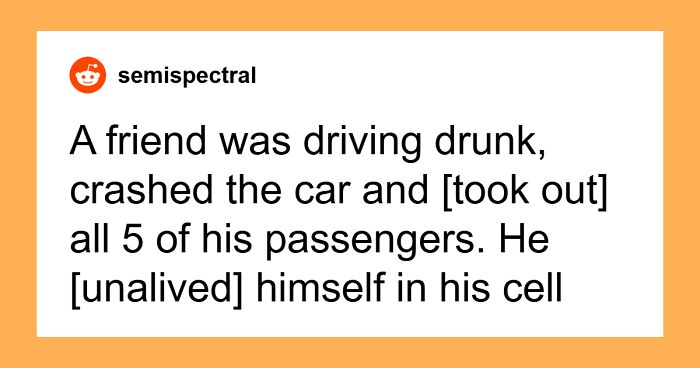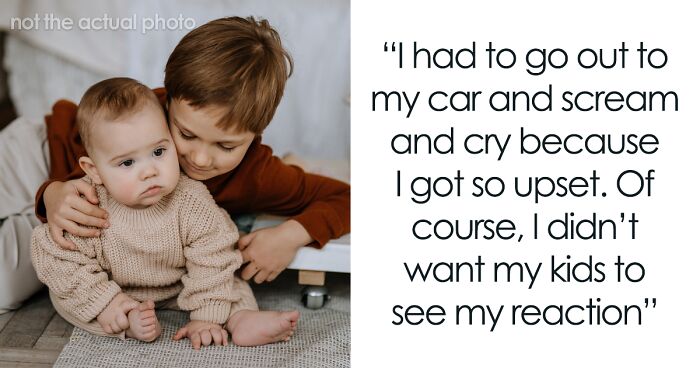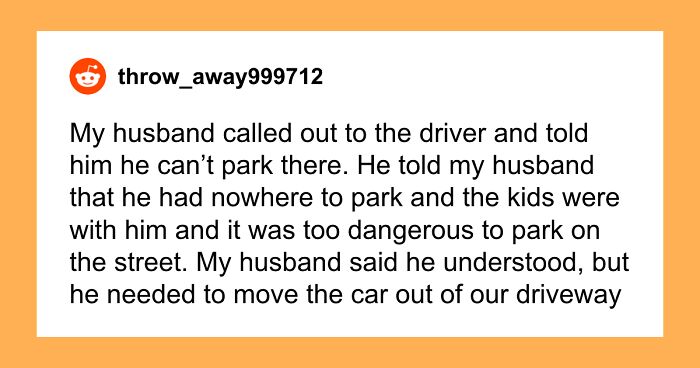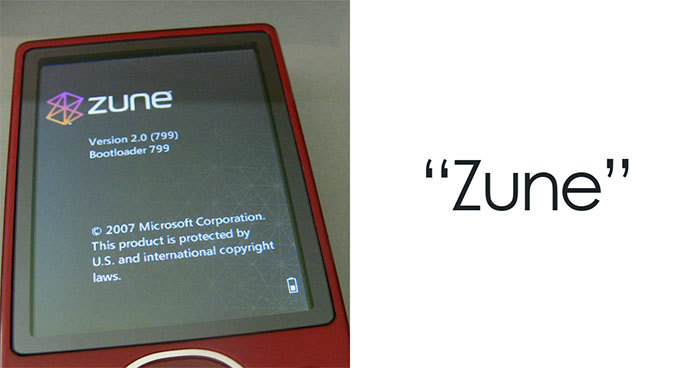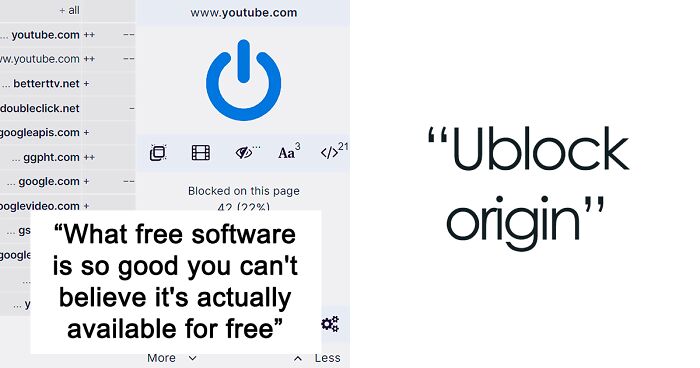
“What Free Software Is So Good You Can’t Believe It’s Actually Available For Free” (34 Responses)
Even as a child, I heard the wonderful phrase “Free cheese only comes in a mousetrap,” and almost with every passing year I became more and more convinced of the correctness of these wise words. And indeed - for almost everything really good in this life you have to pay. Unless it's friendship, love or free software...
In fact, among the tons of freeware that can be found on the internet, there are genuine masterpieces that are not only comparable in interface and capabilities to the best examples of commercial applications, but sometimes even surpass them. This collection from Bored Panda, based on this viral online thread, is dedicated to precisely such apps and programs.
More info: Reddit
This post may include affiliate links.
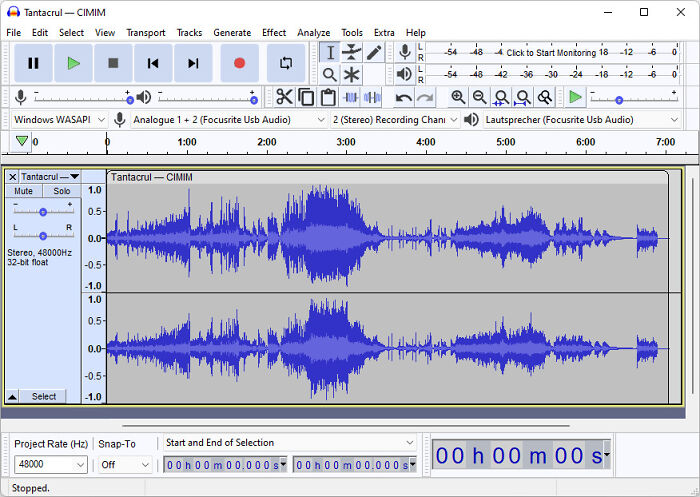 Nobody on here talking about Audacity? Really solid audio editing with a billion plug-ins for formats, opening videos, new filters, etc.
Nobody on here talking about Audacity? Really solid audio editing with a billion plug-ins for formats, opening videos, new filters, etc.
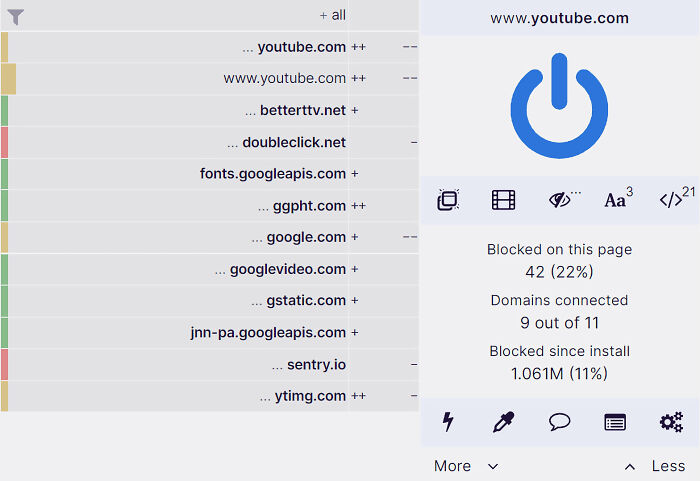 Ublock origin.
Ublock origin.
YES. Have been using for about three years now. I almost never see an ad. It's free but I'd encourage sending the author a donation. And for Facebook - FBPurity. (Fluff Buster Purity - used to be called Facebook Purity). Have it on my PC. Don't see ads. Recently traveled with a tablet that didn't have it - was shocked at how many ads are in my FB feed these days.
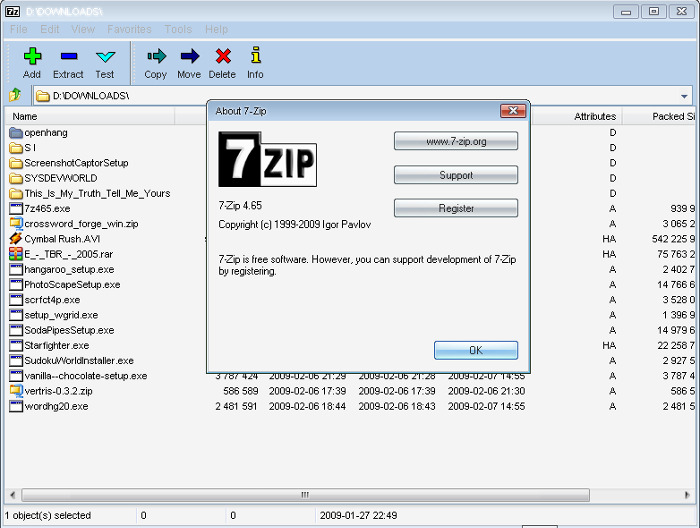 7-Zip, VLC Media Player, Vocal Pitch Monitor and Calculator.
7-Zip, VLC Media Player, Vocal Pitch Monitor and Calculator.
Some of the programs presented here work exclusively on a freeware basis, some provide only part of their functionality for free (but quite enough for convenient and effective work). But they all have one thing in common - these are truly decent tools, and people in the original thread are really surprised. What is the reason for such selflessness and altruism?
In a nutshell, why do you have to fork out some hefty money for sometimes less functional and ergonomic programs, when these are available completely for free?
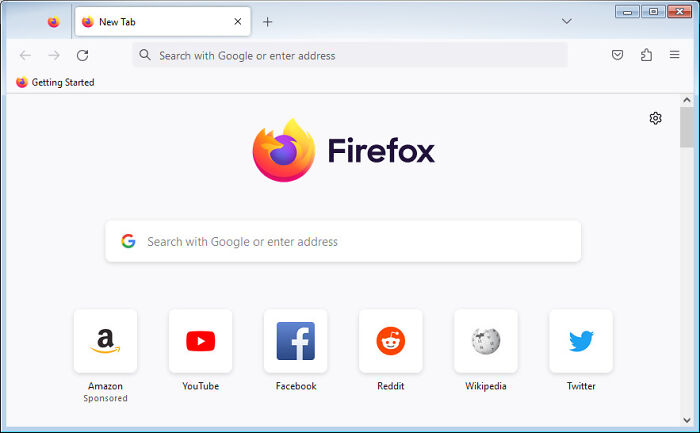 Firefox.
Firefox.
PSA folks, if you're still on Chrome, switch to FF. Chrome's privacy/security is atrocious and they're also planning to launch a new version that will render ad-blockers unusable. Firefox is an exact opposite. And it has to be Firefox, NOT Brave or something, since all except FF are based on Chromium.
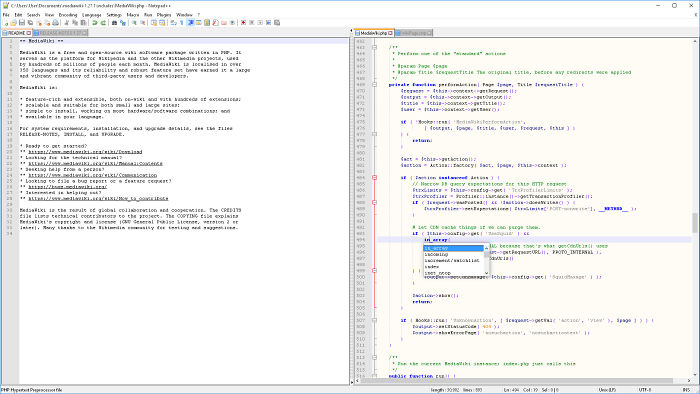 Notepad++.
Notepad++.
Very useful for quick light weight editing of technical files and editing raw data on files
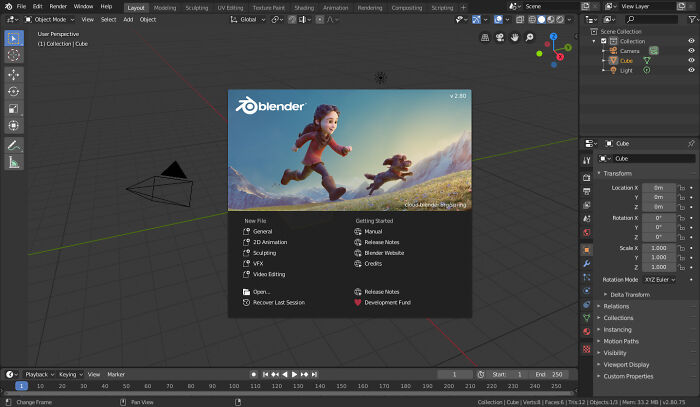 Blender. It became an insane 3D modeling tool, that can also handle animation, rigging etc..
Blender. It became an insane 3D modeling tool, that can also handle animation, rigging etc..
There is a big community always ready to help, create plug-ins etc.. After using 3ds Max and Maya for years i've switched to Blender and it feels so much better(maybe not for riging, Maya is still the goat here ^^).
For my money this should be number one, or very close. Consider that it's not only a highly complex piece of software, incredibly versatile, but also basically industry standard. That meets the post title better than any in this list.
Well, in fact, there are many nuances that explain how developers have the opportunity to release free software. Some programs come with built-in advertising, some during installation additionally offer to install 'affiliate' software, and for the opportunity to use others for free, we actually pay by providing our own personal data. As the saying goes, 'if you don't pay for the product, you may be the product yourself...'
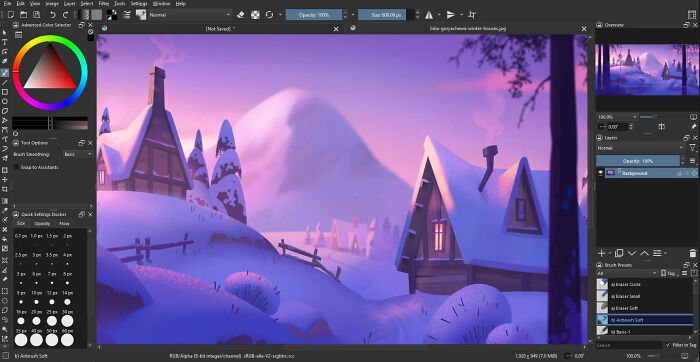 Krita - Best alternative to photoshop.
Krita - Best alternative to photoshop.
I know it exists, never tried it. Always considered GIMP to be the closest free alternative to Photoshop.
I used to love open office, which I'm assuming is probably similar. But it has major spell check issues. I literally have to take everything I write and put it in a basic gmail email so I'll get a better spell check. But it's free what can I say.
However, many people honestly believe that software should be free - simply based on philanthropy and strong principles. For example, back in 1983, the GNU Project was launched, the goal of which is “to give computer users freedom and control in their use of their computers and computing devices by collaboratively developing and publishing software that gives everyone the rights to freely run the software, copy and distribute it, study it, and modify it." And some of the programs and apps presented in this list are distributed under the free GNU license.
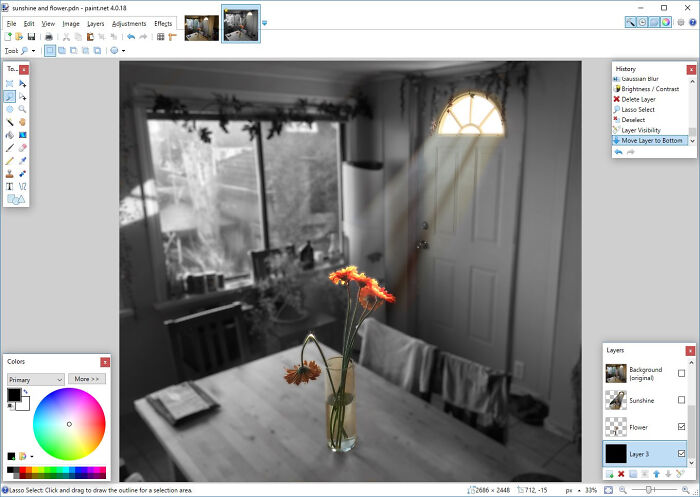 Paint.net.
Paint.net.
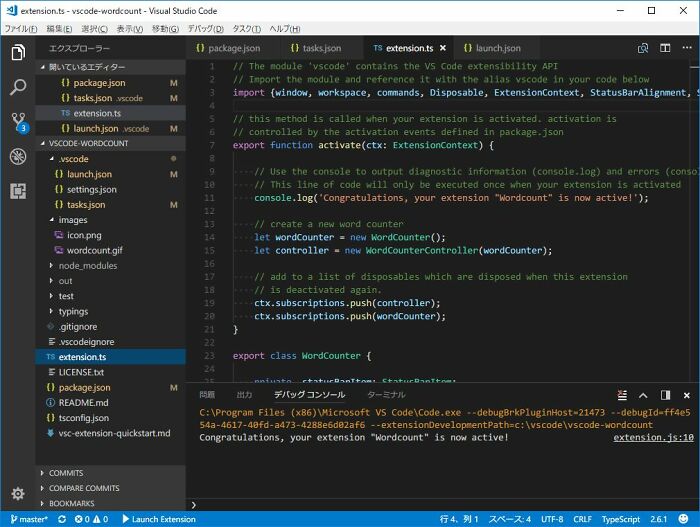 Visual Studio Code. I use it on my Mac - and while I have a full blown paid for version of Visual Studio on my work PC, the fact that I have almost all of the same features of an IDE for free makes me so happy. I'm always waiting for them to start charging me for it - because methinks one day they will. Till then I'll keep using this wonderfully free bit of software. Thanks Microsoft.
Visual Studio Code. I use it on my Mac - and while I have a full blown paid for version of Visual Studio on my work PC, the fact that I have almost all of the same features of an IDE for free makes me so happy. I'm always waiting for them to start charging me for it - because methinks one day they will. Till then I'll keep using this wonderfully free bit of software. Thanks Microsoft.
 Rom emulators. Imagine having all the nintendo games, even the rare stuff that wasnt imported.
Rom emulators. Imagine having all the nintendo games, even the rare stuff that wasnt imported.
Yes! This is how I play all my favorite Pokémon games on my phone (gens 1-3).
Be that as it may, there is always strength in variety and diversity, and as long as there are free options for performing this or that task, this will also encourage commercial developers to release more effective solutions and not raise the prices of their products to the skies. At least that's what we believe. And we also believe that this collection may come in handy to you - after all who knows, maybe one of the programs listed here will be a real useful find for you?
By the way, if you know of an application that is also useful, convenient and free, but is not listed in this selection, why not share your wholesome find in the comments below? Because as long as we cooperate, we are almost invincible.
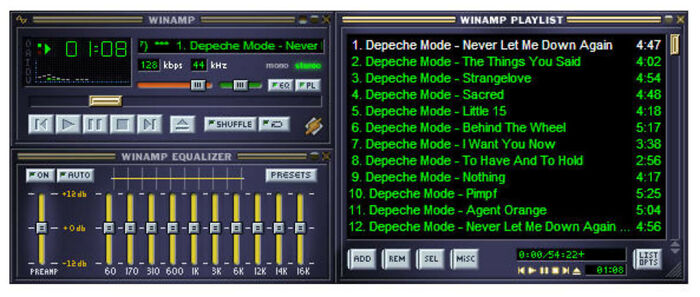 Winamp, it really whips the llama's a*s.
Winamp, it really whips the llama's a*s.
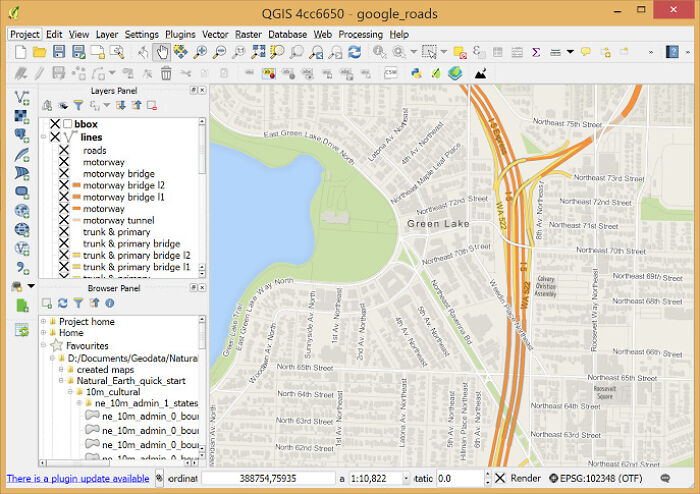 QGIS. So this is massively nerdy, but for most imagery, mapping and geospatial analysis tasks, it s***s on its thousands-of-dollars-per-year competitors, and comes with a global community of users and plugin-makers.
QGIS. So this is massively nerdy, but for most imagery, mapping and geospatial analysis tasks, it s***s on its thousands-of-dollars-per-year competitors, and comes with a global community of users and plugin-makers.
As someone pants with directions, I would need this hardwired into my brain. XD
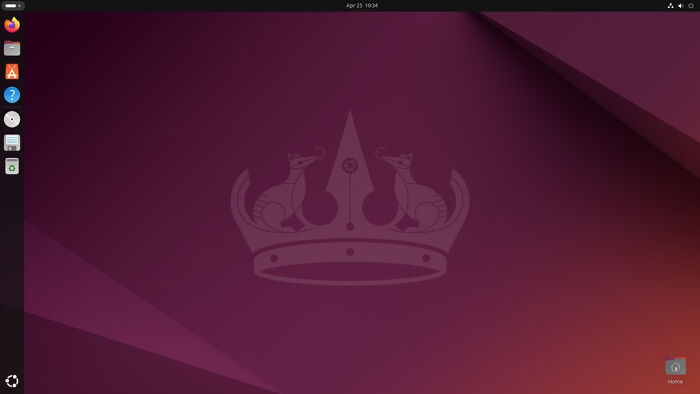 Ubuntu
Ubuntu
Gimp
Inkscape
Wikipedia.
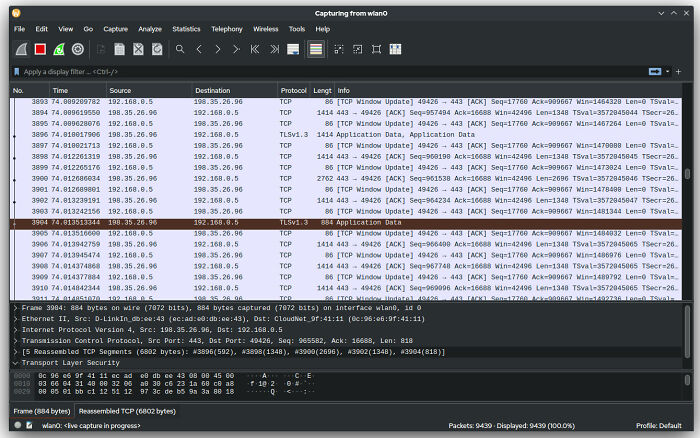 Wireshark. Insane what it can it do to analyze network traffic. Best packet sniffer out there.
Wireshark. Insane what it can it do to analyze network traffic. Best packet sniffer out there.
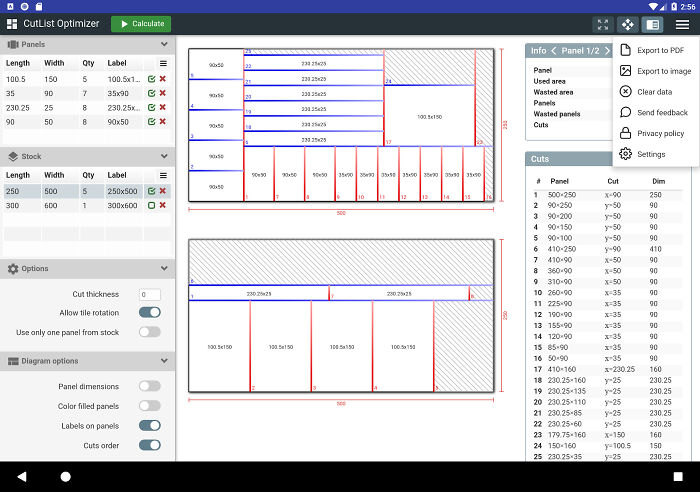 Cutlist Optimizer. Sets up optimal cuts for plywood and other sheet goods. Saves me so much headache trying to figure out the best and most economical ways to cut pieces for cabinetry while keeping waste to a minimum. It can even account for blade kerf which is a huge plus, and the cut diagrams are labeled and color coded in a way that’s very easy to read.
Cutlist Optimizer. Sets up optimal cuts for plywood and other sheet goods. Saves me so much headache trying to figure out the best and most economical ways to cut pieces for cabinetry while keeping waste to a minimum. It can even account for blade kerf which is a huge plus, and the cut diagrams are labeled and color coded in a way that’s very easy to read.
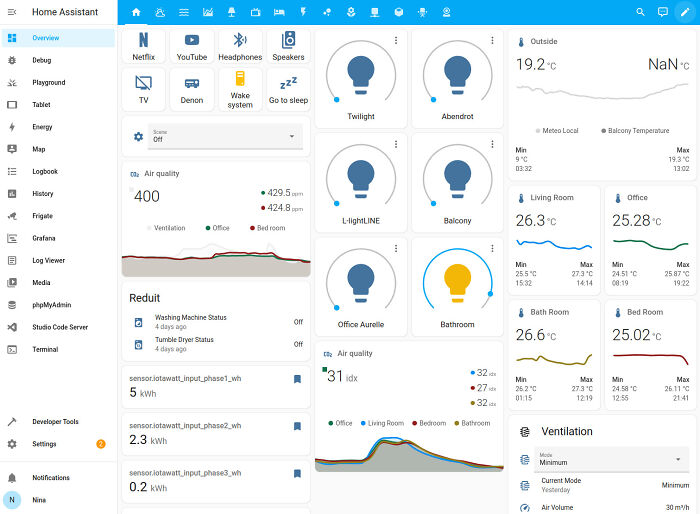 HomeAssistant.
HomeAssistant.
If you've ever tried using "Smart Home" products from Google, Amazon, Samsung, or others - there are probably a long list of ways that you end up disappointed, wishing it just did more, or just did it better.
Home Assistant is the answer. It does Smart Home very well. Far better than any of the commercial offerings.
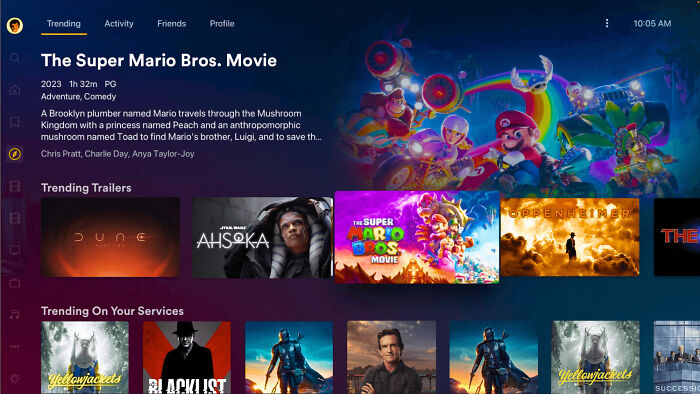 Plex Media Server.
Plex Media Server.
There are paid tiers, but the free one is more than enough for a large portion of users.
Plex is the best free multimedia streaming server, that are supported on a lot of devices..
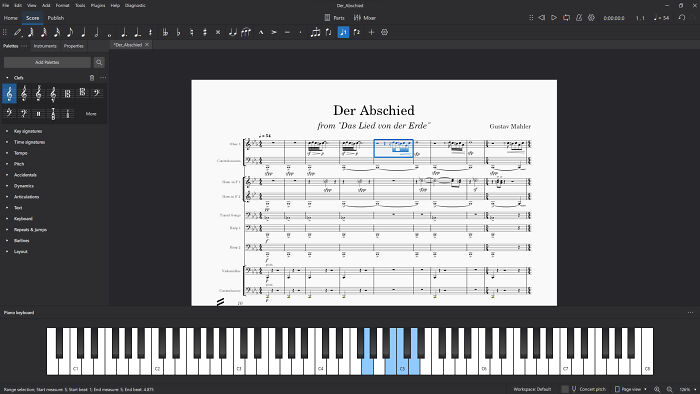 Musescore.
Musescore.
i find most my piano sheet music on this :D it has a lot of songs. im learning to play Lacy by Olivia rn
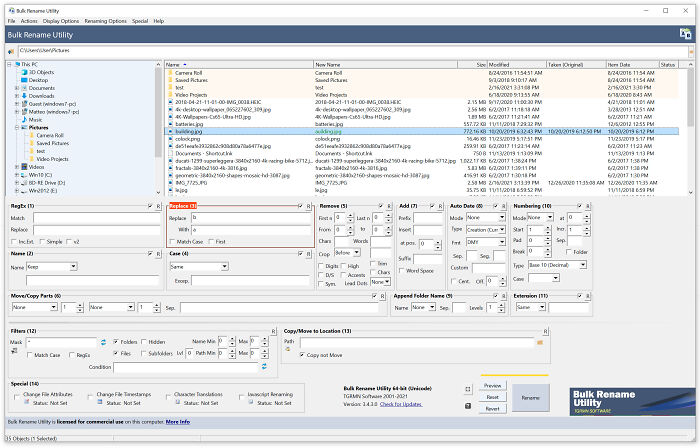 Bulk Rename Utility. Renames batches of files with excellent utility, including regex and preview.
Bulk Rename Utility. Renames batches of files with excellent utility, including regex and preview.
Python. It’s mind blowing that it’s free given how powerful it is.
Also QGIS.
Don't know of any programming language that is fully paid for. I'm sure it wouldn't survive unless it's the only choice in some area. Heck I don't even know of programming languages that have free and paid tiers, as in usage of the language itself and not the tools around the language.
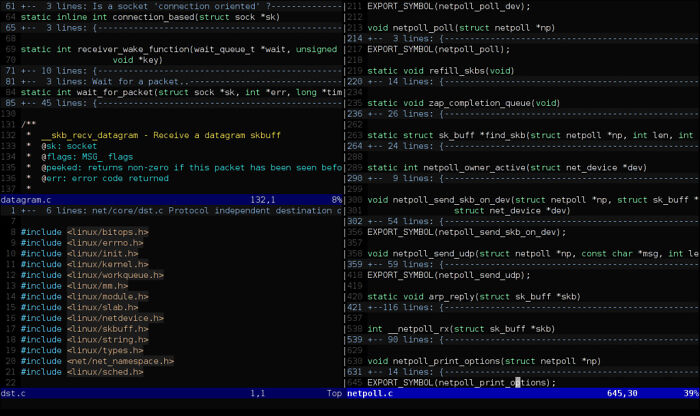 Vim. I basically live in it (because I can’t figure out how to exit it, badoom tish).
Vim. I basically live in it (because I can’t figure out how to exit it, badoom tish).
ImageMagick. Practically anything you could want to do to an image, you can do from the command line. Of course, you’ll probably have to Google for the correct recipe first, but my *god* are there a lot of them out there.
Upvote for the joke about not being able to exit. If you use Vim, you definitely started out forgetting how and having to look it up on another computer at least once!
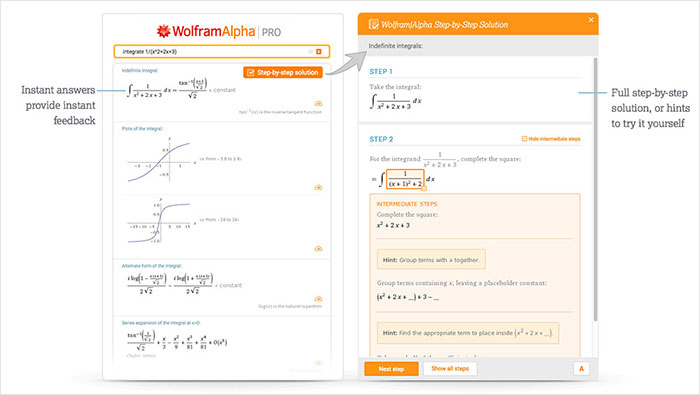 Wolfram alpha together with photomath. Literally learning mpvs.
Wolfram alpha together with photomath. Literally learning mpvs.
 Sketchup free version is pretty great. And the paid version is is not too expensive either when compared to Autodesk prices.
Sketchup free version is pretty great. And the paid version is is not too expensive either when compared to Autodesk prices.
SketchUp is no longer free, also it has no big competitors, since it really does not work well for blueprints like autocad, doesn't have the features for 3d printing, lacks in modeling sufficient for rendering, cannot do videogame assets, it is great don't take me wrong, I Just think it exist on a category of it's own, 3d sketching I guess. Which is niche and a bit unusual that has no real competitor.
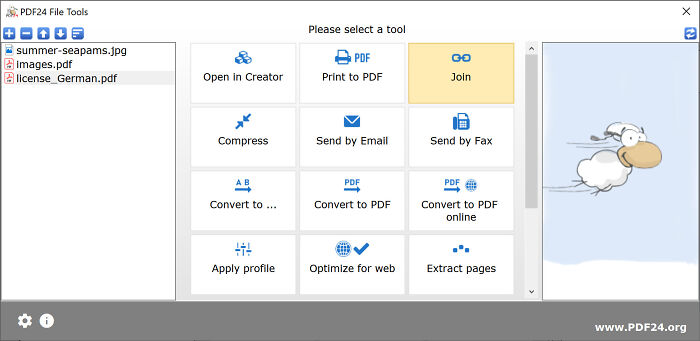 If your working with pdf documents and dont wanna pay for bs adobe subscription you can use the pdf24 toolbox has helped me with lots of documents has a lot of fixes for your pdf issues.
If your working with pdf documents and dont wanna pay for bs adobe subscription you can use the pdf24 toolbox has helped me with lots of documents has a lot of fixes for your pdf issues.
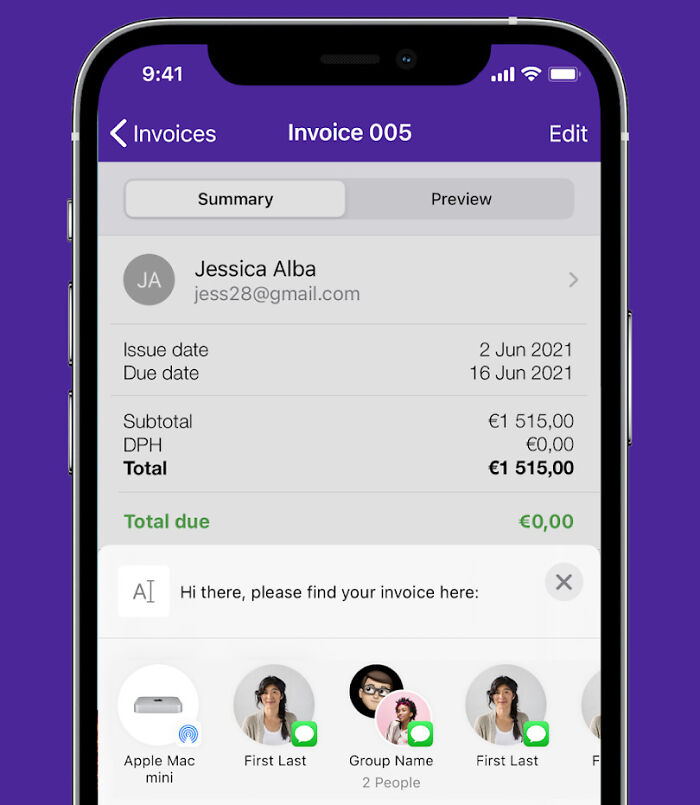 There is this app simply called “invoice maker”. The logo is purple with a piece of paper on it. I own a business and use it whenever billing client. Mind boggling how clean the invoices are, how easy the interface is, how there are no ads. I would pay good money for it, maybe up to $100/year.
There is this app simply called “invoice maker”. The logo is purple with a piece of paper on it. I own a business and use it whenever billing client. Mind boggling how clean the invoices are, how easy the interface is, how there are no ads. I would pay good money for it, maybe up to $100/year.
Also, Anki is the most unspoken technological revolution in the history of learning and memorization. I truly, truly, cannot believe everyone doesn’t know about flash cards with spaced repetition systems (SRS). Almost printing press level power in this technology.
EDIT: people kept asking for links: invoice maker on google play
invoice maker on apple (this might be for mac, just search your iphone app store instead for iPhone)
Anki (this is the web version for your computer. there are apps too, but they tend to cost money. I bought the $30 or so iPhone app, which may sound expensive, but hey, no ads, amazing product)
Ffmpeg
I do a lot of video processing (concatenating/encoding raw video and making clips from larger files). It utilizes my whole pc and is run from the command line (I use python scripts to batch things)
Couldn't live without it.
Gave upvotes to every post that actually explained what these mystifyingly named apps do.
I'm really surprised not a single person mentioned openoffice, which is a free version of Microsoft office but does all the same things. That saved my a*s through all of college
OO is no longer free but the LibreOffice fork of OO (written by the OO team) is still free and IS mentioned.
Load More Replies...How did I only see Ubuntu on this list for Linux? how about Fedora? openSUSE? Mint? literally any Linux distro that lets you use something other than GNOME in the default installation?
Debian and several other distros produce 32 bit versions. Don't throw away old hardware that still works, use it for offline stuff. [ https://www.makeuseof.com/linux-distros-with-32-bit-support/ ]
Load More Replies...Surprised no one mentioned Greenshot for good screendumps , Powertoys from Microsoft , the whole Nirsoft library of apps and sysinterals suite. Kodi is awesome if you have your own library of videos and photos.
I was just about to mention Nirsoft, but I guess it’s kinda niche software? Like Testdisk and Photorec, absolutely great, but not things I’d recommend lightly to the average user.
Load More Replies...The apps I use extensively are: WhatsApp (to keep in touch with my adult children), TickTick (time management; I follow Joshua Best on YT -he's the best so far. My whole life is here and more), KetoDiet (icon with the fish; it calculates all the macros of my recipes; once they are in there and I'm satisfied, I don't use the app unless I need to check if I'm still on track).
War Thunder (What? I like it! And it looks good enough to be pay2play!)
Irfanview. Use it every day. Screenshot off anything in windows, crop in Irfanview. Scan anything, fix the background colour in Irfanview. Take a photograph, autocorrect colours in Irfanview. Image too big to email, cut the file size down by a factor of 5 in Irfanview. Need a 1.2 degree rotation for alignment. Irfanview.
I didn't see one thing that I find very useful mentioned: PDFSam Basic (PDF Split&Merge); free utility that enables you to manipulate PDF files in multiple ways, like merge multiple files, extract pages, split, mix, etc. You can also run it from a flashdrive, if you don't want to install it on your hard drive.
Ilovepdf is superb. I don’t know how they do it but their compression of pdf is amazing. From 20mb to 1 MB with no discernible lowering of quality.
Back in the early days, Goldwave was an excellent audio-file editor. CoolEdit was even stronger, but got swallowed by the Adobe machine. Both started as freeware. Paint Shop Pro was a fantastic image editor from JASC Software, and while it wasn't free, it was priced comfortably, until it was swallowed by Corel. There was an excellent bandwidth monitor named Starfish Monitor or something similar, and it was fantastic for the dial-up era, but it faded into obscurity. Notepad++ started way back when, and still holds strong today. It'll edit in binary, and even help you code stuff. VLC Media Player might top the list nowadays. Its available for nearly every platform, plays nearly every codec available, can encode and decode nearly every common codec, and does it all with zero bloat or fluff. VLC has got to be the slimmest, leanest, bloat-free, free-licensed application that's been available for the past 23 years.
In replies to myself, a list of free software and free sites worth checking out.
Project Gutenberg contains over 70,000 public domain books that are free to download. It's not just old material out of copyright, newer works and even software is uploaded. [ https://www.gutenberg.org/ ]
Load More Replies...It looks like submissions are closed, so here we are. I nominate FreeBSD. It's an operating system, not a Linux distribution. It's fast, reliable and free. Netflix runs their content delivery network on FreeBSD.
It was so much better than this Youtube Music c**p they try to dump on us now. :(
Load More Replies...I guess it didn't specifically say "apps for normal people" but I was hoping for, you know, apps for "normal" people.
Hoping for youtube/spotify downloaders, I get it. ;p
Load More Replies...Gave upvotes to every post that actually explained what these mystifyingly named apps do.
I'm really surprised not a single person mentioned openoffice, which is a free version of Microsoft office but does all the same things. That saved my a*s through all of college
OO is no longer free but the LibreOffice fork of OO (written by the OO team) is still free and IS mentioned.
Load More Replies...How did I only see Ubuntu on this list for Linux? how about Fedora? openSUSE? Mint? literally any Linux distro that lets you use something other than GNOME in the default installation?
Debian and several other distros produce 32 bit versions. Don't throw away old hardware that still works, use it for offline stuff. [ https://www.makeuseof.com/linux-distros-with-32-bit-support/ ]
Load More Replies...Surprised no one mentioned Greenshot for good screendumps , Powertoys from Microsoft , the whole Nirsoft library of apps and sysinterals suite. Kodi is awesome if you have your own library of videos and photos.
I was just about to mention Nirsoft, but I guess it’s kinda niche software? Like Testdisk and Photorec, absolutely great, but not things I’d recommend lightly to the average user.
Load More Replies...The apps I use extensively are: WhatsApp (to keep in touch with my adult children), TickTick (time management; I follow Joshua Best on YT -he's the best so far. My whole life is here and more), KetoDiet (icon with the fish; it calculates all the macros of my recipes; once they are in there and I'm satisfied, I don't use the app unless I need to check if I'm still on track).
War Thunder (What? I like it! And it looks good enough to be pay2play!)
Irfanview. Use it every day. Screenshot off anything in windows, crop in Irfanview. Scan anything, fix the background colour in Irfanview. Take a photograph, autocorrect colours in Irfanview. Image too big to email, cut the file size down by a factor of 5 in Irfanview. Need a 1.2 degree rotation for alignment. Irfanview.
I didn't see one thing that I find very useful mentioned: PDFSam Basic (PDF Split&Merge); free utility that enables you to manipulate PDF files in multiple ways, like merge multiple files, extract pages, split, mix, etc. You can also run it from a flashdrive, if you don't want to install it on your hard drive.
Ilovepdf is superb. I don’t know how they do it but their compression of pdf is amazing. From 20mb to 1 MB with no discernible lowering of quality.
Back in the early days, Goldwave was an excellent audio-file editor. CoolEdit was even stronger, but got swallowed by the Adobe machine. Both started as freeware. Paint Shop Pro was a fantastic image editor from JASC Software, and while it wasn't free, it was priced comfortably, until it was swallowed by Corel. There was an excellent bandwidth monitor named Starfish Monitor or something similar, and it was fantastic for the dial-up era, but it faded into obscurity. Notepad++ started way back when, and still holds strong today. It'll edit in binary, and even help you code stuff. VLC Media Player might top the list nowadays. Its available for nearly every platform, plays nearly every codec available, can encode and decode nearly every common codec, and does it all with zero bloat or fluff. VLC has got to be the slimmest, leanest, bloat-free, free-licensed application that's been available for the past 23 years.
In replies to myself, a list of free software and free sites worth checking out.
Project Gutenberg contains over 70,000 public domain books that are free to download. It's not just old material out of copyright, newer works and even software is uploaded. [ https://www.gutenberg.org/ ]
Load More Replies...It looks like submissions are closed, so here we are. I nominate FreeBSD. It's an operating system, not a Linux distribution. It's fast, reliable and free. Netflix runs their content delivery network on FreeBSD.
It was so much better than this Youtube Music c**p they try to dump on us now. :(
Load More Replies...I guess it didn't specifically say "apps for normal people" but I was hoping for, you know, apps for "normal" people.
Hoping for youtube/spotify downloaders, I get it. ;p
Load More Replies...
 Dark Mode
Dark Mode 

 No fees, cancel anytime
No fees, cancel anytime