You have probably seen one of our featured hilarious Photoshop battles (for example, here or here). If you had a few ideas for submissions but didn’t have the required Photoshop skills to create and upload them, you’re in luck. Tutvit has released an informative tutorial that teaches making virtually ANY selection and cutting out ANYTHING you would ever need in Photoshop.
This 37-minute lesson features 10 tips and tricks, with difficulty ranging from beginner to advanced. “We’ll make simple, straight-line selections with the Poly Lasso tool,” Nathaniel Dodson, the man behind Tutvid said. “we’ll select car parts with the Pen Tool and edit the path, we’ll use Calculations to create extremely intricate and difficult selections VERY quickly, we’ll learn to use and work with Select and Mask as well as Refine Edge, we’ll build a selection based on a single channel, and SO much more!”
With these skills you’ll be pumping out hundreds of upvotes worth of images in no time!
More info: tutvid.com | YouTube
Here’s a table of contents to help you navigate the video:
00:35: Quick selection
03:35: Using ‘select’ and ‘mask’ to cut out hair
07:14: Refine edge
08:58: ‘Poly lasso’ and tips for straight selection
12:42: Pen tool
16:54: Using a ‘channel’ to make a complex selection
22:54: Calculations for complicated selections with many straight lines
26:19: Color range
29:09: Quick mask to paint selections fast
31:13: Post selection
32:26: Defringe for amazing edges
In CS6 (Student Version), I use the magic wand tool and set Contiguous to No with the tolerance attuned to my desired number. However, if you're trying to cut one color from a very similar one, It can be difficult so sometimes I Negative Polygon Lasso Select the parts I don't want and do some finer detail later. Good luck, -AREX
Great presenter. Learned some new things and he buzzes through so zippy, it's certainly not boring. Loads of content
In CS6 (Student Version), I use the magic wand tool and set Contiguous to No with the tolerance attuned to my desired number. However, if you're trying to cut one color from a very similar one, It can be difficult so sometimes I Negative Polygon Lasso Select the parts I don't want and do some finer detail later. Good luck, -AREX
Great presenter. Learned some new things and he buzzes through so zippy, it's certainly not boring. Loads of content

 Dark Mode
Dark Mode 

 No fees, cancel anytime
No fees, cancel anytime 



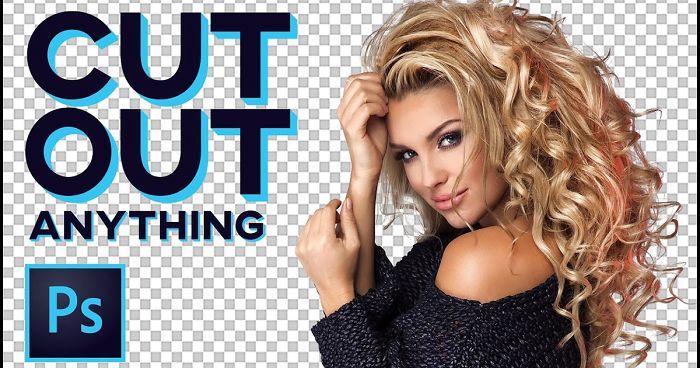



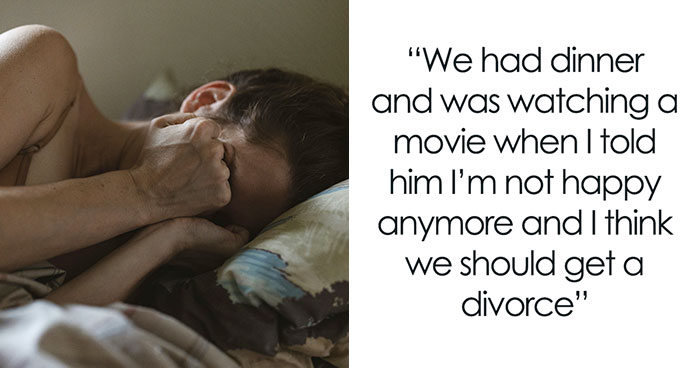



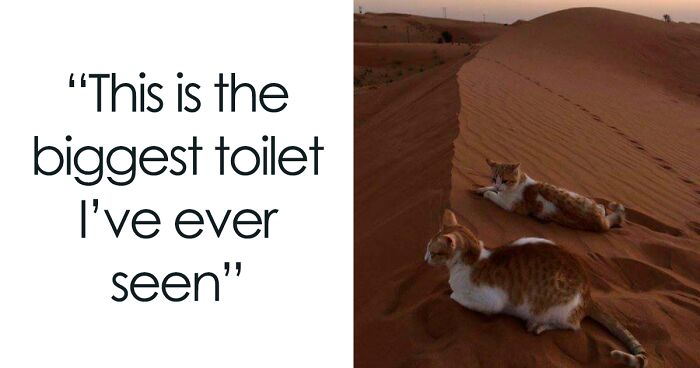







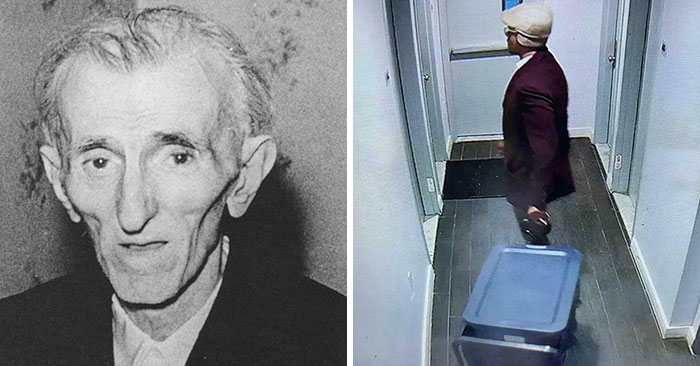
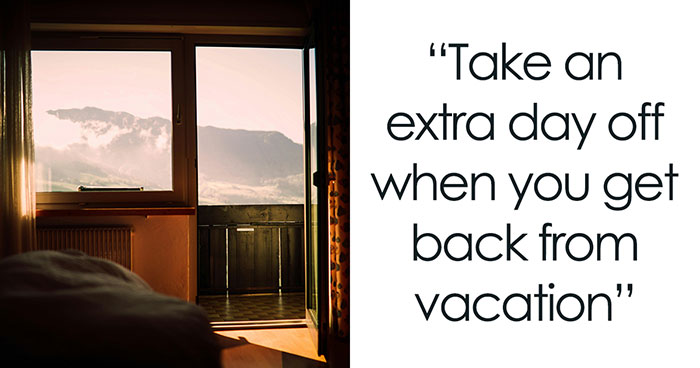
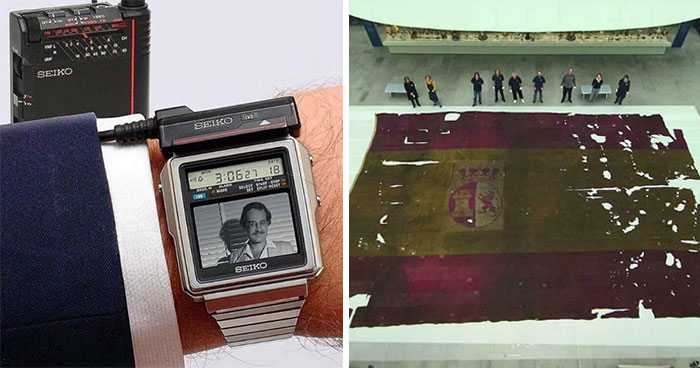
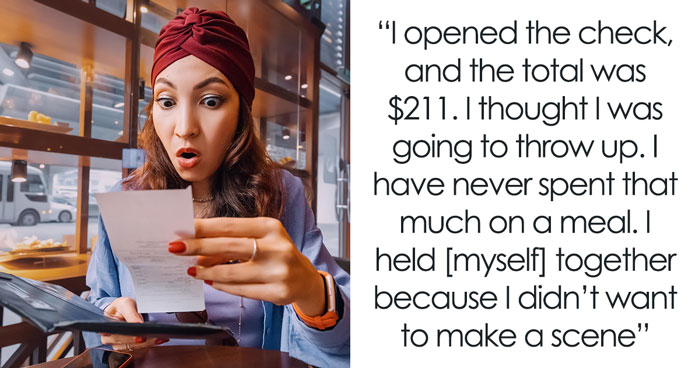


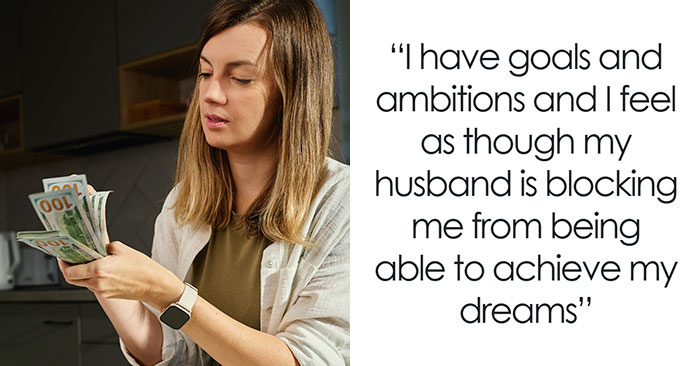
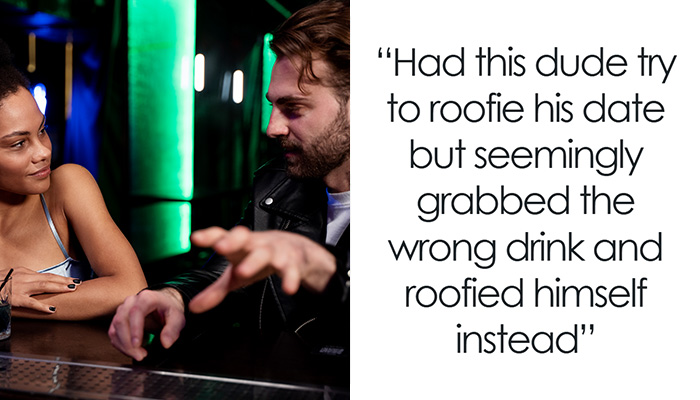
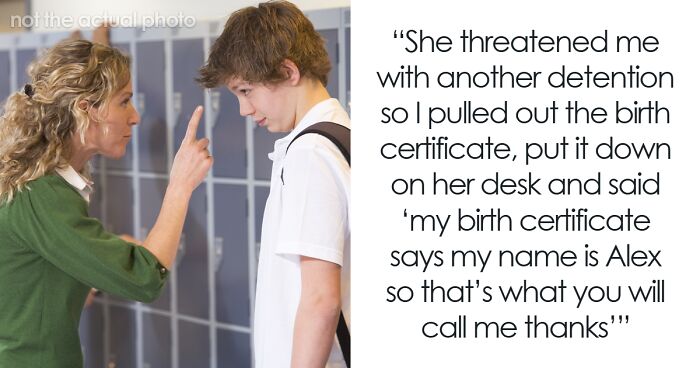


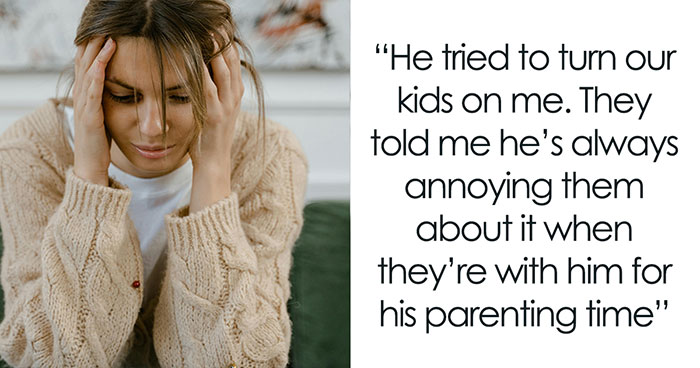
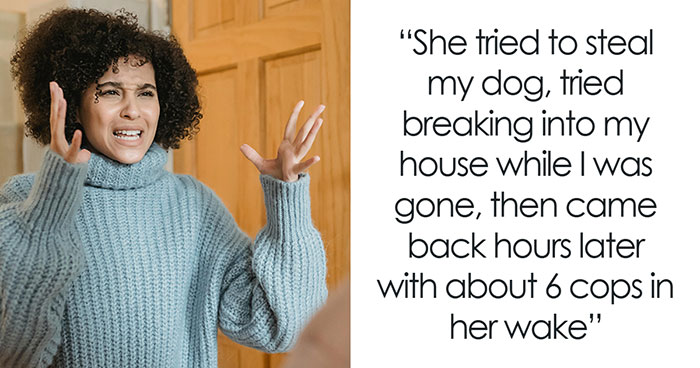
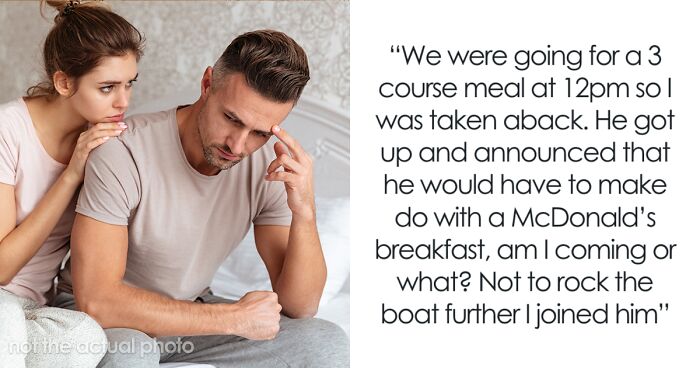
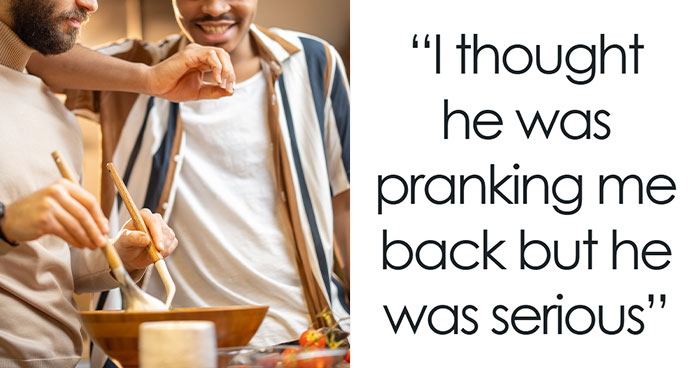
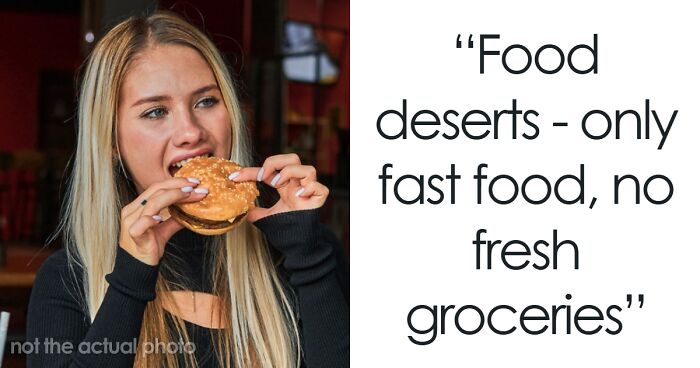


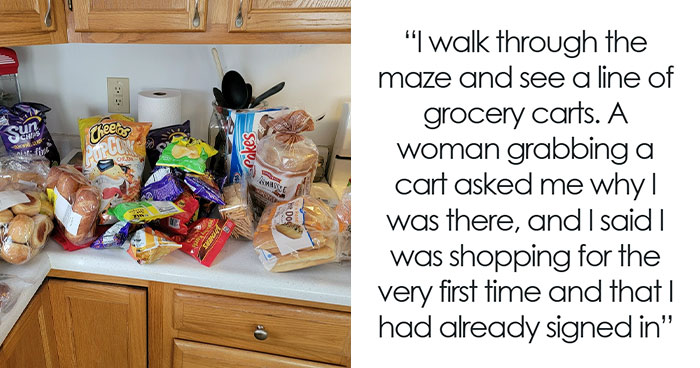
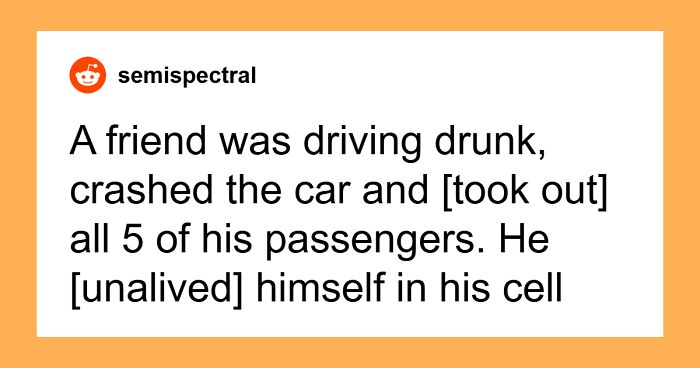

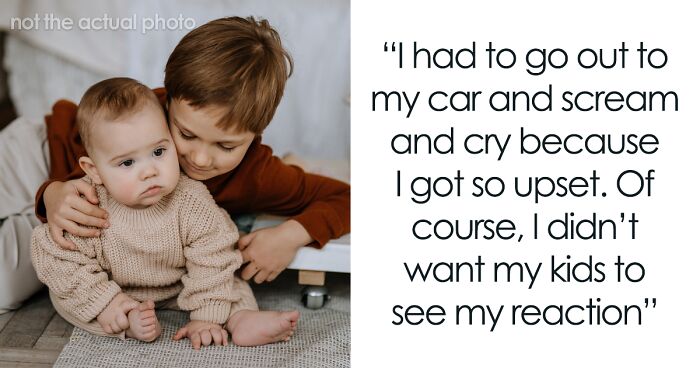



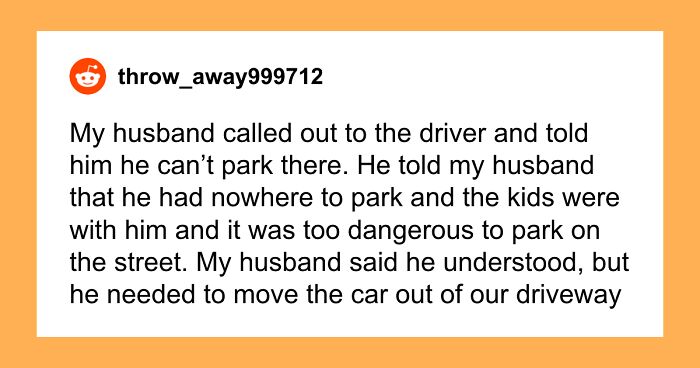

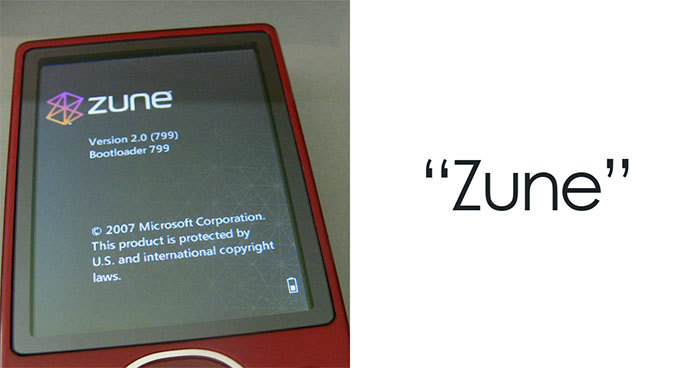
122
3